Starting out as a contributor on
Adobe Stock can be a mix of excitement and pressure. I still recall my initial experience submitting videos it was like stepping into a realm where every little thing counted. To maintain their quality
Adobe Stock has guidelines for contributors content. Familiarizing yourself with these guidelines is essential for a hassle free submission journey.To start with
Adobe Stock expects footage. Your videos need to be sharp well lit and devoid of any distractions. They should adhere to the technical requirements regarding resolution and file type. In most cases
Adobe Stock allows footage in HD and 4K resolutions. Here's a brief summary.
- Resolution: HD (1920x1080) or 4K (3840x2160)
- File Formats: MP4, MOV, AVI
- Frame Rate: 24, 25, or 30 fps
Furthermore it is essential that your video material is unique and does not have any copyright problems.
Adobe Stock enforces rules in this regard to safeguard both contributors and purchasers. Its important to be aware that if your content features individuals or well known brands you will require model or property releases. This step ensures that you are protected and that your footage can be utilized without complications.
Prepare Your Footage for Submission
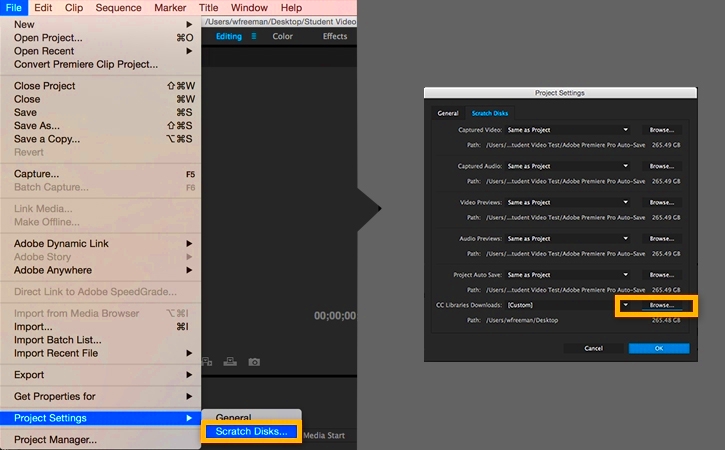
Getting your videos ready for
Adobe Stock is similar to prepping for an important show. Every little thing matters. When I began I paid close attention to making sure my videos were not just top notch but also polished. Here’s a breakdown to assist you in getting your videos ready.
- Editing: Use video editing software to polish your footage. Trim unnecessary parts, correct colors, and ensure smooth transitions. Make your footage as engaging as possible.
- Resolution and Format: Check that your footage meets Adobe Stock’s resolution and format requirements. If necessary, convert or resize your files.
- Metadata: Add relevant keywords and descriptions. This helps potential buyers find your footage. Think about what terms they might use to search for content like yours.
- Quality Check: Review your footage for any errors or issues. Watch it through as if you were a potential buyer. This step can make a big difference in how your footage is received.
Taking time to get your footage ready can streamline the submission process and boost your odds of getting approved. Keep in mind that being meticulous can elevate a submission from being good to outstanding.
How to Create an Adobe Stock Contributor Account
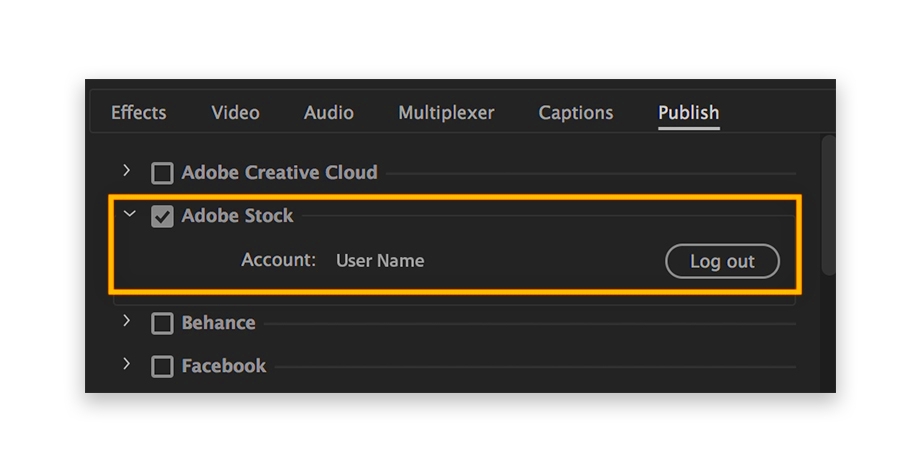
Setting up an
Adobe Stock contributor account opens the door for you to sell your video clips. I can still recall the excitement I experienced when I registered for the first time. The procedure is pretty simple but there are a couple of steps to follow to make sure everything goes smoothly.
Here’s how you can create your account:- Visit the Adobe Stock Contributor Portal: Go to the Adobe Stock Contributor website and click on the "Join" or "Sign Up" button.
- Provide Your Details: You’ll need to enter your personal information, including your name, email address, and country. Make sure your information is accurate.
- Create a Password: Choose a strong password to protect your account. It’s a good idea to use a mix of letters, numbers, and symbols.
- Agree to the Terms: Read Adobe Stock’s terms and conditions and agree to them. It’s important to understand the rights and responsibilities you’re agreeing to.
- Verify Your Email: Adobe Stock will send a verification email. Click on the link provided to confirm your email address and activate your account.
- Set Up Your Profile: Complete your profile by adding additional details like your payment preferences and any relevant information about your content.
Setting up your Adobe Stock contributor account is a straightforward but crucial step. It paves the way for you to begin sharing and selling your videos. Avoid hurrying through this process—taking the time to do it correctly can pave the way for your success.
Upload Your Stock Footage to Adobe Stock
To get started, sign in to your Adobe Stock Contributor account and head over to the upload area. While Adobe Stock provides an interface it's beneficial to have a clear idea of what lies ahead.
- Select Your Files: Click on the "Upload" button and choose the footage you’ve prepared. You can upload multiple files at once, which saves time. Make sure your files are in the correct format and resolution.
- Add Metadata: After uploading, you’ll need to add metadata to your footage. This includes a title, description, and keywords. Think about what potential buyers might search for. For example, if you’ve uploaded footage of a bustling market scene, use keywords like “market,” “crowd,” and “busy street.”
- Set Categories: Choose relevant categories for your footage. This helps Adobe Stock categorize your content properly and makes it easier for buyers to find it.
- Preview and Submit: Before finalizing, preview your footage to ensure everything looks good. If all is well, click on "Submit" to send your footage for review.
Uploading is just the beginning. Take a moment to reflect on your journey so far. Each piece of footage you upload is a step closer to sharing your unique perspective with the world.
Review and Edit Your Submission
Reviewing and editing your submission is like putting the final touches on a painting. It’s the time to ensure that everything is perfect before your footage goes live. When I first started, I’d always go back and forth, tweaking and refining. Here’s how you can make sure your submission stands out:Once your footage is uploaded, Adobe Stock will provide a preview. Take a close look at these previews to ensure that:
- Quality: The video is clear and well-edited. Check for any blurriness or technical issues. Even small imperfections can affect your approval chances.
- Metadata Accuracy: Verify that the title, description, and keywords accurately represent your footage. This is crucial as it helps buyers find your content. For example, if your footage is of a serene landscape, your description should highlight the peaceful elements.
- Compliance: Ensure that all necessary releases (model or property) are included if your footage features people or recognizable brands. Adobe Stock requires these to avoid legal issues.
Editing isn’t just about fixing errors; it’s about showcasing your footage in the best light. This step can make a significant difference in how your content is perceived. It’s like preparing a dish for a special occasion—every detail counts.
Understand the Approval Process
Understanding the approval process can feel like navigating a maze, especially when you’re new to Adobe Stock. I remember waiting anxiously for my first batch of footage to be reviewed. It felt like a lifetime, but knowing what to expect can make the wait more manageable. Here’s a breakdown of how Adobe Stock’s approval process works:After you submit your footage, Adobe Stock’s review team will evaluate it based on several criteria:
- Technical Quality: Your footage will be assessed for technical standards like resolution, frame rate, and file format. If your footage doesn’t meet the technical requirements, it may be rejected.
- Content Relevance: The review team will check if your footage is relevant to current market trends and needs. They’ll consider the usefulness and appeal of your content.
- Compliance: Adobe Stock will ensure that all necessary releases are in place. If there are any issues with model or property releases, your footage might be rejected until those are addressed.
Typically, the review process can take a few days to a couple of weeks. While waiting, it’s a good time to prepare more content for submission or refine your existing footage. Understanding this process helps you manage expectations and prepare for any feedback or revisions.Remember, the approval process is a chance for your work to be seen and appreciated. Patience and attention to detail can lead to success in the stock footage marketplace.
Tips for Maximizing Your Sales
Boosting your sales on Adobe Stock is akin to uncovering the key ingredients for a winning recipe. Throughout my journey I've picked up some strategies that can elevate your stock footage from a mere submission to a best seller. It's all about blending excellence with a game plan to make your content stand out. Here are a few suggestions to help you enhance your sales performance.
- Create High-Quality Content: The foundation of sales is quality. Invest time in shooting and editing your footage to ensure it’s crisp, clear, and engaging. Remember, content that stands out has a better chance of being noticed and purchased.
- Understand Your Audience: Knowing what buyers are looking for can give you a huge advantage. Research trends and popular themes on Adobe Stock to align your footage with current demands. For instance, footage of remote work setups has gained popularity recently.
- Use Relevant Keywords: Keywords are like a compass guiding buyers to your footage. Be specific and include variations of keywords. For example, instead of just “beach,” use “sunset beach” or “tropical beach.”
- Update Your Portfolio Regularly: Keep your portfolio fresh by adding new content regularly. This keeps your profile active and shows buyers that you’re an engaged contributor. I find that frequent updates keep me motivated and my portfolio diverse.
- Promote Your Work: Share your Adobe Stock portfolio on social media and other platforms. Sometimes a little self-promotion can drive more traffic to your content. Engage with the community and join forums to network with potential buyers.
Consider these suggestions as instruments in your toolbox to boost your approach. By being determined and imaginative you can transform your footage into a highly coveted asset. The key lies in fusing excellence with a touch of clever promotion.
Track Your Earnings and Performance
Monitoring your income and performance on Adobe Stock is similar to gauging the health of your venture. Its crucial to grasp how your content is performing and identify areas for enhancement. Based on my personal journey observing these indicators has proven to be quite enlightening. Here are some ways you can efficiently monitor your advancement.
- Access Your Dashboard: Your Adobe Stock contributor dashboard provides a wealth of information. It shows your total earnings, downloads, and even the performance of individual clips. Regularly checking your dashboard helps you stay informed about your content's performance.
- Analyze Trends: Look for patterns in which types of footage are performing best. For instance, you might notice that nature shots are more popular than urban scenes. Use this insight to guide your future submissions.
- Review Earnings Reports: Adobe Stock provides detailed earnings reports. Analyze these reports to understand how your sales are progressing. Pay attention to the timing of sales and the types of footage that are generating income.
- Adjust Your Strategy: Based on your performance data, tweak your strategy. If you see that certain keywords are bringing more traffic, incorporate similar keywords in your future uploads. Adapting to trends can help you stay relevant and competitive.
- Set Goals: Setting specific goals for your earnings and performance can keep you motivated. For example, aim to increase your monthly earnings by a certain percentage or to add a set number of new clips each month.
Monitoring how you perform goes beyond mere figures. It involves grasping what strategies are effective and which ones fall short. Its an opportunity to gain insights that can lead to improved content development and ultimately boost your sales.
FAQ
Q: How long does it take for my footage to get approved?
The review and approval process for your footage on Adobe Stock usually takes anywhere from a few days to a couple of weeks. The duration can differ depending on their current workload and the intricacy of your submission.
Q: Can I sell the same footage on other stock sites?
Absolutely, you can offer your videos for sale on various stock platforms as long as you haven't entered into any exclusivity contracts with Adobe Stock. Just make sure to review the terms and conditions of each site.
Q: What should I do if my footage gets rejected?
If your submission gets turned down Adobe Stock typically gives you insights into the reasons behind it. Take this input to make the necessary changes and send your footage again. Frequent concerns involve issues with quality or inadequate metadata.
Q: How can I get paid for my sales?
A: Contributors to Adobe Stock can choose to receive their payments via bank transfers or PayPal based on their preference. To ensure a seamless payment process make sure your payment information is accurately configured in your account.
Q: Do I need to provide releases for all types of footage?
To use footage legally with identifiable individuals or properties you must obtain model releases for people and property releases for recognizable locations or brands. Doing so ensures that buyers can use your footage without any legal issues.These frequently asked questions address inquiries that contributors often have. For more detailed questions Adobe Stocks support and community forums can be helpful resources for additional support.
Conclusion
Starting the journey of selling stock footage on Adobe Stock is an exhilarating yet challenging experience. Looking back on my own journey I recall feeling a blend of excitement and anticipation when I took my first steps. Its a road that comes with lessons but also brings great fulfillment. By prioritizing the creation of footage familiarizing yourself with the submission process and actively monitoring your progress you can navigate this journey successfully.Keep in mind that every video you submit brings you closer to sharing your unique viewpoint with others. With time and commitment you will witness the fruits of your labor. Continuously refine your skills and stay in tune with market trends to embark on a fulfilling adventure, in the realm of stock footage. Keep moving ahead and remember to savor the journey, along the way.
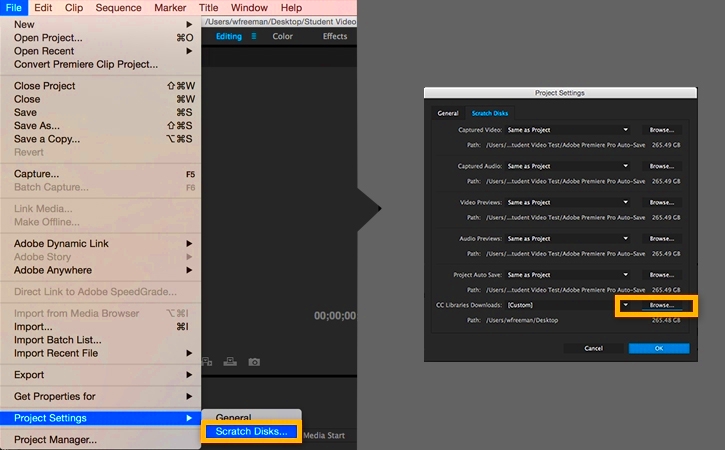 Getting your videos ready for Adobe Stock is similar to prepping for an important show. Every little thing matters. When I began I paid close attention to making sure my videos were not just top notch but also polished. Here’s a breakdown to assist you in getting your videos ready.
Getting your videos ready for Adobe Stock is similar to prepping for an important show. Every little thing matters. When I began I paid close attention to making sure my videos were not just top notch but also polished. Here’s a breakdown to assist you in getting your videos ready.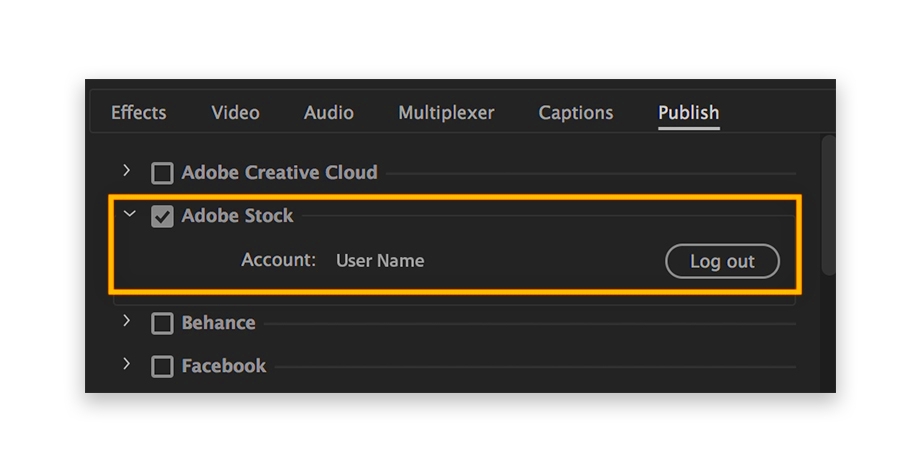 Setting up an Adobe Stock contributor account opens the door for you to sell your video clips. I can still recall the excitement I experienced when I registered for the first time. The procedure is pretty simple but there are a couple of steps to follow to make sure everything goes smoothly.Here’s how you can create your account:
Setting up an Adobe Stock contributor account opens the door for you to sell your video clips. I can still recall the excitement I experienced when I registered for the first time. The procedure is pretty simple but there are a couple of steps to follow to make sure everything goes smoothly.Here’s how you can create your account: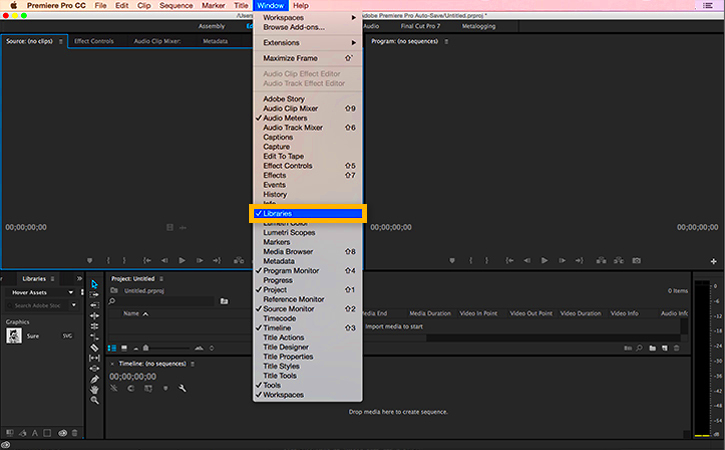
 admin
admin








