Welcome to the exciting world of selling photos online! If you've got a knack for photography and have been capturing stunning images on your Android device, you might be wondering how to turn that passion into profit. Selling your photos online is a great way to earn money while sharing your artistic vision with the world. With various platforms available, it can be a bit overwhelming to choose the right one. But don’t worry, this guide is here to help you navigate through the process, starting with an amazing option: Alamy.
Why Choose Alamy for Selling Your Photos
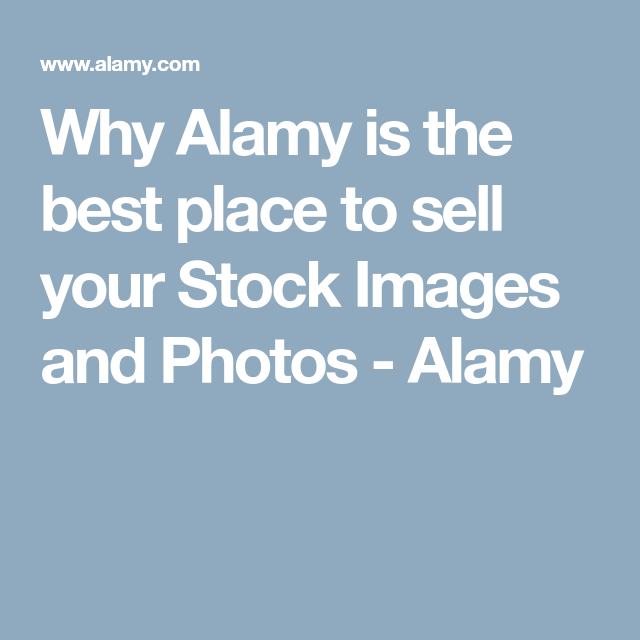
So, why should you consider Alamy for selling your photos? Let’s dive into some of the compelling reasons that make it a popular choice among photographers.
- Large Market Reach: Alamy boasts a vast global customer base, which means your photos get seen by a diverse audience, increasing your chances of making sales.
- Generous Commission Rates: Alamy offers some of the most competitive commission rates in the industry. As a contributor, you can earn up to 50% of the sale price, which is significantly higher than many other platforms.
- No Exclusivity Required: Unlike some stock photo websites, Alamy does not require you to exclusively sell your photos with them. This means you can sell the same images on other platforms, maximizing your earnings.
- User-Friendly Interface: The upload process on Alamy is straightforward and intuitive. You can easily add keywords and descriptions to help your photos get discovered.
| Feature | Alamy | Other Platforms |
|---|---|---|
| Commission Rates | Up to 50% | Typically 15-40% |
| Exclusivity | Not Required | Often Required |
| Customer Base | Broad Global Reach | Niche Markets |
With these advantages, it’s easy to see why Alamy stands out in the crowded market of photo-selling platforms. Whether you’re a seasoned photographer or just starting with your Android camera, Alamy provides the tools and opportunities you need to succeed.
Also Read This: Evaluating Alamy as a Platform for Selling Stock Photos
Preparing Your Android Device for Photography
Getting your Android device ready for photography isn’t just about having a good camera. There are several adjustments and considerations that can help you make the most out of your mobile photography experience. Let’s dive into a few essential steps to prepare your device.
- Adjust Camera Settings: Before you start shooting, check your camera settings. Ensure the resolution is set to the highest option available, as higher resolutions yield better quality images.
- Clear Storage Space: It’s always advisable to ensure you have enough storage on your device. Delete unnecessary files or transfer them to cloud storage to free up space for your photography sessions.
- Update Your Device: Make sure your Android software and camera app are up to date. Updates can bring new features that enhance your photography capabilities.
- Clean Your Lens: Give your camera lens a good wipe. Dust or smudges can significantly affect your photo quality, so keep that lens spotless!
- Use a Tripod: If you have a tripod, consider using it. This can help stabilize your shots, especially in low-light conditions or when you need to capture intricate details.
By following these preparation steps, your Android device will be well-equipped for any photographic adventure you embark on! A well-prepared device not only helps in capturing high-quality images but also enhances your overall photography experience.
Also Read This: How to Find Royalty-Free Images on iStock
Tips for Capturing High-Quality Photos with Your Android
Now that your device is prepped and ready, it’s time to capture stunning photographs! Here are some tried-and-true tips to help you get the most out of your Android camera:
- Use Natural Light: Whenever possible, try to take advantage of natural lighting. Early mornings or late afternoons are known as the golden hours, providing soft and warm light for gorgeous shots.
- Focus on Composition: Follow the rule of thirds! Use the grid feature in your camera app to help compose your photos. This technique can significantly improve your framing and attention to detail.
- Experiment with Angles: Don’t be afraid to get low or try unexpected angles. Capturing images from different perspectives can add depth and interest.
- Consider Using Editing Tools: Once you’ve taken your photos, you can enhance them with editing apps. Simple adjustments like brightness, contrast, and saturation can make a big difference.
- Take Multiple Shots: Sometimes, the first shot isn’t the best one. Take several pictures of the same subject and choose the best one later. This will save you from missing out on an ideal shot.
With these tips, you’ll find that capturing high-quality photos with your Android becomes second nature! The more you practice, the better your skills will become, leading to fantastic images that you can proudly share or sell on platforms like Alamy.
Also Read This: How to Add Text to Images on Mac
5. Editing Your Photos for Submission
Editing your photos before submission is a crucial step in ensuring they meet Alamy's quality standards. It can also help your images stand out and grab the attention of potential buyers. Here are some tips on how to effectively edit your photos:
- Use Editing Software: Programs like Adobe Lightroom or Photoshop are great for professional results. However, if you're looking for something more accessible, apps like Snapseed or VSCO on your Android can also work wonders.
- Check Composition: Ensure your photo has a balanced composition. Use the rule of thirds to draw the viewer's eye to the focal point.
- Adjust Lighting: Proper lighting is key. Adjust the brightness, contrast, and shadows to enhance the image. Look for natural light settings whenever possible, as they tend to create more appealing photos.
- Crop Intelligently: Sometimes, a simple crop can transform a good photo into a great one. Get rid of any distractions at the edges.
- Retouch Judiciously: While minor retouching can remove unwanted blemishes, be cautious of over-editing. You want your photos to look natural.
- Save in High Resolution: Always save your images in high resolution (at least 300 dpi) to ensure quality when viewed online or in print.
- File Naming: Use descriptive and keyword-rich file names for easy identification during the submission process.
By following these editing tips, you’ll not only enhance the quality of your photos, but you'll also make them more appealing to buyers on the Alamy platform.
Also Read This: Are Parrot Videos on YouTube Scripted
6. Creating an Alamy Contributor Account
Getting started on Alamy as a contributor is simple, and creating an account is the first step towards selling your photos. Here’s a step-by-step guide to help you through the process:
- Visit the Alamy Website: Head over to the official Alamy website and navigate to the “Become a Contributor” section.
- Sign Up: Click on the “Sign Up” button. You'll need to enter your email address and create a password. Make sure to use an email you frequently check.
- Fill in Your Details: After registering, fill in the required information such as your name, address, and phone number. This information will help potential customers reach you.
- Set Up Payment Details: To get paid when your photos sell, you'll need to provide your payment information. Alamy typically offers payment options via PayPal or bank transfer.
- Upload Your Portfolio: Once your account is created, you can start uploading your best photos. Make sure they meet Alamy’s quality standards (hint: this is where that editing we discussed comes into play).
- Complete Your Profile: Take the time to fill out your profile. Add a short bio and any relevant details that showcase your photography style or expertise.
Creating your Alamy Contributor account can open doors to monetizing your photography. So don’t hesitate! Your passion for capturing images may turn into a profitable venture.
Also Read This: Stunning Photos of Famous Places Across the USA
7. Uploading Your Photos to Alamy
So, you've taken some stunning shots with your Android device, and you’re ready to share them with the world? Uploading your photos to Alamy is straightforward and user-friendly, so let’s break it down step by step.
First, ensure your photos are of high quality because Alamy has specific requirements for image submissions. Ideally, your images should be at least 48 megapixels. Here’s how you can upload your photos:
- Sign into your Alamy contributor account.
- Navigate to the dashboard and find the "Upload" section.
- Select the images you want to upload from your device. Alamy accepts JPEG and TIFF formats.
- Once selected, you can review each image to ensure they meet the technical requirements.
- Fill in the relevant metadata for each photo, including keywords and descriptions. This is crucial for searchability!
- After everything looks good, hit the "Submit" button!
Remember, you can upload multiple images at once, which can save you a lot of time! Alamy’s system will process your images and notify you if any need adjustments. Don’t rush—quality over quantity!
Also Read This: How to Convert YouTube Videos to Text
8. Understanding Licensing and Pricing on Alamy
Now that your photos are uploaded, it’s essential to grasp how licensing and pricing work on Alamy. This is where you can maximize your earnings, so pay attention!
Alamy operates on a non-exclusive licensing model. This means you can sell your photos elsewhere, too. Here’s a quick rundown of key licensing types:
- Royalty-Free (RF): Buyers can use your image endlessly for various projects, but you typically earn a one-time fee.
- Rights-Managed (RM): Prices vary based on how the image will be used—this can lead to higher payouts but comes with restrictions.
As for pricing, Alamy allows you to set your prices based on the type of license. You’ll want to research similar images to ensure you're competitive. Keep an eye on:
| Image Type | Typical Price Range |
|---|---|
| Royalty-Free | $20 - $150 |
| Rights-Managed | $75 - $500+ |
Understanding these concepts is key to your success on Alamy. Take your time to familiarize yourself, and don’t hesitate to experiment with different pricing strategies! Happy selling!
Also Read This: How to Reference Adobe Stock Images
9. Marketing Your Photos on Alamy
Marketing your photos on Alamy is essential to reach a broader audience and increase your sales. Here are some effective strategies to showcase your work:
- Optimize Your Keywords: Make sure the keywords for your photos are relevant and specific. Think about what customers might be searching for and include those terms.
- Create Captivating Descriptions: Write engaging descriptions that tell a story about the photo. This not only helps with searchability but also gives potential buyers context.
- Utilize Social Media: Share your photos on platforms like Instagram, Facebook, and Twitter. Use appropriate hashtags to reach photographers and potential buyers alike.
- Engage with the Community: Participate in forums or groups related to photography or stock image sharing. Networking with other photographers and enthusiasts can help you gain visibility.
- Develop a Personal Brand: Establish your unique style or theme. Consistency in your portfolio can attract a loyal following and more buyers interested in your specific niche.
- Run Promotions: Consider temporary discounts or promoting special collections to draw attention during quiet periods.
- Leverage Email Marketing: If you have a following, send out newsletters showcasing your latest work and updates on new uploads to Alamy.
By employing these strategies, you can effectively market your photos on Alamy, boost visibility, and ultimately enhance sales!
10. Conclusion: Maximizing Your Earnings as a Contributor
Becoming a contributor on Alamy can be a rewarding way to earn income from your photography. However, maximizing your earnings involves more than just uploading your images. Here are some key takeaways:
| Strategy | Description |
|---|---|
| Quality over Quantity | Focus on submitting high-quality images that meet Alamy’s standards. A smaller portfolio of exceptional shots can be more lucrative than a large collection of mediocre photos. |
| Diversify Your Portfolio | Don’t limit yourself to one genre. Explore different subjects, styles, and trends to attract a wider range of buyers. |
| Stay Informed | Keep up with industry trends, popular subjects, and seasonal themes to ensure your work remains relevant. |
| Regular Uploads | Consistently upload new photos to keep your portfolio fresh and engaging. Frequent updates signal to buyers that you are an active contributor. |
By understanding the ins and outs of how Alamy works and implementing these strategies, you can truly maximize your earnings and turn your passion for photography into a profitable venture!
 admin
admin








