If you're a photographer looking to monetize your stunning visuals, selling photos on iStock can be an immense opportunity. Not only does it allow you to showcase your work to a vast audience, but it also enables you to earn passive income while doing what you love. In this guide, we'll walk you through a step-by-step process to help you successfully sell your photos on iStock, ensuring you maximize your potential and reach your audience effectively.
Understanding iStock and Its Marketplace
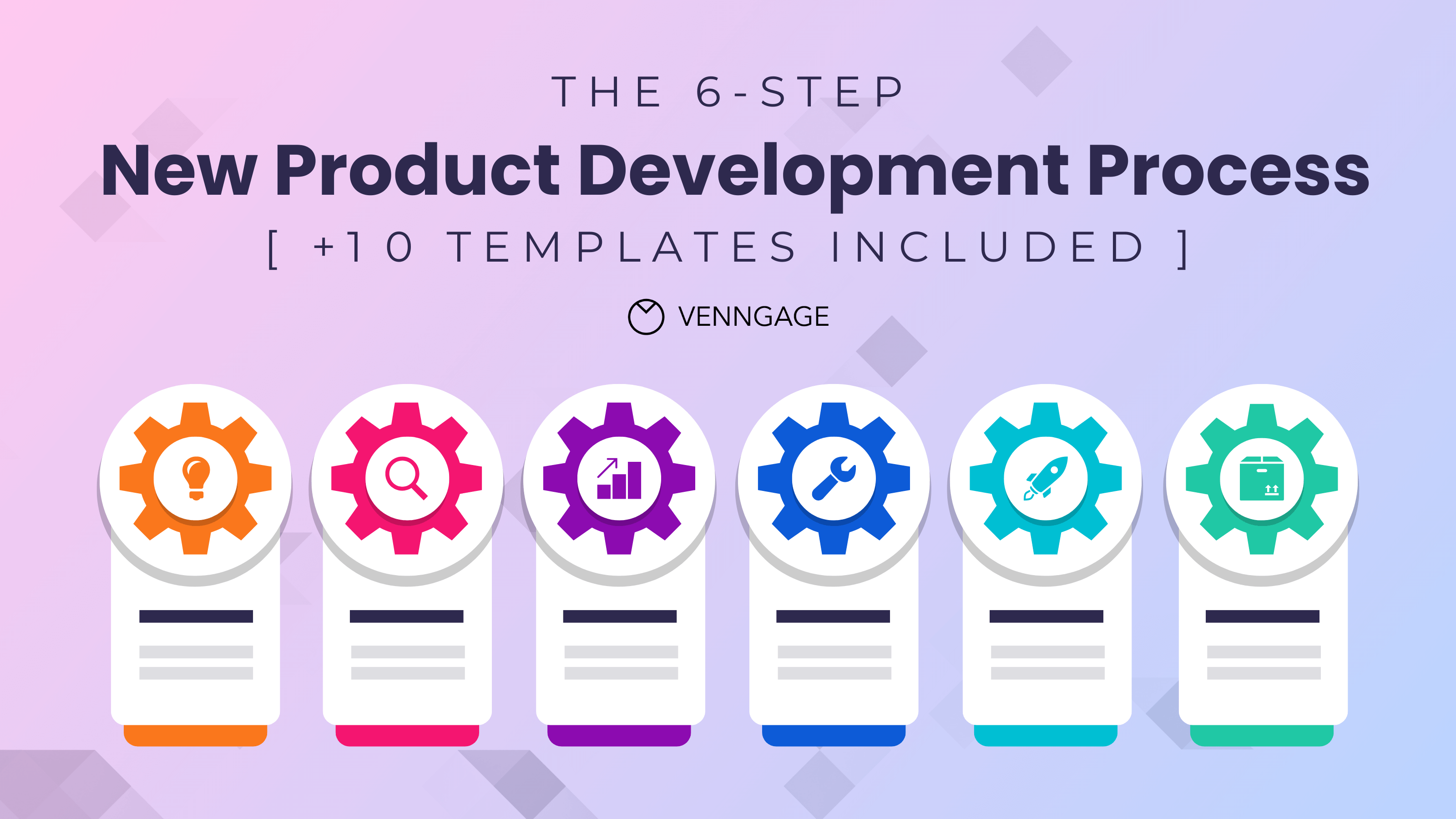
Before diving into the nitty-gritty of selling your photos, it's essential to understand what iStock is and how its marketplace operates. iStock is a subsidiary of Getty Images and one of the leading platforms where creators can sell their images, videos, and illustrations. With millions of users seeking high-quality visual content for various purposes, ranging from advertising to personal projects,
Here are some key aspects of iStock and its marketplace:
- Wide Audience Reach: iStock boasts a diverse customer base, including marketers, designers, and content creators, thereby increasing your visibility as a contributor.
- Flexible Licensing Options: They offer a variety of licensing agreements, allowing buyers to choose what fits their needs best—be it standard or extended licenses.
- Competitive Prices: The platform ensures that both buyers and sellers benefit from reasonable pricing, making it accessible for everyone.
- Straightforward Submission Process: iStock provides an easy-to-navigate platform for uploading and managing your portfolio, which is great for both novice and experienced photographers.
- Commission Structure: Understand the commission percentages, as they vary based on your exclusivity and sales volume.
In summary, iStock is a robust platform that not only provides a market for your work but also enriches your experience as a creator by offering valuable tools to enhance your visibility and sales potential. Understanding these fundamentals will set you on the right path to success in the world of stock photography.
Also Read This: How to Lock an Image to Avoid Mistakes
Preparing Your Photos for Submission
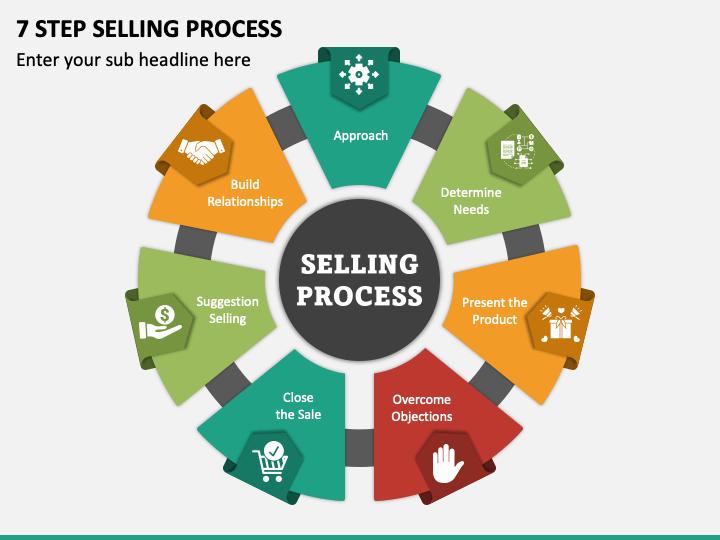
So, you've captured some stunning images and you're ready to share them with the world via iStock! However, before you hit that upload button, it's essential to ensure your photos meet iStock's submission criteria. Here’s a breakdown of how to prepare your photos for a successful submission:
- Image Quality: Make sure your photos are high resolution. iStock generally requires images to be at least 4MP in size. This ensures a crisp quality for buyers.
- Image Format: Save your files in JPEG format, which is preferred on the platform. Don’t forget to check your color space settings; iStock prefers sRGB for optimal color reproduction.
- Editing and Curation: Conduct thorough post-processing of your images. Remove any blemishes and enhance colors as needed, but avoid heavy filters that could alter the original integrity of the photo.
- Keywording: Think of relevant keywords that potential buyers might use when searching for photos like yours. You’ll get a chance to enter these during the submission process, so prepare a list!
- Model and Property Releases: If you've captured recognizable people or private properties, ensure you have proper model and property releases. This legitimizes your submissions and avoids legal issues down the line.
With these steps, you're setting yourself up for success on iStock. High-quality images that meet the platform’s guidelines will not only improve your chances of acceptance but also boost your visibility in the marketplace!
Also Read This: Fun Tutorial for Making Bracelets with Loom Bands
Creating an iStock Account

Ready to take the plunge and start selling your amazing photographs on iStock? The first step is to create your iStock account. Don’t worry; it's a straightforward process that can be completed in just a few steps. Here’s how to do it:
- Visit iStock: Head over to the iStock website. You’ll find an option to join or sign up at the top-right corner of the homepage.
- Select "Sign Up": Click on the 'Sign Up' button, and you’ll be directed to a registration form. This is where you'll provide your basic information.
- Fill Out Your Information: Enter your name, email address, and create a secure password. It's important to use a unique password that includes a mix of letters, numbers, and symbols for better security.
- Agree to Terms: Read through iStock’s terms and conditions, and make sure to check the box indicating your agreement. It’s a good idea to understand the rules that govern the platform.
- Verify Your Email: Once you've signed up, iStock will likely send you a verification email. Check your inbox and click on the link provided to activate your account.
That’s it! You’re now officially part of the iStock community. Once your account is set up, you can start uploading your photos and cashing in on your creativity!
Also Read This: Creating Engaging Ad Campaigns with Imago Images
5. Submitting Your Photos for Review
Now that you’ve captured some stunning images and done your research, it’s time to submit your photos for review on iStock. This step is crucial because iStock has a team of reviewers who will evaluate your images to ensure they meet the platform's quality and content guidelines. Here’s how to do it:
- Create Your Contributor Account: First, make sure you have a contributor account set up on iStock. This is your entry point to start uploading photos.
- Upload Your Images: Once your account is ready, navigate to the upload section. Simply drag and drop your images or select them from your device.
- Provide Metadata: For each image, fill out the necessary metadata, such as title, description, and keywords. This step is not just about getting your photos seen; it also helps the iStock team understand your work during the review process.
- Check Quality Standards: Before hitting that submit button, double-check iStock's quality standards. Your images should be sharp, clear, and properly exposed. If you’re unsure, review the tutorials available on the iStock website.
- Hit Submit: After everything looks good, submit your images for review. Be patient—it can take a few days for the reviews to be completed.
Once your photos are reviewed, you’ll receive an email notification about whether they were accepted or rejected. If they’re accepted, congratulations! You’re one step closer to making sales.
Also Read This: Mastering YouTube TV: The Ultimate Guide to Recording Series and Managing Your Shows
6. Optimizing Your Images for Sales Success
You've successfully submitted your photos, but how can you ensure they stand out and attract buyers? Here’s the scoop on optimizing your images for maximum sales success on iStock.
- High-Quality Images: Ensure your images are of the highest quality possible. This means sharp focus, the right lighting, and no distractions in the background.
- Relevant Keywords: Use relevant and specific keywords in the metadata section. Think about what potential buyers might search for. For example, if your photo features a sunrise over a mountain range, use keywords like "sunrise," "mountains," "nature," and "landscape."
- Compelling Titles and Descriptions: Write engaging titles and descriptions. They should evoke emotion or tell a story. Instead of a generic title, try something like “Golden Sunrise over Majestic Peaks” to catch a buyer’s attention.
- Image Variety: Diversify your portfolio. Include different styles, subjects, and formats (like vertical and horizontal). This will appeal to a broader range of buyers.
- Stay Current with Trends: Pay attention to market trends. Images that reflect current events or popular styles will likely sell better.
By following these tips, you can enhance your chances of making sales on iStock and create an attractive portfolio that resonates with potential buyers.
Also Read This: Editing Images in PDF Format Made Simple
7. Understanding Licensing and Pricing
When you're ready to sell your photos on iStock, one of the most critical aspects to grasp is the concept of licensing and pricing. Licensing essentially dictates how your photos can be used by buyers, while pricing determines how much money you’ll make from each sale. Let’s dive into what you need to know!
Licensing Types:
- Royalty-Free (RF): This allows buyers to use your images in a variety of ways without having to pay you a recurring fee. Once they purchase a royalty-free image, they can use it for multiple projects, but they can't resell or redistribute it.
- Rights-Managed (RM): Here, the pricing and permissions are more complex. Buyers pay based on specific usage, duration, and distribution scope. This means you have the potential to earn more money, but the process can be a bit tricky.
Pricing Structure:
iStock typically operates on a credit system where buyers purchase credits that can be used to buy images. As a creator, your earnings can vary based on factors such as:
- The exclusivity of your images
- Your contributor level
- The image’s licensing type
- Market demand for particular types of images
To maximize your revenue, meticulously research popular keywords and styles that are in high demand. Experiment with your pricing strategies and keep an eye on how changes influence your sales. Understanding the intricacies of licensing and pricing is your ticket to becoming a successful seller on iStock!
Also Read This: How to Sell Photos on Getty Images for Profit
8. Tracking Your Sales and Earnings
Once you start selling your photos on iStock, it's essential to track your sales and earnings closely. Monitoring your performance not only helps you gauge your success but also guides you in making strategic decisions as you continue your journey as a creator.
How to Track Your Sales:
- Log in to your iStock contributor account regularly. The dashboard clearly displays your sales data, including the number of images sold and the earnings generated.
- Check your portfolio statistics. This feature shows which images perform best, giving you insights into trends and preferences among buyers.
- Leverage external tools. You might consider using spreadsheet software for a more comprehensive look at your earnings over time, allowing you to analyze patterns and project future income.
Tips for Understanding Your Earnings:
- Watch for seasonal trends, as some types of images might sell better during specific times of the year.
- Keep track of promotions or fluctuations in pricing, as these can impact your overall income.
- Engage with fellow contributors to share insights and strategies. Collaboration often leads to valuable tips and tricks!
In summary, staying on top of your sales and earnings is crucial in your journey as a photographer on iStock. It allows you to optimize your portfolio, identify winning images, and ultimately leads you to greater success!
Also Read This: How to Use Photo Editing Software to Enhance Your Images
Tips for Maximizing Your Success on iStock
When you're embarking on the journey of selling your photos on iStock, success doesn't come automatically. It takes strategic planning and a sprinkle of creativity. Here are some essential tips to give your sales a significant boost:
- Research Popular Trends: Before you start shooting, take a browse through iStock’s marketplace. Identify which types of images are trending and in demand. Make note of the styles, subjects, and themes that have a high sales potential.
- High-Quality Images: Always prioritize quality over quantity. Invest in good equipment, use proper lighting, and ensure post-processing is done meticulously. Buyers are looking for professionalism, so present your best work.
- Diverse Portfolio: Aim for variety in your submissions. Include different subjects, styles, and concepts. A diverse portfolio attracts a broader audience and increases your chances of making sales.
- Keyword Effectively: Keywords are your best friends on iStock. Use relevant keywords to describe your images accurately. Think like a buyer: what terms would they use to search for your image? Don’t hesitate to include both general and specific keywords.
- Stay Updated: Regularly check the latest trends and updates on iStock. The market for stock photography can change rapidly, and staying in the loop will help you stay relevant.
- Engage with the Community: Join iStock forums or social media groups. Engaging with fellow photographers can provide insight, support, and additional tips from experienced sellers.
- Promote Your Work: Don’t rely solely on iStock for sales. Share your portfolio on social media, your own website, or photography blogs to drive traffic back to your iStock portfolio.
Conclusion
So there you have it! Selling photos on iStock can be a rewarding venture for talented creators like yourself. By following the step-by-step process outlined in this article, you're well on your way to building a successful portfolio on this platform. Remember, patience and persistence are key. It's not uncommon for things to take time, especially when you're just starting.
With your original, high-quality images combined with effective strategies—like researching trends and promoting your work—you can maximize your success. You don't have to navigate this journey alone; the community and resources available are here to support you every step of the way.
So grab your camera, keep honing your skills, and start snapping those photos! Who knows? Your next image might just be the one that captures the moment buyers are looking for. Get ready to embrace the adventure of selling photos on iStock, and here’s to your future success!
 admin
admin








