Are you a passionate photographer looking to turn your hobby into a source of income? Selling photos on Getty Images could be your big break! It’s one of the leading stock photo agencies, providing a platform for photographers to showcase their work to a global audience. This guide will walk you through the essentials of getting started, understanding the market, and ultimately, maximizing your sales.
Understanding Getty Images and Its Market

Before diving into selling, it's crucial to understand Getty Images and the market it operates in. Getty Images is a well-established stock photography archive that offers high-quality visuals for various uses, including advertising, publishing, and digital media. It started in 1995 and has grown to be one of the go-to sources for creatives, marketers, and businesses looking for images.
So, why choose Getty Images? Here are some key points:
- Reputation: Getty Images is a trusted name in the industry, known for quality and reliability.
- Vast Reach: It connects your photos with thousands of potential buyers worldwide.
- Diverse Market: From editorial content to commercial needs, the variety of buyers means more opportunities for you.
When you start selling photos here, keep in mind the different categories and markets you can tap into:
- Editorial Use: These images are often used to depict current events or artistically represent news stories. Think about capturing moments that resonate with the public.
- Commercial Use: These are styled, high-quality images intended for marketing campaigns, websites, and branding purposes. It's essential to showcase products or concepts in appealing ways.
- Creative Content: Unique, artistic photography can also find a place on Getty Images, especially if you have a distinct style or perspective.
Understanding the market demand is vital. Getty Images continuously analyzes trends to keep its inventory relevant. For new sellers, this means:
- Researching Trends: Pay attention to what types of images are selling well. Seasonal themes, lifestyle shots, and diverse representations tend to be in demand.
- Unique Perspectives: The market is saturated, so offering something fresh can help you stand out.
- Technical Quality: Invest in good equipment and editing software. High-resolution images are a must!
Notably, understanding the licensing models—royalty-free (RF) and rights-managed (RM)—is crucial when pricing your photos. RF licenses allow buyers to use images for commercial purposes without paying each time, whereas RM licenses are more restrictive and typically costlier, giving sellers potentially higher returns.
By familiarizing yourself with how Getty Images operates, you're setting yourself up for a smooth entry into the world of stock photography. Remember, it's not just about taking great pictures; it's also about understanding what sells and the needs of your target audience. With the right strategy, you can leverage Getty Images as a platform to showcase your work and generate income!
Also Read This: How to Get Free WireImage Photos: 5 Proven Strategies
3. Preparing Your Photos for Submission
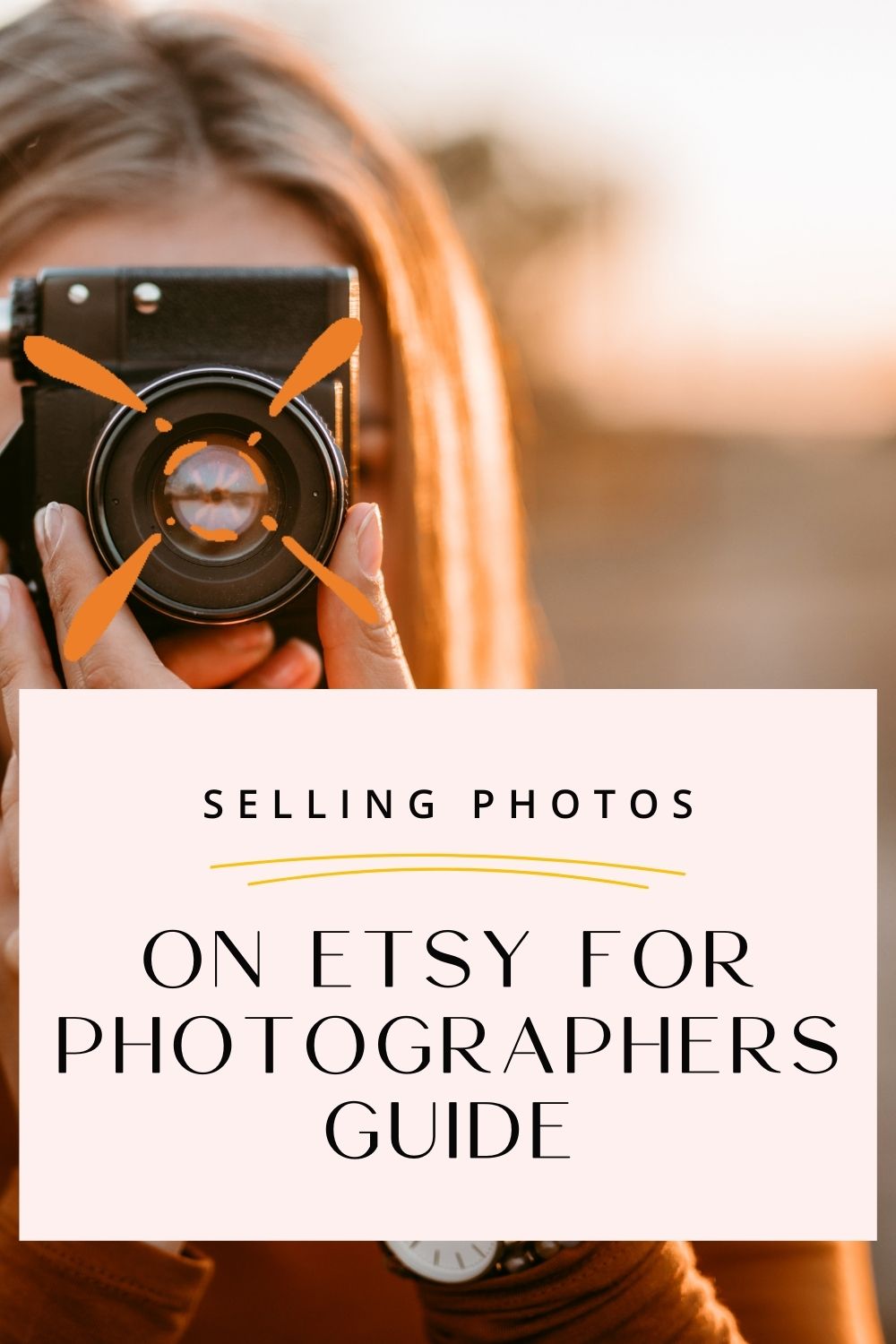
Getting your photos ready for submission to Getty Images is a crucial step that can make or break your selling experience. Here’s how to ensure your images are up to par:
- High Resolution: Your photos should be of high quality, typically at least 300 DPI (dots per inch). This ensures that your images are crisp and clear, which is essential for buyers looking for quality.
- Proper Composition: Make sure your images have a strong composition. Consider the rule of thirds, leading lines, and framing techniques that can elevate your photography. Think like a buyer when deciding what might sell.
- Choose the Right Subjects: Popular subjects can include landscapes, lifestyle images, and business settings. However, don't shy away from niche topics, as there are buyers who look for something unique!
- Edit and Enhance: Use editing software to adjust lighting, contrast, and sharpness. Just remember, while editing can enhance your image, less is often more. Avoid over-editing.
Once you've chosen your best shots and made any necessary adjustments, here are a few additional steps to consider:
- File Format: Save your images in high-quality JPEG or TIFF formats. These are widely accepted and maintain the detail needed for selling.
- Metadata Matters: Before submission, ensure your images have detailed metadata. This includes title, description, and keywords that accurately represent your photo. Think about what potential buyers might search for.
- Model and Property Releases: If your photos feature identifiable people or private property, ensure you have the necessary releases. Getty Images may require these documents for legal purposes to ensure you’re covered.
Remember, taking time to properly prepare your photos for submission can significantly increase your chances of approval on Getty Images. It’s all about presenting your work in the best light possible!
Also Read This: Will iStock Images Appear on Depositphotos
4. Creating an Account on Getty Images
Getting started on Getty Images? The first step is setting up your account, and it’s simpler than you might think! Here’s a step-by-step guide to help you through the process:
- Visit the Getty Images Website: Head over to gettyimages.com and look for the Sign Up or Join button. It’s usually found in the top right corner of the homepage.
- Choose Your Plan: Getty Images offers different plans catering to various types of users. Take a minute to choose whether you want to contribute as a photographer or simply purchase photos.
- Fill Out the Registration Form: You’ll need to provide some basic information, including your name, email address, and a password. This is also where you create your username.
Tip: Choose a username that is professional and easy to remember! You may want to use your brand name for consistency.
- Verify Your Email: Once you submit the registration form, check your email for a verification link from Getty Images. This step is crucial, as it confirms your identity and helps secure your account.
- Complete Your Profile: After verification, log in and complete your profile. Include a short bio about yourself and your photography style. This will help potential buyers connect with you as a seller.
- Set Up Payment Details: To receive payments for any sales, you’ll need to set up your payment method. Getty provides several options, so choose the one that works best for you.
- Start Uploading: With your account set up, you’re ready to start uploading your prepared photos! Follow Getty’s guidelines for submission, and remember to double-check your images before hitting that upload button.
Creating an account on Getty Images is straightforward, and following these steps will set you on the right path to selling your photos successfully.
Also Read This: Channel Surfing on YouTube TV – A Complete Guide to Navigating the Platform
5. Steps to Upload Your Photos
So, you’ve got stunning photos, and you’re ready to share them with the world through Getty Images. But how do you get them uploaded? Don’t worry, the process is straightforward! Let’s break it down into simple steps to make sure you get it right:
- Create Your Contributor Account: If you haven’t done this yet, hop onto the Getty Images Contributor site and sign up. It’s a quick process, and once you’re approved, you’ll have access to your own upload dashboard.
- Prepare Your Photos: Before uploading, ensure your photos are high quality. Getty Images has specific technical requirements, so check that your images are at least 4MB in size and in JPEG format. Pay special attention to the resolution and file size—this will affect the quality and usability of your images.
- Login and Navigate to Upload: Once signed in to your contributor account, look for the upload button. This is usually prominently placed on your dashboard.
- Select Your Files: Click on the upload button and browse your files to select the photos you want to upload. You can typically upload multiple photos at once, which makes things a lot easier!
- Add Metadata: After selecting your files, you’ll need to input metadata. This includes title, description, keywords, and any model or property releases if applicable. Metadata is crucial because it helps your photos get discovered. Use descriptive, relevant keywords to increase visibility.
- Review and Submit: Once you've filled in all the necessary information, double-check everything. Make sure the images are correctly uploaded, the metadata is accurate, and that you've adhered to all submission guidelines. Then, hit the submit button!
- Monitor Your Submissions: After submission, you won’t see your photos on the site instantly. They go through a review process, so be patient. You can check the status of your submissions in your account dashboard.
And voilà, you’ve successfully uploaded your images to Getty! Remember, taking the time to do this carefully can make the difference in how your photos perform in the marketplace.
Also Read This: How to Save Photos from Getty Images Without the Watermark
6. Best Practices for Optimizing Your Photo Listings
Now that your photos are uploaded, it’s time to optimize your listings for maximal visibility and sales! Here are some tried-and-true best practices:
- Use Relevant Keywords: Think about what keywords potential buyers might use to search for images like yours. Use a mix of broad and specific terms. For instance, instead of just “nature,” you might use “autumn forest landscape.”
- Write Catchy Titles and Descriptions: First impressions matter! Write compelling titles that grab attention. Descriptions should not only tell potential buyers what they’re looking at but also suggest how the image might be used. For example, “Brightly colored autumn leaves ideal for greeting cards or nature-themed articles.”
- Choose the Right Categories: Ensure you categorize your images correctly. The right category can greatly influence search results. If your photo is a beach sunset, don’t forget to tag it under “Nature” as well as “Travel.”
- Consider the Market Trends: Stay informed on trending topics within the stock photo market. Images that align with current events, popular themes, or emerging styles can attract more attention. Browse Getty Images’ curated collections for inspiration!
- Engage in Social Media Promotion: Share your Getty Images portfolio on social media platforms. Create visually appealing posts showcasing your photographs with links back to your listings. Use relevant hashtags to increase discoverability.
By implementing these practices, you can enhance your photo listings and boost your chances of making sales. Remember, the goal is not just to upload your photos but to make them as attractive and discoverable as possible. Happy selling!
Also Read This: How to Use Getty Images in Squarespace
7. Understanding Licensing and Pricing on Getty Images
When it comes to selling your photos on Getty Images, grasping the ins and outs of licensing and pricing is crucial. It not only determines how much money you’ll make but also how your work is perceived and utilized by buyers. Let’s break it down!
Licensing Types: Getty Images primarily operates under two types of licenses:
- Rights Managed (RM): This license is tailored for specific uses. Prices can vary based on the intended use, duration, geographic region, and exclusivity. Essentially, the buyer pays for the privilege of using your photo in a specific way, allowing you to earn more for high-demand images.
- Royalty-Free (RF): This is the most common type of license on Getty Images. Here, buyers pay a one-time fee to use the photo without additional royalties. This means your work might be sold multiple times, but the upfront payment can be lower compared to RM shots.
Pricing Strategies: Getting your pricing right is a balancing act between value and market competitiveness.
- Check Getty’s pricing guidelines and compare them with competitors.
- Look for trends in similar images to assess what buyers might be willing to pay.
- Consider the size and distribution of your audience. Images intended for high-profile commercial use can fetch higher prices.
Understanding the different licensing options and how they affect pricing is essential for you as a new seller. Take the time to familiarize yourself with Getty’s pricing models and consistently refine your approach as you gain experience!
Also Read This: Exclusive vs. Non-Exclusive Contributor on Getty Images: Pros and Cons
8. Marketing Your Photos on Getty Images
Now that you’ve uploaded your stunning images, it’s time to get the word out! Marketing is the key to attracting buyers and making sales on Getty Images. Here are some effective strategies to get your photos noticed:
1. Optimize Your Metadata: Make sure your photo descriptions, tags, and keywords are spot-on. Use relevant and descriptive keywords that potential buyers might search for. Think like a buyer: if you were looking for images like yours, what terms would you use?
2. Engage on Social Media: Utilize platforms like Instagram, Pinterest, and Facebook to showcase your work. Share behind-the-scenes content, your creative process, and links to your Getty portfolio. Create engaging posts that draw attention to your style by engaging with other photographers and potential clients.
3. Participate in Industry Communities: Join online photography groups and forums where you can share your experiences and promote your work. Networking with other sellers and buyers can lead to valuable exposure.
4. Collaborate with Influencers or Bloggers: Partnering with influencers can amplify your reach. If you can get someone with a large following to use your photos or mention you, it can drive significant traffic to your images on Getty.
5. Stay Updated with Trends: Keep an eye on industry trends and align your photography with what’s currently in demand. Seasonal themes or trending topics can help your work stand out.
In conclusion, marketing your photos is about being proactive. By utilizing these strategies, you’re setting yourself up for success on Getty Images. So don’t be shy—put your work out there and watch your photography career flourish!
Also Read This: Understanding Adobe Stock’s Payment for Your Images
9. Tracking Sales and Performance Metrics
Once you've uploaded your stunning photographs to Getty Images, the next important step is monitoring your sales and performance metrics. This isn't just about seeing how much money you're making; it's about understanding what works and what doesn't so you can refine your approach moving forward.
To effectively track your sales, you’ll want to familiarize yourself with the Getty Images contributor dashboard. Here’s what you can typically expect to find there:
- Total Sales: This is the big number! You can see how much you've earned over a specific period.
- Performance by Image: Some images will likely perform better than others. This section gives insight into which photos are attracting buyers.
- Trends Over Time: Tracking your sales month by month can reveal seasonal trends that you may want to take advantage of.
- Geographic Insights: Know where your buyers are located. Understanding your audience can help you tailor future projects.
Regularly reviewing these metrics helps you identify patterns in sales, which can guide your future photography efforts. For example, if you notice that nature photography tends to perform better during certain months, you might want to focus more on that genre in the future!
Beyond just sales data, consider keeping your own records. A spreadsheet can help you track things like:
| Date | Photo Title | Sales Amount | Type of License Sold |
|---|---|---|---|
| 01/10/2023 | Mountain Sunset | $50 | Royalty-Free |
| 05/10/2023 | Urban Landscape | $30 | Rights Managed |
This not only helps in tracking your income but also in strategizing for future submissions. Consistently checking the metrics can give you the motivation to shoot more and adapt your portfolio based on what resonates with buyers!
Also Read This: How to Cite a Getty Image in APA Format
10. Common Challenges New Sellers Face and How to Overcome Them
Starting your journey as a seller on Getty Images is exciting, but it doesn't come without its challenges. Let's dive into some common hurdles that new sellers encounter and explore effective strategies to conquer them.
- Low Sales Initially: It's common to experience a slow start. Getty Images is a competitive platform, and sometimes it takes time for your work to be discovered. To overcome this, focus on building a diverse portfolio. The more varied your offerings, the more chances you have to attract different buyers.
- Understanding Licensing: The different types of licenses can be confusing! Many new sellers struggle with the technicalities. Take time to thoroughly read up on how royalty-free vs. rights-managed images work. This knowledge will empower you to make informed decisions and price your work appropriately.
- Quality Control: You might face rejections if your images don’t meet Getty's quality standards. To minimize this, invest in the best equipment you can afford, pay attention to lighting, and post-process your images carefully. Some feedback can be harsh, but view it as a learning opportunity!
- Marketing Your Portfolio: While Getty Images has its audience, relying solely on their platform isn't enough. Actively promote your images on social media and consider building a personal website or blog. Engaging with communities interested in photography can also help create buzz around your work.
Remember, every successful seller has faced challenges at some point. Persistence is key! Embrace each hurdle as a chance to enhance your skills, diversify your portfolio, and ultimately, carve a niche for yourself in the competitive world of stock photography.
Conclusion and Final Tips for Success on Getty Images
Embarking on your journey as a seller on Getty Images can be both exciting and rewarding. To ensure your success, keep the following final tips in mind:
- Understand Your Audience: Research the types of images that are in demand. Take note of trending themes, subject matters, and styles that resonate with buyers.
- Focus on Quality: Ensure your photographs are high resolution and well-composed. Invest time in post-processing to enhance your images while maintaining authenticity.
- Keywording: Use relevant keywords and descriptions to make your images easily discoverable. Think like a buyer and include terms they might search for.
- Stay Consistent: Regularly upload new content. Consistency can help you build a robust portfolio and improve your visibility on the platform.
- Engage with the Community: Participate in forums and discussions related to stock photography. Networking with other photographers can provide valuable insights and opportunities for collaboration.
Remember to analyze your sales data periodically. Understanding which images perform well can guide your future shoots and submissions. Use this information to refine your strategy, and never hesitate to experiment with different styles and subjects.
In conclusion, patience and dedication are key to thriving on Getty Images. By continually honing your skills, understanding market trends, and building a diverse portfolio, you will increase your chances of success and grow as a photographer.
 admin
admin








