Have you ever looked at your stunning photos and thought, "I wish I could make some money from these?" Well, you can! Selling your images on Adobe Stock is a fantastic way to turn your passion into profit. Whether you're a professional photographer or just someone who captures beautiful moments, Adobe Stock offers a platform to showcase your work to a global audience. In this post, we’ll explore how to get started and what you need to know to succeed in this vibrant marketplace.
Understanding Adobe Stock and Its Market
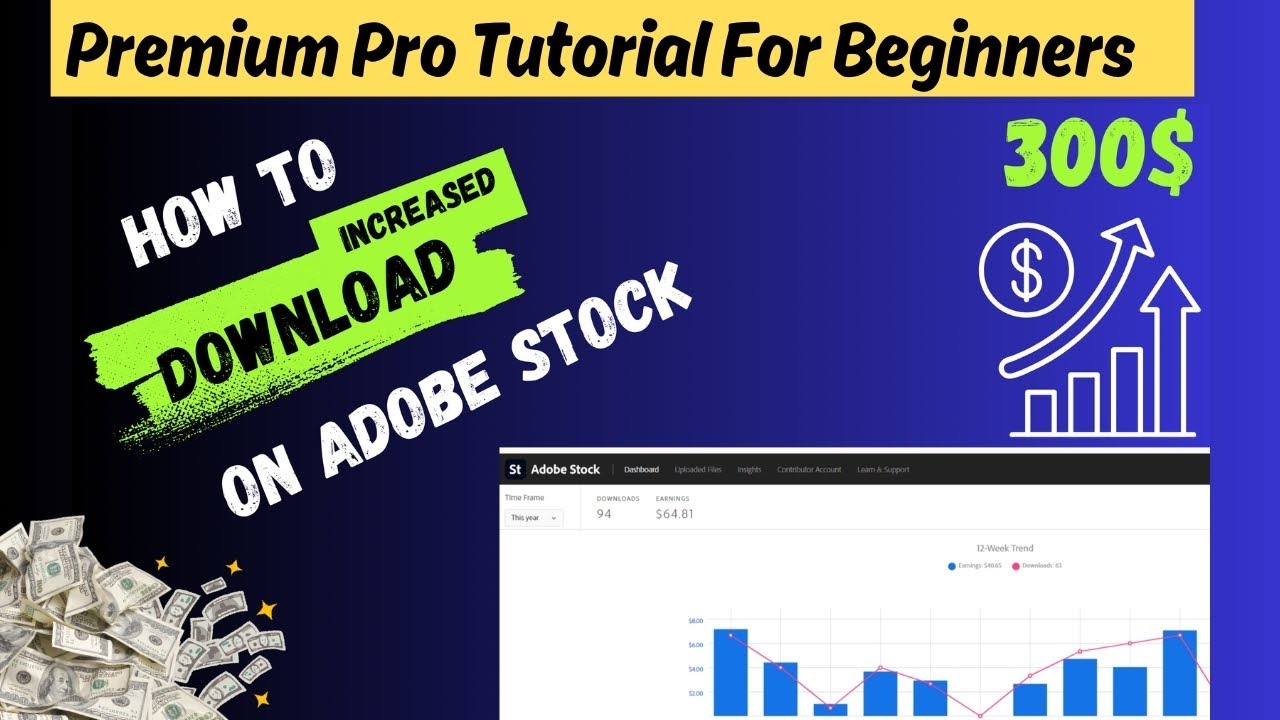
Adobe Stock is more than just a stock photo website; it’s a thriving marketplace where creative professionals find high-quality visuals to enhance their projects. With over 200 million assets available, it’s a go-to resource for designers, marketers, and businesses alike. Here’s what you need to know:
- Diverse Audience: Adobe Stock attracts a wide range of users—from small business owners looking for images for their websites to large corporations in need of high-quality visuals for advertising campaigns. This diversity means your photos can reach clients from various industries.
- Integration with Adobe Creative Cloud: One of the biggest advantages of selling photos on Adobe Stock is its seamless integration with Adobe Creative Cloud. Designers using tools like Photoshop and Illustrator can access your photos directly, making it easy for them to incorporate your work into their projects.
- High Demand for Quality Content: The demand for high-quality, unique images is continuously growing. Businesses are always on the lookout for fresh visuals that stand out. This is where your creativity can shine! Think about niche topics or unique perspectives that can set your work apart from the crowd.
- Flexible Pricing and Royalties: Adobe Stock offers a competitive royalty structure, allowing contributors to earn between 33% to 60% of the sale price, depending on their contributor level. This means that the more you sell, the more you can earn!
In addition to these features, Adobe Stock also provides various tools and resources to help you succeed. Tutorials, community forums, and insights into current market trends can all assist you in refining your photography skills and improving your sales strategy.
In summary, Adobe Stock is an accessible and lucrative platform for selling your photography. With its vast audience, integration with creative tools, and demand for quality content, it presents a unique opportunity for photographers to monetize their passion. So, let’s dive deeper into how you can make the most of this exciting marketplace!
Also Read This: Adding Text to an Image on Mac
3. Preparing Your Photos for Submission

So, you’ve snapped some stunning shots and are eager to share them with the world through Adobe Stock. But before you dive into the submission process, it’s crucial to ensure your photos are ready for prime time. Let’s break down the steps to prep your images effectively!
1. Image Quality
Your images should be high-resolution, ideally at least 4 MP. Adobe Stock prefers sharp, clear photos that are free from noise. Take a moment to check your images for any imperfections, like dust spots or blurriness. A little extra editing goes a long way!
2. Format Matters
Adobe Stock accepts files in JPEG format, which is perfect for most photography. Ensure your files are saved with the highest quality settings to maintain detail. If you’re shooting in RAW, convert those files to JPEG while keeping an eye on quality settings.
3. Metadata is Key
Don’t underestimate the power of metadata! Before submission, it’s helpful to include relevant keywords that describe your photo. Think about what people might search for. For example, if you have a photo of a mountain landscape, keywords could include “mountain,” “landscape,” “nature,” and “outdoors.” This makes it easier for potential buyers to find your work.
4. Model and Property Releases
If your photos feature recognizable people or private properties, you’ll need to obtain model and property releases. This documentation protects your rights and those of the individuals or properties represented in your images. Having these ready before submission can save you time and hassle!
By following these guidelines, you’ll ensure your photos meet Adobe Stock’s quality standards, making your submission process go smoothly and boosting your chances of sales!
Also Read This: Shutterstock vs Adobe Stock: Comparing Two Prominent Stock Image Providers
4. Step-by-Step Guide to Uploading Your Photos
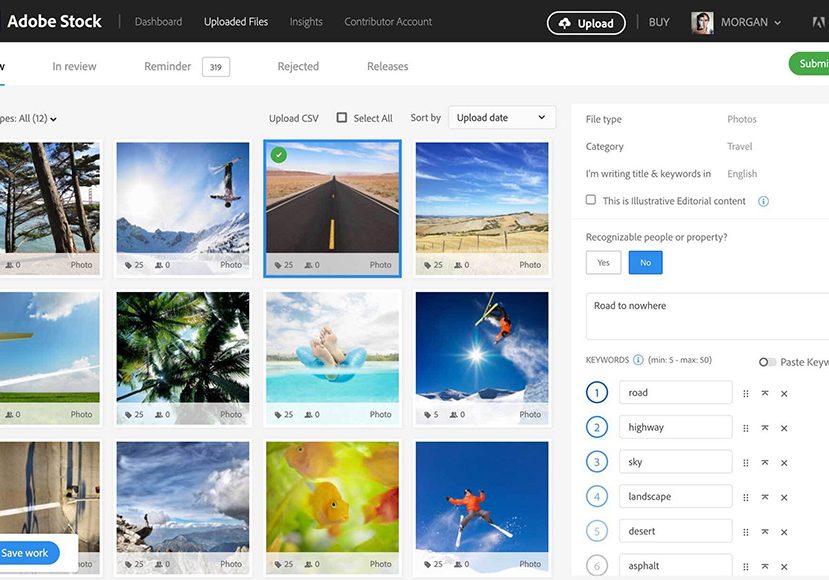
Ready to take the plunge and upload your photos to Adobe Stock? Great! Follow this straightforward guide to get your images online and start earning.
Step 1: Create Your Contributor Account
If you haven’t already, go to the Adobe Stock Contributor portal and create your account. It’s a simple process—just provide your email, create a password, and fill out your profile. Once you’re signed up, you’re ready to roll!
Step 2: Sign In and Access the Upload Tool
After logging in, navigate to the “Upload” section. Here, you’ll find the upload tool waiting for you. Click on it, and let’s get those photos uploaded!
Step 3: Select Your Photos
Now it’s time to choose the fabulous images you’ve prepared. Click on the “Choose Files” button. You can select multiple images at once, which speeds up the process. Remember, the more quality images you upload, the higher your earning potential!
Step 4: Add Metadata
After uploading, you’ll be prompted to add titles, descriptions, and keywords for each photo. Take your time with this step; it’s essential for discoverability. A detailed description can make a significant difference in attracting buyers!
Step 5: Submit Your Photos for Review
Once you’ve filled in all necessary fields, it’s time to submit your photos for review. Adobe Stock will evaluate your images based on quality and relevance. This process usually takes around a few days. Patience is key!
Step 6: Keep Track of Your Sales
After your photos are approved, keep an eye on their performance through the Contributor dashboard. You can track your sales, view downloads, and see which photos are resonating with buyers. This insight can help guide your future photography choices!
And there you have it! With these easy steps, you’re well on your way to sharing your photography on Adobe Stock. So, gear up, upload your best work, and watch those sales roll in!
Also Read This: How to Submit Airshow Photos to iStock: A Comprehensive Guide
5. Optimizing Your Photos for Better Visibility
When you decide to sell your photos on Adobe Stock, visibility is key. You want your stunning shots to be seen by potential buyers, and optimizing them effectively can make a huge difference. Here are some essential tips to ensure your photos stand out in the crowded marketplace:
- Keywords Matter: Use relevant keywords that describe your photo accurately. Think about what buyers might search for. For example, if you’re selling a photo of a sunset over a beach, use keywords like sunset, beach, ocean, tropical, and nature. Aim for 15-25 keywords for each photo.
- Write Compelling Descriptions: Your photo’s description should provide context. Describe the scene, the emotions it evokes, or its potential uses. A great description can catch a buyer’s eye. For instance, “This serene sunset over a tropical beach evokes tranquility and is perfect for travel magazines or relaxation blogs.”
- Choose the Right Categories: Be sure to categorize your images accurately. Adobe Stock allows you to choose multiple categories, so make the most of this feature to enhance your photo's discoverability.
- Use High-Quality Images: Always upload high-resolution images. Adobe Stock has specific requirements, and meeting these ensures your photos are more appealing to buyers. Crisp, clear images are more likely to be chosen.
- Test and Adapt: Keep track of which photos sell well and which ones don’t. Consider adjusting keywords, descriptions, or even the images themselves based on this feedback. Experimentation can lead to better results.
Optimizing your photos is not just about getting them noticed but also about making them more appealing to potential buyers. High visibility can significantly impact your sales, so invest time in this process. Remember, the more effort you put into optimizing your listings, the more likely they are to attract attention!
Also Read This: How to Extract an Outline from an Image for Different Projects
6. Pricing and Earnings: How It Works
Understanding the pricing structure of Adobe Stock is crucial for maximizing your earnings. When you upload your photos, you’re not just sharing art; you’re entering into a marketplace where pricing strategies can make or break your profits. Here’s how it works:
- Contributor Earnings: As a contributor, you earn a percentage of each sale. Generally, this ranges from 33% to 60%, depending on your level and the type of license sold. For instance, if a standard license sells for $10, you might earn anywhere from $3.30 to $6.00.
- Types of Licenses: Adobe Stock offers standard and extended licenses. Standard licenses are suitable for most uses, while extended licenses allow for larger distributions and reproduction. The latter typically brings in higher earnings, so consider offering some of your best work under this option.
- Subscription vs. On-Demand: Adobe Stock offers subscription plans that allow users to download a certain number of images per month. While this means lower per-image earnings for you, it can also lead to increased volume sales. The more your photos are downloaded, the more money you can make over time.
- Promotions and Incentives: Occasionally, Adobe may run promotions that can boost your visibility and sales. Stay updated on these opportunities and participate to maximize your earnings potential.
- Tracking Your Earnings: Utilize Adobe’s dashboard to keep tabs on your sales and earnings. This tool allows you to analyze which images are performing well and provides insights into your sales trends.
Pricing may seem complex at first, but once you understand the basics, it becomes easier to navigate. Your earnings are tied directly to how well you optimize your photos and understand your audience's needs. Keep refining your skills and strategies, and watch your profits grow!
Also Read This: How to Submit Your Photos to Getty Images and Get Paid for Your Work
7. Tips for Successful Selling on Adobe Stock
Ready to take your photo-selling game to the next level? Here are some practical tips to ensure your journey on Adobe Stock is a successful one:
- Know Your Audience: Understanding who buys stock photos is crucial. Adobe Stock caters to a variety of industries, so think about what types of images appeal to marketers, web designers, and content creators. For example, vibrant lifestyle shots or clean, minimalist designs tend to do well.
- Focus on Quality: Your photos should be sharp, well-composed, and high-resolution. Invest in good equipment and pay attention to lighting. A stunning photo will always stand out more than a mediocre one.
- Tag Wisely: Use relevant keywords in your uploads. This is your chance to be found! Think about what terms potential buyers might search for. For instance, if your photo is of a beach at sunset, use tags like “beach,” “sunset,” “vacation,” and “tranquility.”
- Diversify Your Portfolio: Upload different types of images. While you might love landscapes, don’t shy away from business shots, food photography, or abstract images. A varied portfolio can attract a wider audience.
- Stay Updated on Trends: The stock photo market evolves quickly. Keep an eye on emerging trends and seasonal themes. For instance, during the autumn months, images of fall foliage and cozy interiors are in high demand.
- Optimize Your Images: Before uploading, make sure your photos are edited and optimized for web use. This means cropping unnecessary parts, adjusting brightness, and ensuring colors pop. Don’t forget to save them in the right format!
- Promote Your Work: Don’t just rely on Adobe Stock’s platform. Share your portfolio on social media, your blog, or even photography forums. Building a brand around your photography can lead to more sales.
8. Common Mistakes to Avoid When Selling Photos
Even the best photographers can stumble along the way. Here are some common pitfalls to watch out for while selling your photos on Adobe Stock:
- Ignoring Licensing Requirements: Make sure you understand the licensing terms of Adobe Stock. Not every image is suitable for stock. For instance, recognizable people in your photos may require model releases, and trademarks should be avoided unless you have permissions.
- Neglecting Metadata: Failing to provide accurate metadata can limit the visibility of your photos. Always fill in the title, description, and keywords thoughtfully. Remember, this is how buyers will find your work!
- Overlooking Rejections: Don’t be discouraged by rejected images. Instead, use them as learning opportunities. Adobe will often provide reasons for the rejection. Use that feedback to improve your future submissions.
- Rushing the Submission Process: Take your time! Quality control is essential. Double-check your images for any imperfections or issues that might lead to rejection. It’s better to submit fewer, high-quality images than a lot of mediocre ones.
- Not Researching Competition: Take a moment to browse what other photographers are offering on Adobe Stock. This can provide insights into successful styles, compositions, and themes that resonate with buyers.
- Getting Discouraged: Sales can take time to build. If you don’t see immediate success, don’t give up! Continuously improve your photography skills and adjust your strategies based on what you learn.
- Ignoring Feedback: Engage with the community! Feedback from fellow photographers can be invaluable. Join photography groups or forums where you can share insights and receive constructive criticism.
By avoiding these mistakes and implementing the tips shared, you’ll be well on your way to a successful experience selling your photos on Adobe Stock. Happy shooting!
 admin
admin








