I. Introduction:
Welcome to our comprehensive guide: "How to Sell on Adobe Stock: A Step-by-Step Guide for Photographers." As a photographer, unlocking the potential of stock photography can open new doors to showcase your talent and earn income. Adobe Stock, a leading platform in the industry, offers a wealth of opportunities for photographers to reach a global audience.In this guide, we will walk you through the process of becoming an Adobe Stock contributor, from preparing and submitting your images to maximizing earnings and engaging with the vibrant contributor community. Embrace the journey as we equip you with the tools and insights to thrive in the world of stock photography.Also Read This: Is 123RF a Reliable Option for Stock Photos?
II. Preparing Your Photography Portfolio
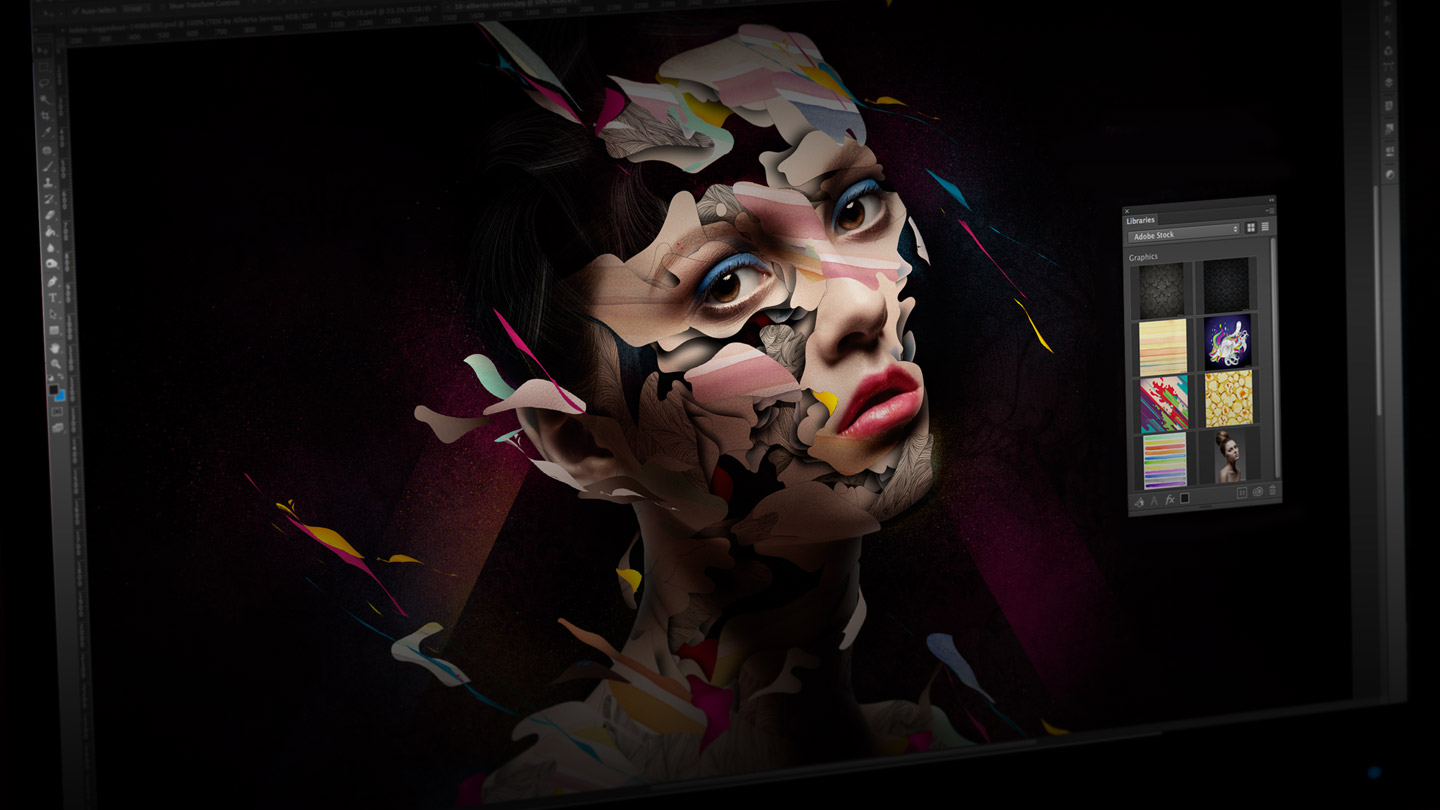 A. Curating Your Best Images:
Begin by curating your photography portfolio to showcase your best work. Carefully select images that reflect your unique style, creativity, and expertise. Quality over quantity is essential, as a strong portfolio can make a lasting impression on potential buyers.B. Meeting Technical Requirements and Quality Standards:
Ensure your selected images meet the technical requirements and quality standards set by Adobe Stock. This includes resolution, image size, and file format considerations. High-quality images with sharp focus, proper exposure, and minimal noise are more likely to attract buyers and increase your chances of approval.C. Diversity and Relevance:
Aim for a diverse portfolio that encompasses various subjects, styles, and themes. A well-rounded collection appeals to a broader audience and caters to different buyer needs. Consider the relevance of your images to current market trends and ensure they reflect topics and concepts that are in demand.D. Niche Specialization (Optional):
If you have expertise in a specific niche or genre, consider highlighting it in your portfolio. Niche specialization can set you apart from other contributors and attract buyers looking for specialized content. Whether it's nature, technology, lifestyle, or architecture, demonstrating proficiency in a niche can lead to dedicated followers and increased sales.E. Telling a Visual Story:
Structure your portfolio in a way that tells a compelling visual story. Organize images into themes or collections that flow cohesively. A well-crafted narrative can engage buyers and encourage them to explore more of your work.F. Editing and Post-Processing:
Pay attention to post-processing and editing to enhance your images without compromising their authenticity. Strive for a consistent editing style that complements your photography and reinforces your visual brand.G. Getting Feedback:
Seek feedback from fellow photographers or professionals in the field to gain valuable insights into your portfolio's strengths and areas for improvement. Constructive criticism can help you refine your selection and presentation, ensuring that your portfolio stands out.H. Respecting Copyright and Licensing:
Ensure that all images in your portfolio have the necessary copyright permissions and model releases (if applicable). Respect the intellectual property rights of others, and only include content that you have legal ownership of or explicit permission to use.I. Organizing and Preparing for Submission:
Before submitting your portfolio to Adobe Stock, organize your images into well-labeled folders and prepare them according to the submission guidelines. Double-check metadata and keywords for accuracy and relevance.J. A Continuous Journey:
Remember that preparing your portfolio is an ongoing process. Regularly update and refresh your collection with new and relevant content to stay current and maintain the interest of buyers.In summary, preparing your photography portfolio for submission on Adobe Stock requires thoughtful curation, technical excellence, and a focus on meeting market demands. By showcasing your best work, adhering to quality standards, and telling a captivating visual story, you can position yourself for success as a stock photography contributor on this dynamic platform.
A. Curating Your Best Images:
Begin by curating your photography portfolio to showcase your best work. Carefully select images that reflect your unique style, creativity, and expertise. Quality over quantity is essential, as a strong portfolio can make a lasting impression on potential buyers.B. Meeting Technical Requirements and Quality Standards:
Ensure your selected images meet the technical requirements and quality standards set by Adobe Stock. This includes resolution, image size, and file format considerations. High-quality images with sharp focus, proper exposure, and minimal noise are more likely to attract buyers and increase your chances of approval.C. Diversity and Relevance:
Aim for a diverse portfolio that encompasses various subjects, styles, and themes. A well-rounded collection appeals to a broader audience and caters to different buyer needs. Consider the relevance of your images to current market trends and ensure they reflect topics and concepts that are in demand.D. Niche Specialization (Optional):
If you have expertise in a specific niche or genre, consider highlighting it in your portfolio. Niche specialization can set you apart from other contributors and attract buyers looking for specialized content. Whether it's nature, technology, lifestyle, or architecture, demonstrating proficiency in a niche can lead to dedicated followers and increased sales.E. Telling a Visual Story:
Structure your portfolio in a way that tells a compelling visual story. Organize images into themes or collections that flow cohesively. A well-crafted narrative can engage buyers and encourage them to explore more of your work.F. Editing and Post-Processing:
Pay attention to post-processing and editing to enhance your images without compromising their authenticity. Strive for a consistent editing style that complements your photography and reinforces your visual brand.G. Getting Feedback:
Seek feedback from fellow photographers or professionals in the field to gain valuable insights into your portfolio's strengths and areas for improvement. Constructive criticism can help you refine your selection and presentation, ensuring that your portfolio stands out.H. Respecting Copyright and Licensing:
Ensure that all images in your portfolio have the necessary copyright permissions and model releases (if applicable). Respect the intellectual property rights of others, and only include content that you have legal ownership of or explicit permission to use.I. Organizing and Preparing for Submission:
Before submitting your portfolio to Adobe Stock, organize your images into well-labeled folders and prepare them according to the submission guidelines. Double-check metadata and keywords for accuracy and relevance.J. A Continuous Journey:
Remember that preparing your portfolio is an ongoing process. Regularly update and refresh your collection with new and relevant content to stay current and maintain the interest of buyers.In summary, preparing your photography portfolio for submission on Adobe Stock requires thoughtful curation, technical excellence, and a focus on meeting market demands. By showcasing your best work, adhering to quality standards, and telling a captivating visual story, you can position yourself for success as a stock photography contributor on this dynamic platform.Also Read This: How to Place Adobe Stock Photos in Illustrator
III. Registering and Submitting Your Images
A. Creating an Adobe ID: To become an Adobe Stock contributor, start by creating an Adobe ID if you don't already have one. You can register on the Adobe Stock website or through the Adobe Creative Cloud platform.B. Joining the Adobe Stock Contributor Program: Once you have your Adobe ID, apply to join the Adobe Stock Contributor Program. Adobe reviews all applications, and successful applicants gain access to the contributor dashboard, where they can manage their portfolio and track their earnings.C. Preparing Images for Submission: Before submitting your images, ensure they meet Adobe Stock's technical requirements and quality standards. Check for the appropriate image size, resolution, and file format. Images with sharp focus, proper exposure, and minimal noise have a higher chance of approval.D. Model and Property Releases (If Applicable): If your images feature identifiable people or private properties, obtain model and property releases. These releases grant commercial usage rights and are crucial for images that include recognizable faces or private locations.E. Uploading and Organizing Your Images: Access the contributor dashboard and begin uploading your prepared images. Organize them into relevant categories or collections to make navigation easier for buyers. Add descriptive titles, keywords, and relevant metadata to enhance image discoverability.F. Image Review and Approval: After submission, your images will undergo a review process by Adobe's team of editors. Be patient, as this process may take some time. Adobe ensures that all images meet their quality standards and adhere to legal requirements before they are approved for sale.G. Handling Image Rejections: In case some of your images are rejected, carefully review the reasons provided by Adobe. Use this feedback to improve your future submissions and address any technical or content-related issues.H. Continuous Submission and Growth: As you gain experience and improve your skills, keep submitting new and fresh content to your portfolio. Continuous growth and diversification of your portfolio increase your chances of success on Adobe Stock.I. Managing Licensing Options: Adobe Stock offers different licensing options for your images, including royalty-free and rights-managed. Familiarize yourself with these options and choose the licensing model that aligns with your preferences and revenue goals.J. Tracking Your Earnings: Stay informed about your earnings and sales through the contributor dashboard. Adobe Stock provides real-time tracking of downloads and earnings, allowing you to monitor the performance of your images.In conclusion, registering as an Adobe Stock contributor and submitting your images is a straightforward process that involves adhering to technical standards, obtaining necessary releases (if applicable), and organizing your portfolio effectively. Remember that image approval may take time, so be patient and use feedback from rejections to improve your content. Regularly adding new and diverse images to your portfolio, along with monitoring your earnings, contributes to a successful and rewarding journey as an Adobe Stock contributor.The following video is about Adobe Stock:Also Read This: How to Create a Stunning French Tail on Dailymotion
IV. Keywording and Metadata
A. Understanding the Importance of Metadata: Metadata plays a crucial role in making your images discoverable on Adobe Stock. It includes essential information such as image titles, descriptions, and keywords, which help buyers find your content through searches. Well-optimized metadata significantly improves your images' visibility and increases the likelihood of them becoming best sellers.B. Crafting Effective Image Titles: Create clear, concise, and descriptive image titles that accurately represent the content. Use keywords that buyers are likely to use when searching for specific themes or subjects. A well-crafted title can entice buyers to click on your images and explore further.C. Writing Compelling Descriptions: Utilize the image description to provide additional context and information about the content. Describe the main elements, emotions, or concepts captured in the image. A compelling description enhances the image's appeal and engages potential buyers.D. Selecting Relevant Keywords: Choose relevant keywords that reflect the image's content and subject matter. Research and use commonly used keywords that align with the image's theme. Be specific and accurate to attract the right audience and increase the chances of a sale.E. Utilizing Synonyms and Variations: To expand the reach of your images, include synonyms and variations of keywords. This approach covers different ways buyers may search for similar content, increasing the images' discoverability.F. Avoiding Keyword Stuffing: While using relevant keywords is crucial, avoid keyword stuffing – overloading your metadata with excessive or irrelevant keywords. Adobe Stock's search algorithms prioritize quality and relevance, so focus on using keywords that genuinely apply to your images.G. Consistency and Accuracy: Maintain consistency in your keywording approach to help build a recognizable brand. Ensure the keywords accurately represent the image's content, as misleading metadata may lead to disappointed buyers.H. Leveraging Adobe Stock Insights: Take advantage of Adobe Stock's analytics and data tools to gain insights into keyword performance. Monitor which keywords generate the most views and downloads, and use this data to refine your keyword strategy.I. Updating Metadata for New Content: Whenever you add new images to your portfolio, make sure to update their metadata and keywords before submission. Keeping your metadata up-to-date helps your images stay relevant in search results.J. Embracing Evolving Trends: Stay informed about current trends and market demands. Adjust your metadata and keywording strategy accordingly to align with evolving buyer preferences and maintain the competitiveness of your images.In summary, effective keywording and metadata are essential for maximizing the discoverability and sales potential of your images on Adobe Stock. Craft descriptive titles, compelling descriptions, and use relevant keywords to accurately represent your content. Avoid keyword stuffing and leverage Adobe Stock insights to optimize your metadata strategy. By staying consistent, accurate, and up-to-date with your metadata, you enhance your images' visibility, attract the right audience, and increase your chances of becoming a successful Adobe Stock contributor.If you google my "Nyctatyrannus" now you'll find adobe stock listing an AI Generated version with aids and gonorrhea. That's so cool🤪 pic.twitter.com/Xgc4jLceqE
— Anthomnia (@AnthomniaGAME) July 20, 2023
Also Read This: Blast from the Past: How to View Old Photobucket Images
V. Legal Considerations and Model Releases
A. Understanding Copyright and Licensing: As a photographer selling images on Adobe Stock, it's essential to understand copyright and licensing. Ensure you have the necessary rights to license your images for commercial use. You, as the creator, automatically hold the copyright to your images, allowing you to grant licenses for others to use them.B. Model Releases for Recognizable Individuals: If your images feature recognizable individuals, obtain model releases from the subjects granting permission to use their likeness for commercial purposes. Model releases protect you and Adobe Stock from potential legal issues and are required for images with identifiable people.C. Importance of Property Releases: For images that include private properties or trademarked locations, obtaining property releases is crucial. Property releases grant permission to use images of private properties for commercial purposes and safeguard against potential legal complications.D. Editorial vs. Commercial Use: Understand the distinction between editorial and commercial use licenses. Editorial use refers to images used in news, educational, or informative contexts, while commercial use involves promoting products, services, or ideas. Ensure your images are appropriately licensed for their intended use.E. Protecting Intellectual Property: Respect the intellectual property of others. Avoid using copyrighted logos, brands, or artwork in your images without explicit permission from the owners. This ensures your images comply with legal standards and can be licensed without infringing on others' rights.F. Safeguarding Sensitive Subjects: Be mindful of sensitive subjects or situations in your images. While certain images may be artistically impactful, they might be inappropriate or offensive for certain uses. Exercise discretion and avoid content that may violate Adobe Stock's content policies.G. Keeping Organized Records: Maintain organized records of model releases and property releases for each image in your portfolio. This documentation serves as proof of permission, should any legal issues arise in the future.H. Reviewing Legal Resources: Familiarize yourself with Adobe Stock's legal resources and guidelines to ensure compliance with their licensing terms. Stay informed about updates to licensing agreements and any changes in the legal landscape.I. Seek Legal Advice (if needed): If you have any uncertainties or complex legal concerns regarding your images, seek legal advice from a professional attorney with experience in intellectual property and stock photography.J. Prioritizing Legal Compliance: Adhering to legal considerations and obtaining appropriate model and property releases not only protects your images' marketability but also upholds your reputation as a responsible and reliable contributor.In conclusion, legal considerations and model releases are critical aspects of selling images on Adobe Stock. Understanding copyright and licensing, obtaining model and property releases, and respecting intellectual property rights are essential for maintaining legal compliance. As you prioritize legal considerations, you safeguard your images and your reputation as a contributor while creating a portfolio that adheres to Adobe Stock's licensing requirements.Also Read This: How to Create YouTube Shorts Ads – A Step-by-Step Guide to Marketing with YouTube Shorts
VI. Review and Approval Process
A. The Importance of Image Review: The review process is a crucial step in ensuring the quality and relevance of images on Adobe Stock. Every image submitted by contributors undergoes a thorough review by Adobe's team of editors to maintain the platform's high standard of content.B. Waiting Period: After submitting your images, there is a waiting period before they are reviewed. The duration may vary, but it's essential to exercise patience during this time.C. Review Criteria: Adobe Stock editors assess images based on technical excellence, composition, relevance, and adherence to legal considerations. Images must meet these criteria to be approved for sale on the platform.D. Technical Excellence: Editors evaluate technical aspects such as image sharpness, exposure, noise reduction, and color accuracy. Images with technical flaws may be rejected to maintain the overall quality of the stock library.E. Composition and Visual Appeal: Images are reviewed for their composition and visual impact. Effective storytelling, creativity, and adherence to composition principles contribute to the overall appeal and marketability of an image.F. Relevance and Market Demand: Adobe Stock prioritizes images that align with current market trends and buyer demands. Images featuring popular themes and subjects have a higher chance of approval.G. Legal Considerations: The presence of valid model and property releases (where applicable) is verified during the review process. Images that lack necessary releases or infringe upon copyright and trademark rights may be rejected.H. Rejection Reasons: If an image is rejected, Adobe Stock provides feedback with specific reasons for the decision. Common rejection reasons include technical flaws, poor composition, lack of relevance, and legal concerns.I. Addressing Image Rejections: When faced with image rejections, use the feedback as an opportunity to improve. Address the highlighted issues in subsequent submissions to increase the chances of approval.J. Continuous Learning and Growth: Embrace the review process as a learning experience. Continuous improvement in image quality, composition, and keywording enhances your portfolio's marketability and increases the likelihood of future approvals.In conclusion, the review and approval process on Adobe Stock is essential for maintaining the platform's reputation for high-quality content. Photographers should be patient during the waiting period and focus on creating images that meet technical excellence, have strong compositions, and align with current market demands. By addressing feedback from image rejections and continuously learning from the review process, contributors can improve their portfolio's quality and increase their chances of becoming successful sellers on Adobe Stock.Also Read This: How to Submit My Photos to Getty Images
VII. Building Your Adobe Stock Portfolio
A. Embrace Diverse Themes and Subjects: To attract a wide range of buyers, include diverse themes and subjects in your Adobe Stock portfolio. Experiment with various genres, such as nature, travel, lifestyle, and business, to cater to different audience preferences and increase your portfolio's versatility.B. Showcase Your Unique Style: Develop and showcase your unique photography style throughout your portfolio. Consistency in style allows buyers to identify your work easily and creates a cohesive visual brand that sets you apart from other contributors.C. Curate Collections and Themes: Organize your images into collections or themes to make navigation easier for buyers. Curated collections help tell a visual story and allow buyers to find related content more efficiently, increasing engagement and potential sales.D. Stay Relevant to Current Trends: Pay attention to current trends and events that may influence buyer preferences. Stay updated with industry developments and adapt your portfolio to reflect relevant topics, ensuring your content remains fresh and appealing.E. Regularly Refresh Your Portfolio: Keep your portfolio dynamic and attractive by regularly adding new images and refreshing existing ones. Continuously expanding your collection increases the chances of exposure and improves your portfolio's overall marketability.F. Seek Balance Between Quality and Quantity: While quantity is important, prioritize quality over the number of images in your portfolio. Focus on creating impactful visuals that meet high technical standards and resonate with buyers, even if it means submitting fewer images.G. Leverage Customer Insights: Utilize Adobe Stock insights and customer feedback to understand buyer preferences and trends. This data provides valuable guidance in tailoring your portfolio to meet the demands of the market.H. Strive for Consistent Growth: Aim for consistent growth in your portfolio size and quality. Regularly evaluate and update your older images, replacing them with new and improved content to maintain your portfolio's competitiveness.I. Embrace Creativity and Originality: Stand out from the crowd by infusing your portfolio with creativity and originality. Experiment with unique angles, compositions, and concepts that captivate buyers and set your images apart from generic stock photography.J. Stay Passionate and Authentic: Maintain a genuine passion for photography and stay true to your artistic vision. Authenticity shines through your work and resonates with buyers seeking meaningful and relatable visuals.In conclusion, building your Adobe Stock portfolio requires a balance of diversity, relevance, and quality. Embrace different themes and subjects, showcase your unique style, and stay attuned to current trends. Consistent growth, customer insights, and a commitment to creativity and authenticity will contribute to the success of your portfolio. As you refine and expand your collection, your Adobe Stock portfolio becomes a showcase of your skills, creativity, and market acumen, setting you on the path to becoming a sought-after and successful contributor.Also Read This: How to Acquire Free Images from Getty Images Legally
XIII. Maximizing Earnings and Marketing Your Images
 A. Understanding Pricing and Royalty Rates:
Familiarize yourself with Adobe Stock's pricing structure and royalty rates. Adobe offers various subscription plans and pricing tiers, with contributors earning a percentage of the sale depending on their level of exclusivity and customer acquisition.B. Pricing Your Images Competitively:
Set competitive prices for your images to attract buyers while considering the value of your work. Striking a balance between affordability and fair compensation ensures your images remain appealing to a broader audience.C. Leveraging Exclusivity and Non-Exclusivity:
Decide whether to opt for exclusivity with Adobe Stock or offer your images on other platforms simultaneously. Each approach has its advantages, and understanding the implications can impact your earnings strategy.D. Marketing Your Portfolio:
Promote your Adobe Stock portfolio through various channels to increase exposure and attract potential buyers. Utilize social media, photography websites, blogs, and personal networks to showcase your work and drive traffic to your portfolio.E. Creating a Personal Website or Blog:
Establish a personal website or blog to showcase your best images and provide additional insights into your photography journey. A professional online presence can enhance your credibility and make it easier for buyers to find and connect with you.F. Engaging in Social Media:
Leverage social media platforms to share your images and engage with your audience. Use relevant hashtags and participate in photography communities to reach a broader audience and gain exposure.G. Collaborating with Influencers and Brands:
Collaborate with influencers and brands to feature your images in their content. Such partnerships can boost your portfolio's visibility and attract potential buyers who follow these influencers or brands.H. Participating in Challenges and Contests:
Engage with Adobe Stock challenges and photography contests to showcase your skills and gain recognition within the creative community. Winning or being featured in these events can attract more buyers to your portfolio.I. Networking with Fellow Contributors:
Connect with fellow Adobe Stock contributors to exchange ideas, insights, and potential collaboration opportunities. Networking within the creative community can lead to valuable partnerships and exposure.J. Offering Exclusive Content to Clients:
Consider offering exclusive content or custom shoots to clients or businesses in need of specialized imagery. Providing exclusive content can lead to long-term partnerships and increased revenue opportunities.In conclusion, maximizing earnings on Adobe Stock involves strategic pricing, marketing, and engagement with potential buyers. By understanding royalty rates and choosing the right exclusivity options, you can optimize your earnings. Promoting your portfolio through various channels, engaging on social media, and participating in photography challenges can expand your reach and attract buyers. Embrace marketing opportunities, collaborate with influencers and brands, and network with fellow contributors to establish yourself as a reputable and sought-after photographer on Adobe Stock.
A. Understanding Pricing and Royalty Rates:
Familiarize yourself with Adobe Stock's pricing structure and royalty rates. Adobe offers various subscription plans and pricing tiers, with contributors earning a percentage of the sale depending on their level of exclusivity and customer acquisition.B. Pricing Your Images Competitively:
Set competitive prices for your images to attract buyers while considering the value of your work. Striking a balance between affordability and fair compensation ensures your images remain appealing to a broader audience.C. Leveraging Exclusivity and Non-Exclusivity:
Decide whether to opt for exclusivity with Adobe Stock or offer your images on other platforms simultaneously. Each approach has its advantages, and understanding the implications can impact your earnings strategy.D. Marketing Your Portfolio:
Promote your Adobe Stock portfolio through various channels to increase exposure and attract potential buyers. Utilize social media, photography websites, blogs, and personal networks to showcase your work and drive traffic to your portfolio.E. Creating a Personal Website or Blog:
Establish a personal website or blog to showcase your best images and provide additional insights into your photography journey. A professional online presence can enhance your credibility and make it easier for buyers to find and connect with you.F. Engaging in Social Media:
Leverage social media platforms to share your images and engage with your audience. Use relevant hashtags and participate in photography communities to reach a broader audience and gain exposure.G. Collaborating with Influencers and Brands:
Collaborate with influencers and brands to feature your images in their content. Such partnerships can boost your portfolio's visibility and attract potential buyers who follow these influencers or brands.H. Participating in Challenges and Contests:
Engage with Adobe Stock challenges and photography contests to showcase your skills and gain recognition within the creative community. Winning or being featured in these events can attract more buyers to your portfolio.I. Networking with Fellow Contributors:
Connect with fellow Adobe Stock contributors to exchange ideas, insights, and potential collaboration opportunities. Networking within the creative community can lead to valuable partnerships and exposure.J. Offering Exclusive Content to Clients:
Consider offering exclusive content or custom shoots to clients or businesses in need of specialized imagery. Providing exclusive content can lead to long-term partnerships and increased revenue opportunities.In conclusion, maximizing earnings on Adobe Stock involves strategic pricing, marketing, and engagement with potential buyers. By understanding royalty rates and choosing the right exclusivity options, you can optimize your earnings. Promoting your portfolio through various channels, engaging on social media, and participating in photography challenges can expand your reach and attract buyers. Embrace marketing opportunities, collaborate with influencers and brands, and network with fellow contributors to establish yourself as a reputable and sought-after photographer on Adobe Stock.Also Read This: What Are Alamy Photos Exploring the Stock Image Collection
IX. Engaging with the Adobe Stock Community
A. The Value of Community Engagement: Engaging with the Adobe Stock community offers numerous benefits for photographers. It fosters connections, provides support, and opens doors to new opportunities within the creative industry.B. Participating in Forums and Discussions: Join Adobe Stock forums and discussions to interact with fellow contributors, share experiences, and seek advice. These platforms serve as valuable resources for learning, troubleshooting, and staying updated with platform changes.C. Providing Feedback and Support: Offer feedback and support to other contributors in the community. Constructive feedback helps fellow photographers improve their work, while offering support builds a sense of camaraderie and collaboration.D. Collaborating with Other Creatives: Collaborate with other creatives, such as graphic designers and illustrators, to create unique and multi-dimensional content. Collaborations can lead to more diverse and marketable assets, benefiting both parties involved.E. Participating in Adobe Stock Challenges: Engage in Adobe Stock challenges to showcase your skills and creativity. Participating in these contests not only boosts visibility but also encourages growth and experimentation with your photography.F. Contributing to Adobe Stock Blog and Social Media: Contribute to the Adobe Stock blog or social media platforms to share your experiences, insights, and success stories. Being featured by Adobe can increase your exposure and credibility as a contributor.G. Attending Adobe Events and Webinars: Attend Adobe events, webinars, and workshops to stay informed about industry trends and platform updates. These events also provide opportunities to connect with Adobe representatives and other contributors.H. Joining Photography Meetups: Participate in local or online photography meetups and events to meet like-minded photographers and creatives. Networking with professionals in your area can lead to collaborations and shared experiences.I. Sharing Knowledge and Tips: Share your photography knowledge and tips with the community through blogs, videos, or social media. Sharing expertise not only helps others but also positions you as a knowledgeable and respected contributor.J. Embracing Community Growth and Diversity: Embrace diversity within the community, celebrating contributors from different backgrounds and cultures. Engaging in a supportive and inclusive community environment fosters creativity and enriches your own growth as a photographer.In conclusion, engaging with the Adobe Stock community enhances your experience as a contributor and opens doors to numerous opportunities. By participating in forums, providing feedback, and collaborating with other creatives, you build a network of support and mutual growth. Participating in challenges, contributing to Adobe platforms, and attending events further elevates your visibility and expertise. Embrace the diverse and inclusive community to expand your horizons and make meaningful connections within the creative industry.Also Read This: Money Matters: Making Money on eBay Without Selling Anything
FAQ on how to sell on Adobe Stock: A Step-by-Step Guide for Photographers:
1. What are the requirements to sell on Adobe Stock?To sell on Adobe Stock, you must meet the following requirements:- Be at least 18 years old.
- Have a valid Adobe ID.
- Have high-quality photos that are original and creative.
- Agree to Adobe's terms and conditions.
- Go to the Adobe Stock website and log in to your account.
- Click the "Upload" button.
- Select the photos you want to upload.
- Enter the metadata for your photos, such as the title, description, and keywords.
- Click the "Upload" button.
- Upload high-quality photos that are original and creative.
- Use relevant keywords when you upload your photos.
- Promote your photos on social media and other online platforms.
- Participate in Adobe Stock's marketing programs.

 admin
admin








