Have you ever gazed at a stunning photograph and thought, "I could sell my photos"? If you're a photographer looking to monetize your passion, Adobe Stock offers an incredible platform to showcase your work. With millions of users and a vast marketplace for images, you can turn your creativity into cash. In this guide, we’ll explore how to navigate Adobe Stock, understand its nuances, and start selling your photos effectively.
Understanding Adobe Stock

Adobe Stock is a robust stock photo platform integrated with Adobe Creative Cloud, allowing users to buy and sell high-quality images, videos, and illustrations. Here’s what you need to know to get started:
- Large Audience: With a vast community of creatives and businesses using Adobe products, your photos can reach a wide audience.
- Seamless Integration: If you're already using Adobe software like Photoshop or Lightroom, you can easily upload and manage your photos directly from these applications.
- Flexible Pricing: Adobe Stock allows you to set your prices, and you earn a commission on each sale. Typically, this ranges from 33% to 60%, depending on the type of content.
- Contributor Dashboard: This user-friendly interface provides insights into your sales, views, and earnings, making it easy to track your progress.
To maximize your success, consider these important aspects:
| Feature | Description |
|---|---|
| Quality Standards | Adobe Stock upholds high quality standards; ensure your images are sharp, well-composed, and properly lit. |
| Keywording | Effective keywording helps potential buyers find your images. Use relevant and specific keywords to enhance visibility. |
| Model Releases | For photos featuring people, obtaining model releases is essential to protect yourself legally. |
Understanding these elements will set you on the right path to successfully sell your photos on Adobe Stock.
Also Read This: How to Record PS4 Gameplay for YouTube
3. Preparing Your Photos for Submission
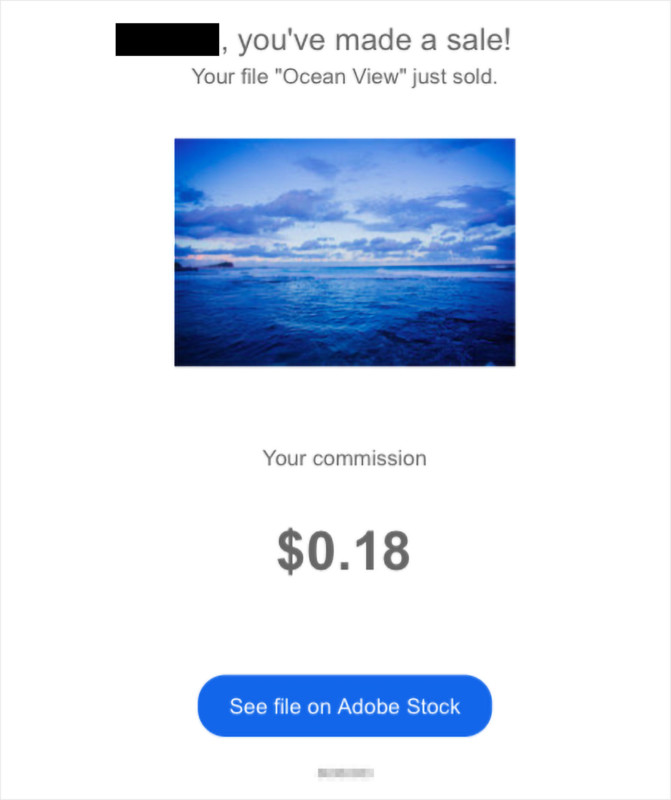
So, you’ve captured some stunning images and are ready to share them with the world through Adobe Stock. But before you hit that submit button, let’s make sure your photos are all set for submission. Here’s how to prepare them:
- File Format: Adobe Stock accepts JPEG files, so ensure your images are in this format. It’s the most universally accepted format for stock photography.
- Resolution: High quality is key! Your photos should be at least 4 MP (megapixels) in size. High-resolution images look better and are more likely to sell.
- Editing: Consider enhancing your images with photo editing software. Adjust brightness, contrast, and color balance to make your photos pop. However, avoid over-editing; natural looks often perform best.
- Keywords: Think about the terms that potential buyers might use to find your images. Use relevant keywords to describe your photo. This helps in making your images searchable.
- Metadata: Fill in the metadata for your images. This includes titles, descriptions, and keywords. Be descriptive but concise; a great description helps potential buyers connect with your work.
By taking the time to prepare your photos, you’re increasing your chances of making sales. Quality and relevance are what stock photography buyers are after!
Also Read This: Searching Simplified: A Guide to Finding Products on AliExpress
4. Creating an Adobe Stock Contributor Account
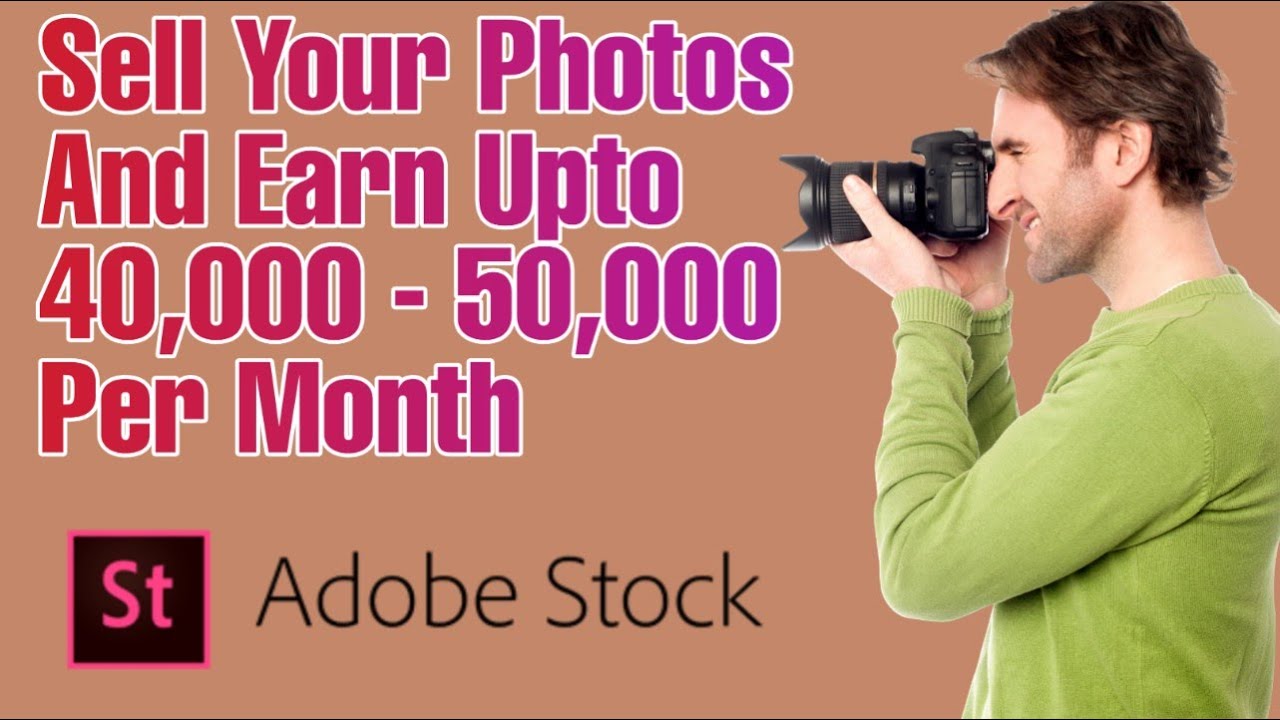
Ready to get your photos out there? The first step is to create your Adobe Stock Contributor account. Here’s a simple guide to get you started:
- Visit the Adobe Stock Contributor page: Go to the Adobe Stock website and click on the “Contributor” section. You’ll find an option to sign up as a contributor.
- Sign in or Create an Adobe ID: If you already have an Adobe ID, simply log in. If not, you’ll need to create one. This will require your email, a password, and some basic personal information.
- Provide Your Information: Fill out your profile information. This includes your name, a brief bio, and your payment details. Make sure your payment information is accurate to receive your earnings!
- Review Adobe’s Guidelines: Familiarize yourself with Adobe's content guidelines to ensure that you understand what types of images are acceptable. This is crucial for your success!
- Submit Your Application: Once you’ve filled everything out, submit your application. Adobe usually reviews it quickly, and you’ll receive a confirmation email once you’re approved.
And just like that, you’re one step closer to selling your photos on Adobe Stock! It’s an exciting journey, so let’s get those images out into the world!
Also Read This: 123RF’s Top Selling Images of 2023: Predicting the Next Wave of Popular Content
5. Uploading Your Photos
So, you’ve taken some stunning photos and now you’re ready to share them with the world on Adobe Stock! The uploading process is quite straightforward, and I’m here to guide you through it. First, you’ll need to create an Adobe Stock contributor account if you haven’t done so already. Once that’s done, follow these easy steps:
- Log in to your Contributor Account: Head over to the Adobe Stock Contributor portal and enter your credentials.
- Click on the Upload Button: You’ll find an ‘Upload’ button clearly visible on the dashboard. Click it to begin.
- Select Your Photos: You can either drag and drop your photos into the upload area or browse your computer to select them. Make sure you’re choosing high-resolution images for the best quality!
- Add Metadata: This is where you’ll provide details about your photos, like titles, keywords, and descriptions. Don’t skip this part; it’s crucial for discoverability!
- Submit for Review: After filling in all the necessary details, submit your images. Adobe will review them to ensure they meet their quality standards.
Remember to upload regularly to build your portfolio. The more high-quality images you have, the better your chances of making sales!
Also Read This: How the Above Image Fits the Modernist Mold
6. Optimizing Your Photos for Search
Now that your photos are uploaded, you want them to be easily found by potential buyers. This is where optimization comes into play! Think of it as giving your photos the best chance to shine. Here are some smart strategies to enhance your photo's visibility:
- Use Relevant Keywords: Choose keywords that accurately describe your photo. For example, if you have a photo of a sunset over a beach, consider keywords like "sunset," "beach," and "vacation." Use a mix of broad and specific terms.
- Write Compelling Descriptions: Provide a brief yet descriptive backdrop of your image. A captivating description can entice buyers. For instance, instead of saying “a sunset,” you might say “a vibrant sunset casting warm hues over a serene beach.”
- Optimize Titles: Keep your titles clear and keyword-rich. A good title might be “Tropical Sunset Over Crystal Clear Water.” This not only sounds appealing but also helps with searchability.
Don’t forget to revisit your keywords and descriptions periodically. As trends change, so should your approach to SEO on Adobe Stock. Stay ahead of the game, and watch your sales grow!
Also Read This: Endless Inspiration Awaits Every Designer on VectorStock
7. Pricing and Earnings
When it comes to selling your photos on Adobe Stock, understanding pricing and earnings is crucial. Adobe Stock operates on a royalty-based model, meaning you earn a percentage of the sale price each time someone purchases your work. Let's break it down:
- Standard Licenses: For most of your photos, you’ll earn 33% of the sale price. For instance, if a photo sells for $10, you'll pocket about $3.30.
- Extended Licenses: These are higher-priced licenses that allow for larger-scale usage. Here, you can earn up to 35%. So, if a photo sells for $50 with an extended license, your earnings could be around $17.50.
- Monthly Earnings: Your earnings can vary widely based on how many images you have and how popular they are. Some contributors earn a few hundred dollars a month, while top sellers can make thousands.
To maximize your income, consider uploading a diverse range of high-quality images. Adobe also offers bonuses for contributors who meet certain sales thresholds, which can significantly enhance your earnings. Keep an eye on trends in photography and try to create content that aligns with current demands!
Also Read This: How to Use Adobe Photoshop CS8 on Dailymotion Exploring the New Features
8. Marketing Your Work
Marketing your photos effectively on Adobe Stock is key to boosting your visibility and sales. Here are some strategies that can help you stand out:
- Create a Portfolio: Showcase your best work in a cohesive portfolio. This helps potential buyers see your style and the quality of your images.
- SEO Optimization: Use relevant keywords when uploading your photos. Think about what buyers might search for and include those terms in your titles and descriptions.
- Leverage Social Media: Share your Adobe Stock portfolio on platforms like Instagram, Pinterest, and Facebook. Use hashtags related to photography and stock images to increase your reach.
- Engage with the Community: Join photography forums and groups. Engage with other photographers and potential buyers to build a network and gain insights into what’s trending.
Remember, marketing is about storytelling. Share the inspiration behind your photos, and connect with your audience on a personal level. The more you interact, the more likely you are to create loyal customers who come back for your unique work!
How to Sell My Photos on Adobe Stock
Adobe Stock is a vibrant marketplace where photographers can monetize their work by selling high-quality images to a global audience. If you're looking to turn your photography passion into profit, here's a step-by-step guide to get started.
Step 1: Create an Adobe Account
To begin selling your photos, you need to have an Adobe account. If you don’t have one, visit the Adobe website and sign up. Once your account is set up, navigate to the Adobe Stock Contributor portal.
Step 2: Prepare Your Photos
Ensure your images meet Adobe's quality standards. Here are some tips to prepare your photos:
- Use high-resolution images (minimum 4MP).
- Avoid pixelation and blurriness.
- Edit photos for optimal brightness and contrast.
- Ensure all model and property releases are acquired if needed.
Step 3: Upload Your Images
Once your photos are ready, upload them through the Contributor portal. You can batch upload multiple images at once, which saves time.
Step 4: Add Keywords and Descriptions
To increase the discoverability of your images, add relevant keywords and detailed descriptions. Here’s a quick table for guidance:
| Keyword Type | Example |
|---|---|
| Subject | Landscape, Portrait, Food |
| Style | Black and White, HDR, Minimalist |
| Location | New York, Beach, Mountains |
Step 5: Monitor Sales and Optimize
After your images are live, monitor your sales through the Contributor portal. Use this data to understand what types of images perform best and tailor your uploads accordingly.
Conclusion: Selling your photos on Adobe Stock can be a fulfilling endeavor that combines creativity with entrepreneurship. By following these steps, you can enhance your visibility and maximize your sales potential in this competitive marketplace.
 admin
admin








