Congratulations on taking the first step towards selling your Android photos on
Alamy! To begin your journey as a contributor, follow these steps:
- Create an Account: Visit the Alamy website and click on the "Join" or "Sign Up" button. Fill in your personal information and create a contributor account. Ensure your username and profile details are professional and memorable.
- Verify Your Identity: Alamy may require you to verify your identity to maintain the integrity of the platform. Follow the verification process by providing the necessary documents.
- Read the Contributor Agreement: Familiarize yourself with Alamy's contributor agreement. This document outlines the terms and conditions for selling your photos on the platform. Make sure you agree with and understand the terms.
- Prepare Your Portfolio: Before you start uploading photos, it's essential to have a collection of high-quality images. Review your Android photo gallery, select the best shots, and edit them if necessary to ensure they meet Alamy's quality standards.
- Keyword and Categorize: To make your photos easily discoverable, add descriptive keywords and assign appropriate categories to each image. Alamy uses these details to match your photos with customer searches.
Alamy Quality Standards
Alamy is known for its commitment to high-quality images. To ensure your photos meet their standards, consider the following:
| Aspect Ratio | Resolution | No Watermarks |
|---|
| Use a standard aspect ratio like 3:2 or 4:3 for your images. | Your photos should have a minimum resolution of 17 megapixels. | Avoid watermarks or any text on your images; they should be clean and clear. |
Once you've completed these initial steps, you're ready to start uploading your Android photos to
Alamy. In the next section, we'll guide you through the uploading process and provide tips on optimizing your portfolio for maximum exposure and sales.
2. Preparing Your Android Device
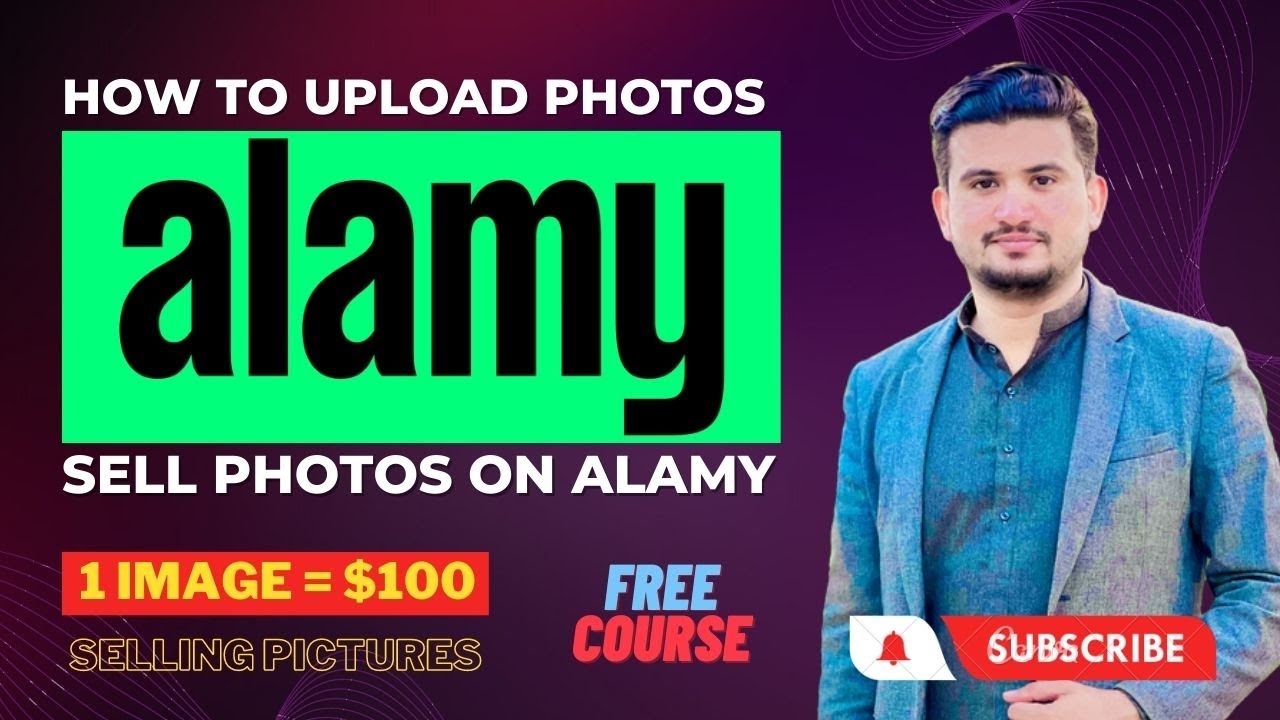
Your Android device is your primary tool for capturing stunning photos to sell on
Alamy. To ensure you're ready to produce high-quality images, follow these steps to prepare your Android device:
- Camera Settings: Start by optimizing your camera settings. Set your camera to the highest resolution and quality settings available. Adjust the focus mode, white balance, and exposure settings to suit your photography style.
- Storage Space: Ensure your device has ample storage space to accommodate the large image files you'll be capturing. Consider using an external SD card for additional storage if your device supports it.
- Clean Your Lens: Keep your Android device's camera lens clean and free from smudges and dirt. A clean lens is essential for producing sharp and clear images.
- Use a Tripod or Stabilization: For steady shots, especially in low-light conditions, invest in a tripod or use stabilization features available on your device. This reduces the chances of blurry photos due to camera shake.
- Experiment with Camera Apps: Explore various camera apps available on the Google Play Store. Some apps offer advanced features like manual controls, RAW image capture, and more. Find an app that suits your photography needs.
- Backup Your Photos: Set up automatic backups for your photos to prevent data loss. Cloud storage services like Google Photos can help ensure your images are safe and easily accessible.
Recommended Camera Apps
If your default camera app lacks certain features, consider trying these popular camera apps:
| App Name | Features |
|---|
| Camera51 | Automatic scene recognition, composition guidance, and HDR support. |
| Adobe Lightroom Mobile | RAW photo editing, advanced color and tone adjustments. |
| Photomatix Pro | High Dynamic Range (HDR) photography capabilities. |
By preparing your Android device in this manner, you'll be equipped to capture high-quality photos that will impress potential buyers on
Alamy. In the next section, we'll delve into the art of capturing stunning Android photos, providing tips and techniques to enhance your skills.
3. Capturing Stunning Android Photos
Now that your Android device is ready, it's time to focus on the art of capturing stunning photos that will attract buyers on Alamy. Here are some tips and techniques to help you elevate your photography skills:
- Composition Matters: Pay attention to composition. Use the rule of thirds to frame your subjects and create balanced, visually appealing photos. Experiment with angles and perspectives to add depth to your shots.
- Lighting is Key: Good lighting is crucial for photography. Whenever possible, utilize natural light. Avoid harsh midday sun and opt for the soft, diffused light of early morning or late afternoon. Experiment with backlighting and silhouettes for creative effects.
- Focus and Depth of Field: Use your device's focusing options to control depth of field. Achieve a shallow depth of field to blur the background and make your subject stand out. Conversely, deep depth of field is ideal for landscapes.
- Steady Shots: Keep your hands steady while capturing photos to avoid blurriness. You can use the timer function or a remote shutter release for even more stability. If your device supports it, activate image stabilization.
- Explore Different Modes: Most Android devices offer various shooting modes, such as HDR, panorama, and night mode. Experiment with these modes to capture different types of scenes effectively.
- Use Filters Sparingly: While photo filters can enhance your images, it's essential not to overdo them. Apply filters in moderation to maintain the natural beauty of your photos.
Recommended Accessories
Consider investing in the following accessories to enhance your Android photography:
| Accessory | Usage |
|---|
| Tripod | Stable shots, long exposures, and group photos. |
| Lens Attachments | Wide-angle, macro, and fisheye lenses for creative options. |
| External Flash | Better lighting control in low-light situations. |
By applying these photography techniques and utilizing recommended accessories, you'll be well on your way to capturing stunning Android photos that will garner attention on Alamy. In the next section, we'll delve into the post-processing stage, where you can further enhance your images before uploading them to the platform.
4. Editing and Enhancing Your Photos
After capturing your Android photos, the next step in preparing them for Alamy is the editing and enhancement process. Here's how to make your images stand out:
- Choose the Right Editing App: Select a photo editing app that suits your needs. Adobe Lightroom, Snapseed, and VSCO are popular options. These apps offer a wide range of editing tools and filters.
- Adjust Exposure and Contrast: Start by adjusting exposure and contrast. Brighten up underexposed areas and tone down overexposed highlights to achieve a balanced look.
- Color Correction: Ensure accurate color representation. Adjust the temperature and tint to correct any color casts. Vibrant colors can make your photos more appealing.
- Sharpness and Clarity: Enhance sharpness and clarity, but be careful not to overdo it. Sharpening can make details pop, but excessive sharpening can lead to noise.
- Crop and Straighten: Use cropping to improve composition and remove distractions. Ensure horizons are level, and your subject is well-centered if applicable.
- Noise Reduction: If you have any grain or noise in your photos, apply noise reduction selectively to minimize distractions.
- Filters and Presets: Experiment with filters and presets to add a unique style to your photos. However, don't rely on presets too heavily; customization is key.
Advanced Editing Techniques
If you're looking to take your editing skills to the next level, consider these advanced techniques:
- Selective Editing: Use tools like brushes or masks to selectively apply edits to specific parts of your photo.
- HDR Editing: Combine multiple exposures to create High Dynamic Range (HDR) images with enhanced detail in both shadows and highlights.
- Photo Stacking: Stack multiple images with different focus points to create images with extended depth of field (focus stacking).
Remember that while editing can significantly improve your photos, it's important to maintain a natural look. Overly edited images can deter potential buyers seeking authentic content.Once you've edited and enhanced your Android photos to your satisfaction, you're ready to move on to the next steps in the Alamy selling process. In the following sections, we'll guide you through uploading your photos, optimizing metadata, and pricing your work for the Alamy marketplace.
5. Uploading Your Photos to Alamy
Now that you've captured and edited your stunning Android photos, it's time to upload them to Alamy and make them available for potential buyers. Follow these steps to successfully upload your photos:
- Log into Your Alamy Account: Visit the Alamy website and log in to your contributor account using your username and password.
- Navigate to the Upload Section: Look for the "Upload" or "Submit Images" section in your contributor dashboard. Click on it to access the upload interface.
- Select Your Photos: Use the file picker to select the photos you want to upload. Alamy accepts various image formats, including JPEG and TIFF. Ensure your images meet the minimum resolution requirements.
- Metadata and Descriptions: For each photo, you'll need to provide essential metadata, including titles, captions, and keywords. This information helps potential buyers find your photos when searching on Alamy. Be thorough and accurate in your descriptions and keywords.
- Model and Property Releases: If your photos contain recognizable people or private property, make sure you have the necessary model and property releases. Alamy requires releases for such images to protect the rights of all parties involved.
- Image Categories: Categorize your photos appropriately. Alamy offers a range of categories and subcategories to help buyers narrow down their search.
- Review and Submit: Before finalizing your submission, review all the details you've provided. Check for any errors or missing information. Once you're satisfied, submit your images for review.
Submission Review and Approval
After you submit your photos, Alamy's review team will assess them to ensure they meet quality and content standards. This process may take some time, so be patient.
| Review Status | Action Required |
|---|
| Approved: | Congratulations! Your photos have been accepted and are now available for sale on Alamy. |
| Not Approved: | If your photos are not approved, review the feedback provided by the Alamy team. You may need to make adjustments and resubmit. |
It's essential to maintain a high standard of quality in your submissions to increase your chances of approval and eventual sales. Additionally, regularly update your portfolio with fresh content to keep it relevant and attractive to buyers.Once your photos are approved, they'll be visible to potential buyers in the Alamy marketplace. In the next section, we'll explore the importance of effective keywording and metadata to maximize the discoverability of your images.
6. Keywording and Metadata
Effective keywording and metadata play a crucial role in ensuring that your Android photos are discoverable and sellable on Alamy. Here's how to optimize your metadata for maximum visibility:
- Use Relevant Keywords: Think about the keywords that potential buyers might use when searching for photos. Be specific and accurate in your descriptions. Include details such as location, subject, and any relevant concepts or themes.
- Long-Tail Keywords: Utilize long-tail keywords to narrow down the focus of your photos. For example, instead of "beach," consider "sunset beach with palm trees." Long-tail keywords can attract more targeted buyers.
- Avoid Keyword Spamming: While it's important to use keywords, avoid spamming or overloading your photos with irrelevant keywords. Such practices can harm your credibility and the user experience.
- Caption Your Photos: Write informative and captivating captions that provide context to your images. Captions should be concise but descriptive, helping buyers understand the story behind the photo.
- Complete All Fields: Fill out all metadata fields provided by Alamy, including location, date, and categories. Comprehensive metadata enhances the chances of your photos appearing in relevant searches.
- Localize Keywords: If your photos have a geographic element, use location-specific keywords. This can attract buyers searching for images from a particular region or city.
Metadata Checklist
Before submitting your photos, use this checklist to ensure your metadata is optimized:
| Metadata Element | Check |
|---|
| Keywords: | Are your keywords relevant and accurate? |
| Captions: | Do your captions provide context and intrigue? |
| Date and Location: | Have you provided accurate date and location information? |
| Categories: | Are your photos categorized correctly? |
Remember that metadata is not a one-time task. Regularly review and update your keywords and descriptions to keep your images relevant and competitive in the marketplace. Additionally, monitoring the performance of your photos can help you refine your keywording strategy over time.With well-optimized metadata, your Android photos are more likely to reach the right audience, increasing your chances of sales. In the next section, we'll explore pricing and licensing options to help you monetize your creative work on Alamy.
7. Pricing and Licensing
Determining the right pricing and licensing strategy for your Android photos on Alamy is essential to maximize your earnings while ensuring your work is accessible to buyers. Here's how to navigate the pricing and licensing options:
- Understand Licensing Types: Alamy offers various licensing options, including Editorial, Commercial, and Personal Use. Understand the differences between these licenses to decide which ones are suitable for your photos.
- Set Competitive Prices: Research the market to gauge the pricing of similar photos. Consider factors like image quality, uniqueness, and demand when setting your prices. Competitive pricing can attract more buyers.
- Exclusive or Non-Exclusive: Decide whether you want to offer your photos exclusively on Alamy or make them available on other platforms. Exclusive content may earn you higher royalties but limits your reach.
- Use Alamy's Pricing Calculator: Alamy provides a pricing calculator to help you determine suitable prices for your photos based on their usage and resolution. Utilize this tool for guidance.
- Bulk Discounts: Offering discounts for bulk purchases can attract corporate clients and agencies. Consider implementing volume discounts in your pricing strategy.
- Stay Informed About Changes: Keep an eye on Alamy's pricing and licensing policies, as they may evolve over time. Stay informed about any updates to ensure your pricing and licensing choices align with the platform's guidelines.
Royalty Rates
Alamy offers a tiered royalty structure based on your lifetime earnings with the platform. The more you earn, the higher your royalty rate. Here's an overview:
| Lifetime Earnings | Royalty Rate |
|---|
| Up to $250 | 40% |
| $251 to $500 | 42% |
| $501 and above | 45% |
These royalty rates apply to both exclusive and non-exclusive contributors, with exclusive contributors potentially earning additional bonuses.Remember that pricing and licensing are not set in stone. You can adjust your prices and licensing options based on the performance of your photos and evolving market trends. Experiment with different strategies to find what works best for your portfolio.By strategically pricing and licensing your Android photos on Alamy, you can strike a balance between attracting buyers and maximizing your earnings. In the final section, we'll provide tips on marketing your Alamy portfolio to increase exposure and sales.
8. Marketing Your Alamy Portfolio
Marketing your Alamy portfolio is crucial to gaining visibility and attracting potential buyers. While Alamy provides a platform for showcasing your work, it's essential to actively promote your photos to increase exposure and sales. Here's how to effectively market your Alamy portfolio:
- Share on Social Media: Leverage social media platforms like Instagram, Facebook, Twitter, and Pinterest to showcase your Alamy portfolio. Regularly post your best images and engage with your followers. Use relevant hashtags to reach a broader audience.
- Create a Personal Website or Blog: Consider creating a personal website or blog where you can display your portfolio and share insights into your photography journey. This provides a professional online presence and a platform for storytelling.
- Collaborate with Influencers: Partner with influencers or bloggers in your niche who can feature your photos on their platforms. Their reach can introduce your work to a larger and more engaged audience.
- Participate in Photography Communities: Join online photography forums and communities where you can share your work, receive feedback, and connect with fellow photographers. Networking within the photography community can open up opportunities for exposure.
- Offer Limited-Time Promotions: Periodically run promotions or discounts on your Alamy portfolio to attract buyers. Create a sense of urgency to encourage purchases during these promotions.
- Utilize Email Marketing: Build an email list of interested buyers and photography enthusiasts. Send out newsletters featuring your latest uploads, promotions, and updates. Email marketing can help you maintain a direct connection with your audience.
Optimizing Alamy Portfolio for Search Engines
Improving the discoverability of your Alamy portfolio on search engines like Google is essential for long-term success. Here are some SEO (Search Engine Optimization) tips:
| SEO Strategy | Details |
|---|
| Keyword Research: | Identify relevant keywords related to your photos and use them in your Alamy portfolio descriptions and tags. |
| Alt Text for Images: | Add descriptive alt text to your portfolio images. This helps search engines understand the content of your photos. |
| Regular Updates: | Consistently add new photos to your Alamy portfolio to keep your content fresh and attract search engine traffic. |
Remember that successful marketing takes time and persistence. Be patient and continue to refine your marketing strategies based on the results you observe. Building a strong online presence and actively promoting your Alamy portfolio can lead to increased sales and recognition in the competitive world of stock photography.
FAQ
1. What is Alamy, and how does it work for photographers?
Alamy is a stock photography platform that allows photographers to upload and sell their photos to a global audience. Photographers can earn royalties when their images are purchased by customers for various uses, such as editorial, commercial, or personal.
2. Can I sell photos taken with my Android device on Alamy?
Yes, you can definitely sell photos taken with your Android device on Alamy. Many successful contributors use Android smartphones to capture high-quality images that are in demand by customers.
3. What are the technical requirements for photos uploaded to Alamy?
Alamy has specific technical requirements for photos, including a minimum resolution of 17 megapixels and no watermarks or text on the images. Ensure your photos meet these criteria before uploading them.
4. How do I choose keywords and metadata for my photos?
Choosing relevant keywords and metadata is crucial for making your photos discoverable on Alamy. Think about the subject, location, and concepts in your images, and use descriptive keywords. Be accurate and avoid keyword spamming.
5. What are the different licensing options on Alamy?
Alamy offers various licensing options, including Editorial, Commercial, and Personal Use licenses. These licenses determine how buyers can use your photos and affect pricing. Ensure you understand the licensing options and set prices accordingly.
6. How do I promote my Alamy portfolio?
Promoting your Alamy portfolio involves sharing your work on social media, collaborating with influencers, participating in photography communities, and optimizing your portfolio for search engines. Building a personal website or blog can also help showcase your work.
7. What is the royalty structure on Alamy?
Alamy's royalty structure is tiered based on your lifetime earnings with the platform. As you earn more, your royalty rate increases. Exclusive contributors may also receive additional bonuses. Refer to Alamy's contributor documentation for the most up-to-date royalty rates.
8. Can I offer my photos exclusively on Alamy?
Yes, you have the option to offer your photos exclusively on Alamy. Exclusive content may qualify for higher royalties and exclusive marketing opportunities within the platform. However, it restricts you from selling the same photos on other stock photo websites.For more detailed information and guidance, consult Alamy's official documentation and contributor resources.
Conclusion
Congratulations on completing this comprehensive guide on how to sell your Android photos on Alamy. By now, you have learned the essential steps and strategies to turn your passion for photography into a rewarding endeavor. Here's a brief recap of the key takeaways:
Getting Started:
Begin by creating an Alamy contributor account, verifying your identity, and preparing a portfolio of high-quality Android photos.
Capturing Stunning Android Photos:
Focus on composition, lighting, and camera settings to capture exceptional photos with your Android device. Experiment with different modes and accessories to enhance your skills.
Editing and Enhancing Your Photos:
Use photo editing apps to refine your images, adjusting exposure, color, sharpness, and more. Maintain a balance between enhancement and maintaining a natural look.
Uploading Your Photos to Alamy:
Upload your edited photos, provide accurate metadata and descriptions, and categorize your images correctly. Ensure your photos meet Alamy's technical requirements.
Keywording and Metadata:
Optimize your metadata with relevant keywords and descriptions. Keep your metadata accurate and avoid keyword spamming to improve discoverability.
Pricing and Licensing:
Set competitive prices for your photos based on their quality and market demand. Understand Alamy's licensing options and choose those that align with your goals.
Marketing Your Alamy Portfolio:
Actively promote your portfolio through social media, collaborations, online communities, and SEO techniques. Building a personal brand and online presence can significantly boost your sales.Remember that success in stock photography often requires patience and persistence. Continuously improve your skills, expand your portfolio, and adapt to changing market trends. By following the guidance in this guide, you are well-equipped to embark on your journey as a successful Android photographer on Alamy.Best of luck, and may your Android photos find their way to appreciative audiences around the world!
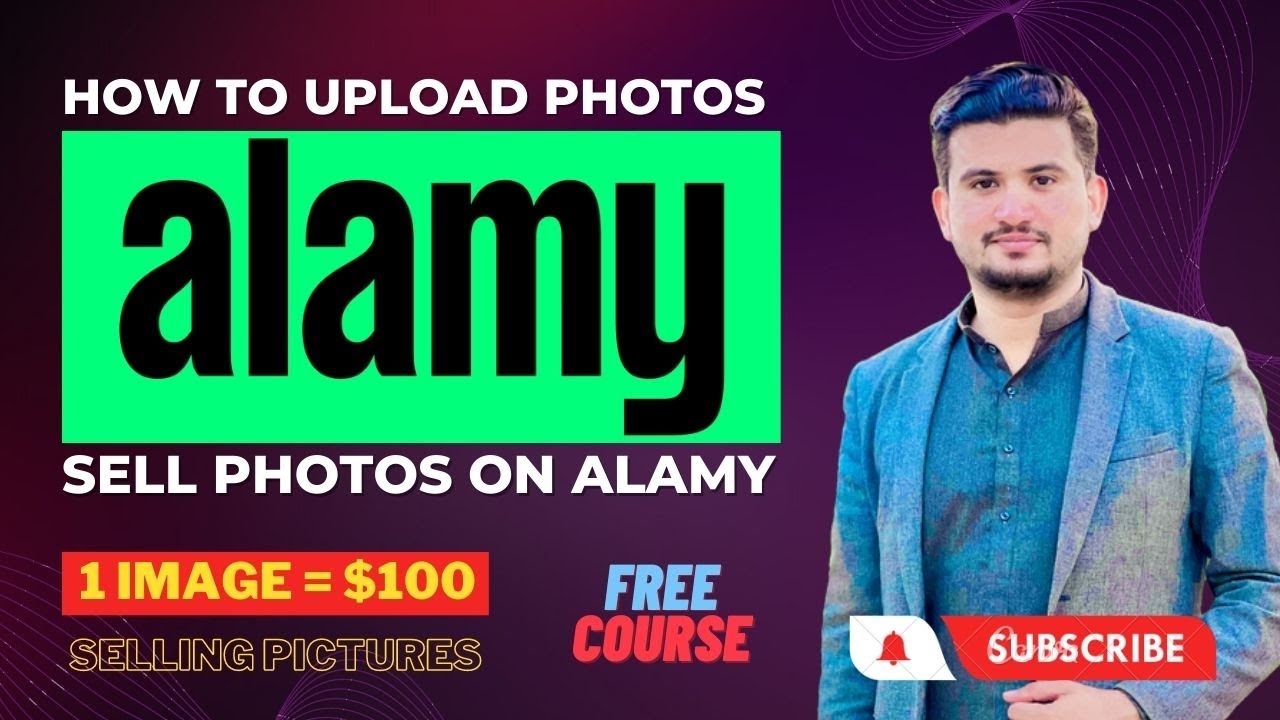 Your Android device is your primary tool for capturing stunning photos to sell on Alamy. To ensure you're ready to produce high-quality images, follow these steps to prepare your Android device:
Your Android device is your primary tool for capturing stunning photos to sell on Alamy. To ensure you're ready to produce high-quality images, follow these steps to prepare your Android device: admin
admin








