Welcome to our guide on selling Adobe Stock images successfully! If you're a photographer or an artist looking to monetize your creative work, Adobe Stock is a fantastic platform to consider. It allows you to reach a global audience while earning money for your stunning visuals. In this post, we’ll explore how to navigate this platform effectively, helping you turn your passion for photography into a fruitful venture. Let's dive into what
Understanding the Market for Stock Images
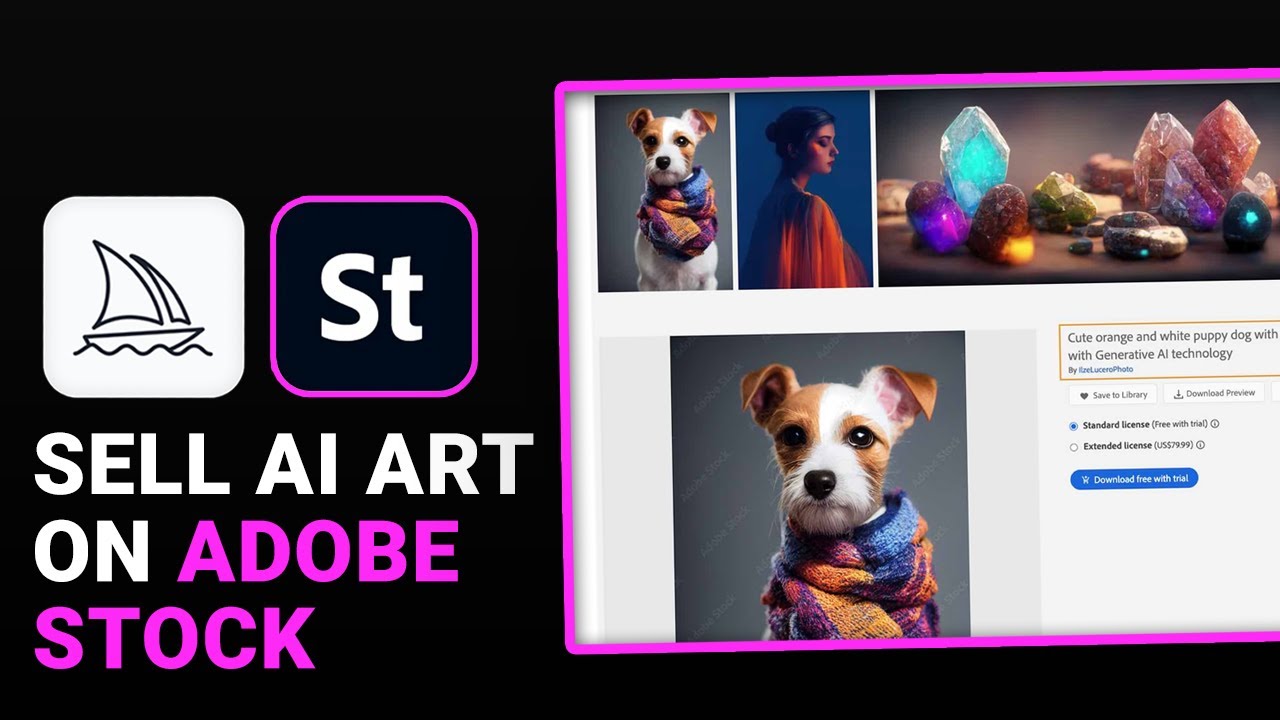
Before you start uploading your images to Adobe Stock, it’s essential to grasp the market dynamics. Understanding what sells and who your audience is can make a significant difference in your success rate. Here are some key points to consider:
- Trends Matter: Stock photography trends evolve, so staying updated is crucial. For instance, during the pandemic, images illustrating home life, remote work, and health were in high demand.
- Quality Over Quantity: While it may be tempting to upload hundreds of images, focus on quality. Clear, high-resolution images that tell a story or evoke emotions resonate more with buyers.
- Diversity is Key: The market appreciates diversity. Images that reflect different cultures, lifestyles, and perspectives can attract a wider audience.
Next, let’s explore the types of images that tend to perform well:
| Image Type | Why It Sells |
|---|---|
| Business and Technology | Companies are always in need of images that depict teamwork, innovation, and modern technology. |
| Lifestyle and Wellness | Images showcasing healthy living, mindfulness, and fitness routines appeal to a wide audience. |
| Travel and Nature | With a growing interest in travel, stunning landscapes and cultural experiences are highly sought after. |
Another vital aspect is knowing your competition. Browse Adobe Stock to see what types of images other contributors are offering. Pay attention to the best-selling categories and analyze what makes those images stand out. This can provide valuable insights into how to tailor your submissions for maximum appeal.
Lastly, don't underestimate the power of keywords! When uploading your images, use relevant keywords that accurately describe your work. This helps potential buyers find your images more easily. Think like a buyer—what terms would they search for to find your specific content?
Understanding the market for stock images is your first step toward success on Adobe Stock. By focusing on quality, staying updated on trends, and optimizing your uploads, you're setting yourself up for a rewarding experience in the stock photography world. Happy shooting!
Also Read This: A Comprehensive Guide to Building Your Portfolio on Behance
3. Choosing the Right Images to Sell
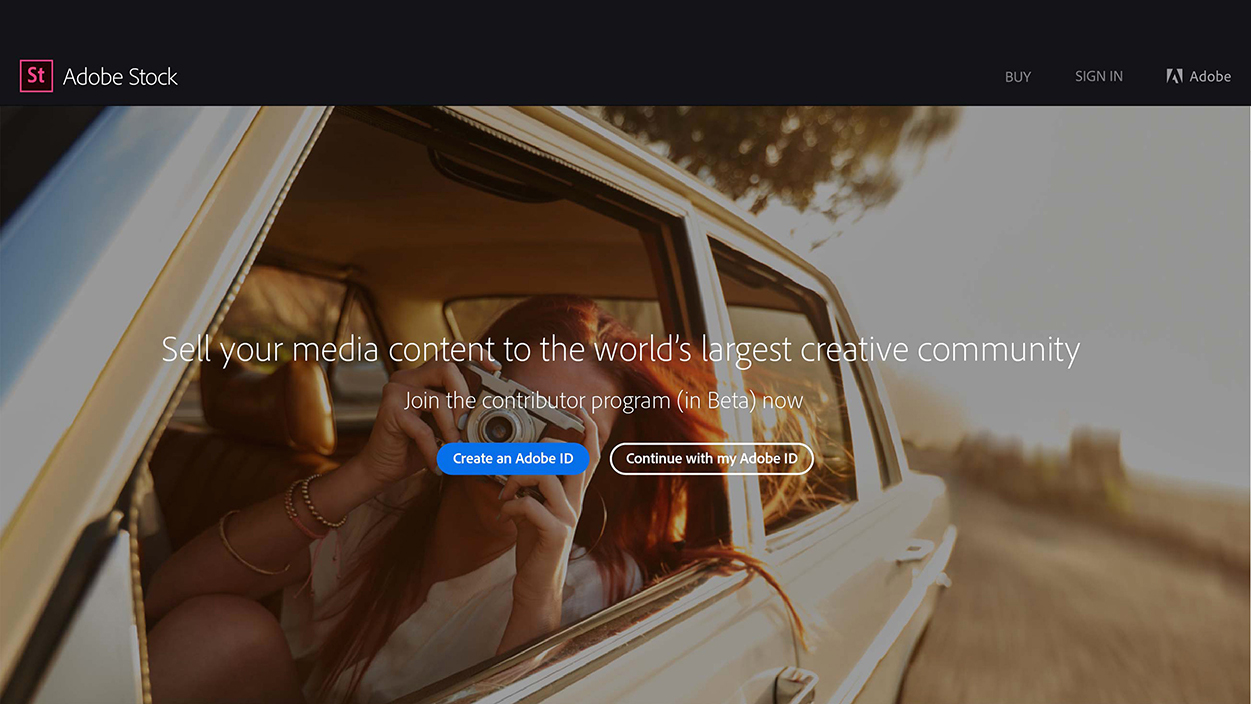
When it comes to selling Adobe Stock images, selection is key. Not all images are created equal, and not all will resonate with buyers. To enhance your chances of making sales, consider these criteria when choosing which images to upload:
- Market Demand: Research current trends and see what types of images are popular. For example, images featuring remote work setups have surged after the pandemic. Use platforms like Pinterest or Instagram to spot what visuals are trending.
- Quality Over Quantity: It's better to have a smaller selection of high-quality images than a vast library of mediocre ones. Ensure your images are sharp, well-composed, and free from distracting elements.
- Commercial Viability: Think about whether your images can be used commercially. Are they suitable for marketing campaigns, social media posts, or website designs? Images that tell a story or evoke emotion often perform better.
- Diversity: Include a diverse range of subjects, backgrounds, and themes. Images that represent various cultures, lifestyles, and demographics can appeal to a broader audience.
Additionally, consider the technical aspects. Images should be high-resolution (at least 4MP), and avoid excessive editing that might distort their natural look. Adobe Stock has specific guidelines on dimensions and file types, so familiarize yourself with those to ensure your images meet submission standards.
Lastly, always remember to check the licensing requirements. If your photos include recognizable people or private properties, you'll need model or property releases. This not only protects you legally but also makes your images more appealing to potential buyers who want to avoid any copyright issues.
Also Read This: Updating Your Adobe Portfolio to Behance for Smooth Migration
4. Preparing Your Images for Submission
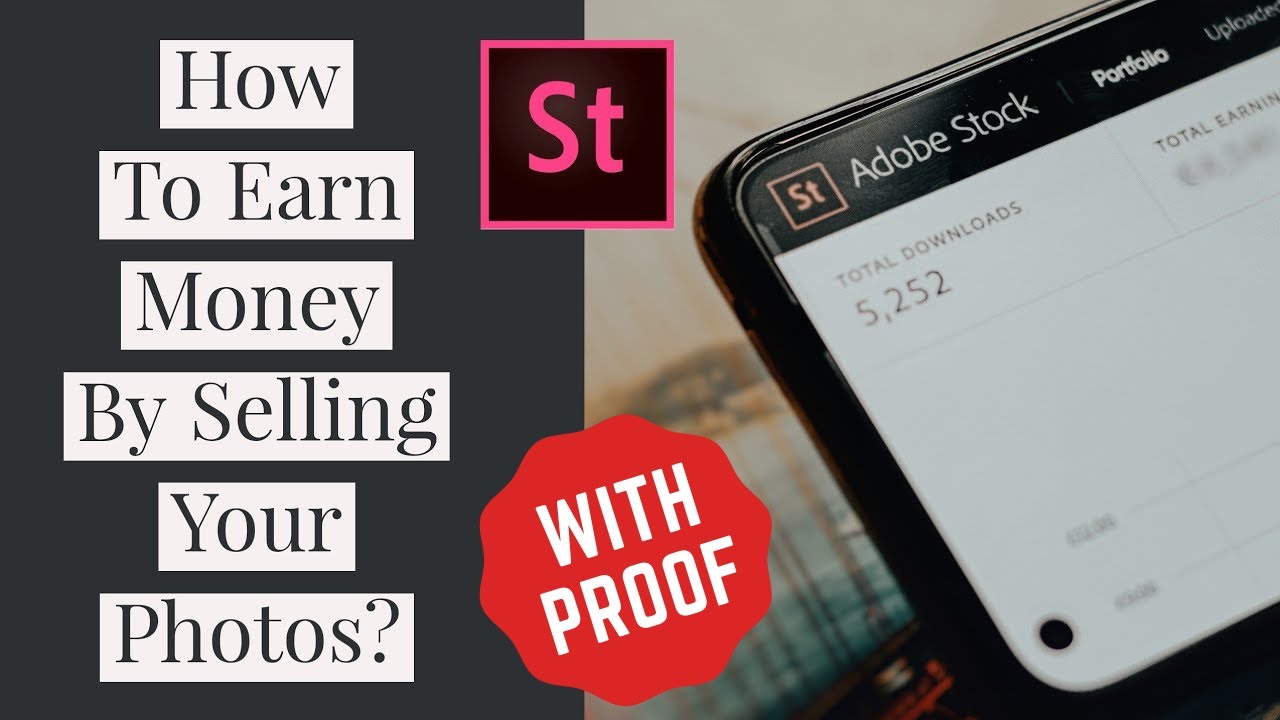
Once you've chosen the right images to sell, it's time to prepare them for submission. This step is crucial, as a well-prepared image can significantly enhance its chances of being accepted and sold. Here's how to do it:
- Editing: Use photo editing software to enhance your images. Adjust brightness, contrast, and color balance to ensure the image looks its best. However, remember to keep edits natural; excessive filters can make images appear unrealistic.
- File Format and Size: Adobe Stock accepts JPEG format primarily. Ensure your files are saved in this format and do not exceed the maximum file size limit (currently 45MB). Check the resolution and dimensions against Adobe's guidelines to ensure compliance.
- Keywording: This is a crucial part of your submission process. Think about the terms that potential buyers might use when searching for images like yours. Use relevant keywords that describe the content, mood, and context of your images. Aim for around 25 keywords for each image.
- Titles and Descriptions: Create clear and descriptive titles for each image. Write engaging descriptions that tell the story behind the image or highlight its potential uses. This can be the difference between someone choosing your image over others.
Finally, ensure you review Adobe Stock's submission guidelines before uploading. They provide detailed information on what is acceptable and what isn't, helping you avoid common pitfalls. Taking the time to prepare your images thoroughly will pay off in the long run, making your entry into the stock photo market smoother and more successful.
Also Read This: How to Copy an Image from a PDF for Easy Editing
5. Creating an Adobe Stock Contributor Account
Getting started with selling your images on Adobe Stock begins with creating a Contributor Account. Don’t worry; the process is straightforward and user-friendly! Here’s how you can set up your account in just a few steps:
- Visit the Adobe Stock Contributor website: Start by navigating to the Adobe Stock Contributor page. You’ll find a welcoming interface designed to guide you through the process.
- Sign in or create an Adobe ID: If you already have an Adobe account (used for products like Photoshop or Lightroom), simply sign in. If not, you’ll need to create an Adobe ID. This is quick and requires just your email and a password.
- Agree to the terms: Before you proceed, you’ll need to agree to Adobe’s terms and conditions. Take a moment to read through them—understanding what you’re agreeing to is always a good practice.
- Complete your profile: Fill in your profile information, including your name and any relevant details that can help build your credibility as a contributor. A well-filled profile can enhance your visibility on the platform.
- Set up payment preferences: Adobe Stock pays contributors regularly, so it’s essential to set up how you want to receive payments. Options typically include PayPal or bank transfers. Make sure to provide accurate information to avoid any issues later.
Once you’ve completed these steps, you’ll have your Adobe Stock Contributor Account ready! The next exciting phase involves uploading your images and sharing your creativity with the world.
Also Read This: Becoming a Contributor on Shutterstock: A Guide to Selling Your Images
6. Submitting Your Images for Review
Now that your Contributor Account is set up, it’s time to submit your images for review. This step is crucial because Adobe Stock needs to ensure that all images meet their quality standards and guidelines. Here’s a simple guide to help you navigate through the submission process:
- Prepare your images: Before uploading, ensure your images are of high quality. Adobe recommends images to be at least 4 megapixels, with a clear focus and proper exposure. Take your time to review your work and select the best pieces. Consider the following:
- Is the image relevant to current trends?
- Does it tell a story or convey an emotion?
- Have I edited it to enhance its appeal?
Remember, it’s normal for some images to be rejected. This feedback is valuable for improving your future submissions. Take the time to learn from any rejections—what can you do differently next time? With persistence and creativity, you’ll be on your way to building a successful portfolio on Adobe Stock!
Also Read This: Annotating Images for Clearer Explanations
7. Marketing Your Stock Images Effectively
Marketing your stock images is a crucial step in ensuring they reach the right audience and generate sales. Here are some effective strategies to get your work in front of potential buyers:
1. Leverage Social Media: Social platforms like Instagram, Pinterest, and Facebook are fantastic for showcasing your images. Create a visually appealing portfolio that highlights your best work. Use relevant hashtags to increase visibility and connect with other photographers and potential buyers. For instance, if you specialize in nature photography, hashtags like #NaturePhotography or #StockImages can help attract the right audience.
2. Build a Personal Website: Having a dedicated website can give you a professional edge. Use it to showcase your portfolio, share your story, and provide links to your Adobe Stock profile. Include a blog where you discuss your photography experiences or tips, which can improve your SEO and draw in more traffic.
3. Engage with Online Communities: Joining forums and online groups related to photography can help you network and gain exposure. Websites like Flickr, 500px, or specialized photography forums are great places to share your work, receive feedback, and even collaborate with others.
4. Use Email Marketing: Building an email list allows you to keep your audience updated about new collections or special promotions. Send out newsletters featuring your latest images or seasonal collections to keep potential buyers engaged. Tools like Mailchimp can help you create professional-looking emails.
5. Optimize Your Keywords: Ensure that your images are tagged with effective keywords on Adobe Stock. Think like a buyer: what phrases or terms would they use to find your images? This can significantly increase the likelihood of your images being discovered in searches.
6. Collaborate with Influencers: Partnering with influencers who resonate with your target audience can expand your reach. They can showcase your images in their content, driving traffic back to your portfolio. Consider offering them a free image in exchange for a shout-out or feature.
7. Run Promotions: Consider running limited-time promotions on Adobe Stock. Offering discounts or bundles can entice buyers to make a purchase. Promote these deals through your social media and email lists for maximum exposure.
By employing these marketing techniques, you'll increase the visibility of your stock images and ultimately boost your sales. Remember, consistency is key—keep engaging with your audience and refining your strategies to see results!
8. Frequently Asked Questions About Selling on Adobe Stock
As you embark on your journey of selling stock images on Adobe Stock, you might have some burning questions. Let’s address some of the most frequently asked queries:
1. What are the requirements to sell on Adobe Stock?
To sell on Adobe Stock, you need to be at least 18 years old and have a valid Adobe ID. Make sure to review their content guidelines and technical requirements, which help maintain a high standard of imagery.
2. How much can I earn from selling stock images?
Earnings can vary based on the number of downloads and your pricing strategy. Generally, you receive 33% of the sale price for your images. Some contributors earn hundreds or even thousands of dollars monthly, depending on their portfolio size and marketing efforts.
3. Can I sell the same images on other platforms?
Yes, you can sell your images on multiple stock platforms. However, it's important to check the exclusivity agreements of each site. Adobe Stock allows non-exclusive content, so you have the flexibility to diversify your income streams.
4. How do I get paid?
Adobe Stock pays contributors through a monthly payout system, requiring a minimum balance of $25. You can choose to receive payments via PayPal or bank transfer, making it easy to access your earnings.
5. What types of images sell best?
High-quality, unique images that cater to specific niches often perform well. Popular categories include lifestyle, business, health, and nature. Stay updated on current trends and seasonal themes to capture what buyers are looking for.
6. How can I improve the visibility of my images?
Utilizing effective keywords, engaging in social media marketing, and maintaining an active presence on Adobe Stock can greatly enhance visibility. Continuously evaluate and update your keywords based on what’s trending.
These answers should help clarify your path to success on Adobe Stock. Remember, persistence and continuous learning are key in the world of stock image selling. Happy shooting!
 admin
admin








