Prior to picking an image, it is important to understand the reason you are choosing one in the first place. You must ask yourself: What message do you want to convey with this image? Is a mood being expressed, or is more informational while some may just need to catch your attention? This will help you to identify irrelevant images so that only those which are truly necessary for information can remain on focus. For instance, an
Knowing the Image Types
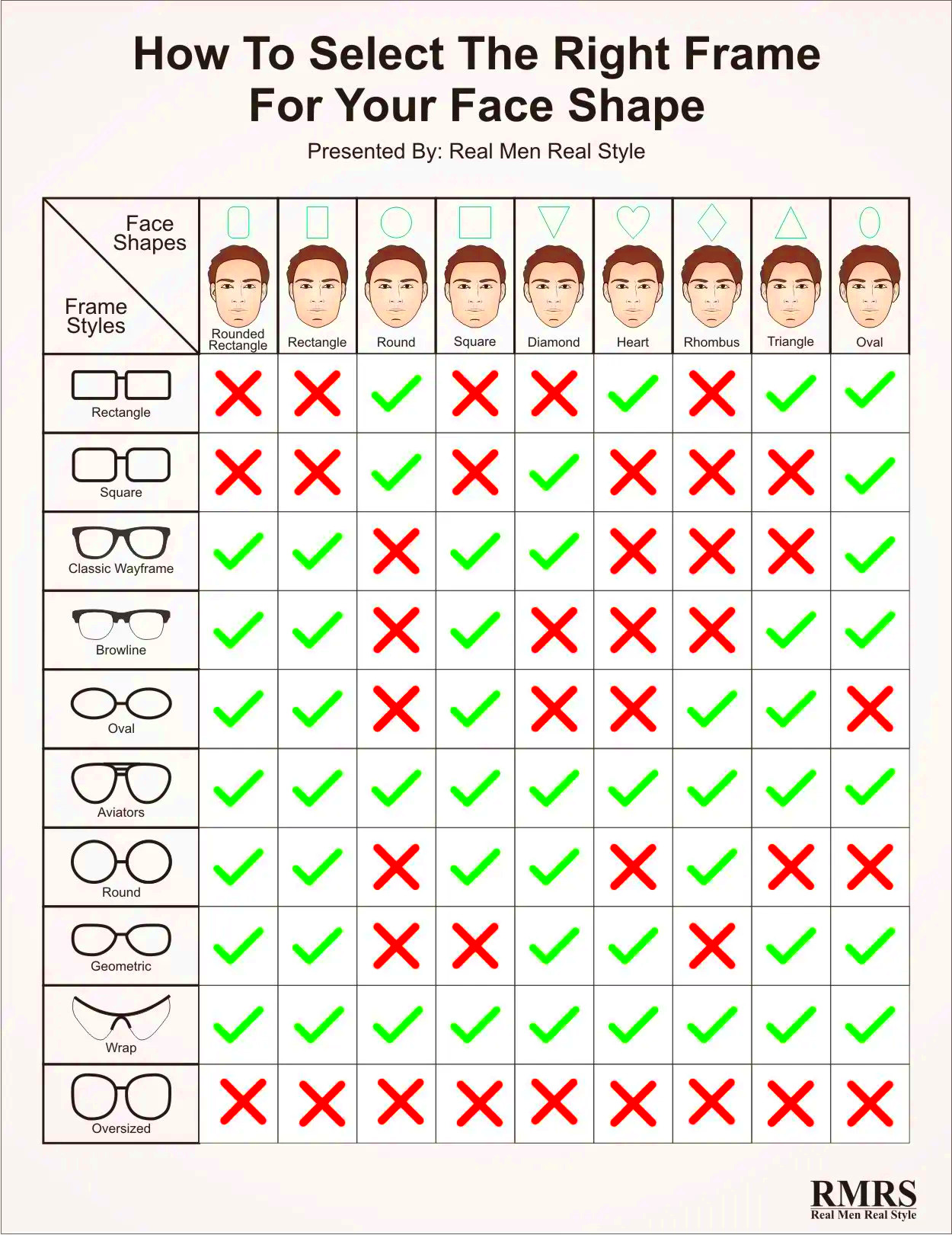
The stock images vary with types and each type acts to certain projects. One need to know these types to ease the selection process. There are categories of stock images that we can find.
- Editorial Images: These images are often used in news or blog articles. They typically show real-world events or locations but are not meant for advertising.
- Creative Images: These are more stylized or artistic and are perfect for ads, social media, or marketing campaigns.
- Commercial Images: These images are legally cleared for use in marketing and advertising, making them ideal for product promotions and brand campaigns.
- Vector Images: These are scalable images often used for logos, icons, and other designs where resizing without loss of quality is important.
Selecting the proper kind relies on the situation of your assignment. In case you have an educational post to make, illustrative photos will do just fine. On launching a new commodity, artistic or business pictures will work better. Whenever you choose what sort of image to use always consider its ultimate purpose.
Also Read This: Tracing an Image in SolidWorks
Choosing High-Quality Images
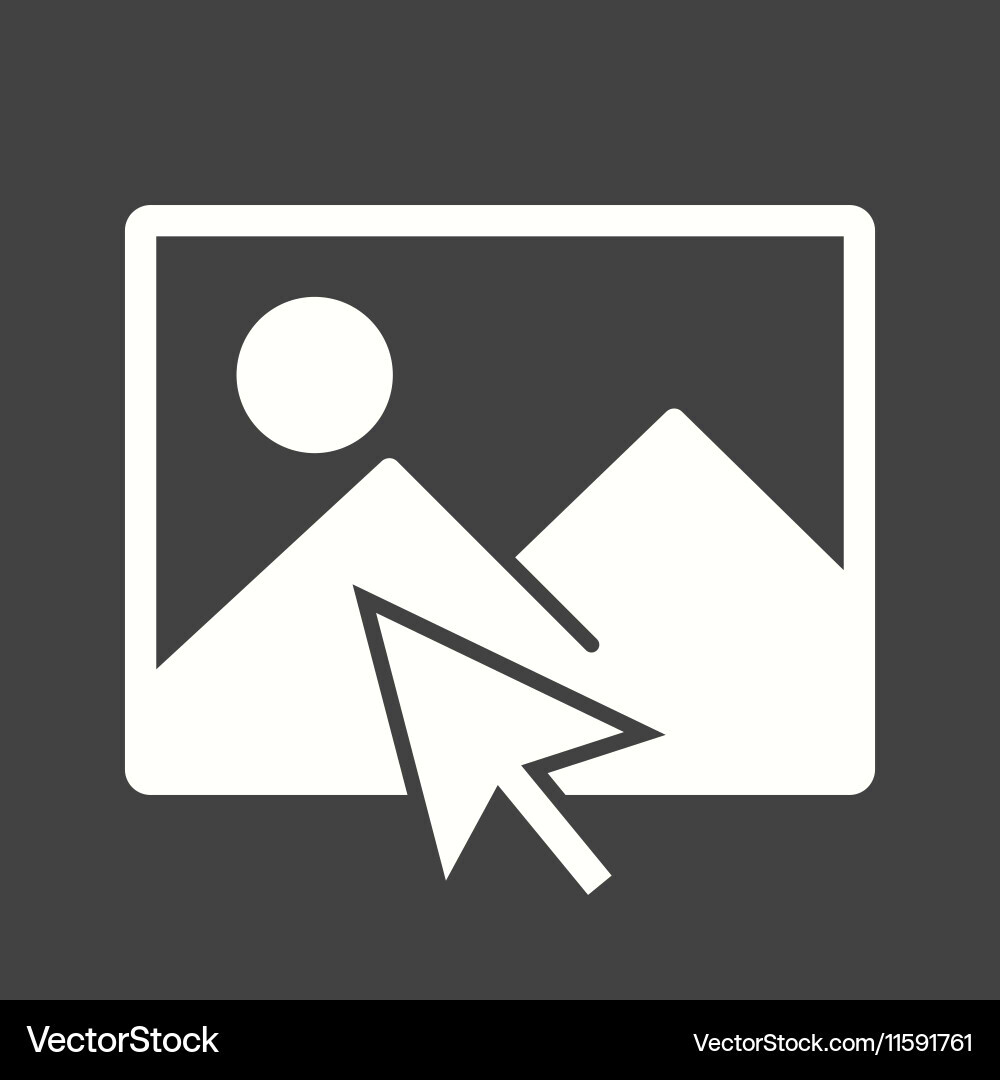
The ready-made images and the images that one takes from their camera are of different qualities, and it is important for one to note this. Visitors will run away from a post if it has a low-quality image. What is it then that differentiates the good from the bad?
Below are some important things that should be observed:
- Resolution: Aim for images with at least 72 DPI for web use. Higher DPI is needed for print.
- Clarity: Avoid blurry or pixelated images. Check that the subject is in focus and that the image is sharp.
- Lighting: Good lighting can make an image stand out. Poor lighting may result in dull, washed-out visuals.
- Composition: Look for well-composed images. A balanced photo draws the viewer's eye to the subject without unnecessary distractions.
When it comes to making your content look professional and to enhance the experience for users, high-quality images are a must. If you are not sure of the quality, zoom in to see any flaws. Always make it a point to keep sharpness, proper exposure and balanced composition at the top of your list so that you can have the best effect with your pictures.
Also Read This: How to Record Music from YouTube for Personal Use
Matching Images to Your Brand
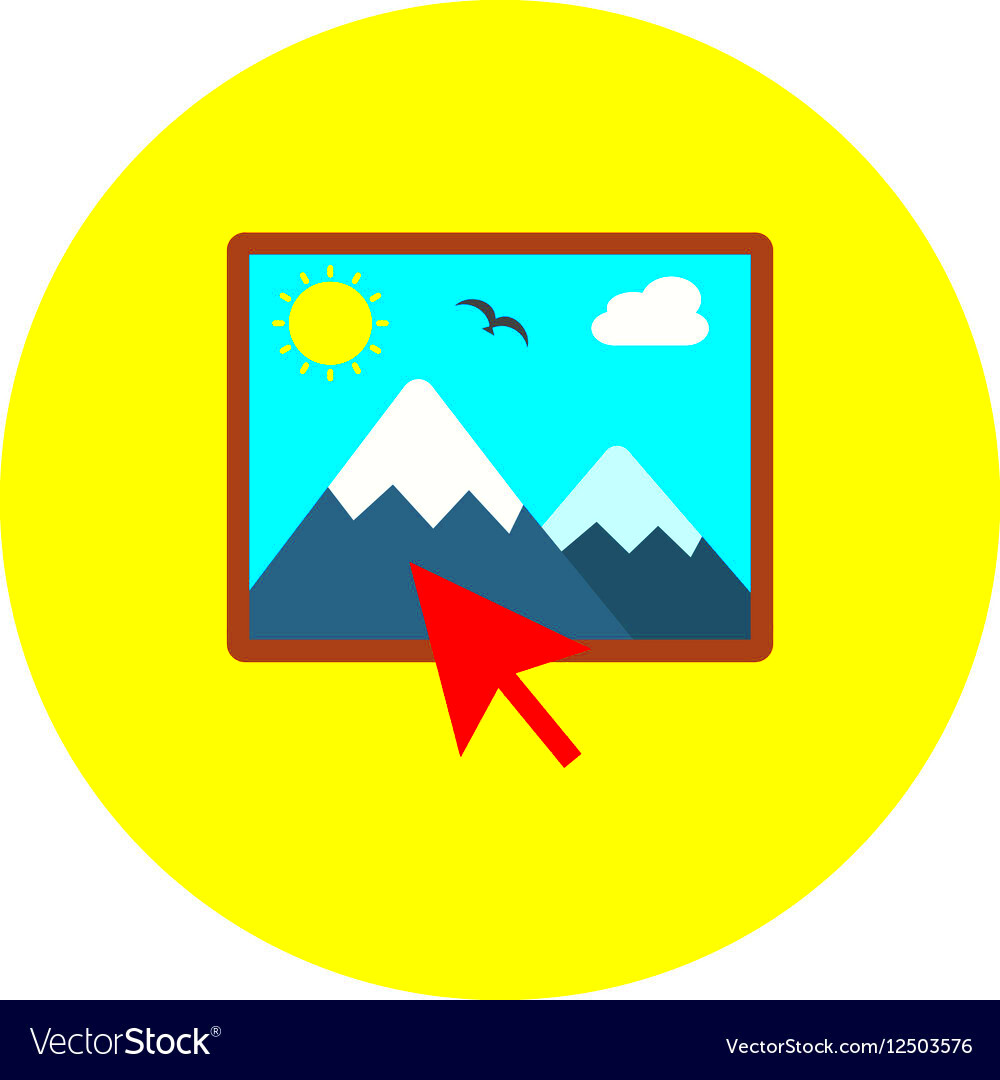
While selecting images for your website or marketing materials, it is crucial to ensure that they reflect the identity of your brand. After all, visual communication is a strong medium for explaining one’s self. A properly selected visual could connect and blend with the target audience and strengthen their understanding of the firm’s key idea. Therefore, how do you go about choosing visuals that represent your company?
Here are some strategies for aligning the images of your brand:
- Understand Your Brand Identity: Identify the key attributes of your brand—whether it’s playful, serious, elegant, or modern. Use these attributes as a guide when selecting images.
- Color Palette: Stick to your brand’s color scheme. Images that incorporate your brand colors can create a cohesive look and feel across your content.
- Consistent Style: Whether you prefer illustrations, photographs, or a mix, choose a consistent style. This creates a unified visual experience for your audience.
- Audience Appeal: Think about your target audience. What kind of images will resonate with them? Select visuals that reflect their interests and values.
When you carefully choose pictures strategically for your brand, there will be a powerful visual identity that attracts the attention of your audience and deepens the message you want to pass along in general.
Also Read This: How to Use Photo Editing Software to Enhance Your Images
Considering Licensing Terms

Before you utilize any stock image, it is very important for you to know the licensing conditions that come with it. Different licenses have different rules and regulations that govern their usage; if not adhered to, they may end up creating legal problems. So, what do you need to remember about licensing?
Below is a hasty summary of widely used kinds of licensing:
| License Type | Description | Usage |
|---|---|---|
| Royalty-Free | Allows you to use the image multiple times after a one-time payment. | Good for web and print projects. |
| Rights Managed | Usage is restricted by specific terms. You pay for the rights based on how you intend to use the image. | Best for unique, high-profile projects. |
| Creative Commons | Free to use, but often requires attribution. Check for specific terms. | Suitable for educational or personal projects. |
The licensing agreement must be scrutinized with great care at all times. In certain instances, some images may have limitations on their use for commercial purposes, or they may necessitate the acknowledgment of the individual who took them. When you comprehend these regulations, there are fewer chances of stumbling into their traps and it guarantees that the images are used legally and ethically.
Also Read This: How to Avoid Copyright Strikes on YouTube for Safe Uploading
Optimizing Images for Web Use
After you’ve picked out appropriate pictures, the next step will be to prepare them for online publication. Image optimization aids in speeding up website access as well as enhancing user experiences. But what exactly does one do when optimizing their own images?
A few efficient image optimization tips are stated below:
- Resize Images: Ensure your images are the right size for your website. Large images can slow down your site. Use image editing tools to resize them before uploading.
- Compress Files: Use compression tools to reduce file sizes without losing quality. Smaller files load faster and improve site performance.
- Use the Right File Format: Choose the correct file format—JPEG for photos, PNG for graphics with transparent backgrounds, and SVG for vector images. Each format has its advantages depending on the use case.
- Add Alt Text: Include descriptive alt text for each image. This not only helps with SEO but also improves accessibility for users with visual impairments.
User friendly and efficient web sites remain possible through the optimization of your images, thus ensuring that people stay engaged and contented whilst on the site. Do note that when images are fast loading, they will cause improved experiences therefore leading to a higher retention rate as well as conversion.
Also Read This: Obsession with Overlay: Adding a Spotify Overlay to OBS – A Complete Guide
Using Images to Enhance User Experience
Images are beyond mere decorative items for the web; they are part of enhancing user experience. If applied correctly, images could engage visitors quickly pass information contain in them and even lead to conversions. So, what could be done by anyone to ensure such an experience is improved through the use thereof?
In subsequent sentences, I will present few rabid tips to note:
- Visual Storytelling: Use images to tell a story or illustrate a concept. A series of images can guide users through a narrative, making your content more relatable and memorable.
- Break Up Text: Large blocks of text can be overwhelming. Incorporate images to break up content, making it easier to read and digest. This keeps users engaged and encourages them to scroll further.
- Highlight Key Features: Use images to showcase products or services. Clear, high-quality images can highlight features and benefits, helping users make informed decisions.
- Improve Accessibility: Use images thoughtfully to enhance accessibility. Descriptive alt text ensures that all users, including those with visual impairments, can understand the content.
Through proper incorporation of images, it is possible to have a more captivating, educative and fun filled experience for your users. Do not forget that an image can speak louder than millions of words hence utilize this properly!
Also Read This: Does Deleting Videos on YouTube Hurt Your Channel Performance
Frequently Asked Questions
Making the right selections for your images and then utilizing them appropriately can generate several inquiries, particularly if you happen to be a rookie in the stock photography industry. Some of these frequent concerns are highlighted below for guidance:
- What is the difference between royalty-free and rights-managed images?
Royalty-free images allow multiple uses after a one-time fee, while rights-managed images have specific usage terms and often require additional payment based on how they will be used. - Can I use stock images for commercial purposes?
Yes, but you must ensure that the license allows for commercial use. Always check the licensing terms before using an image in advertising or promotional material. - How can I find high-quality free images?
Many websites offer free stock images, but it’s essential to check the licensing agreements to ensure you’re allowed to use them as intended. - What is alt text and why is it important?
Alt text is a description of an image that appears if the image fails to load. It’s important for accessibility and helps improve your website’s SEO.
These FAQs are merely a springboard. If you need additional answers, so you should not hesitate to explore the existing data or contact experts.
Conclusion
To sum up, it is important to choose the appropriate pictures when coming up with compelling and successful content. Knowing your aim and adjusting images for internet use as well as each stage are vital in improving the user experience. If you want to make a consistent and attractive presence on the internet, then matching images with brand is important, thinking about licensing options and judiciously employing graphics will help.
Be reminded that images should not be mere space fillers but they ought to serve a function and boost the worth of your writing. For instance, when used in storytelling, they help in enhancing accessibility and making it easier for readers to understand things; therefore, in this way, the role that pictures play is very significant in determining how users will engage with any site. Take a moment then to select your choices carefully because this time around it is going to pay off greatly when it comes to using images!

 admin
admin








