Have you ever found yourself in a creative rut, staring at a blank canvas and wishing for a bit of inspiration? If so, you're not alone! That's where Behance comes in. This dynamic platform is a treasure trove for creatives looking to showcase their work, connect with like-minded individuals, and yes, find fantastic templates to jumpstart their projects. Whether you're a graphic designer, photographer, or even a writer, Behance offers a variety of templates that can help streamline your creative process. Let's dive into what makes Behance a go-to resource for templates!
Benefits of Using Templates on Behance
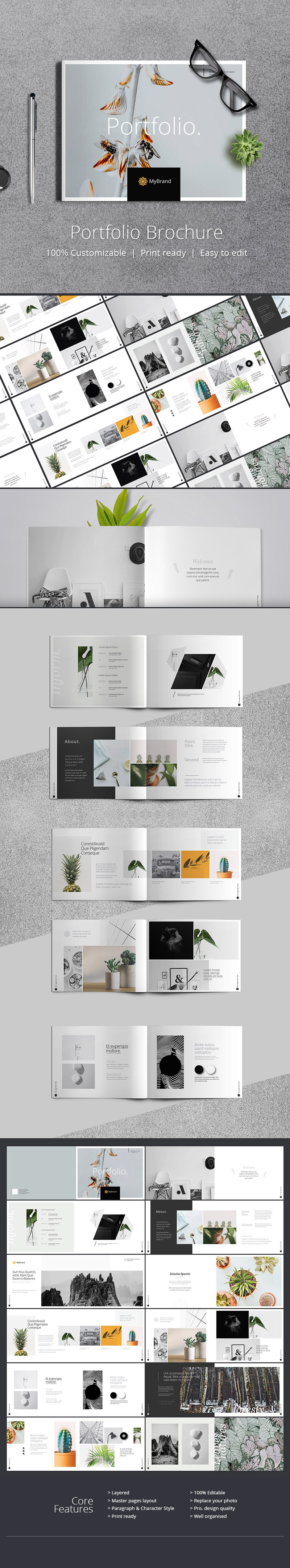
Using templates can be a game-changer for your projects, and Behance really shines in this area. Here are some of the standout benefits:
- Saves Time: One of the biggest advantages of using templates is the time you save. Instead of starting from scratch, you can quickly adapt an existing layout and focus on what truly matters: your content.
- Professional Quality: Many of the templates available on Behance are designed by professionals. This means you get access to high-quality layouts that can elevate your work, making it look polished and well-organized.
- Inspiration Galore: Sometimes, all you need is a shift in perspective. Browsing through templates can ignite your creative spark and lead you to ideas you hadn’t considered.
- Customization Flexibility: While templates provide a great starting point, they’re also highly customizable. You can tweak colors, fonts, and layouts to suit your personal style, ensuring your final product remains authentic to you.
- Collaboration Made Easy: If you’re working with a team, using a shared template can streamline collaboration. Everyone can adhere to the same standards and guidelines, making it easier to merge different parts of a project.
To illustrate these points, consider a graphic designer working on a portfolio. By starting with a well-designed template, they can showcase their designs effectively while saving time. Plus, they can swap out images, adjust text, and add personal flair, all while maintaining a cohesive look throughout their portfolio.
Let’s take a look at a simple comparison table to highlight how templates can save effort:
| Task | Using a Template | Starting from Scratch |
|---|---|---|
| Concept Creation | Quickly adapt and modify | Time-consuming brainstorming |
| Design Layout | Instantly available | Requires hours of designing |
| Final Touches | Focus on content | Balancing design and content |
As you can see, templates significantly reduce the workload and allow you to concentrate on your creative ideas. So, whether you’re tackling a new project or simply enhancing your portfolio, exploring and utilizing templates on Behance can lead to a more efficient and enjoyable creative experience!
Also Read This: How to Download PSD Files from Behance: Step-by-Step Instructions
3. How to Find the Right Template for Your Project
Finding the right template on Behance can feel overwhelming at first, especially with so many amazing options available. But don’t worry! There are some strategies you can use to narrow down your choices and find the perfect fit for your project.
Start with Your Goals: Think about what you want your final product to achieve. Are you creating a portfolio, a business presentation, or perhaps a marketing piece? Clearly defining your goals will help you filter through the templates effectively.
Use the Search Function: Behance has a fantastic search bar that lets you enter keywords related to your project. Try using terms like “business presentation template,” “portfolio layout,” or “digital marketing design” to find templates tailored specifically to your needs.
Explore Categories: If you’re not sure what you're looking for, browse through the different categories available on Behance. You'll find everything from user interface (UI) kits to print templates that can inspire you and spark ideas. Check out sections like:
- Graphic Design
- Web Design
- UI/UX
- Photography
- Branding
Check Ratings and Reviews: Once you’ve found a few templates that catch your eye, take a look at the ratings and comments from other users. This feedback can give you insights into the usability and quality of the template.
View Examples: Many template creators showcase completed projects using their templates. Viewing these examples can provide you with a sense of how the template can be utilized and whether it fits your aesthetic.
Compatible file types: Ensure that the template is available in a file format you’re comfortable working with. Common formats include Adobe Photoshop (.PSD), Illustrator (.AI), Sketch, or even Microsoft PowerPoint (.PPT). Make your life easier by sticking to formats you’re familiar with!
By following these tips and keeping an open mind, you’ll not only find the right template but also feel inspired by the creativity that Behance showcases!
Also Read This: How to Download Files and Projects from Behance
4. Steps to Download and Customize a Template
Once you’ve found that perfect template, it’s time to download and customize it for your project. Here’s a step-by-step guide to help you through the process:
1. Download the Template: To download a template, simply click on the “Download” button usually located on the project page. Ensure you have any necessary permissions or licenses to use the template, especially if it’s for commercial purposes.
2. Unzip the Files (if necessary): Most template downloads come in a compressed (.zip) folder. Once downloaded, find the folder on your computer, right-click it, and select "Extract" or "Unzip." Open the extracted folder to find all the necessary files.
3. Open the Template in the Appropriate Software: Depending on the type of template, open it in the relevant software. For example, use:
- Adobe Photoshop for .PSD files
- Adobe Illustrator for .AI files
- PowerPoint for .PPT files
- Sketch for .SKETCH files
4. Customize the Template: Now comes the fun part—customizing! Here are some tips to consider while editing:
- Color Scheme: Change the colors to match your brand or project theme.
- Fonts: Select fonts that fit your style and are easy to read.
- Images and Graphics: Replace placeholder images with high-quality visuals relevant to your project.
- Text Content: Update text areas with your own content, ensuring it’s engaging and relevant.
5. Save Your Work: Once you’re satisfied with your customization, remember to save your work in the appropriate format. Most designs allow you to save your final project in multiple formats, so you might want to create a couple of variations.
In just a few simple steps, you can go from browsing templates on Behance to having a customized project that reflects your vision and style. Happy designing!
Also Read This: How to Contact Behance by Phone Number
5. Best Practices for Using Behance Templates
Using templates from Behance can significantly streamline your project workflow, but to truly get the most out of these resources, it's crucial to follow some best practices. Here are a few tips that can help you maximize your template use:
- Choose the Right Template: Not all templates will suit every project. Take the time to browse through various styles and formats. Consider what best aligns with your vision and the message you want to convey.
- Customization is Key: Templates are meant to provide a starting point, not a one-size-fits-all solution. Personalize the template by adjusting colors, fonts, and layouts to match your branding. This helps ensure your project remains unique and engaging.
- Maintain Consistency: When using multiple templates or elements from different sources, strive for a coherent look and feel. Consistency in design elements like color palettes, typography, and spacing will create a polished and professional end product.
- Test Usability: If your project is meant for interaction, ensure that the template is user-friendly. Test various devices and browsers to ensure that every element works seamlessly. A well-functioning design enhances user experience!
- Stay Organized: Keep all files associated with your template neatly arranged. Name files clearly and store them in specific folders. This will save you time when you need to revisit your project or make alterations.
By adhering to these best practices, you can create stunning and effective projects while leveraging the incredible resources available on Behance. Remember, it’s not just about finding a template; it’s about making it your own!
Also Read This: How to Share Your Behance Link: A Simple Guide to Sharing Your Portfolio
6. Examples of Successful Projects Using Behance Templates
To inspire you further, let’s look at some standout projects that have utilized Behance templates effectively. These examples showcase not only creativity but also how strategic use of templates can lead to award-winning designs!
| Project Name | Designer | Highlights |
|---|---|---|
| The Modern Portfolio | Jane Doe | Utilizes clean lines and ample white space to showcase her artwork beautifully. |
| Travel Blog Template | John Smith | Incorporates vibrant images and captivating typography to engage readers. |
| Minimalist Business Card | Sarah Lee | Employs a simple yet striking template that highlights essential information without clutter. |
These projects serve as a testament to the potential of Behance templates. Here are a few reasons why they stand out:
- Creative Customization: Each designer has personalized their template to reflect their individuality. This customization draws viewers in and tells a story about their work.
- Effective Use of Visuals: The selected templates allowed for bold, creative visuals that capture attention. High-quality images paired with thoughtful layouts can make a significant impact.
- Clear Communication: Each project effectively communicates its message. Whether it’s through strategic layout or succinct text, they all ensure that viewers walk away with a clear understanding of the project.
By studying these successful examples, you can gather insights into how to effectively use Behance templates in your work. Remember, the sky's the limit with your creativity! Get inspired, experiment, and don’t hesitate to make a template your own.
Conclusion and Final Tips for Template Selection
In conclusion, selecting the right template on Behance can significantly enhance your project while saving time and effort. Here are some final tips to consider:
- Define Your Goals: Before browsing, clearly outline what you aim to achieve with the template. This will help you narrow down your options effectively.
- Check for Customizability: Ensure that the template you select can be easily modified to fit your specific needs. Flexible templates allow for greater creativity.
- Look for User Reviews: Take the time to read reviews and ratings to gauge the experiences of other users. This can provide insight into the template's usability and functionality.
- Consider Compatibility: Make sure the template is compatible with the software or tools you plan to use. Compatibility issues can lead to unnecessary frustrations later on.
- Preview Before Committing: Always utilize any preview options available. This helps you to visualize how your content will look within the template.
By keeping these tips in mind, you'll be well-equipped to choose a template that not only fits your project needs but also inspires your creativity. Selecting the right template can transform your ideas into reality, making your project stand out in a competitive landscape.
 admin
admin








