If you’re a creative professional or an art enthusiast, you probably know how valuable a platform like Behance can be. It’s a fantastic space to showcase your work, connect with other creatives, and get inspired. But have you ever wondered how to easily find your liked projects and favorites? In this post, we'll explore the ins and outs of Behance’s liking system, helping you navigate your creative journey with ease.
Understanding Behance's Liking System
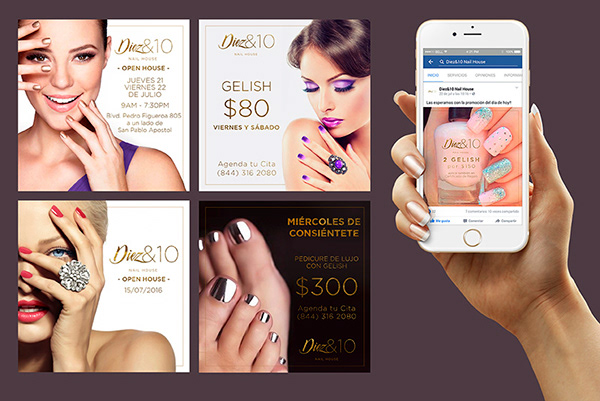
Behance’s liking system is designed to help you curate your favorite projects and connect with the creativity that resonates with you. Here’s a breakdown of how it works:
- Liking Projects: When you come across a project that catches your eye, simply click the heart icon to like it. This action not only shows appreciation for the creator's work but also saves it to your profile.
- Saved Favorites: All the projects you’ve liked are stored in a dedicated section on your Behance profile. This makes it super easy to revisit your favorite inspirations whenever you want.
- Notification Alerts: When you like a project, the creator gets notified. This is a great way to encourage fellow artists and receive engagement back on your work.
But it doesn't stop there! Let’s dive deeper into how you can find and manage your liked projects:
Accessing Your Liked Projects
To find your liked projects, simply:
- Log in to your Behance account.
- Navigate to your profile by clicking on your avatar in the top right corner.
- Select the “Likes” tab from the dropdown menu. This will take you to a collection of all the projects you've liked.
Here, you can scroll through your favorites, giving you a personalized gallery of inspiration tailored just for you.
Managing Your Likes
Sometimes, you might want to clean up your list or reassess your favorites. Behance makes it simple:
- Unliking a Project: If you change your mind about a liked project, just click the heart icon again to unlike it. This removes the project from your favorites.
- Organizing Favorites: While Behance doesn’t currently allow for custom folders or categories for liked projects, you can still use the “Collections” feature to group related works. This way, you can keep similar styles or themes together for easier access.
In conclusion, understanding and utilizing Behance's liking system can enhance your creative experience on the platform. Whether you’re looking for inspiration or a way to connect with other artists, knowing how to efficiently manage your liked projects makes all the difference. So go ahead—start liking and curating your own creative collection today!
Also Read This: What Are the Top Behance Image Downloader Tools for Free High-Quality Downloads in 2025?
3. How to Access Your Liked Projects
If you’re an avid user of Behance, you likely enjoy exploring and liking various projects that catch your eye. But how do you easily access these cherished finds? Let's break it down step by step!
First, make sure you’re logged into your Behance account. Once you’re in, look for the profile icon located in the upper right corner of the screen. Clicking on this will take you to your profile page, where all the magic happens!
On your profile page, you’ll see several tabs. The one you want is the “Likes” tab. Click on this, and voilà! You’ll be greeted with a beautiful gallery of all the projects you’ve liked over time. Each project is displayed with a thumbnail image, the project title, and the creator’s name.
If you want to sift through your liked projects more efficiently, Behance offers a handy filtering option. You can sort your likes by most recent or most popular, making it easier to find what you’re looking for. Don’t forget, you can also unlike projects if your tastes change over time—simply click the heart icon again, and it’ll be removed from your list!
Here’s a quick checklist to help you access your liked projects:
- Log into your Behance account.
- Click on your profile icon in the upper right corner.
- Navigate to the “Likes” tab.
- Use the filtering options to find projects easily.
Now that you know how to access your liked projects, you can keep track of your favorite creative inspirations all in one place. Happy browsing!
Also Read This: How to Make Money on Behance with Effective Tips and Strategies
4. Finding Your Favorite Projects on Behance
Behance is not just a platform for showcasing your work; it’s also a treasure trove of creative inspiration from artists around the world. If you've come across projects that you absolutely love and want to revisit, finding them is a breeze! Here’s how you can do just that.
When exploring different projects, you can easily mark your favorites by clicking the heart icon located at the bottom of each project thumbnail. This simple action saves the project to your favorites, making it easy to find later on.
To view your favorite projects, head back to your profile and click on the “Favorites” tab. Here, you’ll see a curated list of all the projects you’ve marked as favorites. It’s like having your own personal gallery of inspiration!
If you want to organize your favorites further, you can create collections. This feature allows you to group similar projects together, making it easier to find inspiration based on themes or styles. To create a collection:
- Go to the Favorites tab.
- Click on Create Collection.
- Name your collection and select projects to add.
- Save it, and you’re all set!
Additionally, if you discover a project that you love while browsing, you can always check the creator’s profile for more of their work. Often, talented artists have a multitude of projects that align with your tastes, which can lead to endless inspiration!
In summary, finding your favorite projects on Behance is simple. Just follow these steps:
- Click the heart icon on projects you love.
- Visit your profile and click on the “Favorites” tab.
- Consider creating collections for better organization.
With these features, Behance becomes not just a place to showcase your work, but a vibrant community to explore and celebrate creativity!
Also Read This: How to Create a Great Behance Portfolio: Tips for Designing an Impressive Profile
5. Managing Your Liked and Favorited Projects
Once you dive into the world of Behance, it's easy to lose track of all the incredible projects you come across. That's where managing your liked and favorited projects becomes essential. Not only does it keep your creative inspirations organized, but it also helps you revisit those projects whenever you need a spark of creativity.
To manage your liked projects, follow these simple steps:
- Access Your Profile: Log into your Behance account and click on your profile icon. This is your creative hub!
- Navigate to 'Likes': Click on the 'Likes' tab. Here, you'll see all the projects you've liked over time.
- Organize with Collections: Create collections to categorize your liked projects. For instance, you might have collections for Graphic Design, Photography, or Illustration. Simply click on 'Create Collection' and start grouping your favorites by theme or style.
But what if you find that some projects no longer inspire you? No worries! You can easily remove items from your liked list:
- Hover over the project you want to remove.
- Click on the heart icon again to unlike it.
- Consider adding it to a collection instead if you still want to keep it for reference!
Keeping your liked projects tidy allows you to focus on the works that resonate most with your current creative goals. It’s like curating your very own art gallery!
6. Tips for Curating Your Favorites
Curating your favorites on Behance isn't just about saving pretty pictures; it's about creating a resource that fuels your creativity. Here are some tips to help you curate effectively:
- Be Selective: Don’t feel pressured to like every project you see. Instead, focus on what truly inspires you. Ask yourself, “Would I want to revisit this project?” If the answer is yes, it’s worth a like!
- Update Regularly: Make it a habit to revisit your favorites at least once a month. New projects flood in continuously, and you’ll want your favorites to reflect your current interests and inspirations.
- Use Descriptive Titles: When creating collections, use descriptive titles that are meaningful to you. Instead of just “Cool Stuff,” try something like “Innovative Branding Ideas” or “Nature Photography Inspiration.” This makes it easier to find what you need when you’re in a creative slump.
- Mix It Up: Include a variety of styles and mediums in your favorites. This diversity can spark unexpected ideas and foster cross-disciplinary inspiration.
- Engage with the Creators: If you find a project that really stands out, consider reaching out to the creator. A simple comment or message can lead to insightful discussions and even collaborative opportunities!
By curating your favorites thoughtfully, you create a treasure trove of inspiration that not only reflects your taste but also evolves alongside your creative journey. Happy curating!
 admin
admin








