Introduction to Blocking on LinkedIn
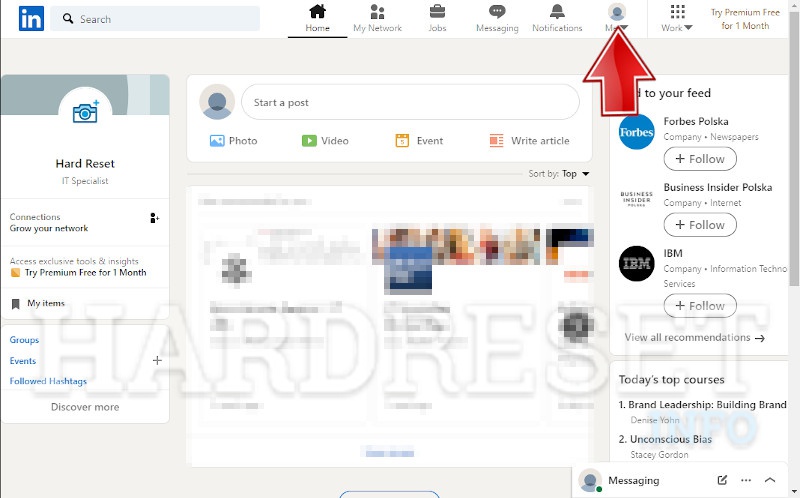
LinkedIn is a powerful platform for networking, job hunting, and professional growth. However, sometimes interactions can become overwhelming or unproductive. That’s where the block feature comes in handy! Blocking someone on LinkedIn allows you to remove unwanted connections and maintain a positive online experience. But have you ever wondered how to manage your blocked list effectively? In this post, we’ll dive into what blocking means on
Also Read This: Creative Ideas for What You Should Post on LinkedIn
Why You Might Need to Block Someone on LinkedIn
Blocking someone on LinkedIn isn’t just about shutting the door; it’s about creating a healthier environment for your professional life. Here are some reasons you might find yourself needing to block someone:
- Unwanted Messages: If someone is repeatedly sending you unsolicited messages or spam, it can be frustrating. Blocking them eliminates those distractions.
- Inappropriate Content: Encountering offensive or inappropriate content can disrupt your professional demeanor. Blocking such users helps keep your feed clean.
- Negative Interactions: If a connection consistently leaves negative comments or engages in arguments, blocking them can help maintain your mental well-being.
- Professional Boundaries: Sometimes, it’s necessary to establish boundaries. If a former colleague or client crosses the line, blocking them can reinforce your limits.
- Privacy Concerns: If you feel uncomfortable with someone viewing your profile or engaging with your posts, blocking is a straightforward way to safeguard your privacy.
Blocking isn’t a permanent decision; you can unblock someone later if circumstances change. Think of it as a temporary measure to enhance your LinkedIn experience. It’s all about protecting your professional journey while ensuring that your network remains a positive space for growth.
Also Read This: How to Tag Someone on LinkedIn Post Mentioning Colleagues and Connections in Posts
3. How to Access Your Blocked List on LinkedIn
Accessing your blocked list on LinkedIn is surprisingly simple, and it's a great way to keep tabs on your connections. Whether you want to unblock someone or just see who you've decided to part ways with, LinkedIn makes it easy to find this information. Here's how you can do it:
1. *Log into Your LinkedIn Account: Start by signing in to your LinkedIn account using your preferred browser or the mobile app.
2. Navigate to Your Profile: Click on your profile picture in the top left corner of the homepage. This will direct you to your profile page.
3. Go to Settings & Privacy: Look for the “Me” icon (which is usually right next to your profile photo) and click on it. From the dropdown menu, choose "Settings & Privacy." This will open a new window with various settings options.
4. Access the Blocking Section: In the settings menu, find the “Visibility” tab. Under this tab, you’ll see the option for “Visibility of your profile & network.” Scroll down until you find “Blocking” or “Blocked accounts.” Click on that, and voilà! You’re now looking at your blocked list.
Once you’re in the blocking section, you’ll see a list of all the connections you’ve blocked. LinkedIn organizes this information neatly, so it’s easy to navigate through. This feature is particularly useful because it can help you reflect on your networking choices and decide if any changes are necessary.
Also Read This: Does Mark Zuckerberg Have a LinkedIn Profile? Insights into Social Media Giants
4. Steps to View Your Blocked Connections
After accessing your blocked list, the next logical step is to view the specific connections you’ve blocked. Here’s how to efficiently go through that list:
1. Review the Blocked List: Once you’re in the blocking section, you’ll see usernames and a brief summary of each blocked connection. This includes their job title and company, which can jog your memory.
2. Identify Connections: As you scroll through the names, think about the reasons behind blocking each person. Was it a misunderstanding, or have they crossed a professional boundary? This reflection can guide your networking decisions in the future.
3. Unblocking Someone: If you decide that you want to reconnect with a blocked connection, this process is straightforward. Next to their name, you’ll typically see an option that says “Unblock.” Click on it, and confirm your choice. Just keep in mind that unblocking someone also allows them to see your profile again!
4. Maintain Your List*: Periodically reviewing your blocked list is a good practice. People change, and so do circumstances. Just because you blocked someone once doesn’t mean they should remain on the list forever. Regularly checking can keep your network healthy and relevant.
Managing your blocked list on LinkedIn is an essential part of maintaining your professional image and connections. By following these steps, you can easily navigate your blocked connections and make informed decisions about your networking strategy!
Also Read This: What to Say When Reposting on LinkedIn: Best Practices for Engagement
5. What to Do After Reviewing Your Blocked List
Now that you've taken the time to review your blocked list on LinkedIn, it’s essential to reflect on what this means for your networking strategy. Here are some actions you can take:
- Consider Unblocking: If you find someone you previously blocked due to a misunderstanding or a minor disagreement, it might be worth unblocking them. You could send a friendly message to re-establish a connection.
- Assess Your Current Connections: Look at how your connections align with your professional goals. Are there people on your current list who are no longer relevant to your career path? Perhaps it’s time to streamline your network.
- Set Boundaries: Take this opportunity to think about the type of connections you want to maintain in the future. Setting clear boundaries can prevent the need to block others down the line.
- Update Your Privacy Settings: After reviewing your blocked list, consider reviewing your privacy settings. Ensure you’re comfortable with who can see your profile and your activity.
- Engage with Your Network: Reconnect with individuals who you haven’t interacted with in a while. A simple “Hi, how have you been?” can go a long way in reviving professional relationships.
Remember, managing your blocked list isn’t just about removing negative connections; it’s about creating a positive and productive professional environment on LinkedIn!
6. Tips for Managing Your LinkedIn Connections
Managing your LinkedIn connections can feel overwhelming, especially as your network grows. But don’t worry; you can keep your connections organized and beneficial with a few simple strategies. Here are some tips to help you:
- Regularly Review Your Connections: Set a reminder every few months to review your connections. This helps you stay informed about who is in your network and whether they still add value to your professional journey.
- Engage Regularly: Make it a point to interact with your connections by liking or commenting on their posts. This keeps you on their radar and strengthens your professional relationships.
- Use Tags and Notes: If LinkedIn allows you to add tags or notes (depending on your account type), use them to categorize your connections. For instance, you might tag someone as “Marketing” or “Potential Collaborators.”
- Personalize Connection Requests: When reaching out to new connections, always include a personalized message. This not only increases your chances of acceptance but also sets a positive tone for your future interactions.
- Don’t Be Afraid to Disconnect: If someone isn’t contributing positively to your professional life, it's okay to disconnect. A cluttered network can hinder your growth, so prioritize quality over quantity.
By following these tips, you can create a strong and supportive LinkedIn network that aligns with your career goals. Remember, LinkedIn is a tool for building relationships, so invest the effort to nurture them!
 admin
admin








