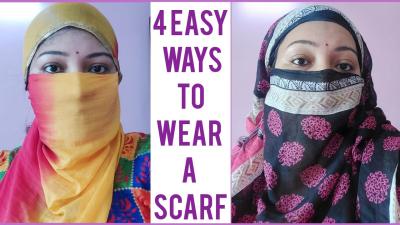YouTube Analytics is a powerful tool that helps creators understand how their content is performing and who is watching it. With insights into viewer behavior, demographics, and engagement, it enables you to tailor your content strategy effectively. Whether you’re a budding creator or a seasoned pro, knowing how to navigate this feature can significantly enhance your channel's growth. Let’s dive into what YouTube Analytics can tell you about your viewers and their interactions with your videos!
Understanding Viewer Privacy Settings
Your viewers’ privacy is paramount, and YouTube takes it seriously. While you might be eager to see who exactly has watched your videos, it's essential to understand the privacy settings in place. Here’s what you need to know:
- Anonymous Views: YouTube does not provide information on individual viewers. This means you won't know who watched your videos, but you can access aggregated data.
- Age and Gender Demographics: Analytics offers insights into the age range and gender of your audience. This can help you tailor your content to meet the interests of your viewers.
- Geography: Understanding where your viewers come from can help you localize your content or even decide on new content ideas. You can see which countries or regions are watching your videos the most.
- Traffic Sources: This feature shows how viewers found your videos, whether through search, suggested videos, or external websites. Knowing this can inform your promotion strategies.
Remember, while you can’t identify individual viewers, the data you gather can be incredibly beneficial. Utilize these insights to enhance viewer engagement and grow your channel organically!
Also Read This: Unlocking Free Access to Storyblocks Content Without a Subscription
Accessing YouTube Analytics Dashboard
Accessing your YouTube Analytics Dashboard is your first step towards understanding how your videos are performing and who’s watching them. It’s like having a backstage pass to all the insights about your audience! Here’s how you can get there:
- Log in to your YouTube account.
- Click on your profile icon in the top right corner.
- Select “YouTube Studio” from the dropdown menu. This is your control center for all things YouTube.
- On the left sidebar, you’ll find “Analytics.” Click on it, and voila! You’re in your analytics dashboard.
Within the dashboard, you’ll see various tabs such as Overview, Reach, Engagement, and Audience. Each of these tabs provides specific insights:
- Overview: Get a quick snapshot of your video performance, including views, watch time, and revenue.
- Reach: Understand how viewers are finding your videos through sources like search or suggested videos.
- Engagement: Dive deep into how long viewers are watching and which parts they’re loving (or skipping!).
- Audience: This is where the magic happens! You’ll find data on your viewers’ demographics, geography, and even their behavior.
By regularly checking your YouTube Analytics Dashboard, you’ll be well-equipped to tailor your content to what your audience truly enjoys.
Also Read This: Mastering Image Cropping with AI Tools
Interpreting Viewer Data
Interpreting viewer data from your YouTube Analytics is essential to elevating your channel's success. While numbers might seem overwhelming at first, breaking them down into bite-sized pieces can make it manageable and insightful.
Here’s what to focus on:
- Watch Time: This metric shows the total minutes viewers have spent watching your videos. More watch time typically means your content is engaging.
- Average View Duration: This tells you how long, on average, viewers are sticking around to watch your videos. If it’s low, consider re-evaluating your hook or content length.
- Audience Retention: A graph that illustrates how well you keep viewers engaged throughout your video. Look for drop-off points where viewers tend to leave; this can indicate less interesting content.
- Demographics: Understanding the age, gender, and location of your audience can help tailor your content. For instance, if most of your viewers are from a particular age group, you might adjust your references and jokes accordingly.
By analyzing these elements, you can make informed decisions. For example, if you notice a high drop-off at a specific point in your video, it might be time to tighten your editing or rework that segment. Remember, the ultimate goal is to create content that resonates with your viewers!
Also Read This: The Easiest Way to Identify the Best Performing Tiktok Video Downloaders
5. Using Third-Party Tools
If you’re curious about who’s watching your YouTube videos and want to dive deep into viewer analytics, third-party tools can be a game changer. These tools often provide additional insights that YouTube's built-in analytics might not cover. Here are a few noteworthy options:
- TubeBuddy: This browser extension offers a wealth of tools to optimize your video performance. It features advanced analytics that help you understand your audience better.
- VidIQ: Similar to TubeBuddy, VidIQ provides detailed insights into viewer behavior and engagement metrics. It also offers keyword research tools to improve your video visibility.
- Social Blade: This platform tracks social media statistics, including YouTube channel analytics. You can see subscriber growth and estimated earnings, giving you a broader view of your channel's performance.
Using these tools can help you identify trends, understand demographic information, and even track competitor performance. Just remember to use the insights ethically and respect viewer privacy. It’s all about enhancing your content and growing your audience in a responsible way!
Also Read This: Here Is Your Simplest Way of Creating Realistic AI Images
6. Maximizing Your Content Based on Viewer Insights
Understanding viewer insights can transform your content strategy. Once you have the data, it’s essential to leverage it effectively to maximize engagement and growth. Here’s how:
- Analyze Engagement Metrics: Look at likes, comments, and shares. Videos that generate high engagement often indicate what your audience enjoys. Focus on these themes in future content.
- Identify Demographics: If your analytics show a specific age group or geographic location dominating views, tailor your content to resonate with those viewers.
- Experiment with Thumbnails and Titles: Use A/B testing with various thumbnails and titles. Analytics can show which combinations yield higher click-through rates, helping you hone in on what captures attention.
- Optimize Video Length: If viewers drop off at a certain point, consider shortening future videos or restructuring the content to maintain interest.
Ultimately, the goal is to create content that not only attracts viewers but also keeps them coming back for more. With the right insights, you can tailor your videos to meet audience preferences, fostering a loyal community around your channel.
How to See Who Watched Your YouTube Videos: Privacy and Analytics
Understanding your audience is crucial for content creators on YouTube. While YouTube provides analytics to track performance, identifying specific viewers is limited due to privacy policies. However, you can leverage several tools and techniques to gain insights into your audience's behavior.
YouTube Analytics Overview
YouTube Analytics offers a comprehensive view of your video's performance. Key metrics include:
- Views: Total number of times your video has been watched.
- Watch Time: Total minutes users have spent watching your video.
- Average View Duration: Average length of time viewers watch your video.
- Audience Retention: Percentage of viewers who watched your video until the end.
Accessing YouTube Analytics
To access your analytics:
- Sign in to your YouTube account.
- Click on your profile icon and select YouTube Studio.
- In the left sidebar, click on Analytics.
Third-Party Tools
If you want more detailed insights, consider using third-party analytics tools such as:
| Tool | Description |
|---|---|
| Social Blade | Tracks channel statistics and growth over time. |
| VidIQ | Offers keyword research and video optimization insights. |
Privacy Considerations
It’s important to respect viewer privacy. YouTube does not disclose personal information about viewers, which protects their identity. Focus on aggregate data for understanding trends rather than individual user details.
Conclusion and Best Practices
While you can't see exactly who watched your videos, using YouTube Analytics and third-party tools provides valuable insights into viewer behavior and preferences. Focus on creating engaging content and encourage viewer interaction through comments and social media to build a stronger connection with your audience.
 admin
admin