Introduction to Behance and Project Engagement
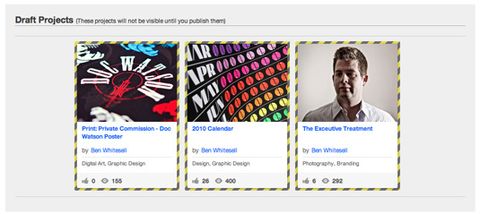
Welcome to the vibrant world of Behance, where creative minds come together to showcase their work! Whether you're a graphic designer, photographer, or illustrator, Behance offers a platform to not only display your projects but also to engage with a diverse audience. Understanding how to track your project engagement can enhance your visibility and help you connect with potential clients and collaborators. Let’s dive into what project engagement really means on Behance!
Also Read This: How to Download Images from Behance: Quick and Easy Solutions
Understanding View Counts and Engagement Metrics
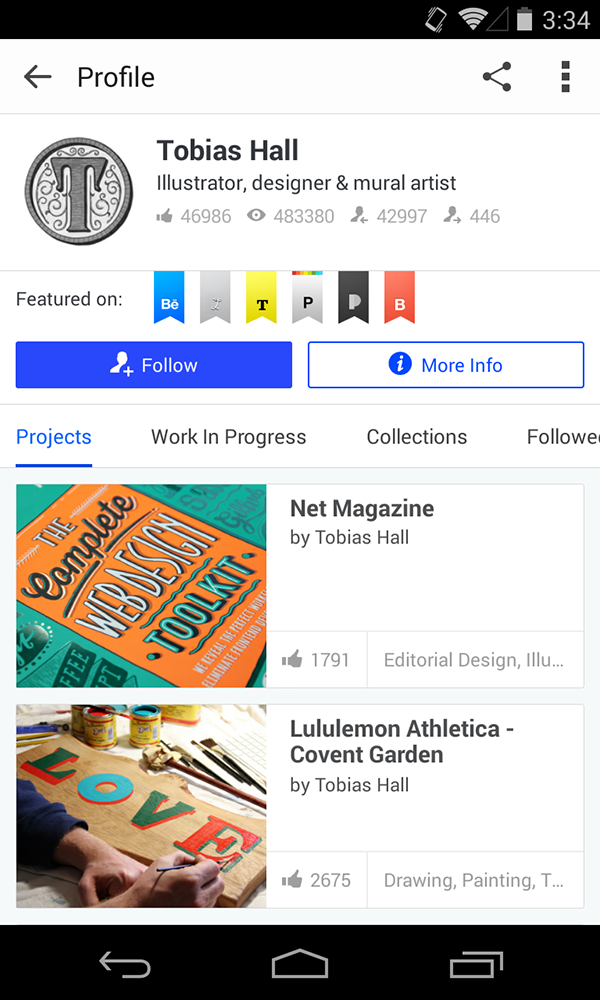
When you upload a project on Behance, it’s exciting to see how many people view it. But what does that number really mean? View counts are just the tip of the iceberg when it comes to understanding your project’s engagement. Here’s a closer look at some key metrics that you should pay attention to:
- View Count: This number indicates how many times your project has been viewed. It’s a great starting point for assessing interest, but it doesn’t tell the whole story.
- Appreciations: Think of appreciations as 'likes' on other platforms. When someone appreciates your work, it shows that they not only viewed it but also resonated with it. More appreciations often lead to greater visibility.
- Comments: Comments provide qualitative feedback on your work. Engaging with commenters can build relationships and foster a community around your projects.
- Shares: When users share your project, it expands your reach beyond your immediate followers. This metric is crucial for gauging how viral your work is!
- Project Follows: If people follow your project, it means they want to keep up with your future updates. This is a strong indicator of ongoing interest.
To effectively monitor these metrics, you can use Behance’s built-in analytics tools. They provide a comprehensive overview of how your projects are performing over time. Here’s how to make the most of these insights:
- Regular Check-ins: Make it a habit to check your metrics weekly. This will help you spot trends and adjust your strategy accordingly.
- Engage with Your Audience: Respond to comments and appreciate others’ work too. Building a network can increase your project’s visibility.
- Optimize Your Projects: If certain projects are performing better, analyze what makes them stand out. Use high-quality images, compelling descriptions, and relevant tags.
Ultimately, tracking these metrics on Behance can guide your creative journey. Remember, the more you engage with your audience, the more they will engage with you. So, keep creating, sharing, and connecting!
Also Read This: Shutterstock Alternatives: Exploring Other Stock Photography Platforms
3. Using Behance's Built-in Features to Track Views

Behance offers a variety of built-in features that make tracking your project's engagement straightforward and effective. Understanding how to utilize these tools can significantly enhance your experience on the platform and allow you to make informed decisions about your creative work.
First and foremost, every project you upload has a dedicated analytics section. Here’s how to access it:
- Log in to your Behance account and navigate to your profile.
- Click on the project you want to analyze.
- Scroll down to find the "Stats" section.
In the "Stats" section, you will find:
- Views: This number indicates how many times your project has been viewed.
- Appreciations: This showcases how many users have appreciated your work, giving you insight into its popularity.
- Comments: Here, you can see how many users engaged in conversations about your project, which can be invaluable for understanding audience reactions.
Another powerful feature is the ability to see referrers, which tells you where the traffic is coming from. Did most of your views come from social media shares or from Behance searches? Knowing this can help you focus your marketing efforts on platforms that yield the best results.
Also, keep an eye on the "Recent Appreciations." This updates in real-time and can give you a sense of how well your project is resonating with the audience shortly after you publish it.
Finally, use the "Followers" feature to see how your audience is growing over time. If your followers are increasing, it’s a good indicator that your work is attracting interest and building a community around your art.
Also Read This: How to Add a Portfolio to Behance and Showcase Your Creative Work
4. Third-Party Tools for Advanced Analytics
While Behance provides a solid foundation for tracking project engagement, sometimes you may want more in-depth insights. That’s where third-party analytics tools come into play! Integrating these tools can elevate your understanding of your audience and improve your marketing strategy.
Here are a few popular third-party tools you might consider:
- Google Analytics: By linking your Behance profile or individual projects to Google Analytics, you can gain access to powerful metrics like traffic sources, user behavior, and demographics. This data can help you understand who your audience is and tailor your content accordingly.
- Linktree: If you’re sharing your Behance projects across multiple platforms, using a tool like Linktree allows you to create a single link that tracks visitors to your Behance profile. This can be particularly useful for measuring the effectiveness of your social media campaigns.
- Bitly: Similar to Linktree, Bitly enables you to shorten your project URLs while providing click tracking. You can see how many people are clicking on the links you share, allowing you to gauge interest and effectiveness.
Integrating these tools is generally straightforward. For instance, to connect Google Analytics, you just need to follow the setup instructions on their website, and then you can start monitoring your Behance projects like a pro!
In conclusion, while Behance’s built-in features offer essential insights, third-party tools can provide a broader and deeper understanding of your audience and their engagement with your work. Combining both can lead to actionable data that can enhance your creative journey.
Also Read This: Understanding Adobe’s Marketing Strategies for Adobe Stock
5. Interpreting Engagement Data to Improve Your Projects
Understanding engagement data on Behance is like having a crystal ball for your creative projects. It not only reveals how viewers are interacting with your work but also provides insights that can take your art to the next level. So, how do you interpret this data effectively?
First, pay attention to key metrics such as views, appreciations, and comments. Each of these elements tells a story:
- Views: High view counts indicate that your project is attracting interest. However, if views don't convert into appreciations, it might suggest that while your thumbnail or title is compelling, the content inside may need refinement.
- Appreciations: These are like virtual thumbs-ups! A healthy number of appreciations indicates that your project resonates with the audience. Look at the projects that received the most appreciations and analyze what made them appealing.
- Comments: Feedback is treasure! Comments provide qualitative data that can guide your future work. If users frequently mention a particular aspect of your project, consider focusing more on that style or theme in your upcoming projects.
Next, consider the demographics of your audience. Tools on Behance can help you see where your viewers are coming from. Are they design enthusiasts, potential clients, or fellow artists? Tailor your projects to suit your primary audience. For example, if you notice most of your views come from graphic designers, you might want to delve deeper into design trends or collaborate with other designers to expand your reach.
Lastly, track changes over time. Keep an eye on how engagement shifts with each project you release. Use this historical data to identify patterns in what works and what doesn’t. Maybe your landscape paintings garnered more attention than your portrait works. This insight allows you to focus your energy on what truly captivates your audience.
6. Promoting Your Behance Projects for Maximum Exposure
Creating stunning projects is just half the battle; promoting them effectively is crucial for maximizing exposure. Here are some tried-and-true strategies to get your work the attention it deserves on Behance!
First off, leverage social media. Share your projects on platforms like Instagram, Twitter, and LinkedIn, tailoring your posts to suit each platform's audience. For instance, use vibrant visuals and engaging captions on Instagram, while a more professional tone works well on LinkedIn.
- Instagram: Use eye-catching snippets of your work and include relevant hashtags such as #Behance, #CreativePortfolio, and your specific niche.
- Twitter: Post updates on your projects, engage with followers, and participate in Twitter chats related to your field.
- LinkedIn: Share your projects in professional groups and connect with industry leaders who might appreciate your work.
Secondly, consider collaborations. Partnering with other creators can expose your work to a broader audience. For example, if you're a graphic designer, team up with an illustrator to create a mixed media project. Both of you can promote the collaboration on your respective Behance pages and social networks, effectively doubling your exposure!
Don't forget about networking within the Behance community itself. Engage with other artists by commenting on their projects, appreciating their work, and participating in groups or forums. Building relationships can lead to shared promotions and feedback that can enhance your visibility.
Finally, consider using Behance's built-in promotion tools. Behance allows you to feature your projects on your profile, which can draw more eyes to your work. Make sure your profile is well-organized, showcasing your best projects prominently. You can also boost your visibility by participating in Behance contests or challenges, which can place your work in front of a larger audience.
Remember, promoting your work is an ongoing process. Stay consistent, engage authentically, and you’ll find your projects reaching new heights!
 admin
admin








