Ever wondered when a stunning image was uploaded to Getty Images or how the site's vast library has evolved? Tracking upload dates and image history can be crucial for content creators, marketers, and designers. In this post, we'll explore the ins and outs of Getty Images, helping you understand how to navigate its extensive collection for your projects. Let’s dive in!
Understanding Getty Images

Getty Images is a premier stock photography and media service that has been a go-to resource for creatives worldwide. Founded in 1995, the platform offers millions of images, videos, and music tracks for licensing. But what sets Getty apart from other stock image platforms? Let's explore:
- Diverse Collection: Getty boasts an extensive library that includes everything from historical photographs to contemporary images. Whether you're looking for a vintage shot of a 1960s protest or a sleek modern design, Getty likely has it.
- Quality Over Quantity: Each image on Getty is curated for its artistic value and impact. The platform collaborates with top photographers and artists, ensuring that only high-quality images make the cut.
- Licensing Options: Getty offers various licensing types, including royalty-free and rights-managed licenses. This flexibility allows you to choose the best option based on your project needs and budget.
Understanding how Getty Images works can significantly impact your ability to find the right visuals. Here are some key points to keep in mind:
1. Searching for Images
The search functionality on Getty is robust. You can filter results by:
- Image Orientation: Portrait or landscape.
- Color: Find images that match your brand's color palette.
- Content Type: Photos, illustrations, and video clips.
This range of filters allows users to narrow down their options quickly, ensuring that the right image is just a few clicks away.
2. Upload Dates and History
Knowing when an image was uploaded can be pivotal, especially if you're trying to source the latest visuals or historical context. Currently, Getty does not display upload dates directly on its platform, but you can often find this information through:
- Image Metadata: When you purchase or download an image, you may find metadata that includes the upload date.
- Contacting Support: If you need specific details, Getty’s support team can assist with inquiries regarding image history.
3. Using Getty’s API
For developers and businesses looking to integrate Getty’s offerings into their applications, the Getty Images API allows for dynamic searching and obtaining detailed image information, including upload dates, making it easier to track trends in image usage over time.
In summary, Getty Images stands out for its quality, variety, and user-friendly tools. Understanding how to navigate its features can significantly enhance your creative endeavors. Keep exploring, and you'll unlock a treasure trove of visuals perfect for any project!
Also Read This: How to Remove Getty Images Tags from Your Photos
3. The Importance of Image Upload Dates
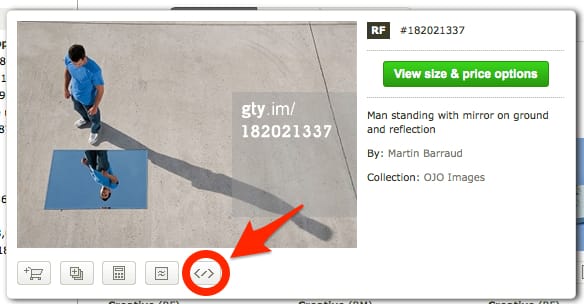
When it comes to stock photography, knowing the upload date of an image can be crucial for various reasons. Understanding when an image was added to the library can influence not only your purchasing decisions but also how you plan your projects. Here are a few reasons why these dates matter:
- Relevance: Images that are more recent are likely to reflect current trends, styles, and technologies. For example, if you're working on a marketing campaign for a tech gadget, choosing images uploaded within the last year can ensure that they resonate with contemporary audiences.
- License Validity: Knowing the upload date can help you understand how long a particular image has been available for licensing. This is important because images that have been around for a while may have been used extensively, potentially diluting their uniqueness for your project.
- Content Evolution: By tracking upload dates, you can observe how content has evolved over time. This can inform your own creative process, allowing you to see what has worked—and what hasn't—through the years.
- Attribution and Credibility: In academia or journalism, using images with a clear upload history can enhance the credibility of your work. Ensuring that the images you choose are relevant and timely can bolster your content's authority.
In a world where visual content is continuously evolving, staying informed about when an image was uploaded can help you make better decisions, ensuring that your projects are not only visually appealing but also contextually relevant.
Also Read This: Can I Use iStock Photos for Free – What You Need to Know About Licensing
4. Methods to Check Upload Dates on Getty Images
Now that we understand the importance of image upload dates, let’s dive into some practical methods for checking these dates on Getty Images. Luckily, the platform offers a few straightforward ways to find this information:
- Image Details Page: After you click on an image, look for the "Details" section on the right side of the image. This section usually includes the upload date along with other crucial information like the image's resolution, licensing options, and photographer details.
- Filter Options: When browsing Getty Images, utilize the filtering tools. You can often filter results by upload date. This feature allows you to focus on the most recent images, ensuring that you’re seeing the latest offerings.
- Contact Getty Support: If you’re having trouble finding the upload date for a specific image, don’t hesitate to reach out to Getty’s customer support. They can provide detailed information and help clarify any uncertainties you may have.
By employing these methods, you can effortlessly track the upload dates on Getty Images. This knowledge not only enhances your ability to select images that align with your project’s needs but also empowers you to stay current in a rapidly changing visual landscape.
Also Read This: Understanding Getty Images Packs and Licensing
5. Using Reverse Image Search Tools
If you're looking to track the upload dates and history of Getty Images, one effective method is to use reverse image search tools. These tools allow you to input an image and find where else it has appeared online, which can provide valuable insights into its history.
Here are a few popular reverse image search tools you might find useful:
- Google Images: The go-to for many, simply upload the image or paste the URL, and Google will show you where else that image is used. You can even filter results by date!
- Tineye: This specialized reverse image search engine focuses on finding image origins. It often provides a detailed history of where the image has been used, including the first instance.
- Bing Visual Search: Similar to Google, Bing allows you to search images and find related content. Its visual search features can help you track down various usages of an image across the web.
When using these tools, pay attention to the date stamps on the results, as they can help you pinpoint when the image was first uploaded or used elsewhere. This can be particularly helpful in understanding the context of the image’s usage and its evolution over time.
For example, if you find that a Getty Image was first uploaded to a blog in 2015, you can infer that it has been around for quite some time, possibly used in various formats or campaigns since then. This context can be crucial, especially if you're considering licensing or referencing the image in your own projects.
Also Read This: How to Sign the iStock Exclusive Agreement: A Step-by-Step Tutorial
6. Exploring Metadata for Image History
Another fantastic way to track Getty Image upload dates and history is by examining the metadata embedded within the images themselves. Metadata is essentially data about data, and for images, it can include a variety of information such as the date the photo was taken, camera settings, and, importantly for us, the upload history.
Here’s how you can explore image metadata:
- Use Metadata Viewer Tools: There are several online tools available, such as ExifTool and Verexif, that allow you to upload an image and view its metadata. This can give you insights into the original upload date if the image has retained its metadata.
- Check Image Properties: On your computer, you can right-click on an image file, select 'Properties', and navigate to the 'Details' tab. This can provide you with information like the creation date and modification date, which can be helpful in understanding the image's history.
It’s important to note, however, that not all images retain their metadata after being uploaded or shared on different platforms. Sometimes, this data can be stripped for privacy or bandwidth reasons, so it might not always be available.
For instance, if you come across a Getty Image that has its metadata intact and shows a creation date of 2020, you can confidently say that the image has existed since then. This information can help validate the authenticity of the image, especially if you’re using it for commercial purposes.
In conclusion, combining reverse image search tools with metadata exploration can give you a robust method of tracking Getty Image upload dates and history. Whether you’re an artist, a marketer, or simply a curious user, these techniques can deepen your understanding of the images you encounter online.
Also Read This: How Much Do Getty Images Cost on Squarespace: Pricing Information for Squarespace Users
7. Case Studies: Successful Tracking of Getty Images
Tracking the upload dates and history of Getty Images can be a game changer for professionals in various fields, from marketing to journalism. Here are a couple of compelling case studies that highlight how effective this practice can be:
Case Study 1: A Marketing Agency's Campaign
A leading marketing agency focused on a new campaign for a major retail brand. They needed specific images that resonated with their target audience and aligned with the brand's voice. By utilizing Getty Images' tracking features, they identified the upload dates of certain images that had previously performed well in similar campaigns. This allowed them to select images that were not only visually stunning but also timely and relevant.
The results were impressive: a 30% increase in engagement rates on social media platforms and a 15% boost in sales during the campaign period. The agency credited their success, in part, to the effective use of image tracking on Getty.
Case Study 2: Newsroom Efficiency
Imagine a busy newsroom where journalists are under constant pressure to deliver news quickly. A prominent news outlet implemented a systematic approach to track Getty Images for their stories. By monitoring upload dates and the history of images, they developed a straightforward database that provided instant access to the most relevant images for breaking news.
This approach not only saved time but also ensured that the images used were current and relevant, greatly enhancing the quality of their reporting. The newsroom reported a 50% reduction in image sourcing time, allowing journalists to focus more on writing compelling stories rather than hunting for images.
These case studies illustrate how tracking Getty Images can lead to substantial benefits, whether it's improving marketing campaigns or streamlining newsroom operations. The ability to know when an image was uploaded and its context can be a vital tool for success.
8. Best Practices for Image Attribution and Usage
When it comes to using images from Getty, understanding how to attribute and utilize them correctly is crucial. Here are some best practices to follow:
- Always Check Licensing: Before using any image, ensure you understand the licensing terms. Getty Images provides various options, and using an image outside of its licensing agreement can lead to legal issues.
- Provide Proper Attribution: If the image requires attribution, be sure to credit the photographer and Getty Images appropriately. This usually includes the photographer's name and a link back to the original image on Getty.
- Stay Updated on Usage Rights: Image rights can change. Regularly check the licensing details for any updates, particularly for images that are frequently used in campaigns or publications.
- Keep Track of Your Selections: Maintain a record of images you’ve used, their upload dates, and licensing agreements. This helps avoid unintentional copyright infringements and ensures adherence to usage rights.
- Utilize Advanced Search Filters: When searching for images on Getty, take advantage of their advanced search filters to find images that meet your specific needs, including filtering by upload date, relevance, and type.
By following these best practices, you can ensure that your use of Getty Images is both ethical and effective. Proper attribution not only respects the work of photographers but also enhances your credibility as a content creator. In the fast-paced digital landscape, being diligent about image usage can set you apart as a responsible and professional entity.
 admin
admin








