Have you ever been curious about how many subscribers your favorite YouTuber has? Or maybe you want to gauge the popularity of a channel before diving into their content. Whatever the reason, knowing how to see someone's subscribers on YouTube can be quite handy. In this guide, we'll explore the various methods to access this information and help you understand subscriber visibility on the platform.
Understanding YouTube Subscriber Visibility
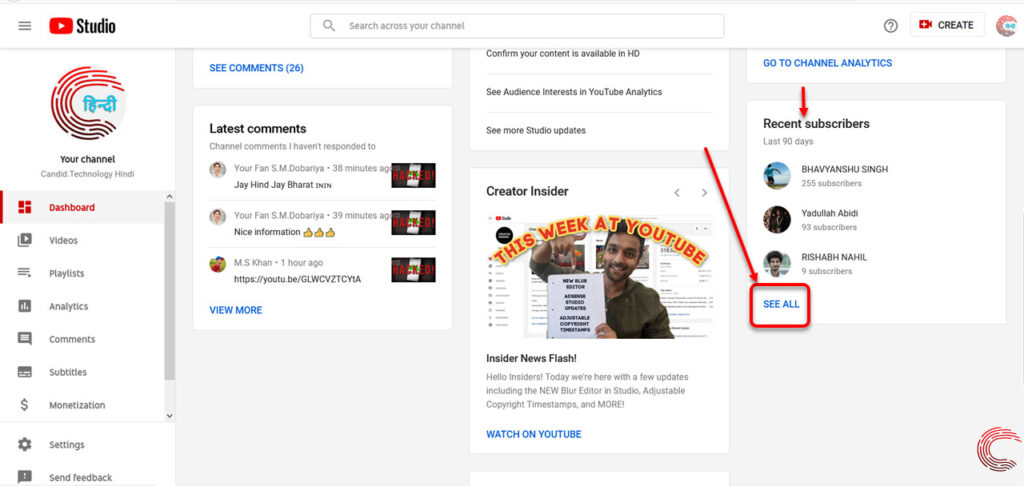
When it comes to YouTube, subscriber visibility can be a bit of a mixed bag. Some users choose to keep their subscriber count private, while others are happy to share it with the world. Here are the key points to keep in mind:
- Public Accounts: YouTubers who have their subscriber count set to public will allow anyone to see their total subscribers. This means you can easily check their channel and see exactly how many people are subscribed.
- Private Accounts: Conversely, if a user has opted for privacy settings, their subscriber count will be hidden. You can't see the number, and you won't be able to access any information about their subscribers.
- Using YouTube Analytics: If you manage your own channel, you can use YouTube Analytics to track your subscriber growth and see demographic insights. However, this information is limited to your own channel.
- Third-Party Tools: There are several websites and apps designed to analyze YouTube channels. These tools can sometimes provide estimates of subscriber counts, even for private channels, but accuracy can vary.
Ultimately, understanding YouTube's subscriber visibility can help you navigate the platform more effectively. Whether you're a viewer, a content creator, or just exploring, being informed about these settings can enhance your experience!
Also Read This: How to Block Content on YouTube: A Step-by-Step Guide
Methods to Check Subscribers
Curious about how many subscribers a YouTube channel has? There are several straightforward methods to uncover this information. Let’s dive into the most popular ways!
1. Check the YouTube Channel Directly: This is the simplest approach. Just visit the channel’s page, and you’ll find the subscriber count displayed right under the channel name. For example, if you go to PewDiePie's channel, you’ll see the number of subscribers he's amassed.
2. Use YouTube Search: You can also use the YouTube search bar. Simply type in the channel's name, click on the channel, and voila! The subscriber count will be visible on their channel homepage.
3. Look for Social Blade Stats: Social Blade is an excellent resource for tracking YouTube channels. Enter the channel’s name in the search bar on Social Blade, and you’ll get a detailed overview of their subscriber count, along with historical data.
4. YouTube API: If you're tech-savvy, consider using the YouTube Data API. It lets you pull subscriber data programmatically. You can access subscriber counts, view counts, and more, allowing for real-time monitoring.
Using these methods, you can easily keep tabs on your favorite channels or even analyze competitors in your niche!
Also Read This: How to Use Rumble for Monetization as a Beginner
Using Third-Party Tools
In addition to the built-in methods on YouTube, there are several third-party tools that can provide in-depth insights into a channel's subscriber count and growth patterns. Here are some popular options:
- Social Blade: As mentioned earlier, Social Blade offers detailed analytics, including trends in subscriber growth. You can compare multiple channels side by side, making it a valuable tool for content creators and marketers alike.
- Vidooly: This platform gives a comprehensive analysis of YouTube channels, including subscriber counts and engagement metrics. It's particularly useful for brands looking to analyze influencer performance.
- HypeAuditor: While primarily focused on Instagram, HypeAuditor also gives insights into YouTube channels. It helps you understand audience demographics, engagement rates, and more.
These tools not only show you subscriber counts but also provide a wealth of analytics that can help refine your content strategy. Whether you’re a creator or just a curious viewer, leveraging these platforms can give you a significant edge!
Also Read This: How to Redeem and Apply a YouTube Premium Code
5. Privacy Considerations
When it comes to checking someone's subscribers on YouTube, privacy is a crucial aspect to consider. YouTube is a platform that values user privacy, and while some information is publicly available, there are boundaries in place to protect users.
First off, it’s important to note that not all YouTube channels display subscriber counts. Some users choose to keep their subscriber lists private, meaning you won’t be able to see who's subscribed to their channel. This is entirely within their rights, and it’s vital to respect that choice.
- Public vs. Private Accounts: Public accounts allow others to see subscriber counts, whereas private ones do not. Always check the channel’s settings.
- Respect User Choices: If someone has made their subscriber list private, it’s a clear indicator that they want to maintain some level of privacy.
- Legal Considerations: Trying to bypass privacy settings could lead to potential legal issues. Always act within the boundaries of YouTube’s terms of service.
Furthermore, remember that while you may be curious about who subscribes to a channel, it reflects on the user’s personal space. So, it’s essential to approach this topic with sensitivity and respect. Ultimately, recognizing and valuing privacy is not just a courtesy; it’s a fundamental aspect of online etiquette.
6. Conclusion
In the ever-evolving landscape of YouTube, understanding how to see someone’s subscribers can enhance your experience and provide insight into a channel’s popularity. However, it’s equally important to approach this topic with respect for privacy and individual preferences.
To sum it up:
- Public Visibility: You can easily see subscriber counts for public accounts, which provides a snapshot of a channel's reach.
- Respecting Privacy: Always acknowledge that some users prefer to keep their subscriber lists hidden, and that’s completely acceptable.
- Community Engagement: Consider engaging with the content or community rather than focusing solely on subscriber numbers. This can lead to a richer YouTube experience.
In conclusion, while tools and techniques exist to view subscriber counts, the key takeaway is to prioritize respect for the content creators and their choices. Enjoy exploring YouTube, but always remember the human element behind the screens!
 admin
admin








