LinkedIn has become a powerhouse for professional networking, helping millions connect with colleagues, industry leaders, and potential employers. One of the vital features is the connection request system, allowing users to expand their professional circle. But with so many incoming requests, it can sometimes feel overwhelming. In this post, we’ll break down how to easily view and manage your pending connection requests on LinkedIn, ensuring you don’t miss out on valuable networking opportunities!
Why Managing Connection Requests is Important
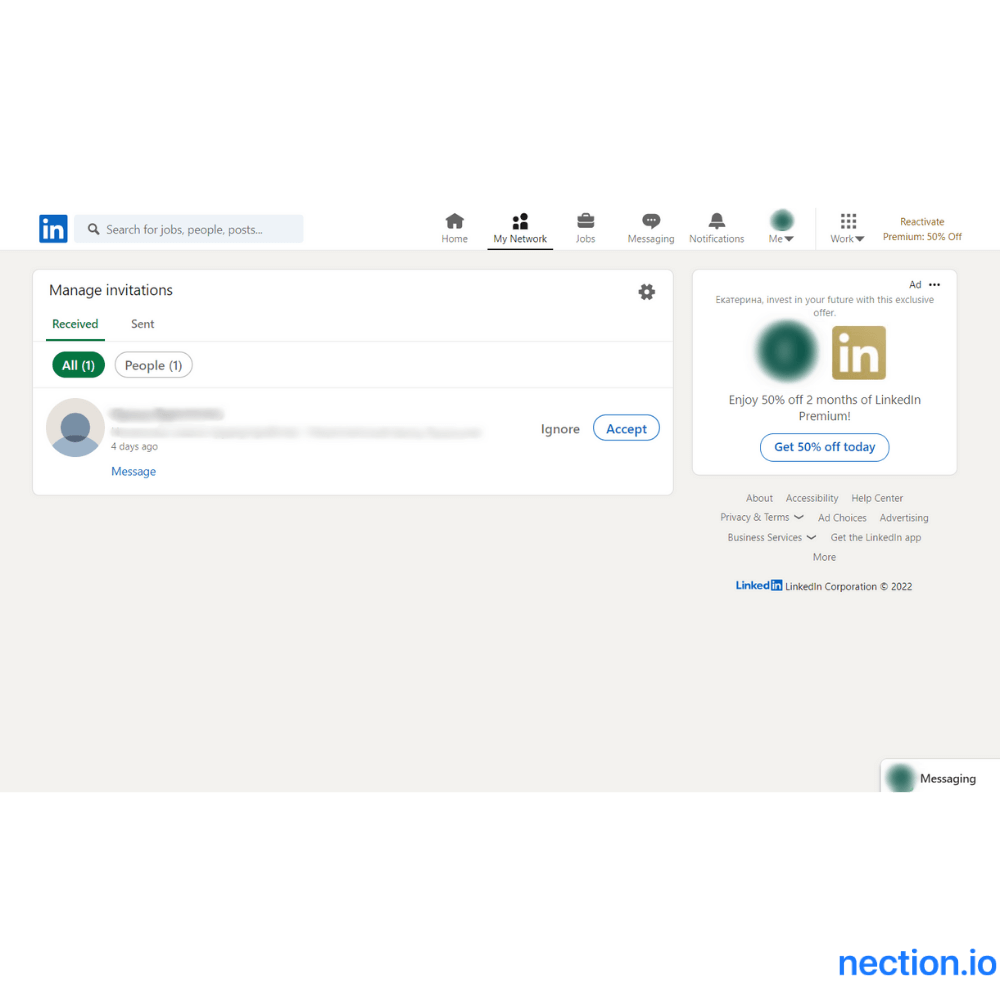
Managing your connection requests on LinkedIn is more than just a matter of tidiness; it has real implications for your professional growth. Here’s why it’s crucial:
- Curate Your Network: Not all connections are created equal. By carefully reviewing requests, you can ensure that your network consists of individuals who align with your professional goals, share similar interests, or can offer mutual benefits.
- Maximize Opportunities: Accepting the right connection requests can open doors to job opportunities, collaborations, and industry insights. For example, connecting with someone in a leadership position at a company you admire could lead to a future job offer or mentorship.
- Enhance Your Reputation: Your LinkedIn connections reflect your professional image. A well-managed network can boost your credibility and visibility within your industry. When your profile showcases a diverse yet relevant network, it attracts more engagement.
- Avoid Spam: Not every connection request is legitimate. By reviewing each request, you can filter out spam or irrelevant profiles that could clutter your network and distract you from meaningful connections.
In today’s digital age, where networking can make or break your career, effectively managing your LinkedIn connection requests is an essential skill. Whether you’re looking for a new job, seeking collaborations, or simply wanting to learn from others, being proactive about your connections can set you on the right path.
Also Read This: How to Include Your LinkedIn Profile in Your Email Signature
3. Steps to Access Pending Connection Requests on LinkedIn
Accessing your pending connection requests on LinkedIn is a straightforward process. Whether you're looking to expand your professional network or just want to keep track of who’s trying to connect with you, following these simple steps will get you there:
- Log into Your LinkedIn Account: Start by visiting the LinkedIn website or opening the LinkedIn app on your device. Enter your credentials to log in.
- Go to My Network: Once you’re logged in, look for the “My Network” icon at the top of your homepage. It’s represented by two silhouettes. Click on it!
- View Connection Requests: In the “My Network” section, you’ll see a list of all your connection requests. Scroll down to find the “Invitations” area. Here, you’ll see both incoming requests and any invitations you’ve sent out that are still pending.
- Manage Requests: For each request, you’ll have the option to Accept or Ignore. If you want to learn more about the person sending the request, you can click on their name to view their profile before making a decision.
And that’s it! With just a few clicks, you can easily manage your pending connection requests and ensure you're making meaningful connections on LinkedIn.
Also Read This: How to Avoid Extra Spaces When Copying from LinkedIn to Your Clipboard
4. Tips for Responding to Connection Requests Effectively
Responding to connection requests on LinkedIn isn’t just about clicking Accept or Ignore. It’s a chance to build your professional network strategically. Here are some effective tips to help you respond thoughtfully:
- Personalize Your Response: If you decide to accept a request, consider sending a brief message thanking the person for connecting. Something like, “Hi [Name], thanks for connecting! I see we share an interest in [Common Interest]. Looking forward to connecting further!” can go a long way.
- Review Their Profile: Before accepting a request, take a moment to review the person’s profile. Look for common connections, interests, or experiences that might make a connection valuable. This can also inform how you engage with them later.
- Be Selective: Not every connection request needs to be accepted. If a request seems irrelevant to your field or interests, it’s okay to ignore them. Remember, your LinkedIn network should reflect your professional goals.
- Follow Up: After accepting a request, follow up with a message within a week. Ask about their professional journey or share insights related to your field. This helps nurture the connection and can lead to collaborative opportunities.
- Set Boundaries: If you receive a connection request from someone who appears to be spam or unprofessional, feel free to ignore or report them. Your LinkedIn experience should be positive and beneficial.
By responding thoughtfully to connection requests, you can enhance your LinkedIn experience and build a network that truly supports your career aspirations!
Also Read This: How to View LinkedIn Profiles Anonymously Without Being Detected
5. Common Issues with Viewing Connection Requests
While LinkedIn is a fantastic platform for networking, you might encounter some hiccups when trying to view your pending connection requests. Let’s break down some common issues and how to tackle them.
- Missing Notifications: Sometimes, you might not receive notifications for new connection requests. This can occur if your notification settings are not configured correctly. Check your settings under Account Settings to ensure everything is enabled.
- Browser Glitches: If you’re using LinkedIn on a web browser, occasionally, glitches can prevent you from seeing your requests. Try clearing your browser’s cache or switching to a different browser (like Chrome, Firefox, or Safari) to see if the problem persists.
- App Issues: If you’re accessing LinkedIn through a mobile app, bugs or outdated versions might be the culprit. Make sure you’ve updated to the latest version of the app, and if the problem continues, consider reinstalling it.
- Privacy Settings: If you’ve adjusted your privacy settings, it may limit your visibility regarding connection requests. For a more open experience, check your Privacy Settings to ensure you’re allowing connection requests from others.
- Account Limitations: LinkedIn imposes limits on the number of connections you can have. If you’re nearing this limit, you might not see new requests, as you’ll need to accept or decline existing ones first. Keep an eye on your connections!
If you face any of these issues, don’t fret! They’re usually easy to fix with a bit of troubleshooting. Just take a deep breath and follow the steps outlined above.
6. Conclusion: Stay Connected on LinkedIn
In the ever-evolving landscape of professional networking, LinkedIn stands out as a powerful tool to build and maintain relationships. Viewing your pending connection requests is just one part of the equation. By being proactive and addressing common issues, you can ensure that you’re not missing out on valuable networking opportunities.
Remember, each connection request represents a potential collaboration, mentorship, or simply a new friend in your professional journey. So, whether you’re a seasoned LinkedIn user or a newbie, embracing the platform’s features will only enhance your networking experience.
Here are a few quick tips to maximize your LinkedIn connections:
- Personalize Requests: When sending a request, always add a personal note. It increases the chances of acceptance and starts the conversation on a positive note.
- Follow Up: If someone accepts your request, don’t hesitate to send a quick thank-you message or suggest a chat. Building relationships takes effort!
- Stay Active: Regularly engage with your network by liking, commenting, or sharing content. This keeps you on their radar and fosters stronger connections.
- Utilize LinkedIn Groups: Join groups relevant to your industry. They’re a great way to meet like-minded professionals and expand your network organically.
In conclusion, LinkedIn isn’t just about collecting connections; it’s about nurturing relationships. So, keep those requests in check, stay proactive, and continue to grow your professional network! Happy networking!
 admin
admin








