Hey there, YouTube enthusiasts! Have you ever wondered how to see dislikes on videos using the YouTube mobile app? You're not alone! Many users feel that dislikes provide valuable feedback about content quality. In this post, we'll explore how to view these dislikes and interpret the feedback they offer. Let's dive in!
Understanding YouTube's Dislike Feature
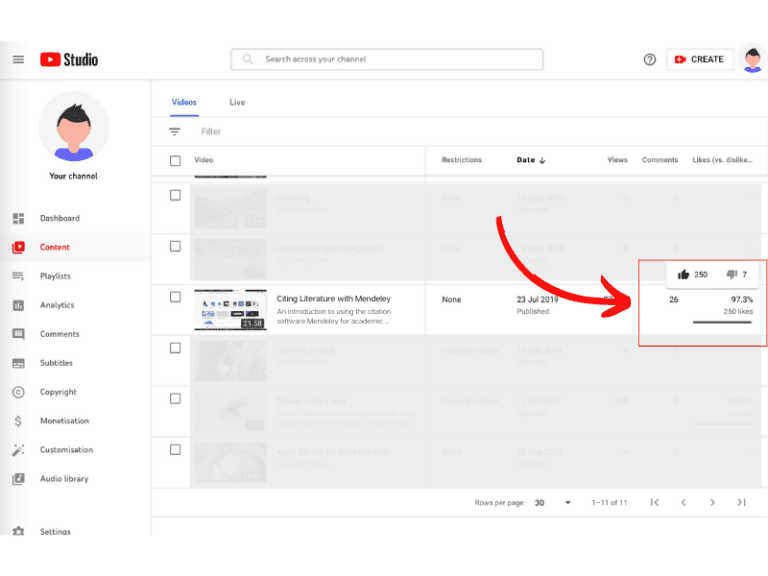
YouTube recently made waves by removing public dislike counts from videos, which left many users scratching their heads. Before we delve into how to view dislikes, let’s break down what this change means.
What Happened?
- YouTube removed the visible dislike count to reduce negativity and harassment towards creators.
- While you can still dislike videos, the count is no longer shown to the public.
- This change sparked discussions about feedback and content evaluation.
Why Remove Dislike Counts?
The aim behind this decision was primarily to foster a more positive environment for creators. However, it also raised questions about how viewers can assess video quality effectively. Here’s why it’s still essential to consider dislikes:
- Content Quality: Dislikes can indicate when a video fails to meet viewers' expectations.
- Viewer Engagement: A high number of dislikes compared to likes can show a disconnect between the creator and the audience.
How to View Dislike Counts
Although YouTube removed public dislike counts, there are still ways to get a sense of video feedback:
- Browser Extension: Some extensions can reveal the estimated dislike counts for videos. For example, the "Return YouTube Dislike" extension lets users see the previous dislike numbers.
- Third-Party Websites: Various websites analyze YouTube videos and can provide insights into their feedback metrics.
- Community Feedback: Reading comments can also give you a sense of how viewers feel about a video, even if dislikes are hidden.
Interpreting Dislike Metrics
If you manage to find dislike data through these methods, it’s crucial to interpret it wisely. Here’s how:
| Ratio | Interpretation |
|---|---|
| High Dislikes, Low Likes | Content may not meet expectations or could be misleading. |
| Balanced Likes and Dislikes | Content might be polarizing; some love it, some don’t. |
| Overwhelming Likes | Positive reception; the content likely resonates well with viewers. |
In conclusion, while the dislike feature isn’t as visible anymore, the underlying concept of feedback remains crucial for both viewers and creators. By understanding how to navigate this change, you can still gain insights into video quality and viewer engagement. Keep exploring and engaging with your favorite content on YouTube!
Also Read This: How to Find Porn on YouTube: Navigating Restricted Content Safely
3. Accessing Dislikes on the YouTube Mobile App
So, you want to see how many dislikes a video has on the YouTube mobile app? While YouTube has made it a bit tricky lately by hiding dislike counts, there are still ways to access this information. Let’s break it down!
First, open the YouTube app on your mobile device. Once you're in, you can search for the video you’re interested in. Here's a quick step-by-step:
- Tap on the Search icon at the top.
- Type in the title of the video or keywords related to it.
- Select the video from the search results.
Now, here’s the catch: while the dislike count is no longer visible directly under the video, you can still get an idea of its reception through a few other methods. For one, check the comments section. Often, viewers will express their opinions directly, and you can gauge the general sentiment by reading through them.
Additionally, if you’re really keen on finding out the dislike numbers, you can use a workaround by accessing the video on a browser instead of the app. Here’s how:
- Open a web browser on your phone.
- Go to the YouTube website and find the video.
- You should see both likes and dislikes displayed under the video.
Alternatively, third-party tools or websites might provide this data, but be cautious and ensure you’re using reputable sources to avoid misinformation!
Remember, while dislikes can offer insight into a video’s reception, they’re just one piece of the puzzle. Engagement isn’t solely defined by likes or dislikes; comments, shares, and viewing duration also play significant roles.
Also Read This: How to Upload Videos on YouTube Fast: Speed Up the Upload Process
4. Interpreting Video Feedback from Dislikes
Now that you know how to access dislikes on the YouTube mobile app (or through a browser), let's dive into interpreting that feedback. Dislikes can provide valuable information about how viewers are receiving a video, but it’s essential to interpret them correctly.
Here are some factors to consider when looking at dislikes:
- Content Relevance: If a video has a high number of dislikes, it may indicate that the content didn’t meet viewer expectations. For instance, a tutorial might have a lot of dislikes if it’s too complicated or doesn’t cover the topic as promised.
- Title and Thumbnail Mismatch: Sometimes, misleading thumbnails or titles can lead to dislikes. If viewers feel tricked, they might express their dissatisfaction by hitting that dislike button.
- Quality of Production: Poor audio, shaky video, or inadequate editing can turn viewers off. If a video lacks professionalism, it might attract more dislikes regardless of the content quality.
However, don't solely focus on the dislike count. Context is crucial!
For example, if a video on a controversial topic receives many dislikes, it might simply be due to the polarizing nature of the subject rather than the quality of the content itself. It’s also worth noting that creators often face backlash for various reasons beyond their control, such as public sentiment or trending topics.
Lastly, consider the ratio of likes to dislikes. A video with 1000 likes and 50 dislikes generally indicates a positive reception, while a 50-50 ratio might raise red flags about viewer satisfaction.
In conclusion, dislikes are a form of feedback, but interpreting them requires a nuanced understanding of the content and audience expectations. Take the time to analyze the bigger picture, and you’ll start to see which aspects of your videos resonate with viewers!
Also Read This: How to Record a YouTube Video for Offline Watching or Editing
5. Tips for Content Creators on Managing Dislike Feedback
Hey there, content creators! Navigating the world of feedback on YouTube can feel like a rollercoaster ride. Dislikes can sting, but they also offer valuable insights into your audience's preferences. Here are some practical tips to help you manage that feedback like a pro:
- Don’t Take It Personally: Remember, dislikes aren’t a personal attack. They reflect viewer preferences and can help you grow. Embrace constructive criticism!
- Analyze the Comments: Often, dislikes come with comments. Dive into those! They can provide context that numbers alone can't convey. Look for patterns or recurring themes.
- Engage with Your Audience: Responding to feedback shows that you value your viewers’ opinions. Consider holding Q&A sessions or polls to gather insights directly.
- Learn and Adapt: Use dislikes as a learning tool. If you notice certain topics or styles receive more negative feedback, adjust accordingly. Experiment with new formats and see how your audience reacts!
- Stay Positive: Focus on the likes and positive comments. Celebrate your wins! Building a supportive community can help balance out the negative feedback.
Ultimately, the goal is to use dislikes as stepping stones for improvement. Each video is a chance to learn and refine your craft. Keep creating and stay resilient!
6. Alternatives to Viewing Dislikes on YouTube
So, you’re curious about how to gauge audience reactions without directly seeing those dislike counts? You’re not alone! Here are some creative alternatives to help you understand viewer sentiment:
- Engagement Metrics: Look at likes, comments, and shares. A video might have a few dislikes but could still perform well overall if engagement is high.
- Analytics Tools: Use YouTube Analytics to delve deeper. Check metrics like watch time and audience retention. A drop in these areas can hint at dissatisfaction.
- Surveys and Polls: Consider using platforms like Google Forms to gather viewer opinions. Ask specific questions about what they liked and what could be improved.
- Social Media Feedback: Monitor social media platforms. Viewers often express their opinions there, giving you a broader view of their feelings about your content.
- Community Tab: If you have access, utilize the Community Tab to post updates and ask for feedback. It encourages direct interaction with your subscribers.
While dislikes can be tough to swallow, these alternatives help you stay connected with your audience. By focusing on engagement and feedback, you can continue delivering content that resonates with your viewers. Keep exploring and adapting!
 admin
admin








