Ever wished you could peek at those pesky deleted messages on Telegram? You’re not alone! Many users find themselves curious about what’s been erased from their chats. While Telegram focuses on privacy and security, there are some ways to understand the deletion process better. In this post, we'll dive into how messages are deleted on
Understanding Telegram's Message Deletion
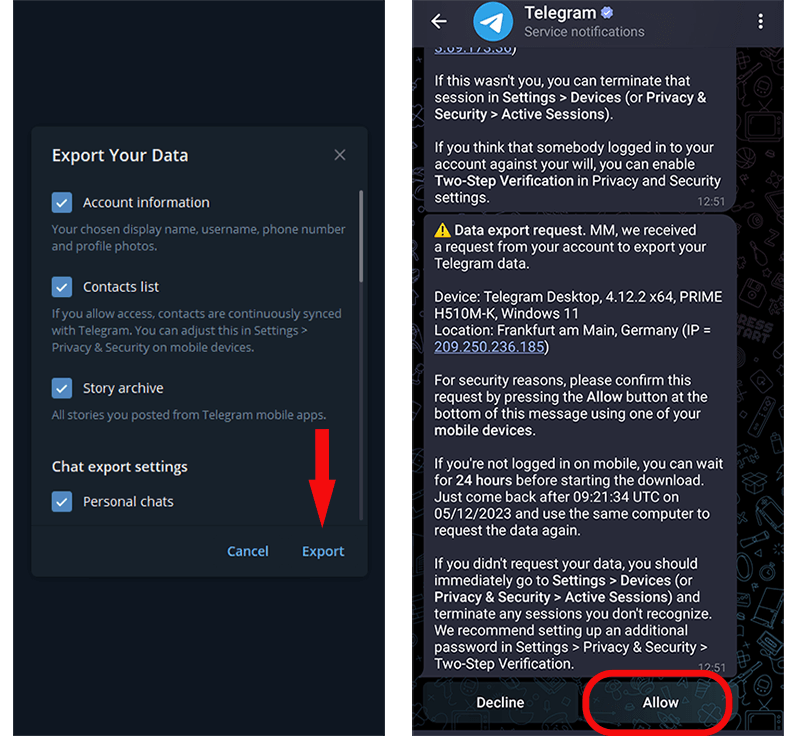
Telegram is known for its commitment to user privacy, which extends to how messages are handled once they're deleted. When you delete a message in Telegram, it’s not just a simple “gone” situation; there’s more to it! Here’s a closer look at how message deletion works:
- Self-Destructing Messages: Telegram offers a feature that allows messages to self-destruct after a set time. Once the timer runs out, the message is deleted from both your chat history and the recipient's.
- Deleting Messages for Everyone: If you delete a message you’ve sent, you can choose to remove it from just your chat or from everyone’s. This is crucial for conversations where you might have second thoughts!
- Secret Chats: These chats use end-to-end encryption, meaning that once a message is deleted, it’s permanently gone. No recovery options here!
So, what happens when a message is deleted? Essentially, it’s removed from the server, which means Telegram doesn’t retain a backup that users can access later. This approach ensures that your private conversations remain just that—private.
However, there are some nuances to consider:
| Feature | Details |
|---|---|
| Regular Chats | Deleted messages disappear from the chat for everyone. No recovery options. |
| Secret Chats | Messages are end-to-end encrypted. Once deleted, they’re permanently gone. |
| Cloud Chats | Messages stored in the cloud have a higher chance of being backed up, but deleted ones are still removed completely. |
Now, you might wonder if you can retrieve deleted messages without special tools. Unfortunately, Telegram does not provide a built-in feature for recovering deleted messages. If you need to keep track of important conversations, consider:
- Backing Up Chats: Regularly back up your chats to avoid losing essential information.
- Using a Bot: Some bots can save messages as you send them, but this requires setup beforehand.
In summary, while Telegram's message deletion is designed to protect user privacy, it also means that once a message is deleted, it’s usually gone for good. The best strategy is to be mindful of what you share and utilize Telegram’s features for saving important messages before hitting that delete button!
Also Read This: Understanding How Telegram is Used for Scams: What You Need to Know
3. Methods to Retrieve Deleted Messages

Have you ever accidentally deleted an important message on Telegram? It can be frustrating, especially if you need that information back. While there aren’t dedicated recovery tools for Telegram, there are several methods you can try to retrieve deleted messages. Let’s dive into some of these techniques!
1. Check Your Archived Chats
Sometimes, we might not actually delete messages but simply archive them. To check your archived chats:
- Open Telegram and swipe down on the main chat screen.
- Look for the "Archived Chats" folder at the top.
- Tap on it to see if your missing messages are hiding in there.
2. Utilize the Search Function
Telegram’s search feature is a powerful tool. You can try searching for specific keywords or phrases you remember from the deleted messages:
- Tap on the search icon (a magnifying glass) in the chat list.
- Type in words that were in the deleted messages.
- If the messages were part of a group or channel, they might still be searchable!
3. Check Your Device’s Notifications
If you had notifications enabled, you might have received a preview of the deleted message. Here’s how to check:
- Go to your phone’s notification history if available.
- Scroll through the notifications to find Telegram alerts that might contain the message content.
4. Backups
If you regularly back up your Telegram chats, you could restore your chats to recover deleted messages:
- Check if you have cloud backups set up within Telegram.
- Restore the backup, keeping in mind it may revert other messages to the previous state.
While these methods aren’t foolproof, they can sometimes lead to a pleasant surprise. Happy hunting!
Also Read This: How to Tell If You've Been Blocked on Telegram and What to Do About It
4. Using Telegram's Built-in Features
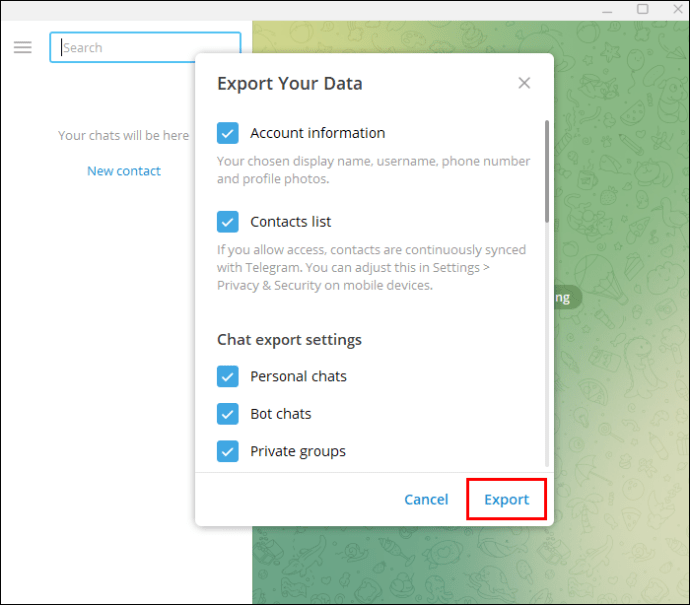
Telegram is packed with features that can help you manage your chats more efficiently, even if it doesn’t offer a straightforward way to recover deleted messages. Let’s explore some of these built-in features that can assist you in preventing message loss in the first place and maybe even rediscovering some of those elusive texts!
1. Secret Chats
If you want to ensure that certain messages remain confidential and can’t be deleted accidentally, consider using Telegram's Secret Chats. Here’s why:
- Secret Chats offer end-to-end encryption, making them more secure.
- You can set a self-destruct timer for messages, so they disappear after a set period.
2. Saved Messages
Utilize the “Saved Messages” feature to store important messages:
- Simply forward important messages to your “Saved Messages” chat.
- This acts as a personal notes section, where your important info is always just a tap away!
3. Message Pinning
In group chats, you can pin messages that you don’t want to lose track of:
- Just tap and hold on the message, then select "Pin." This keeps it at the top for easy access.
By taking advantage of these built-in features, you can safeguard your messages and ensure that you have quick access to the crucial information you need. While it may not retrieve deleted messages directly, it can help mitigate future mishaps!
Also Read This: Does Telegram Notify Others About Screenshots?
5. Exploring Third-Party Solutions
If you’re looking to recover deleted messages on Telegram without the hassle of special tools, third-party solutions might seem tempting. However, it’s crucial to approach these with caution. Here are some popular options:
- Telegram Web and Desktop: Sometimes, messages you think are deleted may still be accessible on other platforms. Log into Telegram Web or the desktop version to check if your messages appear there.
- Message Backups: While Telegram doesn’t offer direct backup options, you can export your chat data using the Telegram Desktop app. This will save your messages, including media, and you can refer to them later. Just remember to do this frequently!
- Chat Export Tools: Some users resort to chat export features that might not be built into Telegram itself. While these tools can help you save your messages, read reviews and ensure you’re using a reputable source to avoid malware or data breaches.
Using third-party applications can be a bit of a gamble. Always prioritize your privacy and security. If you do decide to explore this route, make sure you research thoroughly and understand the implications of sharing your data with unverified sources.
Remember, while these solutions may provide access to some messages, they aren’t foolproof. Telegram's end-to-end encryption means they prioritize user privacy. So, even if a message seems recoverable through third-party means, it might not always be complete or accurate.
6. Tips for Preventing Future Message Loss
Preventing message loss on Telegram is far easier than trying to recover deleted messages. Here are some proactive strategies to keep your chats safe:
- Regular Backups: Set a reminder to back up your chats regularly. While Telegram doesn’t provide a built-in feature, you can export chats using the desktop app. This will save a copy of your conversations, ensuring you have access to them even if they get deleted later.
- Pin Important Chats: For conversations that matter most—like family discussions or work-related chats—consider pinning them. This way, they stay at the top of your chat list, reducing the chances of accidental deletion.
- Utilize Cloud Storage: If you share important files through Telegram, save them directly to cloud storage services. This gives you an additional layer of access and security, preventing the need to scroll through chats to find what you need.
- Use Secret Chats Wisely: While secret chats offer enhanced privacy, they are also more prone to message loss as they don’t synchronize across devices. Use regular chats for conversations you want to keep handy.
- Educate Yourself on Telegram Settings: Familiarize yourself with Telegram’s settings. Understanding features like auto-delete timers and message retention can help you avoid unintentional losses.
In short, taking a few preventive measures can save you a lot of heartache in the future. By being proactive, you can ensure that your important conversations remain safe and accessible, allowing you to enjoy the benefits of Telegram without the fear of losing cherished messages.
 admin
admin








