Hey there! If you're a fan of video streaming, you've probably come across Dailymotion, a platform that offers a vast array of videos from music to tutorials. But did you know that Dailymotion is committed to making its content accessible to everyone? In this post, we're going to dive into the accessibility features offered by
Understanding the Importance of Video Captions
Video captions aren't just a nice-to-have feature—they're essential for making video content accessible to a broader audience. Below, I’ve highlighted several reasons why captions are so crucial, both from a viewer's perspective and a content creator's standpoint.
1. Accessibility for the Hearing Impaired
First and foremost, video captions provide access to content for individuals who are deaf or hard of hearing. Without captions, many people would be unable to enjoy the rich array of videos available. By including captions, creators can ensure that everyone, regardless of their hearing ability, can engage with their content.
2. Enhancing Comprehension
For many viewers, watching videos in a language that is not their first language can be challenging. Captions help in this context by providing the necessary text to follow along, making it easier for non-native speakers to comprehend the dialogue and instructions. This is especially useful in our increasingly globalized world, where audiences span multiple countries and cultures.
3. Improving Retention
Studies show that patients tend to retain information better when they can read it as well as hear it. Captions allow viewers to see the words as they’re spoken, reinforcing the message visually. This dual-input method helps in better understanding and retention of the video content.
4. Convenience and Flexibility
- Watch videos in noisy environments: Captions allow viewers to enjoy videos without disturbing others, making it convenient to watch in places like cafes or public transport.
- Mute options: Sometimes, you just want to watch something without sound. Captions allow for viewing without disturbing those around you.
- Follow along with fast-paced content: Captions provide an opportunity to catch every detail, even in videos where the dialogue is rapid.
5. SEO Benefits
For content creators looking to improve their visibility online, captions can also act as a tool for enhancing search engine optimization (SEO). When videos include accurate captions, search engines can index the text, which can help drive more traffic to the videos. This way, you’re not only ensuring accessibility but also improving the discoverability of your content.
In summary, video captions on Dailymotion (and everywhere else) serve multiple critical purposes. They foster inclusion, enhance understanding, and offer practical benefits for viewers in diverse situations. So next time you watch a video on Dailymotion, take a moment to appreciate those captions—they're doing a lot more than you might realize!
Also Read This: Master the Art of Pausing Videos on Dailymotion with Simple Tutorials
3. How to Enable Captions on Dailymotion Videos
Enabling captions on Dailymotion videos is a straightforward process that anyone can handle in just a few clicks. Here's how you can easily turn on captions to enhance your viewing experience:
Find Your Video: Start by navigating to the Dailymotion video you want to watch. You can use the search bar or browse through categories to locate the perfect video.
Look for the CC Icon: Once the video is playing, keep an eye out for the CC (closed captions) icon on the video player. This icon usually appears in the lower right corner. If captions are available, this icon will be visible!
Click the CC Icon: Simply click on the CC icon. This action will toggle the captions on or off. If you didn’t see the option, don’t worry—this just means that the video may not have captions available.
Adjust Settings (If Needed): If you want to customize how captions appear (like changing the font size or background), you might not have direct control through Dailymotion, but some browsers or devices offer built-in caption preferences that can improve how they look. Check your browser settings for accessibility and caption options.
And there you have it! Enabling captions on Dailymotion can be done effortlessly, allowing you to immerse yourself in videos while ensuring you don’t miss out on any important dialogue or information.
Also Read This: How to Shoot High-Precision Football Shots on the Field
4. Exploring Caption Options Available on Dailymotion
Dailymotion supports a variety of caption options, enhancing accessibility and allowing viewers from different backgrounds to enjoy the content. Here’s a look at what you can expect:
Automatic Captions: Some videos feature automatically generated captions. These captions are created using speech recognition technology, providing a quick solution for accessibility. However, keep in mind that they might not always be perfectly accurate, so if you see any jumbled phrases, it’s likely due to speech recognition errors.
Human-Edited Captions: When available, you can also find captions that have been manually edited by the video creator or a transcription service. These captions tend to be more reliable and provide a clearer understanding of the video’s content.
Multiple Language Support: For viewers from diverse linguistic backgrounds, Dailymotion offers captions in various languages depending on the video. Look for the language options in the settings menu, and choose the one that suits you best.
Customizing Caption Appearance: While Dailymotion itself may have limited options for changing the appearance of captions, your device settings can often provide some customization. Check your device’s accessibility settings to adjust the size, color, and background of captions, which can enhance visibility based on your preferences.
By navigating through these caption options on Dailymotion, you can tailor your viewing experience to meet your needs, helping you fully engage with the vibrant content this platform has to offer. Remember, accessibility is key to enjoying online media, and Dailymotion strives to provide those tools to make sure everyone can join in on the fun!
Also Read This: How to Change Your Thumbnail on Dailymotion Easily
5. Benefits of Using Captions for Viewers
Video captions are more than just a helpful feature; they come with a whole lot of benefits that can enhance your viewing experience. Whether you're watching a gripping documentary, the latest viral video, or a tutorial on your favorite hobby, captions play a crucial role. Here’s why you should consider using them:
- Improved Understanding: Captions make it easier to follow along with the dialogue, especially in videos where the audio quality isn't great. This is particularly beneficial for content with heavy accents or background noise that might drown out speech.
- Accessibility for the Hearing Impaired: For those with hearing disabilities, captions are essential. They allow viewers to enjoy the content just as much as anyone else, fostering inclusivity in online platforms.
- Language Learning Aid: If you're trying to learn a new language, captions in that language can help you pick up vocabulary and improve your listening skills. You get to see the words spelled out while hearing the pronunciation.
- Improved Retention: Studies have shown that people tend to retain information better when they can both hear and read it simultaneously. By using captions, you might find that key points from the video stick with you longer.
- Multitasking Made Easier: Sometimes, you might want to watch a video while doing other tasks. Captions allow you to follow the content without needing to listen closely, making it easier to multitask without missing important details.
In a world where information is consumed at lightning speed, captions can provide clarity and enhance your overall engagement with video content. So next time you’re on Dailymotion, consider turning those captions on—you might be surprised at how much more you enjoy the content!
Also Read This: Step-by-Step Guide to Puff Hairstyles: Watch Tutorials on Dailymotion
6. Troubleshooting Common Issues with Captions
Even though video captions are designed to make our viewing experience better, sometimes things don’t work as smoothly as we’d like. Here are some common issues you may encounter with captions on Dailymotion and tips on how to troubleshoot them:
- Captions Not Appearing: If you’ve turned on captions but they’re not displaying, first double-check that they are actually enabled in the video settings. Sometimes a quick restart of the video can prompt them to appear.
- Incorrect Timing: Occasionally, captions can be out of sync with the audio. If the captions appear too early or too late, try refreshing the page or closing and reopening the video. This can sometimes reset the timing.
- Language Mismatch: If the captions are in a language you don’t understand, you may need to switch the language option in the settings. Dailymotion usually offers multiple languages for captions on certain videos.
- Inaccurate Transcriptions: Unfortunately, automatic captioning isn’t perfect and can lead to typos or unclear phrasing. If you come across something that doesn’t make sense, let the content creator know. Many appreciate feedback to improve future videos!
- Device-Specific Issues: If you’re using a specific device or browser and experiencing problems, try accessing Dailymotion on a different device or browser. Sometimes device-specific quirks can affect how captions work.
By staying proactive and aware of these issues, you can ensure a smoother viewing experience with captions on Dailymotion. Remember, captions are meant to enhance your enjoyment, so don’t hesitate to reach out for help if you encounter problems—there are plenty of resources and communities ready to assist!
Conclusion and Encouragement to Utilize Captions
In today's digital landscape, accessibility should be a priority for content creators and consumers alike. *Video captions not only assist those with hearing impairments, but they also enhance the viewing experience for everyone. By embracing captions, you create an inclusive environment where every viewer can engage with your content.
Here are some compelling reasons to make captions a part of your viewing habits:
- Enhanced Understanding: Captions help you better grasp dialogues, especially in videos with complex terminology or accents.
- Diverse Learning Styles: Many people retain information better when they both see and hear it. Captions cater to visual learners.
- Language Assistance: For non-native speakers, captions can improve language comprehension and learning.
- Noise-free Environments: Captions allow for viewing in situations where sound isn’t feasible, such as public transport or silent spaces.
As you explore videos on platforms like Dailymotion, take a moment to enable captions* for a richer experience. Whether you're watching a tutorial, a lecture, or just some entertainment, captions can significantly upgrade your understanding and enjoyment.
In conclusion, utilizing captions is a simple yet powerful way to foster inclusivity and enhance your viewing experience. So, start enabling them today and encourage others to do the same; every video is an opportunity to make content accessible to all!
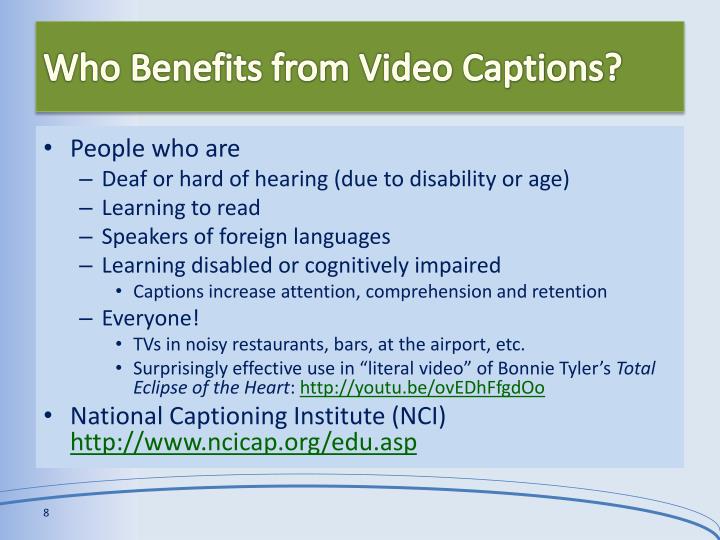
 admin
admin








