In today's digital world, maintaining your privacy while using professional networking platforms like LinkedIn is crucial. Whether you're looking for a job, connecting with potential collaborators, or simply exploring opportunities, being discreet can make a significant difference. This guide will help you master the art of private searching on LinkedIn, giving you more control over your profile and search activities. Let's dive into the essentials!
Why Privacy is Important on LinkedIn
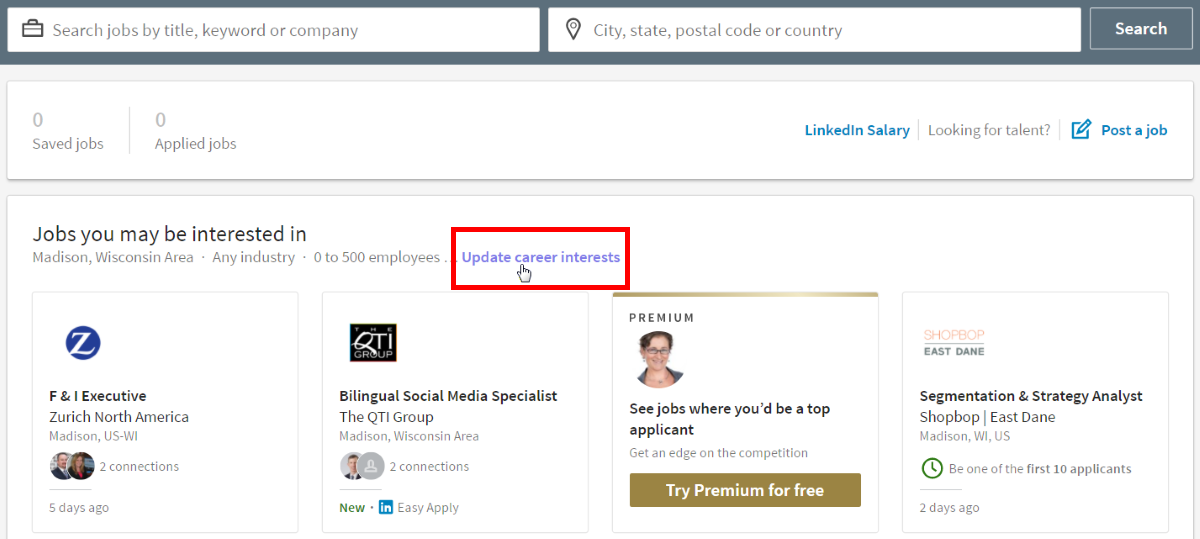
Privacy on LinkedIn is not just a luxury; it's a necessity. Here are some key reasons why you should prioritize privacy while using the platform:
- Protecting Your Professional Reputation: Every interaction on LinkedIn can contribute to your professional image. By searching privately, you control what others see and ensure that your activities don’t inadvertently signal job seeking or unwarranted interest in a competitor.
- Reducing Unwanted Attention: Sometimes, a private search helps keep unsolicited recruitment offers or connections at bay. If you’re employed and not looking to make an immediate change, maintaining privacy allows you to explore options without alerting your current employer or colleagues.
- Enhancing Networking Opportunities: When you search privately, you might feel more comfortable exploring profiles without the pressure of being noticed. You can take your time to evaluate connections without the fear of them finding out you were looking at their profile.
- Maintaining Competitive Edge: In competitive industries, keeping your job search discreet can help you position yourself strategically. By not announcing your explorations, you avoid tipping off your current employer or competitors.
Privacy settings on LinkedIn give you control over what is visible to others. Understanding how to manipulate these settings can significantly improve your experience on the platform:
- Adjust Your Activity Broadcasts: In LinkedIn's settings, you can choose whether or not to share updates about your profile edits or activity with all your connections.
- Profile Viewing Options: You can browse other profiles anonymously. Choosing “Anonymous LinkedIn Member” means the person you're viewing won’t know you were on their page.
- Manage Who Can See Your Connections: By modifying your settings, you can prevent others from seeing your connections, adding another layer of privacy.
In conclusion, privacy on LinkedIn is vital for protecting your professional life and unlocking valuable networking opportunities. Knowing how to search and connect discreetly can empower you to navigate the professional landscape more effectively. So, before diving headfirst into the platform, take a moment to tweak your privacy settings, and start exploring LinkedIn like a pro!
Also Read This: How to Cancel LinkedIn Premium Without Losing Trial: Managing Your LinkedIn Premium Subscription
3. Steps to Adjust Your LinkedIn Privacy Settings

Adjusting your LinkedIn privacy settings is crucial if you want to search privately and maintain control over what others can see about you. Here’s how to tweak those settings:
Step 1: Access Your Privacy Settings
First, log into your LinkedIn account. Once you're in, hover over your profile picture in the top right corner of your homepage. Click on "Settings & Privacy" from the drop-down menu. This will take you to a new page where all your privacy settings are located.
Step 2: Navigate to the Privacy Tab
On the Settings page, you'll see different tabs on the left side. Click on the “Privacy” tab. This section will give you a variety of options to control what others see and how they interact with your profile.
Step 3: Control Your Profile Visibility
- Look for the “Edit your public profile” section. Here, you can adjust who sees your profile when they are not logged in to LinkedIn. You may want to consider limiting this visibility to "Your connections" or "Only you" to maintain your privacy.
- Also in the Privacy tab, find the “Who can see your connections” option. You might prefer to keep this limited to "Only you" to ensure that your network remains confidential.
Step 4: Manage Your Search Visibility
Scroll down to the “Blocking and hiding” section. Click on “Change who can see your network connections” and set this to a suitable option based on your comfort level. If you'd like to remain discreet in your networking efforts, you can disable this feature.
Step 5: Turn Off Profile Viewing Options
One of the best features for maintaining privacy is adjusting how you appear when you view other people's profiles. Scroll to the “Profile viewing options” and set it to "Private mode." This way, when you check out another profile, they won’t know you were there, adding an extra layer of confidentiality to your activities.
By taking these steps, you can significantly enhance your privacy on LinkedIn while searching and browsing through profiles. It’s about creating a balance between network engagement and personal privacy.
Also Read This: Do People Still Use LinkedIn? Trends in Professional Networking
4. Utilizing Incognito Mode for LinkedIn Searches
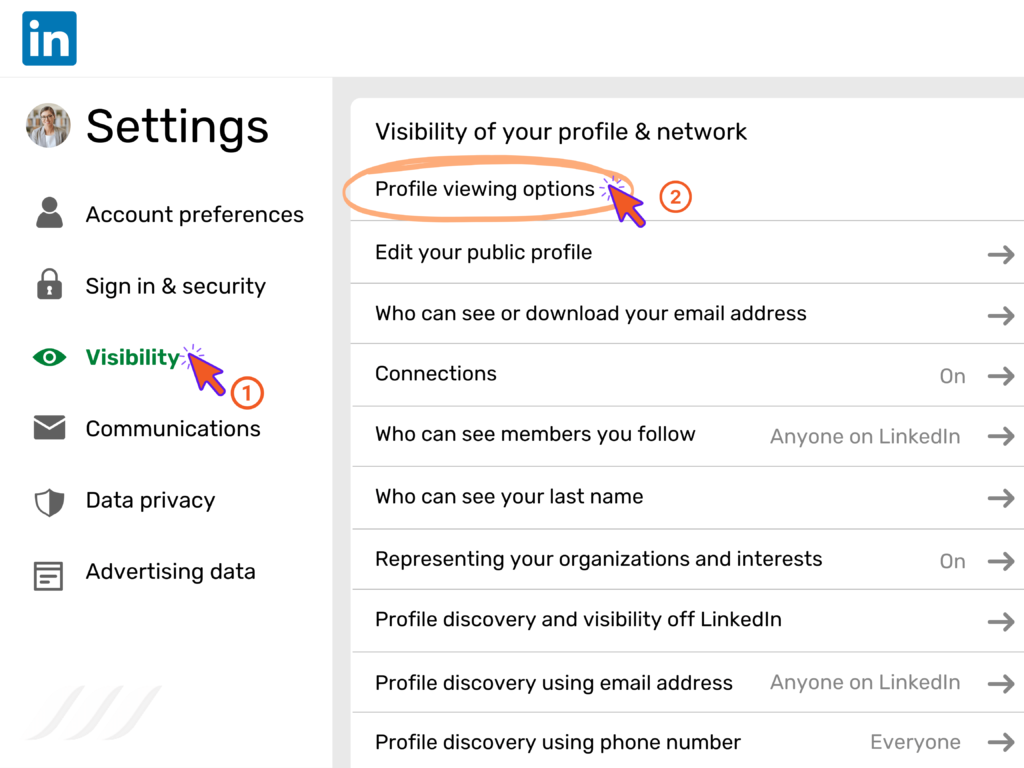
Another fantastic method to search privately on LinkedIn is to use your browser's Incognito or Private Browsing mode. This functionality ensures that your search history, cookies, and site data are not saved, which can be particularly beneficial if you're trying to keep your activity under wraps.
Step 1: Open Incognito Mode
To get started, simply open your web browser. On most browsers like Chrome, Firefox, or Safari, you can access Incognito mode by clicking on the menu icon (three dots or lines in the upper corner) and selecting "New Incognito Window" or "New Private Window." This will open a fresh browsing session that won’t track your activity.
Step 2: Log into LinkedIn
Once you’re in Incognito mode, navigate to LinkedIn and log into your account. Because you’re in a private session, make sure to remember that you’ll need to log in every time you open an Incognito window.
Step 3: Search with Peace of Mind
Now that you’re logged in, you can search for profiles, jobs, or content on LinkedIn without leaving a trace in your browser history. This is particularly useful if you're researching potential employers or networking opportunities without wanting them to see that you’ve checked them out.
Things to Remember:
- When using Incognito mode, LinkedIn will still track your activity within your account. This means connections and interactions might still be visible to others, so proceed with caution.
- Refrain from storing your LinkedIn credentials in the Incognito session, as you'll need to enter them each time you open a new window.
Utilizing Incognito mode is a simple yet effective way to enhance your privacy while searching on LinkedIn. Combine this with your adjusted privacy settings, and you’ll have a powerful strategy to browse the platform discreetly!
Also Read This: What to Put for Industry on LinkedIn If You're Unemployed
5. How to Use LinkedIn's Search Features Anonymously
Using LinkedIn’s search features can feel a bit daunting, especially when you want to maintain your privacy. But don’t worry, I’ve got you covered! There are some simple yet effective methods to search on LinkedIn anonymously while still gathering valuable information.
First, let’s talk about the basic settings:
- Adjust Your Privacy Settings: Go to your profile, click on “Settings & Privacy,” and navigate to the “Privacy” tab. Here, you’ll find the option to control who can see you when you’re viewing their profile. Set this to “Anonymous LinkedIn member.” This way, when you search for profiles, others won’t be alerted to your activity.
- Use LinkedIn without Being Logged In: You can still search LinkedIn without logging into your account. Just clear your browsing cookies, utilize incognito mode, or even browse as a guest. It limits what you can see, but it certainly keeps your identity under wraps!
Now, how can you efficiently use the search bar?
- Utilize Keywords: When searching for specific people or skills, think about keywords they might use in their profiles. Remember to use Boolean search operators—like AND, OR, and NOT—to refine your results. For instance, searching for “marketing AND manager” will yield profiles that include both terms.
- Filter Your Search: After a search, use LinkedIn’s filtering options to narrow down results by connections, location, or industry. This can help you find exactly who or what you’re looking for, all while remaining incognito.
- Search Groups: Consider joining relevant groups related to your interests or industry. You can view discussions and members without revealing your profile to individuals outside your network.
These features help you explore the platform while keeping your profile visibility at a minimum, providing you with the insights you need without broadcasting your activity to the world. Give them a try!
Also Read This: How to Download Your Resume from LinkedIn on a Phone
6. Best Practices for Maintaining Privacy on LinkedIn
Just because you're on a professional network doesn't mean you have to shout your every move from the rooftops! Here are some best practices for maintaining your privacy on LinkedIn, so you can enjoy the platform without feeling like you’re under a microscope.
- Limit Your Profile Exposure: Only add information you’re comfortable sharing. For instance, if you’re job hunting but currently employed, you might want to omit your current position details or limit the visibility of your profile to only your connections.
- Control Who Can See Your Activity: In the privacy settings, you can manage who sees your posts, updates, and profile changes. If you don’t want your network to know every time you’re browsing or updating your skills, adjust these settings accordingly.
- Be Selective with Connections: Quality over quantity! Only connect with people you know or those you genuinely want to network with. This reduces the chances of your information being shared with a broader audience.
- Regularly Update Your Settings: LinkedIn occasionally changes its privacy policies and settings. Make it a habit to check your privacy settings every few months to ensure they're still set to your preferences.
- Be Cautious of Posts and Comments: Think twice before commenting on controversial topics or posting personal opinions. Anything you share can be shared around, so keep it professional!
By following these best practices, you can get the most out of LinkedIn while keeping your professional life as private as you'd like. It’s all about striking that perfect balance between visibility and anonymity!
Conclusion: Enjoying a Private LinkedIn Experience
In today's digital world, maintaining privacy on professional networks like LinkedIn is more crucial than ever. By taking advantage of the various privacy settings and features available, you can create a more secure and tailored experience while networking. Here are some key takeaways to ensure you enjoy a private LinkedIn experience:
- Adjust your profile visibility: Navigate to your privacy settings to control who can see your profile, connections, and activity.
- Manage connection requests: Always vet incoming requests to ensure you're connecting with trustworthy individuals.
- Limit visibility of your activity: Disable the option that notifies your connections about your profile changes and updates.
- Be cautious with public sharing: Avoid sharing sensitive information that could be accessed by non-connections or search engines.
Additionally, using Incognito Mode when browsing profiles allows you to view others' information while keeping your identity hidden. Remember, LinkedIn is a valuable tool for professional growth; however, prioritizing your privacy enhances your overall experience.
By implementing these strategies, you can confidently leverage LinkedIn's powerful networking capabilities without compromising your personal information. Enjoy connecting with like-minded professionals while maintaining the level of privacy you desire.
 admin
admin








