Have you ever found yourself on a quest for the perfect image? Well, Getty Images is your go-to treasure trove for high-quality visuals! Known for its vast collection of premium photos, illustrations, videos, and music, Getty Images caters to a variety of needs, from creative projects to corporate presentations. With countless options at your fingertips, finding the right image can sometimes feel overwhelming.
This is where Premium Access comes into play! If you're serious about your creative endeavors, opting for Premium Access gives you an edge. It opens up a world of exclusive content that can elevate your projects and save you time in the search process. Let's dive into what makes Premium Access so valuable and how you can navigate your search effectively!
Understanding the Benefits of Premium Access

Alright, let's get into the juicy details of Premium Access! You might be wondering why you should consider upgrading from the standard access. Here are some amazing benefits that come along with Premium Access:
- Exclusive Content: With Premium Access, you unlock a vast repository of exclusive, high-quality images and videos not available to standard users. This can be a game changer if you're looking for something specific and unique.
- Higher Resolution: Many Premium Access images come in higher resolution formats, allowing for sharper, clearer visuals. This is particularly useful for print projects where quality is paramount.
- Usage Rights: Gain access to images that include expanded licensing options, giving you greater flexibility for commercial use. This ensures you're covered for a variety of projects without the worry of copyright issues.
- Streamlined Search: The search feature is enhanced for Premium users, making it easier to find that perfect visual quickly. Filter by categories, orientations, and more, narrowing down your options effectively.
- Curated Collections: Enjoy carefully curated collections to inspire your creativity. These collections are categorized by themes, making your search experience even more enjoyable and efficient.
In summary, Premium Access on Getty Images is like having VIP access to an exclusive gallery of visuals. It's about more than just quantity; it's also about quality, convenience, and creativity! So, if you’re keen on taking your projects to the next level, consider diving into the world of Premium Access! It'll make your image search a breeze, leaving you more time to focus on what matters most—your work!
Also Read This: Voucher Value: A Tutorial on How to Add a Voucher in Flipkart
Navigating the Getty Images Platform
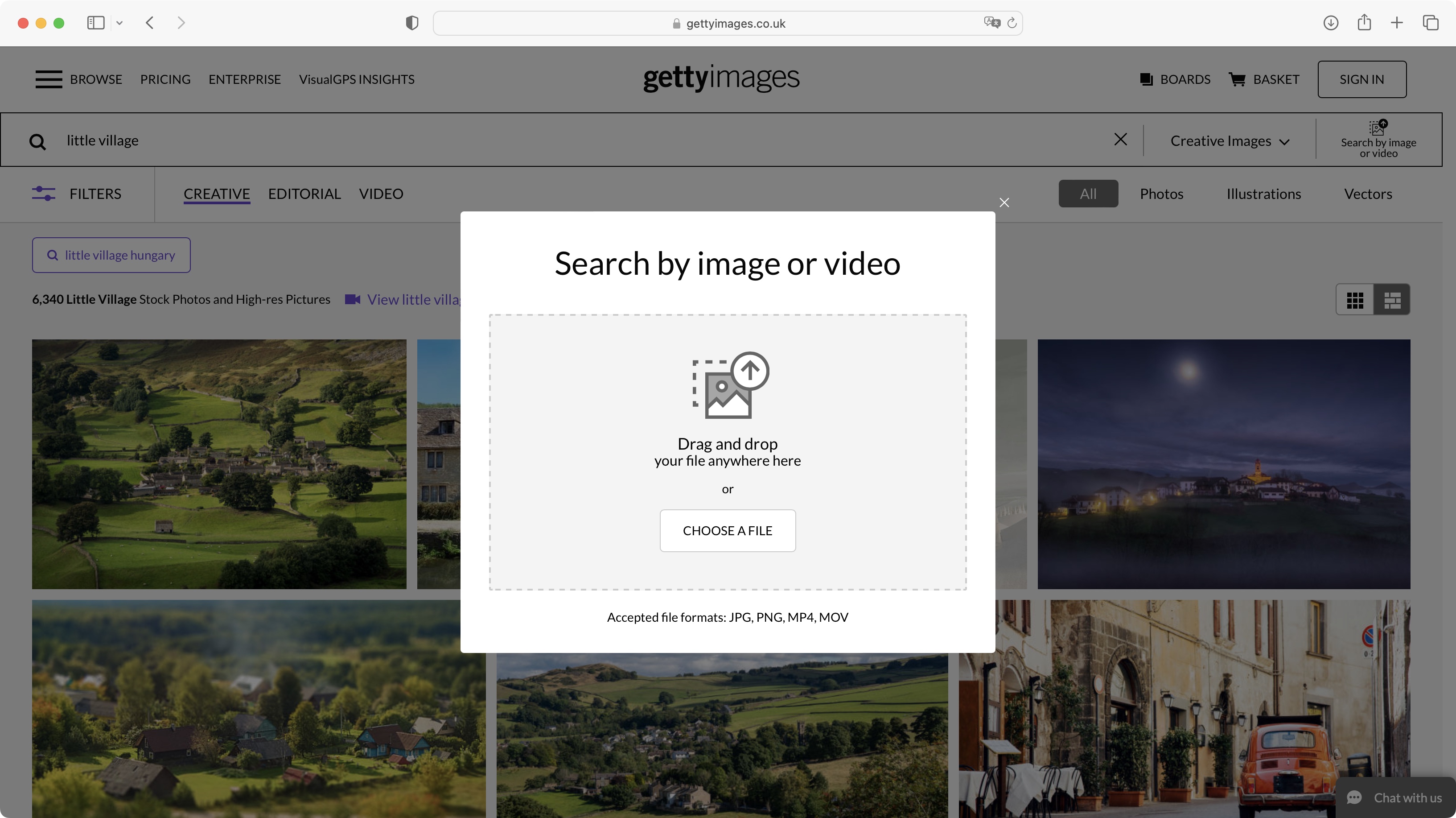
Navigating the Getty Images platform can seem a bit overwhelming at first, especially with its vast array of images and options. However, once you get the hang of it, you’ll find that it's quite user-friendly. Let's break it down!
First off, when you land on the Getty Images homepage, you'll notice a clean design with a search bar front and center. This is where you’ll want to start your journey. But don’t just dive right in; take a moment to familiarize yourself with the key sections of the platform:
- Search Bar: The heart of the site where you’ll enter keywords related to the images you’re looking for.
- Categories: Browse categories such as Editorial, Creative, and Video to discover images that might not come to mind with a simple text search.
- Filters: After your initial search, use filters on the left sidebar to narrow down your results based on orientation, color, and even licensing options.
- Lightbox: A handy feature that allows you to save and organize images you’re interested in as you browse.
Don't forget to explore below the search results! There are often suggested searches and related content that can spark new ideas or help refine your quests further. Navigating Getty Images is really about exploring the features that best suit your needs, so feel free to click around and see where it takes you!
Also Read This: Gift Card Redemption: How to Redeem a Flipkart Gift Card
Searching for Images with Premium Access
Now that you’re comfortable navigating the platform, let’s delve into the specifics of searching for images with Premium Access. This access allows you to tap into a wealth of high-quality images, which can be a game changer for your projects!
Here’s how to utilize your Premium Access effectively:
- Log In: Make sure you’re logged into your Premium account. This unlocks features and content that are off-limits to standard users.
- Use Specific Keywords: When entering a search term, be as specific as possible. For instance, instead of typing "dog," try "golden retriever playing fetch." This helps in finding more tailored images.
- Explore Collections: Getty often curates themed collections. Check these out for professionally selected images that might suit your needs perfectly!
Once you’ve honed in on your desired images, you can further refine your results using the filter options like Image Type, License Type, and Orientation. This is especially useful for ensuring that the images you select fit your project’s requirements.
Finally, remember to take advantage of the download options available under Premium Access. You typically have access to different file sizes and formats, ensuring you get exactly what you need for your intended use. Happy searching!
Also Read This: Address Accuracy: A Tutorial on How to Fill Address in Flipkart
5. Refining Your Search Results
Searching through a vast collection of images can feel overwhelming, especially when you’re using a service like Getty Images with premium access. Thankfully, refining your search results is a simple yet effective way to find exactly what you need. Here are some helpful methods to streamline your image searches:
- Use Specific Keywords: The more specific your keywords, the better your results. Instead of searching for "dog," try "golden retriever playing fetch." This narrows down the options significantly.
- Advanced Filters: Getty Images offers various filters, allowing you to specify things like orientation (landscape or portrait), color palette, and image type (photos, illustrations, vectors, etc.). Take advantage of these filters to hone in on your perfect image.
- License Type: Since you have premium access, make sure to specify license type in your search if you’re looking for images for commercial use or a specific project.
- Sort Options: Sorting your results by "Best Match," "Most Popular," or "Newest First" can help surface images that align closely with what you're looking for.
- Related Searches: After you perform a search, look at the "Related Searches" suggestions. These can lead you to other relevant images you may not have considered initially.
By using these techniques, you’ll save time and hassle, making your search for that perfect image a whole lot easier.
Also Read This: How to Sell Your Photos to Getty Images and Earn Money as a Contributor
6. Tips for Using Premium Images Legally
Using premium images from Getty Images comes with many responsibilities, especially when it comes to adhering to licensing agreements. Here are some essential tips to ensure you’re using these images legally:
- Understand Your License: Before downloading any image, fully understand the terms of your premium license. Is it for personal use, editorial use, or commercial use? Each category has its own rules that you must follow.
- Attribute When Necessary: Some images may require you to give credit to the creator. Make sure to follow attribution guidelines specified in the image details.
- Avoid Alterations: Many premium images come with restrictions on modifications. If you need to alter an image for a specific use, check the licensing terms to avoid legal issues.
- Use in Compliance: Be aware of context and ensure that you’re not using images in a way that could misrepresent the brand, individual, or subject in the image.
- Keep Records: Maintain a record of your downloads and their respective licenses. This can protect you in case of any disputes over image use in the future.
By following these guidelines, you can confidently incorporate premium images into your projects while respecting the rights of the creators.
Also Read This: How to License Getty Images for Your Creative Projects
How to Search Getty Images with Premium Access
Searching Getty Images with Premium Access opens up a world of high-quality visuals for your projects. Whether you're a designer, marketer, or content creator, utilizing this platform effectively can elevate your work. Here’s a step-by-step guide to navigating Getty Images with Premium Access:
- Create an Account: If you haven’t done so, start by signing up for a Premium Access account on the Getty Images website.
- Log In: Once your account is set up, log in to access the full range of images and features available to Premium users.
- Utilize the Search Bar: Type in relevant keywords related to the images you need. Use specific terms for more accurate results.
- Refine Your Search: Make use of filters located on the left side of the search results page. Options may include:
| Filter Type | Description |
|---|---|
| Licensing Type | Select the appropriate licensing option for your needs, such as rights-managed or royalty-free. |
| Image Orientation | Specify whether you need vertical or horizontal images. |
| Date Taken | Filter images by the date they were captured to ensure you have the latest visuals. |
| Color | Narrow down your search to specific color palettes that match your theme. |
Don’t forget to save your favorite images for easy access in the future. The Premium Access subscription often includes additional benefits such as higher resolution files and exclusive content, maximizing your creative potential.
Conclusion: Making the Most of Your Premium Access
With these tips and insights, you can efficiently utilize Getty Images with Premium Access to find stunning images that enhance your projects and creatively express your vision.
 admin
admin








