Getty Images is a household name when it comes to visual content. Founded in 1995, this digital media company has established itself as one of the premier sources for high-quality imagery across various industries. Whether you're a marketer, a blogger, or simply someone in need of eye-catching pictures, Getty Images has got you covered. With a vast database of millions of images, videos, and music tracks, the platform serves as a go-to resource for creative professionals worldwide.
One of the best parts about Getty Images is its user-friendly interface. You can easily navigate through thousands of photos, illustrations, and vectors, thanks to its intuitive search functionality. Are you looking for stunning landscapes for your travel blog or vibrant images for your marketing campaign? Getty Images makes it super simple to find what you need. Plus, with various licensing options available, you're likely to find the right fit for your project—especially when you're on the hunt for royalty-free images.
Understanding Royalty-Free Images

Royalty-free images are like a breath of fresh air for creatives who want to elevate their work without breaking the bank. But what does "royalty-free" actually mean? Simply put, when you purchase a royalty-free image, you acquire the right to use that image without needing to pay the creator each time you use it. It's a one-time fee for multiple usages—pretty neat, right?
Let’s break down some key points about royalty-free images:
- No Ongoing Fees: Once you've paid for a royalty-free image, you don’t owe anything more for its continued use.
- Wide Usage Rights: Most royalty-free licenses allow you to use the image for various applications—think blogs, presentations, advertising, and even merchandise!
- Quality and Variety: Royalty-free doesn’t equal low quality. Websites like Getty Images offer stunning, high-resolution photos across countless categories.
However, it's essential to read and understand the specific licensing terms associated with each image. While you're granted broad usage rights, there may be restrictions against certain uses, such as reselling the image or using it in a misleading context. Always double-check to avoid any potential legal hassles later! In the end, royalty-free images can be a fantastic way to enhance your projects while keeping your budget in check.
Also Read This: How to Get Permission to Use Getty Images
3. Steps to Search for Royalty-Free Images on Getty
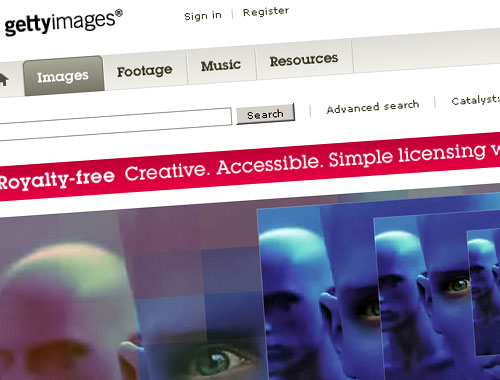
Searching for royalty-free images on Getty is straightforward, but knowing the right steps can make the experience even smoother. Getty Images offers a vast library of visuals, so let’s dive into the process!
- Visit the Getty Images Website: Start by going to the Getty Images homepage. It's always good to familiarize yourself with the layout when you first arrive. You’ll find a search bar right there, waiting for your input!
- Enter Your Search Terms: In the search bar, type keywords related to the images you’re looking for. Be as specific as possible, as this will help you find more relevant results. For example, instead of searching for "dog," try "Golden Retriever puppy playing."
- Filter Your Results: After you hit 'Enter,' you’ll see numerous images. Take a moment to filter these results. There’s an options menu on the left side where you can select "Royalty-Free" under licensing filters. This option is crucial if you're specifically searching for images you can use without additional fees.
- Browse & Select: Carefully scroll through the images that meet your criteria. When you find one that catches your eye, click on it to view more details. Here, you can check the resolution, pricing, and licensing options.
- Add to Cart: If you’ve found the perfect image, don’t forget to click "Add to Cart." From there, follow the checkout process to complete your purchase.
And that’s it! You’re all set to find and purchase royalty-free images from Getty Images in just a few simple steps.
Also Read This: How to Upload Your Images to Getty with Ease
4. Using Advanced Search Features
Did you know that Getty Images has some powerful advanced search features? If you're keen on finding the exact image you need, these tools can really help refine your search. Let’s explore how to make the most of them!
When you're on the Getty Images search page, look for the Advanced Search option. This feature allows you to dive deeper into specific categories, styles, and requirements that are crucial for your project.
- Filters: You can filter results based on various criteria, such as orientation (portrait or landscape), image type (photography, illustrations, vectors), and even color. These filters help zero in on images that will resonate with your audience.
- Set Date Ranges: If you need images from a specific time period, you can set date filters to find historical or recent visuals that match your criteria. This is especially useful for blogs or articles focused on trends or events.
- Collection Selection: Getty has curated collections tailored for different themes and topics. You can choose to search within these collections to find specialized content that meets your needs.
- Keyword Tips: Use synonyms or related terms in your search. Sometimes, the perfect image is described using a different set of words than you initially thought.
- Combine Filters: Make your search even more powerful by combining multiple filters. For instance, you can look specifically for "royalty-free" + "landscape" + "sunset" images to get exactly what you envision.
By leveraging these advanced search features, you’ll save time and improve your chances of finding the perfect royalty-free image!
Also Read This: How to Find Free Images on Getty
Evaluating Image Quality and Licensing Options
When you're on the hunt for royalty-free images, especially from a well-established resource like Getty Images, it's essential to pause and evaluate the quality and licensing options available for each image. Quality is not just about visual appeal; it also speaks volumes about the reliability of the image for your project.
First off, take a moment to assess the resolution and clarity of the images. If you’re planning to use the images for print, seek out high-resolution files that won’t pixelate when enlarged. Getty usually provides details on the image resolution, so check that specification clearly.
Next, dive into the licensing options. Getty offers a range of licenses, including:
- Royalty-Free License: This allows you to use the image multiple times without paying additional fees after the initial purchase.
- Rights Managed License: This type of license is more restrictive and usually requires you to specify what the image will be used for, including duration and geographical limits.
Understanding these options is crucial! For example, if you're a small business looking to market your products, a royalty-free license might suit your needs better than a rights-managed option.
Lastly, consider the copyright details. Check if there are any restrictions on usage, especially for commercial projects. By doing your due diligence in evaluating quality and licensing, you’re setting yourself up for success in your creative endeavors!
Also Read This: How to Cancel Your iStock Subscription Completely
Tips for Efficient Searching
Searching for the perfect image on Getty can sometimes feel overwhelming given the gigantic library at your fingertips. However, with a few smart strategies, you can streamline your search and find exactly what you need in record time!
*1. Use Specific Keywords:
Instead of generic terms, use specific phrases that describe what you’re looking for. For instance, instead of typing “dog,” try “golden retriever playing in the park.” The more targeted your keywords, the better your search results.
2. Filter Your Results:
Once you’ve entered your search, don’t hesitate to use Getty's filter options. You can sort by:
- Image orientation (landscape or portrait)
- Color palette
- Image type (photos, illustrations, vectors)
- Collection (like "iStock" or "Stock Photo")
3. Save Favorite Images:
As you browse, save images that catch your eye into a lightbox (or your account). This way, you can easily compare them later without losing track of your finds!
4. Check Similar Images:*
If you find an image that’s close to what you want but not quite right, use the "similar images" feature. It’s an effortless way to explore variations that might just be the perfect fit.
By following these tips, you'll not only enhance your searching experience but also reduce the time spent scrolling through countless pages. Happy hunting!
How to Search for Royalty-Free Images on Getty
Getty Images is a well-known resource for high-quality photos, illustrations, and videos. While it largely offers paid content, it also features a selection of royalty-free images that can be beneficial for various projects without breaking the bank. Here’s how to navigate the platform effectively:
Follow these tips to find the perfect royalty-free images:
- Visit the Getty Images website: Start by going to gettyimages.com.
- Utilize the search bar: Type in relevant keywords related to the image you are looking for. You can be as specific or as general as needed.
- Filter your search: After the search results populate, use the filtering options located on the left side of the page. Look for:
- Image type: Select photos, illustrations, vectors, or videos.
- License type: Choose “Royalty-Free” to narrow down your options.
Getty Images also offers subscription plans, allowing you to save money on multiple image downloads. Staying within budget while accessing premium visual content is possible, thanks to royalty-free licenses.
Conclusion: Searching for royalty-free images on Getty is straightforward; by efficiently utilizing the search bar, applying filters, and evaluating image options, you can access high-quality visuals that suit your needs without incurring excessive costs.
 admin
admin







