Getty Images is a powerhouse when it comes to stock photography. Whether you're a marketer, an editor, or simply a creative soul looking for stunning visuals, Getty provides an extensive library of high-quality images, videos, and music. With millions of assets available, navigating through their vast collection can be overwhelming. But don’t worry! In this post, we’ll share some handy tips to help you find premium photos faster and more efficiently. Let’s dive in!
Understanding the Types of Premium Photos Available

When you hear the term "premium photos," what does that really mean? On Getty Images, it means images that are not only high in quality but also come with specific usage rights and licensing options. Here’s a quick guide to the different types of premium photos you might encounter:
- Rights Managed (RM): These images are licensed for specific uses and come with a set of restrictions. Depending on factors like geographic location, size, and duration of use, the price may vary.
- Royalty-Free (RF): This is a more flexible option, allowing you to pay once and use the image multiple times without additional fees. It’s perfect for ongoing projects or diverse media needs.
- Editorial Images: These are photos used to illustrate newsworthy events, culture, and current affairs. Keep in mind that editorial images cannot be used for commercial purposes, but they’re great for blogs and news articles.
- Creative Images: This category encompasses artistic and conceptual photos. Ideal for adding a unique touch to your designs, these images can help your content stand out in a crowded market.
Each type of photo serves its purpose, so think about how you plan to use the image before diving in. Are you crafting a promotional campaign? You might want an RF image. Writing an article about a recent event? An editorial shot would fit the bill. Having a clear understanding of the types of premium photos available will streamline your search, making it easier to find exactly what you need.
Now, let’s take a closer look at how to refine your search for these premium photos. Knowing your project's requirements and the type of image you need can drastically change the game when it comes to finding the perfect visual representation!
Also Read This: How to Cite an Image from Getty Images Properly
3. Utilizing Advanced Search Features
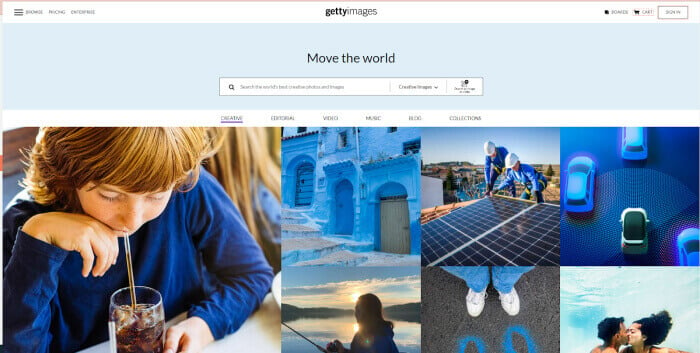
If you want to enhance your photo search experience on Getty Images, you really can't overlook the advanced search features. These tools provide a wealth of options that can save you time and help you find exactly what you're looking for. Instead of sifting through thousands of images, let’s harness the power of advanced search to maximize your results!
So, what do these advanced search features include? Here’s a quick rundown:
- Filters: Once you perform a basic search, you'll see various filters on the left side. You can refine your results by categories such as orientation (horizontal or vertical), media type (photo, illustration, video), and even color filters. These options can narrow down your selections efficiently.
- Image Type: Are you looking for editorial images, stock images, or something more specific like a vector illustration? Using the image type filter can help ensure that you’re looking at the right style for your project.
- Resolution: Depending on your needs, you might require high-resolution images for print or lower resolutions for web use. The resolution filter allows you to specify your needs upfront.
- People: Searching for images featuring people? You can even filter results based on the number of people in the image, their poses, and more.
By employing these filters, you can dramatically improve the quality of your search results. Remember, the more specific you are with your filters, the more relevant your results will be. So take a moment to experiment with these features next time you're on the site!
Also Read This: How to Search Getty Images by Stock Number Unlocking Specific Image Results
4. Using Keywords Effectively for Better Results
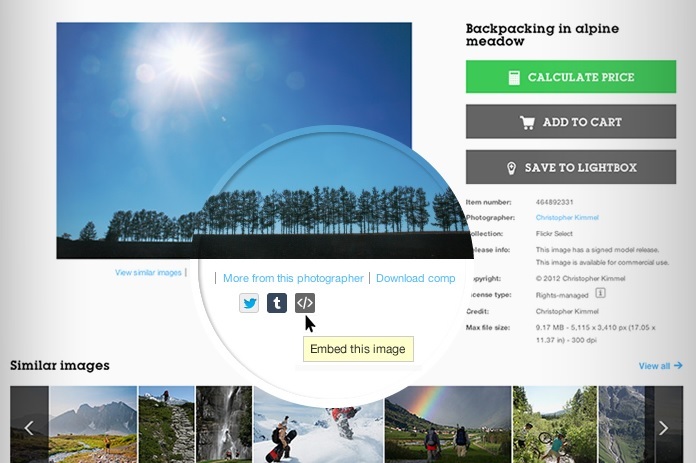
Now that you've got a grip on the advanced search features, let’s talk about an equally vital aspect: using keywords effectively. Keywords are the backbone of your search – they are what tell Getty Images what to fetch. Here are some effective strategies for maximizing your keyword use:
- Be Specific: Instead of searching for general terms, try to be as specific as possible. For instance, instead of just searching for "dog," you might search "golden retriever playing in the park." The more descriptive your keywords, the more tailored your results will be!
- Use Synonyms: If your initial keyword doesn’t yield the results you hoped for, consider synonyms or related terms. For example, if "happy" doesn't produce the desired images, try "joyful," "cheerful," or "content." It's all about thinking from different perspectives!
- Combine Keywords: Utilizing multiple keywords can also yield better results. Don’t hesitate to combine terms, for example, “business meeting in office” might provide more accurate results than just “meeting.”
- Consider Context: Always think about the context in which you’ll use the image. If you're looking for something seasonal or event-based, don’t forget to include those specifics. Keywords like “Christmas family gathering” can narrow down your search wonderfully.
In short, being intentional with your keywords is the key to unlocking better search results on Getty Images. Take time to play around with different combinations and experiment with various terms. You may be surprised at the diversity and quality of images you can discover!
Also Read This: How to Sell Photos on Getty Images: A Comprehensive Guide for New Sellers
5. Filtering Your Search for the Best Images
When you’re diving into the vast sea of images on Getty, it’s easy to feel overwhelmed. Fortunately, the platform has fantastic filtering options that can help streamline your search, making it easier to find that perfect photo. Here’s how you can filter your search for better results:
- Use keywords effectively: Start by typing in specific keywords related to the image you’re looking for. Think about the mood, setting, or even the colors. For instance, instead of searching for “dog,” try “happy golden retriever outdoors.” The more specific your keywords, the better your results are likely to be.
- Refine by image type: Getty allows you to filter by image type, such as photographs, illustrations, vectors, and videos. If you’re looking for a clean, graphic illustration rather than a photographic image, make sure to select the appropriate filter.
- Narrow down with orientation: Depending on your project, the orientation of the image could be crucial. You can filter for landscape, portrait, or square images. This can save you time and ensure you don’t have to crop images later!
- Select format: Need a specific file format? You can refine your search to find images suitable for print or web use, or high-resolution files when you need that extra quality for your projects.
- Explore different color options: If you’re working within certain brand guidelines or just want a cohesive look, filtering by color can be a game changer! You can choose an overarching color palette to ensure your images match perfectly.
Using these filters not only saves you time but also helps you hone in on images that resonate with your project’s tone and purpose. Don’t forget to play around with different combinations of filters – sometimes, unexpected results can lead you to the perfect image you didn’t even know you were searching for!
Also Read This: How to Use Getty Images for My Blog: Tips for Bloggers and Content Creators
6. Exploring Collections and Curated Galleries
Another gem of Getty Images is the way they curate collections and galleries. These collections are like treasure chests filled with themed images, often organized by subject, event, or artistic style, offering a fantastic way to discover unique content that might just fit your needs. Here’s how to make the most of this feature:
- Use the collections search: On the Getty Images website, you’ll find a dedicated section for collections. These are meticulously assembled to showcase a variety of themes – from historical events to modern lifestyle shots. Feel free to browse through these collections to spark inspiration for your own projects.
- Check curated galleries: Curated galleries are specifically gathered by experts, and they often feature high-quality images that tell a story or highlight a specific concept. These galleries can be great for inspiration or if you're looking for a cohesive set of images that share a similar aesthetic.
- Discover trending themes: Getty often has sections that spotlight trending imagery based on current events or popular culture. This is a great way to tap into what’s hot right now – perfect for seasonal campaigns or social media content that feels relevant and timely!
- Look for exclusive collections: Some collections on Getty are exclusive, meaning they can’t be found on other stock photo platforms. Distinctive images can set your project apart. So if you stumble upon a collection labeled as exclusive, take a closer look!
Exploring collections and galleries on Getty isn't just about finding photos; it’s about engaging with the visual narratives that elevate your work. Take your time, browse, and gather inspiration – you might find a stunning image that changes the entire direction of your project!
Also Read This: How to Contribute Photos to iStock as a Beginner Contributor
7. Saving and Organizing Your Favorite Images
Once you've found those jaw-dropping premium photos on Getty Images, the next step is to save and organize them effectively. It can be easy to get overwhelmed, especially if you're dealing with a massive collection of stunning visuals. Let’s dive into some tips to make this process smooth and efficient!
Step 1: Create Collections
Getty Images provides a great feature that allows you to create collections of your favorite images. Take advantage of this! You can group images based on themes, projects, or even by mood. This way, when you’re in need of a specific vibe for a project, you can quickly access your curated collection. Here’s how:
- Log in to your Getty Images account.
- Browse and find your favorite photos.
- Click on the heart icon or "Add to Collection" button to save them.
- Name your collection something relevant for easy reference.
Step 2: Use Descriptive Tags
While saving your images, try to use descriptive tags. This will help when you search through your collections later. Think about the main subject, mood, and style of the image. For example, if you save a beautiful landscape, you might tag it with "nature," "landscape," "green," and "relaxing." This method increases the efficiency of your future searches!
Step 3: Downloading Options
Before you download images, ensure that you select the appropriate resolution for your needs. Getty Images offers various download sizes, from low-resolution for web use to high-resolution for printing. Make sure to pick the right one! Once you've made your selection, organize your downloads into folders on your computer, labeled similarly to your Getty collections. This can save you time in the long run!
Step 4: Back It Up!
We know the importance of protecting our digital assets. After organizing your images, consider backing them up. Use cloud storage services like Google Drive or Dropbox. This not only keeps your images safe but also allows you to access them from any device, anywhere!
Remember, the better your organization from the start, the quicker and easier it will be to find your perfect images later. Happy organizing!
Also Read This: 123RF Compared to Other Stock Image Platforms
8. Understanding Licensing Options for Premium Photos
When it comes to purchasing premium photos on Getty Images, understanding licensing options is crucial. You want to ensure that you’re not just getting the right image but also the right usage rights that align with your project’s needs. Let’s break down the essentials!
Types of Licenses Available
Getty Images typically offers two main types of licenses:
- Royalty-Free (RF): This is the most common license. Once you pay for the image, you can use it without having to pay additional royalties for each use. However, keep in mind that RF images can be sold to multiple customers, so they might not be as exclusive.
- Rights Managed (RM): With this license, you pay based on the specific use of the image (like geography, time frame, and medium). RM licenses provide more exclusivity, meaning that your purchase could potentially prevent others from using the same image for similar projects.
Choosing the Right License for Your Project
Now that you know the types of licenses available, how do you decide which one is appropriate for you? Ask yourself:
- What will I use the image for? (e.g., print, online, advertising)
- How long will I need to use it?
- Will I need exclusivity to the image?
Your answers will help guide you toward the right licensing choice. For example, if you're developing a long-term marketing campaign, an RM license might be worth the investment for exclusivity.
Be Mindful of Usage Restrictions
Always pay close attention to the licensing agreement. Some licenses may have restrictions on things like modifications, reselling, or distribution. Ignoring these can lead to legal troubles, and we definitely don’t want that!
In summary, taking the time to understand and choose your licensing options wisely ensures that you can use these incredible images without running into any unwanted complications. Happy licensing!
Conclusion: Enhancing Your Image Search Experience on Getty Images
In summary, finding the perfect premium photo on Getty Images can be a rewarding endeavor if approached with the right strategies. By implementing the following tips, you can significantly improve your search experience:
- Use Specific Keywords: Be as descriptive as possible. Instead of searching for "dog," try "golden retriever puppy playing in the park."
- Utilize Filters: Narrow down results based on orientation, color, and image type (photos, illustrations, or vectors).
- Explore Collections: Check curated collections for themed images that may fit your needs perfectly.
- Check Licensing Options: Understand the different licensing agreements to ensure that you choose an image that fits your project's legal requirements.
- Save Your Favorites: Use the “Favorites” feature to bookmark images you like for easy access later.
By following these suggestions, you'll maximize your chances of discovering high-quality, relevant images that enhance your projects. Remember, a well-chosen image can make a significant difference in the overall impact of your work. Happy searching!
 admin
admin








