Telegram is not just a messaging app; it's a powerful platform filled with communities and connections waiting to be explored. With its robust search features, finding people and groups has never been easier. Whether you’re looking for a specific friend or a vibrant group sharing your interests, understanding how to navigate Telegram’s search functionalities can unlock a world of opportunities.
Understanding Telegram's User and Group Privacy Settings
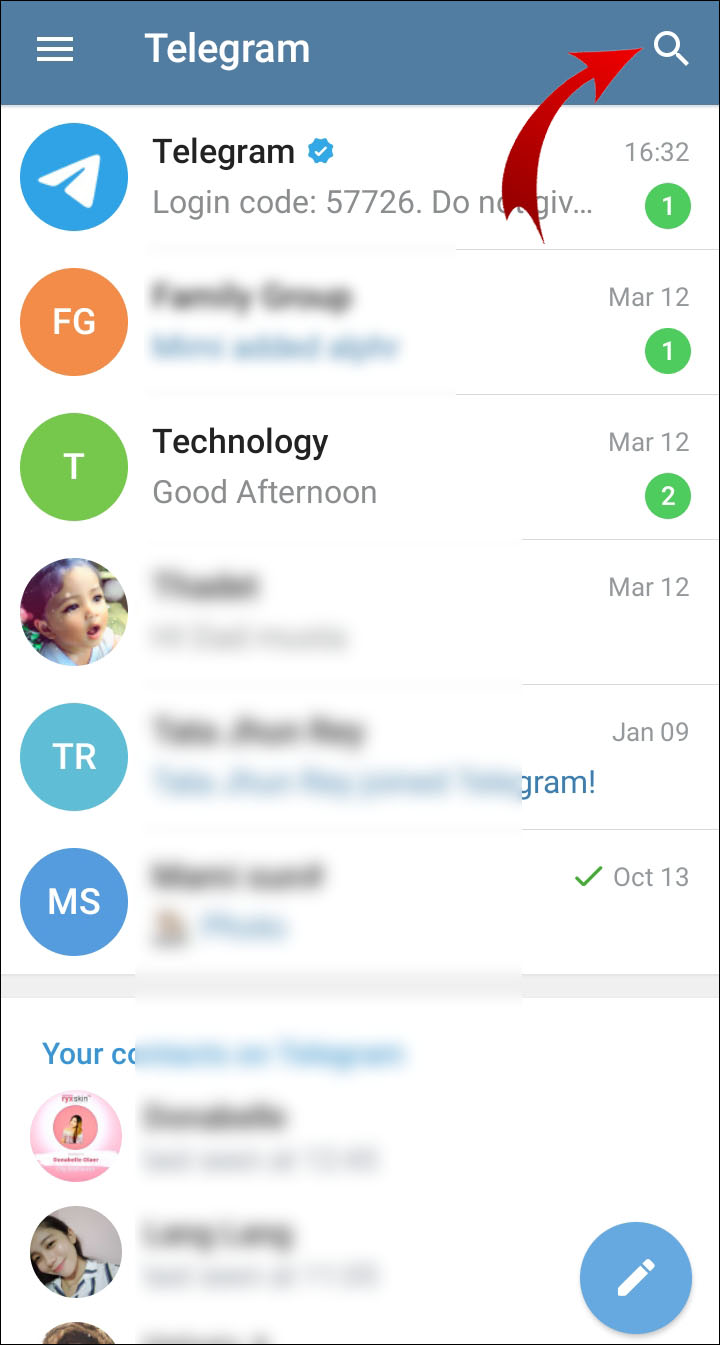
When diving into the Telegram universe, it's essential to grasp how privacy settings work. Both users and groups can have varying levels of visibility, which impacts how easily you can find someone or a group. Let’s break it down:
User Privacy Settings: Every Telegram user has control over their privacy. Here’s how it works:
- Last Seen: Users can choose who sees their last seen status—everyone, contacts only, or nobody. If someone has their last seen set to "Nobody," you won't be able to tell if they are online or when they were last active.
- Profile Photo: Users can restrict who sees their profile picture—again, options include everyone, contacts only, or nobody. If you can’t see a profile photo, it may indicate privacy settings are tight.
- Phone Number: Many users opt to hide their phone numbers from everyone except contacts. This can make searching for them tricky if you don’t already have their number saved.
Group Privacy Settings: Groups on Telegram come with their own set of privacy rules:
- Public Groups: These groups are open for anyone to join. You can find them through search by typing the group name or relevant keywords.
- Private Groups: Membership requires an invite link. If you’re looking for a specific private group, you’ll need to know someone who is already a member to get in.
- Group Visibility: Some groups might have their privacy settings configured to limit visibility, meaning they won't show up in search results unless you have the exact link.
In summary, understanding these privacy settings is key to effectively searching for people and groups on Telegram. Respecting these settings not only helps you find what you’re looking for but also builds a respectful community where users feel safe. Keep these points in mind when exploring Telegram, and you’ll navigate its social landscape like a pro!
Also Read This: Is Telegram a Scam-Friendly App?
Using the Telegram Search Bar
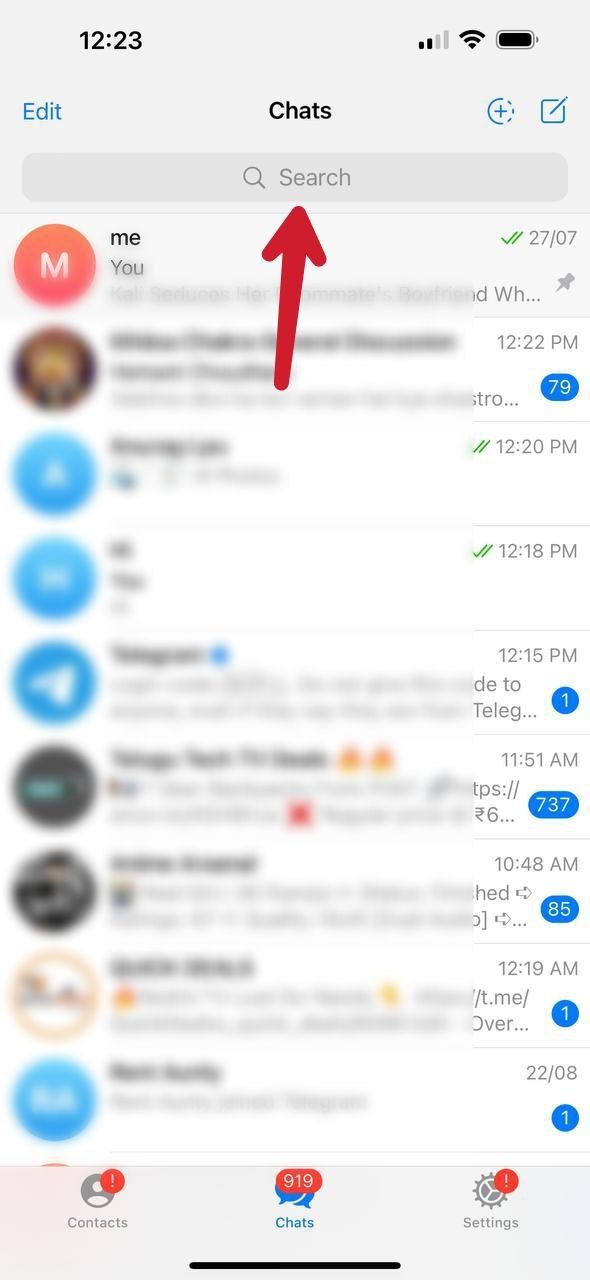
When you open Telegram, the first thing you’ll notice is the search bar at the top of your screen. This little feature is a powerful tool that can help you find people and groups quickly and efficiently. So, how do you make the most out of the Telegram search bar? Let’s dive in!
To start, simply click on the search bar, and you’ll be prompted to type in your query. You can search for usernames, group names, or even keywords from conversations. Here’s a quick rundown on how to use it:
- Searching for Users: If you know a person's username, type it in. For example, entering @johndoe will take you straight to their profile, provided their privacy settings allow it.
- Finding Groups: Looking for a specific group? Type in the group name or a keyword related to it. For instance, searching “Fitness Enthusiasts” will show you relevant groups and channels.
- Keywords in Messages: You can also search for keywords within your chats. This is particularly handy if you're trying to track down a message that contained important information.
One of the coolest features of the search bar is how it categorizes your results. Typically, you’ll see tabs for People, Groups, and Channels. This makes it easier to filter out the clutter and hone in on exactly what you’re looking for.
Remember, the effectiveness of your search largely depends on the information you have. If you’re just starting, consider asking friends for usernames or group links to make your initial search easier. And if you find results overwhelming, try adding more specific keywords to narrow it down.
In essence, the Telegram search bar is a great starting point for finding people and groups, but it’s just the tip of the iceberg. So, let’s explore some advanced search techniques that can really elevate your Telegram experience!
Also Read This: Didn’t Receive Your Telegram Code Troubleshooting Tips
Advanced Search Techniques for Finding Users
If you’re ready to take your Telegram search skills to the next level, there are a few advanced techniques you can employ. These methods go beyond basic searches and can help you discover hidden gems in the Telegram universe.
Here are some tips to enhance your searching prowess:
- Utilize the “Find People Nearby” Feature: If you’re looking to connect with users in your vicinity, this feature is a game changer. Just tap on the menu and select People Nearby. This will show you users who are also using Telegram in your area.
- Join Telegram Directories: Websites like Telegram Channels or TLGram are fantastic resources. They list various channels and groups by category, making it easier to find what suits your interests.
- Use Bots for Searching: Some bots like @username_to_id_bot can help you find usernames and IDs efficiently. Just type in the bot’s username and follow the instructions to find users quickly.
- Search for Hashtags: Just like on social media platforms, hashtags can be beneficial. If you’re looking for discussions or groups around a specific topic, try searching for relevant hashtags.
Don't forget to explore group descriptions, as they often contain keywords that can aid your search. Additionally, engaging in discussions within groups can lead to discovering more users with similar interests.
In conclusion, while the Telegram search bar is a solid starting point, employing these advanced techniques can significantly enhance your ability to find users and groups. So, venture out there, explore, and connect with like-minded individuals in the vast world of Telegram!
Also Read This: How to Reset or Change Your Telegram Password
5. Exploring Public Groups and Channels
Searching for people and groups on Telegram can sometimes feel like finding a needle in a haystack, especially with the vast number of public groups and channels available. But fear not! Let’s dive into effective ways to explore these resources.
First off, public groups and channels are a treasure trove of information, entertainment, and community. You can find groups focused on nearly any interest, from cooking to cryptocurrency. Here’s how to make the most of them:
- Use the Search Bar: Simply tap on the search icon and enter keywords related to your interests. For example, if you’re into photography, try searching for “photography tips” or “photographers.” This should bring up a list of relevant groups and channels.
- Check Out Popular Groups: Telegram often showcases trending public groups. This is a great way to discover vibrant communities. Look for the “Discover” section to see what's currently buzzing.
- Join and Observe: Once you find a group that piques your interest, don’t hesitate to join. Spend some time observing the conversations. This will give you a feel for the group dynamics and whether it's a good fit for you.
- Engage with Members: Once you're comfortable, jump into discussions! Engaging with members can lead to valuable connections and insights. You might even make new friends along the way!
Another great tip is to utilize hashtags within group searches. Many public groups use hashtags to categorize discussions. For instance, if you’re interested in health, searching for #healthtips can lead you to specific conversations within larger groups.
Lastly, don’t forget to respect group rules and guidelines. Each group has its own set of rules, and adhering to them will ensure a smoother experience and help you make the most of your time there.
Also Read This: How to Disable Filtering on Telegram : Adjusting Content Filters
6. Utilizing Third-Party Tools for Enhanced Searching
While Telegram’s built-in search features are robust, sometimes you need a little extra help. That’s where third-party tools come into play. Here are some effective options to enhance your searching capabilities:
- Telegram Search Engines: Websites like Telegram Group and TLGRM offer search functionalities tailored for Telegram. You can enter keywords and explore a range of public channels and groups, filtering results based on category or popularity.
- Bots for Searching: Some Telegram bots can help you find groups and channels more efficiently. For example, the @FindTelegramBot can search for groups based on your interests. Just send a message with your query, and it will provide you with relevant options.
- Social Media Platforms: Leverage platforms like Reddit or Facebook. Subreddits dedicated to Telegram discussions often share links to valuable groups and channels. Engaging in these communities can lead you to hidden gems.
Using these tools can save you time and help you discover groups that you might not have found otherwise. Just remember to always check the credibility of the groups or channels before joining, as the quality and safety can vary widely.
In conclusion, whether you’re exploring public groups or utilizing third-party tools, the key is to be proactive and curious. With a little effort, you can connect with like-minded individuals and enrich your Telegram experience!
Also Read This: How Telegram Makes Money: Understanding Its Revenue Model
7. Best Practices for Reaching Out to Users
Once you've identified people or groups on Telegram that you'd like to connect with, it’s essential to approach them thoughtfully. Here are some best practices to ensure your outreach is effective and well-received:
- Personalize Your Message: When reaching out, especially to individuals, take a moment to personalize your message. Mention something specific about their profile or a mutual interest. For example, “Hi [Name], I noticed you’re interested in digital marketing. I’d love to exchange ideas!”
- Be Clear and Concise: People appreciate brevity. Get to the point quickly—whether you’re asking for advice, collaboration, or just a friendly chat. A simple opener like, “I’m working on a project related to [topic], and I think your insights could be invaluable,” can work wonders.
- Respect Their Time: Understand that not everyone may have time to respond immediately, or they might not respond at all. Keep your expectations in check and give them space. A polite follow-up after a week or two is acceptable, but avoid bombarding them with messages.
- Be Authentic: Authenticity goes a long way. Avoid using overly formal language or templates that sound robotic. Write as if you’re talking to a friend. This will make your message more engaging and relatable.
- Utilize Common Groups: If you’re both a part of the same group, use this to your advantage. Mention a shared experience or conversation that took place in the group to create a natural segue into your outreach.
- Follow Group Norms: If you’re reaching out within a group setting, be sure to follow the group’s norms. Some groups have specific protocols for introducing yourself or discussing certain topics. Respecting these guidelines shows that you’re considerate and aware of the community’s culture.
By following these best practices, you’ll not only increase your chances of a positive response but also foster genuine connections that can lead to fruitful collaborations and friendships.
8. Conclusion: Mastering Telegram Search for Better Connections
Mastering the art of searching for people and groups on Telegram opens up a world of opportunity. Whether you’re looking to expand your professional network, find like-minded individuals, or explore new interests, Telegram provides a unique platform for engagement.
As we’ve discussed, effective search strategies include using specific keywords, leveraging hashtags, and joining relevant groups. Once you've identified potential connections, remember that how you reach out matters just as much as whom you reach out to. Personalizing your communication, being respectful, and staying authentic will significantly enhance your chances of building meaningful relationships.
In essence, Telegram is more than just a messaging app; it’s a vibrant community waiting to be explored. Here’s a quick recap of the key takeaways:
- Utilize the search function effectively with targeted keywords.
- Join groups aligned with your interests to meet like-minded people.
- Personalize your outreach to make meaningful connections.
- Respect the norms of groups and individual preferences.
As you embark on your journey of connecting with others on Telegram, approach each interaction with curiosity and openness. Who knows? The next conversation could lead to a transformative opportunity or a lasting friendship. Happy connecting!
 admin
admin








