Welcome to the world of Telegram! If you're new to this messaging platform, you might be curious about how to connect with others. One nifty feature of Telegram is the ability to search for users by their usernames. Unlike other social media platforms,
Why Search for Users by Username?
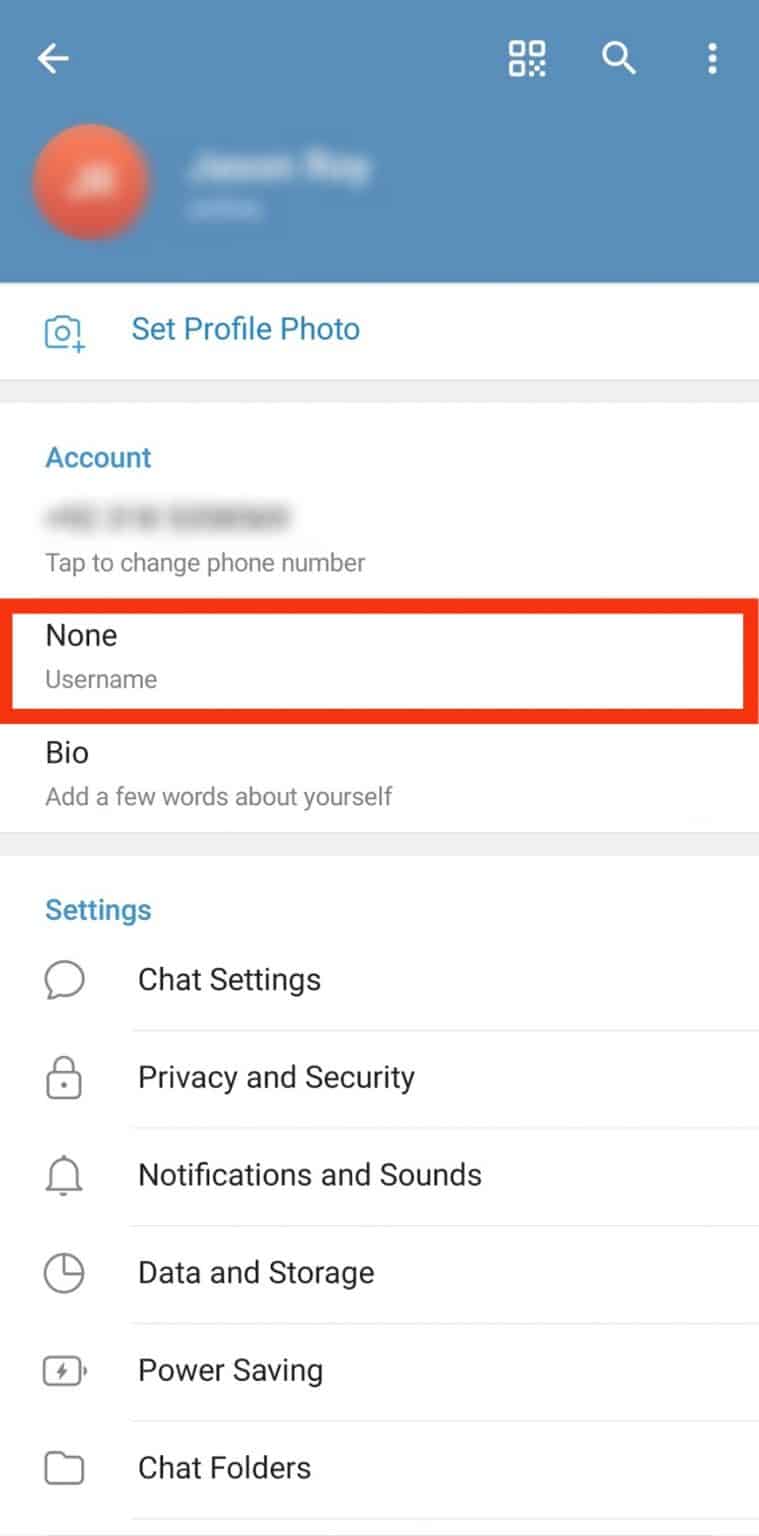
Searching for users by their *username* on Telegram comes with a plethora of advantages that can enhance your communication experience. Here are some reasons why this feature is so pivotal:
- Privacy Protection: Not everyone is comfortable sharing their phone numbers. Username searches allow you to connect with new people without the need to disclose personal information. This enhances your privacy and maintains a layer of anonymity.
- Easy Connections: Ever met someone at an event or in a group chat and wanted to stay in touch? Instead of exchanging numbers, simply ask for their username. It’s quick, easy, and seamless!
- Finding Groups: Many Telegram groups operate under specific usernames. By searching relevant usernames, you can discover and join communities that share your interests, hobbies, or professional goals.
- Global Reach: Telegram is a platform with users from all over the globe. Searching by usernames allows you to connect with people irrespective of geographical boundaries, making it an ideal tool for networking and making friends worldwide.
- Reduced Spam: By using usernames, you limit unwanted spam. Since users can only contact you through a username if they know it, it helps filter out random messages and potential scams that are more common with phone numbers.
In a nutshell, searching for Telegram users by their username not only simplifies the process of finding and connecting with people but also enhances your privacy and communication experience. Whether you're looking to network, find like-minded individuals, or simply keep in touch with friends, usernames are your ticket to a more secure method of connection. So, if you haven't already, it might be time to dive into the world of Telegram usernames and unleash all their benefits!
Also Read This: How Long Do Telegram Bans Typically Last
3. Steps to Search for a Username on Telegram

Ready to search for that elusive username on Telegram? No worries, it’s straightforward. Here’s a simple guide to help you along the way:
- Launch the Telegram App: Open the Telegram app on your device. You can find it on both iOS and Android platforms, or you can use the web version by accessing Telegram’s website.
- Navigate to the Search Bar: At the top of your screen, there’s a search bar. Tap on it, and you'll be greeted with all sorts of chat suggestions, channels, and bots that you may have interacted with previously.
- Enter the Username: Type the exact username you’re searching for, including the “@” symbol. For example, if you’re looking for a user named “coolguy,” you should enter @coolguy.
- Review the Search Results: Telegram will present you with a list of users, channels, or groups that match your search. Take a moment to skim through; usernames are typically displayed prominently in the results.
- Select the User: If you find the person you’re looking for, just tap on their profile to view more details, such as their bio or mutual groups. If you wish to start a chat, simply hit the ‘Message’ button.
And voilà! You’ve successfully searched for a username on Telegram. Remember, while usernames are public, ensure respect for privacy and discretion when reaching out to someone you don’t know personally.
Also Read This: Can I Change My Phone Number in Telegram? A Guide to Updating Your Information
4. Using Telegram's Built-In Search Features

Telegram offers some pretty nifty built-in search features that can make your username search even more efficient. Let’s dive into how you can leverage these tools to find users quickly!
- Global Search Capability: Unlike some other messaging apps, Telegram’s search feature isn’t limited to your contacts. You can search for usernames, channels, and specific content across the entire platform, making it easier to connect with the right people.
- Filters to Refine Searches: After typing your query in the search bar, Telegram allows you to filter results by chats, channels, or groups. This can be especially helpful if you’re sifting through common usernames.
- Search Within Chats: If you’re looking for a message from a specific user in a group chat, you can use the search feature within that specific chat. Just tap the chat name at the top, then select the search icon and type in your keywords to find the history of messages exchanged.
- Discover Public Groups and Channels: When you search for usernames, Telegram might also recommend relevant public channels or groups associated with that username. It’s a great way to find communities related to your interests!
Utilizing these features will not only speed up your search process but also enhance your overall Telegram experience. Just remember, finding users by their username can open up a world of new connections and conversations—make sure to engage responsibly!
Also Read This: How to See Deleted Messages on Telegram Without Special Tools
5. Alternative Methods to Find Users on Telegram

If you've tried the conventional methods of finding users by their username on Telegram and still come up short, don’t worry! There are alternative ways to track down users that can be very effective. Let’s dive into some creative approaches that might just help you locate that elusive account.
1. Use Telegram Groups and Channels
One of the best ways to find users is through Telegram groups or channels they might be a part of. Many users engage in various communities based on their interests, whether it's a hobby, work-related topics, or global events. Here’s how to go about it:
- Join groups or channels related to your interests.
- Engage with posts and check the members’ list.
- Use the search function within those groups to look for the username.
2. Search in Mutual Contacts
If you’re connected with someone who knows the person you're looking for, reach out to them. This is especially useful if they have the user saved in their contacts. Here’s what you might do:
- Ask your mutual friend if they can share the user’s username.
- Check if the user appears in your friend's Telegram contact list.
3. Explore Online Forums and Social Media
Sometimes, users might share their Telegram usernames on other social platforms or online forums. Here are a couple of strategies:
- Search on platforms like Reddit, Twitter, or Facebook by typing the username or even just "Telegram".
- Browse through comments or posts; users often link their Telegram accounts when discussing relevant topics.
4. Use Third-party Tools and Bots
There are some (though not officially recommended) third-party websites and bots designed to help you find users. Use caution with these tools since privacy is key! Always check user reviews and be wary of sharing personal information.
5. Engage with Public Content
If the person you're trying to find posts regularly on Telegram, you can look through public channels or groups they might frequent. Engage with the content and be vigilant. Sometimes, users will reply to comments or join discussions where you can spot their usernames!
Also Read This: How to Send Photos as Files in Telegram Desktop
6. Tips for Creating a Unique Username
Your username on Telegram is not just a way to be identified; it's also a reflection of your personality or the brand you wish to create. Here are some handy tips for crafting a unique and memorable username:
1. Keep it Simple Yet Catchy
A good username should be easy to remember and pronounce. Avoid using complex numbers, symbols, or too many characters. Think of something short and sweet that sticks with people!
2. Incorporate Your Interests
Why not weave your hobbies or interests into your username? For example, if you love photography, terms like "Shutterbug" combined with your name can work wonders. This can also attract users with similar interests to you!
3. Use Relevant Keywords
Adding relevant keywords that speak to your personality or profession can be a smart move. For instance, if you’re a writer, you might opt for something like "TheWordSmith" or "CreativeJenny." These not only make your username unique but also give a hint about who you are.
4. Consider Using Nicknames
If you have a nickname that friends use, consider incorporating that into your username. Nicknames often carry personal significance and can help make a connection with others. Just ensure that the nickname is easy to spell!
5. Be Wary of Numbers and Special Characters
While it might be tempting to add numbers or special characters to find an available username, it could also make it harder for people to remember you. Stick to letters wherever possible to enhance recall.
6. Check Availability
Lastly, always check if your desired username is available on Telegram before you get too attached to it. It might be worth brainstorming several options in advance. This way, you won’t be disappointed if your first choice is taken!
Creating a unique username can be as fun as it is crucial. With your own special touch, you will stand out in a sea of Telegram users. Happy username hunting!
Also Read This: How Can I Find Someone on Telegram? A Guide to Locating Users on Telegram
7. Privacy Considerations When Searching for Users
When it comes to finding users on Telegram by their username, it’s essential to be aware of privacy considerations. After all, while Telegram offers various functionalities, it also emphasizes user privacy. Here are some key points to keep in mind:
- Public vs. Private Accounts: Many users on Telegram set their accounts to private. This means that unless they have shared their username or given permission, you won't be able to find them using the search feature. Respecting this choice is crucial.
- Username Visibility: Usernames are public, but not everyone chooses to create one. If a user does not have a username set, their privacy is heightened. In such cases, direct searching becomes impossible unless you have their phone number.
- Potential Risks of Searching: In some cases, trying to find someone online can lead to unwanted attention. Be conscious of how your searches may be perceived and use this feature responsibly.
- Direct Contact and Consent: If you’re trying to reconnect with someone, it’s often better to contact them directly through other means first. Asking for a Telegram username can be more respectful, especially if you aren't already connected.
Ultimately, the essence of Telegram is about communication and connection, but it should always be balanced with respect for privacy. Always be mindful of why you are searching for someone and the potential implications of that search.
8. Conclusion: Finding Users Efficiently on Telegram
Finding users by username on Telegram can be a straightforward process once you know the right steps. Whether you’re reconnecting with old friends, seeking new connections, or simply looking for a community that shares your interests, Telegram's username feature is a helpful tool. Here’s a quick recap of what we discussed:
- Start by searching for the username directly in the Telegram app.
- Consider using external search engines or social media platforms for indirect searches.
- Respect privacy boundaries and understand that not everyone will have a public username.
Moving forward, remember that the key to effective searching lies not only in the methods you use but also in understanding the personal nature of connecting with others. Emphasize courtesy, and be ready to follow up with personal communication to foster genuine relationships.
Telegram is all about creating connections, whether it’s through groups, channels, or direct messages. So, go ahead and start your search with curiosity and mindfulness, and you might just rediscover those valuable connections you've been looking for. Happy searching!
 admin
admin








