Dailymotion is a popular video-sharing platform that offers a vast range of content, from user-generated videos to professional media. Searching for specific videos on Dailymotion can sometimes feel overwhelming due to the sheer volume of content available. However, understanding how to navigate and effectively use
Understanding Dailymotion's Search Features
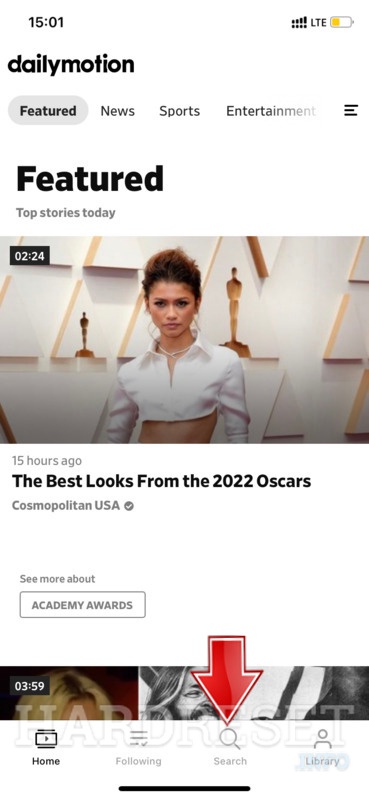
To make the most of your Dailymotion experience, it’s crucial to understand its search features. Here’s a breakdown of what you need to know:
- Search Bar: The first thing you’ll notice when visiting Dailymotion is the prominently displayed search bar. This is your gateway to finding specific videos. Just type in keywords, phrases, or titles related to the content you're after.
- Filters: Once you enter a search term, Dailymotion provides various filter options to narrow down results:
- Categories: Filter results by categories like Music, News, Sports, and more, helping you find relevant content quickly.
- Sort By: Choose options like Most Popular, Most Recent, or Editor’s Picks to see videos arranged based on your preferences.
- Auto-suggestions: As you type in the search bar, Dailymotion offers auto-suggestions that can guide you to popular searches or similar keywords. This feature is handy for discovering content you might not have thought of!
- Advanced Search: Although less obvious, using specific operators (like quotes for exact phrases) can yield more refined results. For instance, searching for "funny cat videos" will focus on that exact phrase rather than results that just contain those words.
To wrap it up, understanding these features can transform how you search for videos on Dailymotion, making it a user-friendly experience. Get ready to explore the platform and discover a world of video content at your fingertips!
Also Read This: How to Use Dailymotion on Smart TV: Enjoy Your Favorite Videos on a Bigger Screen
Using Keywords Effectively for Better Results
When it comes to finding videos on Dailymotion, using the right keywords is like having a map to a treasure chest! The effective use of keywords can significantly enhance your search experience.
Here are some tips to help you refine your keyword search:
- Be Specific: Instead of just typing “sports,” try “football highlights” or “NBA 2023 highlights.” This will yield more relevant results.
- Use Quotes: If you’re looking for a specific phrase, enclose it in quotes. For example, searching for “funny cat videos” will filter out videos that don’t have that exact phrase.
- Include Synonyms: On the off chance that your initial search doesn't yield the results you want, consider using synonyms. For instance, "automobile" can be exchanged with "car."
- Try Different Word Combinations: Don’t hesitate to mix and match your keywords. If “how to bake a cake” doesn’t work, try “cake baking tutorial” instead.
Remember, it often requires some trial and error to strike gold! So be patient and tweak your keywords to hone in on those perfect videos that are waiting for you on Dailymotion.
Also Read This: How to Make Rubber Band Flower Bracelets: Beautiful DIY Tutorial on Dailymotion
Exploring Categories and Filters
Dailymotion is a treasure trove of videos, and navigating through it can feel overwhelming. Luckily, the platform offers categories and filters designed specifically to make your video-hunting experience a breeze!
Here's how you can leverage these tools:
- Browse Categories: Check the homepage or the ‘Explore’ section for various categories like Music, News, Sports, and Entertainment. These segments help you quickly drill down to specific types of content.
- Utilize Filters: After searching for a keyword, use filters to narrow your results. You can choose to sort by Upload Date, Popularity, or Duration. For example, if you’re in the mood for a quick watch, filtering by duration can help you find shorter clips.
- Trending and Featured Sections: Check out what’s trending or featured on Dailymotion. This allows you to discover popular videos that other users are currently enjoying.
By using the categories and filters effectively, you can cut through the clutter and land on the content that truly interests you, making your video discovery experience on Dailymotion smooth and enjoyable!
Also Read This: How to Make Friendship Bracelets with Names on Dailymotion
5. Utilizing Advanced Search Techniques
Searching for videos on Dailymotion can sometimes feel overwhelming due to the vast amount of content available. But did you know that by employing advanced search techniques, you can narrow down your results and find exactly what you're looking for?
Here are some useful tips to enhance your search experience:
- Use Quotation Marks: If you're looking for a specific phrase, encapsulate it in quotes. For example, searching for "funny cat videos" will yield results that include that exact phrase.
- Filter by Categories: Dailymotion allows you to filter videos by categories. Don’t forget to explore categories like Music, News, or Sports to find content that interests you the most.
- Filter by Upload Date: If you want the latest content, utilize the filter for upload dates. This option is especially handy during trending topics when new videos are being uploaded rapidly.
- Use the Minus Sign: You can exclude certain terms from your search. For instance, if you want to find skateboard videos but not tricks, you can search skateboard -tricks.
- Sort By: You can sort your search results by relevance or most viewed, which can help you discover popular content easily.
Implementing these techniques will transform your search from aimless scrolling to targeted discovery, making your Dailymotion experience much more enjoyable.
Also Read This: Explore Unique Stories and Craft Tutorials Available Free on Dailymotion
6. Searching via Tags and Channels
Tags and channels on Dailymotion serve as useful tools for discovering content that may not surface in standard searches. By understanding how to navigate these features, you can easily find videos tailored to your interests.
What are Tags?
Tags are keywords that creators attach to videos to categorize them. When you search with a tag, you may find videos that share a common theme. For instance, if you’re interested in cooking, you might search for the tag “cooking”. This will yield a plethora of videos related to cooking, from recipes to cooking tips.
How to Use Tags Effectively:
- Look for tags in the video descriptions or comments; these can lead you to similar content.
- Click on a tag that interests you to see a full list of videos associated with it.
What are Channels?
Channels on Dailymotion are akin to playlists, where content creators group their videos together, often centered around a specific theme or genre. For example, if you're a music lover, you may follow channels that feature different artists or genres.
Finding Channels:
- Use the search bar to type in topics you’re interested in, and then navigate to the “Channels” section in the results.
- Subscribe to channels that resonate with your interests so you can stay updated with their latest uploads.
By leveraging tags and channels, you can create a more personalized content discovery journey on Dailymotion, ensuring you always find videos that pique your interest!
Also Read This: Don Omar "Canción de Amor" Music Video on Dailymotion: Watch and Enjoy
7. Best Practices for Finding Specific Content
Searching for specific content on Dailymotion can sometimes feel like looking for a needle in a haystack. However, there are definitely some best practices that can smoothen out the process and help you find what you’re looking for without the hassle. Let’s dive into some effective strategies!
- Use Keywords Effectively: Start by thinking about the main keywords that describe the content you’re searching for. Be specific! For instance, instead of searching for "funny videos," try "funny cat videos." The more precise your keywords, the better your chances of finding exactly what you need.
- Leverage Filters: Dailymotion offers various filters to narrow down your search results. You can sort videos by date, popularity, or even duration. This can be incredibly helpful if you have a specific time frame in mind or if you're looking for the latest uploads.
- Utilize Categories: Dailymotion has a wide range of categories. By directly browsing through categories like “Music,” “Sports,” or “News,” you can find specific content more efficiently rather than searching blindly.
- Check Channels: Many content creators have dedicated channels. If you know the name of the creator, visiting their channel can lead you directly to their content. You might discover more videos you didn’t even know they had!
- Bookmark Favorites: If you find specific channels or content you love, don’t forget to bookmark them. This allows you to return quickly without having to search all over again.
In summary, being strategic with your keywords, utilizing the available filters, and checking categories and channels can significantly enhance your Dailymotion search experience. Happy searching!
8. Conclusion and Tips for Efficient Searching
In conclusion, searching for videos on Dailymotion doesn’t have to be a daunting task. With the right techniques and a little practice, you can significantly improve your efficiency. Here are some final tips to keep in mind:
- Stay Organized: Create a list of your favorite channels and content types. This will save you time when you come back looking for specific videos.
- Experiment with Synonyms: If you’re not having luck with your initial search, try synonyms or related terms. Different users may tag their videos differently, so varying your terms can yield better results.
- Engage with the Community: Dive into comments or forums related to Dailymotion. You might find recommendations for content that suits your tastes, or learn about search tricks from long-time users.
- Stay Updated: Occasionally check new content in your favorite categories or channels. Dailymotion updates frequently, and you might stumble upon hidden gems you didn't expect!
- Practice Makes Perfect: The more you use Dailymotion and familiarize yourself with its layout, the easier and quicker your searches will become.
With these tips and practices up your sleeve, you're all set to explore Dailymotion like a pro! Dive in and enjoy the endless variety of videos available!
 admin
admin








