YouTube Shorts has taken the world of online content by storm, offering bite-sized videos that entertain and inform. These quick clips are perfect for on-the-go viewing, whether you’re commuting, waiting in line, or just chilling at home. But what happens when you want to enjoy your favorite Shorts without an internet connection? In this post, we’ll guide you through the steps on how to save YouTube Shorts for offline viewing, ensuring you never miss out on the content you love!
Understanding YouTube Shorts

YouTube Shorts are short, vertical videos that can last up to 60 seconds. They’re designed to be easily consumable and shareable, making them perfect for quick entertainment. Here’s what makes YouTube Shorts special:
- Format: Shorts are created in a vertical format, optimized for mobile viewing. This makes scrolling through them a breeze on your smartphone or tablet.
- Editing Tools: Creators have access to a suite of editing tools, including music, text, and special effects, allowing for a fun and creative way to tell stories.
- Discoverability: YouTube Shorts has a dedicated section on the platform, making it easier to discover trending content. You can find popular Shorts based on your interests or explore new creators.
With the rise of platforms like TikTok, YouTube introduced this feature to retain viewer engagement while attracting new audiences. Here are a few reasons why users are flocking to Shorts:
| Pros of YouTube Shorts | Cons of YouTube Shorts |
|---|---|
| Quick, engaging content | Limited video length |
| Accessible on mobile devices | Potential for copyright issues |
| Ease of creation for beginners | Less in-depth content |
Understanding these features is crucial as it sets the stage for saving and enjoying YouTube Shorts offline, so let’s dive into how that can be done!
Also Read This: Save YouTube Videos Directly to Your Camera Roll on Mobile Devices
Reasons to Save YouTube Shorts for Offline Viewing
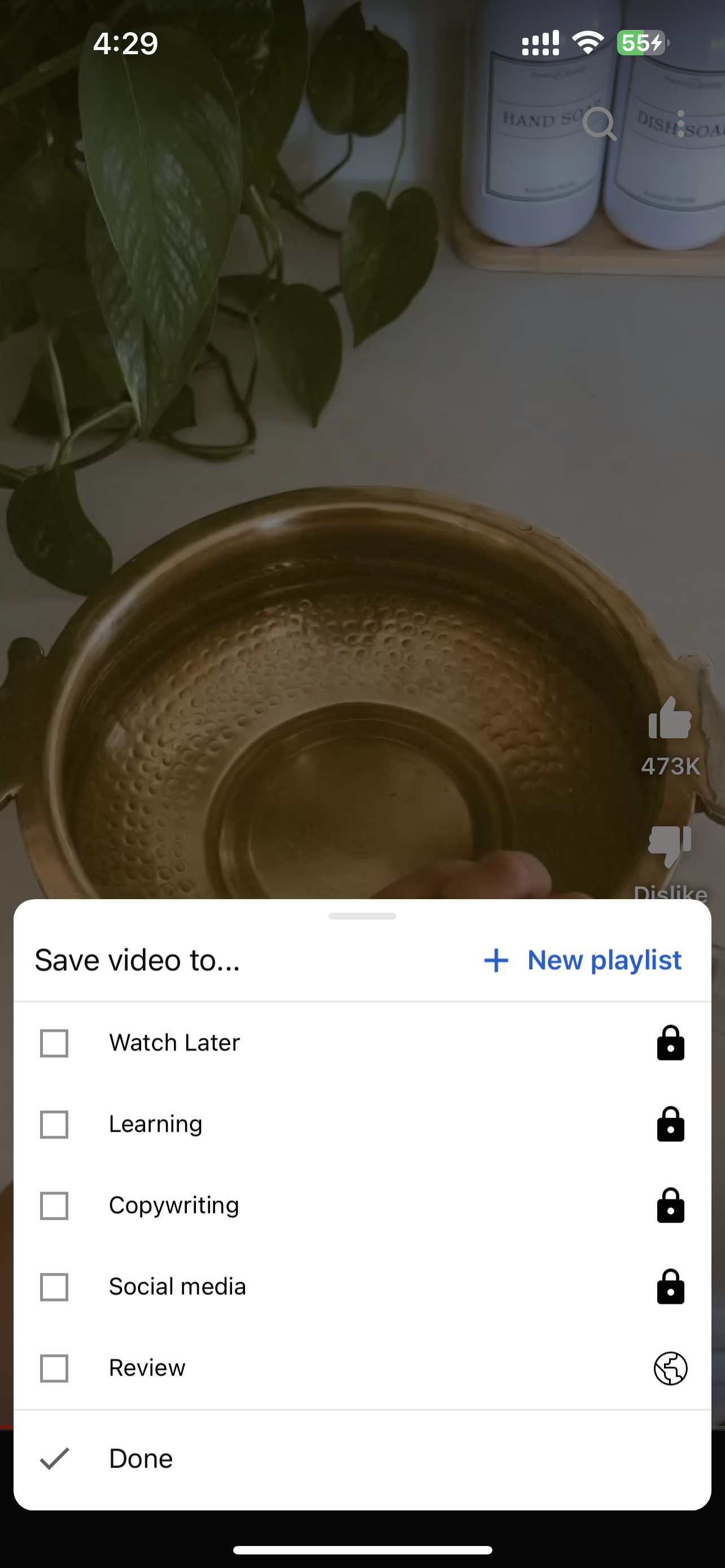
YouTube Shorts have quickly become a staple of entertainment for many of us, but have you ever thought about why saving them for offline viewing might be a good idea? Let’s dive into some compelling reasons!
- Accessibility: One of the main benefits of saving YouTube Shorts is the ability to access them anytime, anywhere. Whether you're traveling, in a location with poor internet connectivity, or just want to enjoy your favorites without interruptions, having these clips downloaded makes it possible.
- Data Saving: Streaming videos can consume a significant amount of data. By downloading YouTube Shorts, you can save your precious mobile data for other uses or avoid overage fees, making it a financially savvy option.
- Easy Sharing: If you come across a particularly hilarious or insightful Short, saving it allows you to easily share it with friends and family, even if they don’t have internet access at the moment.
- Curate Your Favorites: If you're a fan of a particular creator or genre, saving Shorts can help you curate a collection of your favorites. You can revisit them anytime for a quick laugh or inspiration.
- Preserving Content: Sometimes, content might disappear from the platform due to copyright issues or content updates. Downloading your preferred Shorts means you’re preserving the clip for your own enjoyment, regardless of future availability.
Also Read This: Resizing Images in a PDF Document
Methods to Download YouTube Shorts
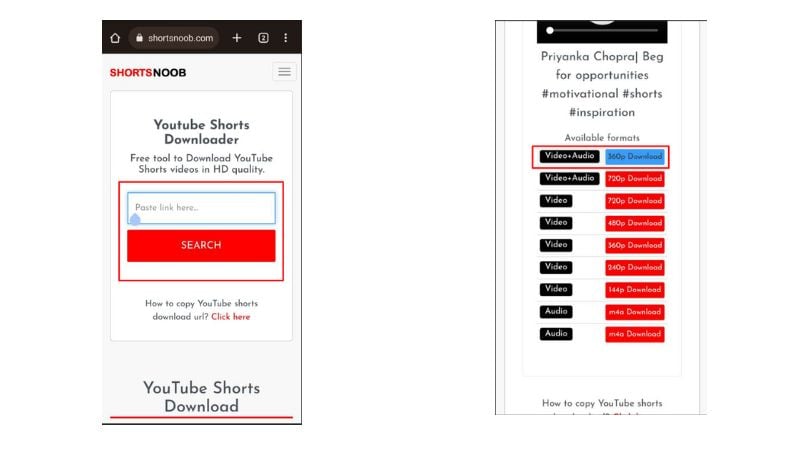
If you’re ready to start saving those engaging YouTube Shorts, you’ve come to the right place! There are several methods to download them, whether you prefer using apps, websites, or built-in options. Let's break it down:
- Using YouTube Premium:
One of the easiest ways to download Shorts is through a YouTube Premium subscription. This service allows users to download videos directly for offline viewing.
- Third-Party Downloaders:
There are various third-party apps and websites you can use to download Shorts. Here’s a quick list of popular options:
- Y2Mate
- SaveFromNet
- ClipGrab
Simply copy the URL of the Short and paste it into the chosen tool for downloading.
- Screen Recording:
As a last resort, you can use the screen recording feature on your device. Most smartphones and computers have built-in screen recorders. Here’s how...
Device How to Screen Record iPhone Swipe down from the top-right corner > Tap the Record button Android Swipe down from the top > Find the Screen Recorder option Windows Press Windows + G to open Game Bar > Click on the Record button Mac Press Command + Shift + 5 to open the screenshot toolbar > Select the recording option
With these methods, you'll be well-equipped to enjoy your favorite YouTube Shorts even when you're offline!
Also Read This: Using Edited iStock Pictures for Advertising Legal and Creative Guidelines
5. Using Third-Party Apps
When it comes to downloading YouTube Shorts for offline viewing, third-party apps can be a real lifesaver. These apps typically offer more features than the standard YouTube app, giving you the flexibility to save not just Shorts, but also longer videos. So, let’s dive in!
There are numerous third-party apps available on both Android and iOS platforms. Some popular options include:
- TubeMate: This Android-exclusive app is known for its user-friendly interface. You can easily download videos by simply pasting the link or using the built-in browser.
- Snaptube: Another great choice for Android users, Snaptube offers a wide range of video resolutions to download from, making it easy to save space on your device.
- Videoshop: This app not only lets you download videos but also provides editing features. Perfect for those who want to customize their Shorts before sharing!
- MyMedia: A versatile app available on iOS that lets you download media from various sources, including YouTube Shorts.
To use these apps, simply follow these steps:
- Download and install your chosen app from a trusted source.
- Open the app and find the YouTube video you want to download.
- Copy the video link and paste it into the app.
- Select your desired quality and hit download!
Remember to check the storage capacity of your device, as downloading videos can quickly eat up your available space. Happy downloading!
Also Read This: How to Draw Halloween Images: Ideas and Instructions
6. Using Online Downloaders
If you’re not keen on downloading apps, online downloaders are an excellent alternative. These web-based tools allow you to download YouTube Shorts without needing to install anything. It’s as simple as copying and pasting a link!
Here’s how it works and some popular online downloaders you might want to consider:
- SaveFrom.net: A straightforward site that lets you paste the video link and choose your download format.
- Y2Mate: This site is known for its speed and efficiency, allowing you to download videos in various formats, including MP3 and MP4.
- KeepVid: An older but reliable choice, KeepVid supports high-quality downloads and even converts videos.
To use an online downloader, just follow these simple steps:
- Copy the URL of the YouTube Short you want to download.
- Open your preferred online downloader in a web browser.
- Paste the URL into the provided field.
- Select the format and resolution you want, then click the download button.
And voila! You’re all set to enjoy your favorite Shorts offline. Just be cautious and ensure you’re using reputable sites to avoid malware or unnecessary ads. Enjoy watching!
Also Read This: Playlist Puzzle: Moving Songs Around in Your Spotify Playlist – Organize with Ease
7. Tips for Downloading YouTube Shorts Safely
Downloading YouTube Shorts can be a fun way to enjoy your favorite clips offline, but it’s important to do it safely. Here are some handy tips to help you navigate this process without running into any issues:
- Use Reputable Downloading Tools: Always opt for well-reviewed applications or web services. Tools like 4K Video Downloader or YTD Video Downloader generally have good reviews and customer feedback.
- Check for Malware: Before installing any software, run a quick antivirus check. This will help ensure that the tool you’re using is free of malware or unwanted software.
- Avoid Suspicious Links: Be cautious of websites that offer free downloads of YouTube Shorts. Many of these can be scams or laden with ads that may compromise your device's security.
- Clear Your Cache: Frequently clear your web browser's cache to keep your device running smoothly and securely, especially after downloading media files.
- Respect Copyright: While it might be tempting to download catchy music clips or popular videos, make sure you understand copyright laws in your region. Some content may not be legal to download without permission.
- Read Reviews and Watch Tutorials: Before using a new downloading tool, check for user reviews or tutorials online. This can provide insights into how effective and safe the tool is.
By following these tips, you ensure that your experience downloading YouTube Shorts is both fun and secure!
8. Conclusion
In the ever-evolving digital landscape, having access to your favorite YouTube Shorts offline gives you convenience like never before. We’ve covered various methods to download these clips, from using integrated features on the YouTube app to third-party downloaders. It’s crucial to remember that while downloading content can be beneficial, doing so with care makes all the difference.
By keeping safe practices in mind—like using trusted tools, respecting copyright, and ensuring you have the right permissions—you can enjoy your videos without worry. Remember, part of enjoying online content is not just indulging in it but also protecting yourself and others in the process.
So next time you find a hilarious Short or an inspiring clip, don’t hesitate to download it safely. Dive into the world of offline viewing and make the most out of your YouTube experience!
 admin
admin








