Dailymotion is a popular video-sharing platform that's often compared to YouTube, but it has its own unique flavor. Founded in 2005, Dailymotion has carved out a niche for itself, focusing on high-quality content from creators around the globe. With millions of users and a vast library of videos, you can find anything from music videos and short films to vlogs and documentaries. It’s especially known for hosting content from emerging artists and creators that may not have a presence on larger platforms.
What sets Dailymotion apart is its commitment to curating content. Users can explore a variety of categories such as:
- Music: Discover the latest hits and indie gems.
- News: Stay updated with the latest headlines and reports.
- Sports: Catch highlights and commentary on your favorite teams.
- Entertainment: From trailers to behind-the-scenes footage, it’s all here.
- Documentaries: In-depth looks at fascinating topics.
Moreover, Dailymotion emphasizes user experience. With features like personalized playlists and an intuitive interface, finding and enjoying content is a breeze. The platform also offers tools for creators to monetize their videos, making it an attractive space for budding filmmakers and content producers. Whether you’re looking to unwind with some entertaining clips or searching for informative content, Dailymotion has something for everyone.
Why You Might Want to Save Videos from Dailymotion
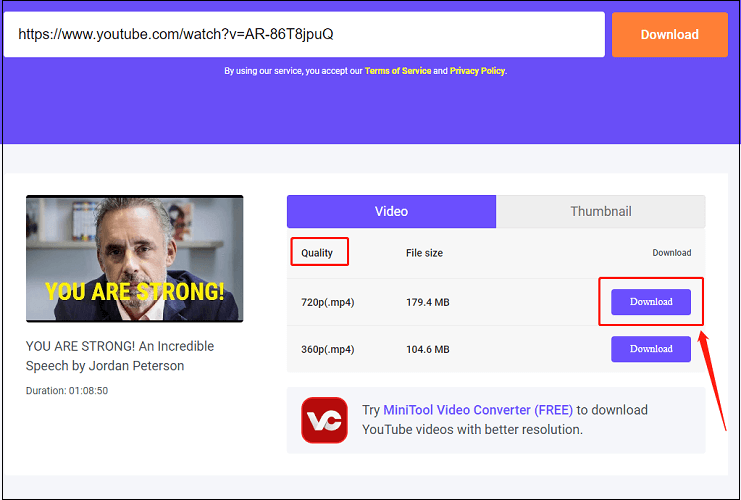
Now that we've explored what Dailymotion offers, let's dive into why you might consider saving videos from this platform. There are several legitimate reasons to download videos, and understanding these can help you make the most of your viewing experience.
Here are a few reasons:
- Offline Viewing: Imagine you're traveling, maybe on a long flight without Wi-Fi. Having your favorite Dailymotion videos downloaded means you can still enjoy them without worrying about data limits or poor connectivity.
- Content Curation: If you're a content creator, you may want to save videos for reference, inspiration, or research. It allows you to build a library of resources that you can revisit whenever needed.
- Sharing with Friends: Sometimes, you find a gem on Dailymotion that you think your friends must see! Downloading the video allows for easy sharing, regardless of whether they have a Dailymotion account.
- Personal Archives: Video content can be fleeting. By saving videos that resonate with you, you create a personal archive of memorable moments or educational content you wouldn’t want to lose.
While the ability to save videos can be beneficial, it's essential to consider copyright laws and the terms of service for Dailymotion. Always ensure that your usage aligns with legal guidelines, especially if you intend to share or redistribute content. Respecting creators' rights is vital in maintaining a healthy digital ecosystem.
In summary, whether for personal enjoyment, educational purposes, or creative inspiration, saving videos from Dailymotion can enhance your overall experience on the platform, keeping your favorite content readily accessible for whenever you need it. So, let's explore how you can effectively save those videos while respecting the rights of original creators in the subsequent sections!
Also Read This: How to Install Dailymotion on LG or Samsung Smart TVs
3. Understanding Dailymotion's Terms of Service
Before you dive into the world of saving videos from Dailymotion, it's crucial to understand their Terms of Service. This guide isn't just about the how-to; it’s also about navigating the rules surrounding video content. Dailymotion, like many online platforms, has specific guidelines that users must agree to in order to use its services.
First off, Dailymotion generally allows users to watch videos freely, but when it comes to downloading or saving these videos, things get a bit murky. The platform's terms clarify that videos are often protected by copyright laws. This means that while you can enjoy videos on their platform, saving them to your device without permission may infringe on the rights of the content creators.
In essence, here are the key takeaways from Dailymotion's Terms of Service:
- Copyright Protection: Most videos on Dailymotion are subject to copyright. This means you need to get consent from the copyright holder before downloading.
- Use Limitations: Dailymotion allows you to share videos through links or embeds, but downloading for offline viewing is not typically permitted.
- Personal Use: If you are downloading videos for personal use and not for distribution, you might still be crossing legal boundaries, depending on your local laws.
- Report Violations: The platform takes copyright issues seriously. If you download or share a video without permission, you risk being reported and possibly facing legal action.
Before attempting to save any video, always check if the content is offered under a license that allows for downloading, like Creative Commons. If you’re unsure, it’s best to err on the side of caution and seek permission from the uploader. Remember, understanding and respecting copyright is vital within the online community.
Also Read This: How to Hack a WiFi Password: A Guide to Gaining Access on Dailymotion
4. Methods to Save Dailymotion Videos: An Overview
Now that we've covered the importance of respecting Dailymotion's Terms of Service, let’s look at some methods for saving Dailymotion videos that can let you keep videos for offline viewing while keeping your legal standing intact. There are several approaches you can take, depending on your technical skills and the tools available to you.
Here’s a quick rundown of various methods to consider:
| Method | Description | Pros | Cons |
|---|---|---|---|
| Video Downloaders | Software or online services specifically designed to download videos from sites like Dailymotion. | Easy to use; often supports multiple sites. | May not always comply with copyright; some may contain ads. |
| Browser Extensions | Add-ons for browsers that can facilitate video downloads with just a click. | Convenient; direct integration with your browser. | Not always reliable; may need frequent updates. |
| Screen Recording | Using screen recording software to capture video in real time. | Legal way to save content for personal use. | Time-consuming; quality might vary based on settings. |
| Mobile Apps | Mobile applications available on Android or iOS that can download videos. | User-friendly; designed for mobile use. | Limited features compared to desktop solutions. |
Each of these methods comes with its own benefits and drawbacks, but the key is finding what fits your needs best. If you decide to use a downloader or extension, always make sure it's from a reputable source to avoid malware or malicious software.
Regardless of which method you choose, remember to always respect the rights of copyright owners and engage with content ethically!
Also Read This: Heartwarming Stories and Animated Classics on Dailymotion
5. Using Online Video Downloaders for Dailymotion
If you're looking for a quick and easy way to save videos from Dailymotion without fussing over complicated software installations, online video downloaders are your best friends! These platforms are user-friendly, often requiring just a URL to get started. Here's how you can save videos in a flash:
Step 1: Find the Video URL
First, navigate to the Dailymotion video you want to download. Copy the URL from the address bar. It's as simple as clicking the video and selecting the URL at the top of your browser window.
Step 2: Choose an Online Downloader
There are various online video downloaders available. Some of the most popular include:
Make sure to select a downloader that supports Dailymotion and has a good reputation for safety and reliability.
Step 3: Paste the URL
Once you've selected your downloader, look for a text box where you can paste the Dailymotion video URL. Simply right-click and select 'Paste' or press Ctrl+V (Cmd+V on Mac).
Step 4: Start the Download Process
After pasting the URL, click the "Download" button. The site may process the link for a few moments, retrieving all available formats and resolutions.
Step 5: Choose Your Format and Resolution
Once the video is processed, you will see various options for downloading the file. Choose your desired format (commonly MP4) and resolution (HD or SD), then hit the download link.
Step 6: Enjoy Your Video!
Your video will start downloading. Depending on your internet connection and the file size, it shouldn't take long. Once downloaded, you can enjoy your video offline whenever you want!
Pro Tips:
- Be wary of pop-ups and ads when using online downloaders, as they may lead to unwanted sites.
- Check that the site you are using has an SSL certificate (HTTPS) for a more secure experience.
Also Read This: Can You Download Videos from Dailymotion? A Step-by-Step Guide
6. Downloading Dailymotion Videos with Desktop Software
If you're looking for a more robust option for downloading Dailymotion videos, desktop software might be the way to go. With desktop applications, you usually get more stability, a wider range of functionality, and the ability to download multiple videos at once. Here’s how you can do it:
Step 1: Choose Your Software
There are many desktop applications available that cater specifically to downloading from Dailymotion. Some of the most recommended ones include:
These programs allow you to download videos in bulk, so if you’re planning to grab a bunch of your favorite Dailymotion content, these are excellent options.
Step 2: Install the Software
Download the installer from the official site and follow the on-screen instructions to install the program. Most of these applications are straightforward and user-friendly, even if you’re not super tech-savvy!
Step 3: Find the Video URL
Just like with online downloaders, go to Dailymotion and copy the URL of the video you wish to download.
Step 4: Paste the URL into the Software
Open the desktop application you installed and look for an option to add a link or URL. Right-click and paste the Dailymotion video link in the designated area.
Step 5: Select Download Options
These tools often give you the ability to choose your video quality and format before downloading, so pick what you like best and get ready to save!
Step 6: Download
Click the “Download” button, and watch as the software goes to work! Most applications will notify you when your download is complete.
Extra Feature: Many desktop applications include a “queue” feature allowing you to line up multiple videos to download, making it easy to save everything in one go.
And that’s it! With either online or desktop methods for downloading videos from Dailymotion, you're all set to enjoy your favorite videos offline. Happy downloading!
Also Read This: How to Create a Gmail Account: Dailymotion Tutorials Explained
7. Saving Dailymotion Videos on Mobile Devices
Saving videos from Dailymotion on your mobile device is a straightforward process, but it differs slightly depending on whether you're using an Android or iOS device. Let's dive in!
For Android Users:
- First, open your preferred web browser on your phone.
- Navigate to the Dailymotion website and find the video you want to download.
- Once you have the video page open, copy the video's URL from the address bar.
- Now, head over to a video downloader website like Dailymotion Video Downloader or VidPaw.
- Paste the URL into the provided field and click on “Download” or the equivalent button.
- Select your desired video quality and format – most options will be MP4 for easy playback.
- Once the download is complete, you can find the video in your device's gallery or downloads folder.
For iOS Users:
- Open the Safari browser (or any other browser you prefer) on your iPhone or iPad.
- Find the Dailymotion video you wish to download and tap to open it.
- Copy the URL of the video from the address bar.
- Next, you’ll need to visit a video downloading site, similar to what Android users do. Websites like Dailymotion Video Downloader are great options.
- After pasting the video URL, tap the download option and choose your desired resolution for the video.
- The video will begin downloading. You may need to check your Files app for the saved video, typically in the Downloads folder.
Keep in mind that Apple has more restrictions compared to Android, so you might not be able to save directly to the Photos app. Instead, use your Downloads folder or Files app for easy access.
Also Read This: Is Slottet on Dailymotion Finding and Watching the Content Online
8. Tips for Downloading High-Quality Videos
When downloading videos from Dailymotion, the quality of the video matters, especially if you intend to watch them on larger screens. Here are some handy tips to ensure you're getting the best quality possible:
1. Choose the Right Downloading Tool:
Always pick a reputable downloading tool or website that supports high-quality downloads. Check user reviews and opt for platforms known for reliability.
2. Select the Highest Available Resolution:
- When prompted to choose a resolution, go for the highest option available (usually 1080p or 720p) to ensure a fantastic viewing experience.
- Higher resolution videos like 4K (if available) will offer superior detail, but check your device’s capacity to play such formats without lagging.
3. Monitor Your Internet Speed:
A stable and fast internet connection is crucial when downloading high-quality videos. A slower connection could lead to interruptions or failed downloads.
4. Avoid Converting While Downloading:
If you're using a downloader that requires converting the video format simultaneously, understand that this can compromise quality. If possible, download the video first, then convert it later if needed.
5. Check File Format:
MP4 is generally the safest format that balances quality and file size. Others, like MKV or AVI, can provide higher quality but may be less compatible with some devices.
6. Test Before Bulk Downloads:
If you plan on downloading numerous videos, test the process with one video first. This way, you can ensure the quality meets your expectations and troubleshoot any issues.
By following these tips, you'll be well on your way to enjoying your favorite Dailymotion videos in splendid quality, whether you're at home or on the go!
Also Read This: How to Change TP-Link Password: Quick and Easy Instructions
Troubleshooting Common Downloading Issues
So, you've got your sights set on downloading a video from Dailymotion, but things aren’t going as smoothly as you hoped. Don’t worry! It's normal to run into a few bumps along the way. Let's dive into some common issues and how to troubleshoot them.
1. Video Not Downloading: If you find that the video isn’t downloading at all, first check your internet connection. A weak or unstable connection can interrupt the download process. Try pausing and restarting your download, or switching to a more stable network.
2. File Format Compatibility: Sometimes, the video file formats available for download may not be compatible with your device. Most tools allow you to choose from various formats, like MP4, AVI, or MKV. If you run into compatibility issues, try selecting a different format or update your media player to the latest version.
3. Downloaded Video Won’t Play: You might have successfully downloaded the video, but when you try to play it, nothing happens. This could be due to a corrupt download or an unsupported codec. Make sure that the video fully downloaded, or try redownloading it and see if that solves the issue. Additionally, installing codec packs can help your media player recognize and play more formats.
4. Slow Download Speeds: If your downloads are crawling, consider checking how many other devices are using your internet at the same time. Streaming videos or playing online games can hog bandwidth. You could also switch to a wired connection instead of Wi-Fi for faster speeds.
5. Download Restrictions: Some tools may have restrictions based on the country you're in or other limitations. Ensure that the tool you're using doesn’t have geographical limitations preventing you from downloading certain content. If so, consider using a VPN to bypass these restrictions.
By addressing these common issues, you'll increase your chances of successful video downloads from Dailymotion. Don't be afraid to experiment a little, and before long, you'll be a downloading pro!
Also Read This: How to Create Stocking Net Flowers: Easy Craft Tutorial on Dailymotion
Legal Considerations When Downloading Videos
Before you start downloading videos from Dailymotion—or any platform for that matter—it's essential to understand the legal implications. While downloading content for personal use falls into a gray area in many jurisdictions, there are still some important points to consider:
1. Copyright Laws: Most videos on Dailymotion are protected by copyright, meaning the original creators own the rights. Downloading copyrighted content without permission for distribution or public display can lead to legal consequences. Always check if the video is under copyright or if it is available for free and legal downloads.
2. User Agreements: Dailymotion’s terms of service outline what you can and cannot do with the videos. Familiarizing yourself with these terms can help you avoid inadvertently violating policies. It's always a good idea to read the user agreement and ensure your downloading practices comply.
3. Creative Commons Licenses: Keep an eye out for videos that are released under Creative Commons licenses. These videos typically allow for certain types of sharing and reuse, provided you adhere to the license's terms. Always attribute the original creator when required.
4. Fair Use Doctrine: In some cases, you may be able to argue that your downloading falls under the fair use doctrine, especially for educational or commentary purposes. However, fair use can be subjective and varies by jurisdiction, so tread carefully here.
5. Consequences of Violating Copyright: Engaging in illegal downloading can come with consequences, from fines to legal action taken by copyright holders. Being informed and cautious can save you from potential trouble down the line.
In summary, while downloading videos can be a convenient and fun way to access content, it’s crucial to do it legally. When in doubt, lean towards caution and respect the rights of content creators!
Conclusion: Best Practices for Saving Dailymotion Videos
Saving videos from Dailymotion can enhance your viewing experience, allowing you to watch your favorite content offline. However, it’s essential to do this responsibly and legally. Here are some best practices to keep in mind:
- Check Copyrights: Always ensure you have permission to download the video. Respect the creator's rights and adhere to Dailymotion's terms of service.
- Use Reliable Tools: Opt for reputable video downloader tools or software. Read reviews and avoid any programs that seem suspicious or untrustworthy.
- Keep Quality in Mind: When downloading, choose the highest available resolution. This ensures you maintain the quality of the content you love.
- Manage Storage Wisely: Videos can consume a significant amount of space. Ensure you have enough storage on your device before downloading.
- Organize Your Downloads: Create folders for different categories or creators to easily locate and manage your downloaded videos.
By following these best practices, you can enjoy Dailymotion videos offline while being respectful and responsible. Remember that the primary goal should always be to support video creators and their hard work. Happy viewing!
 admin
admin








