In today's digital age, streaming platforms like Dailymotion are a treasure trove of entertaining and informative videos. But what if you come across a video that you want to save for offline viewing? While many tools require software installation, there are ways to save videos from Dailymotion without cluttering your device. In this guide, we’ll walk you through some effective methods to capture those videos you love—all without installing any software. Let’s dive in!
Understanding Dailymotion's Streaming Protocol
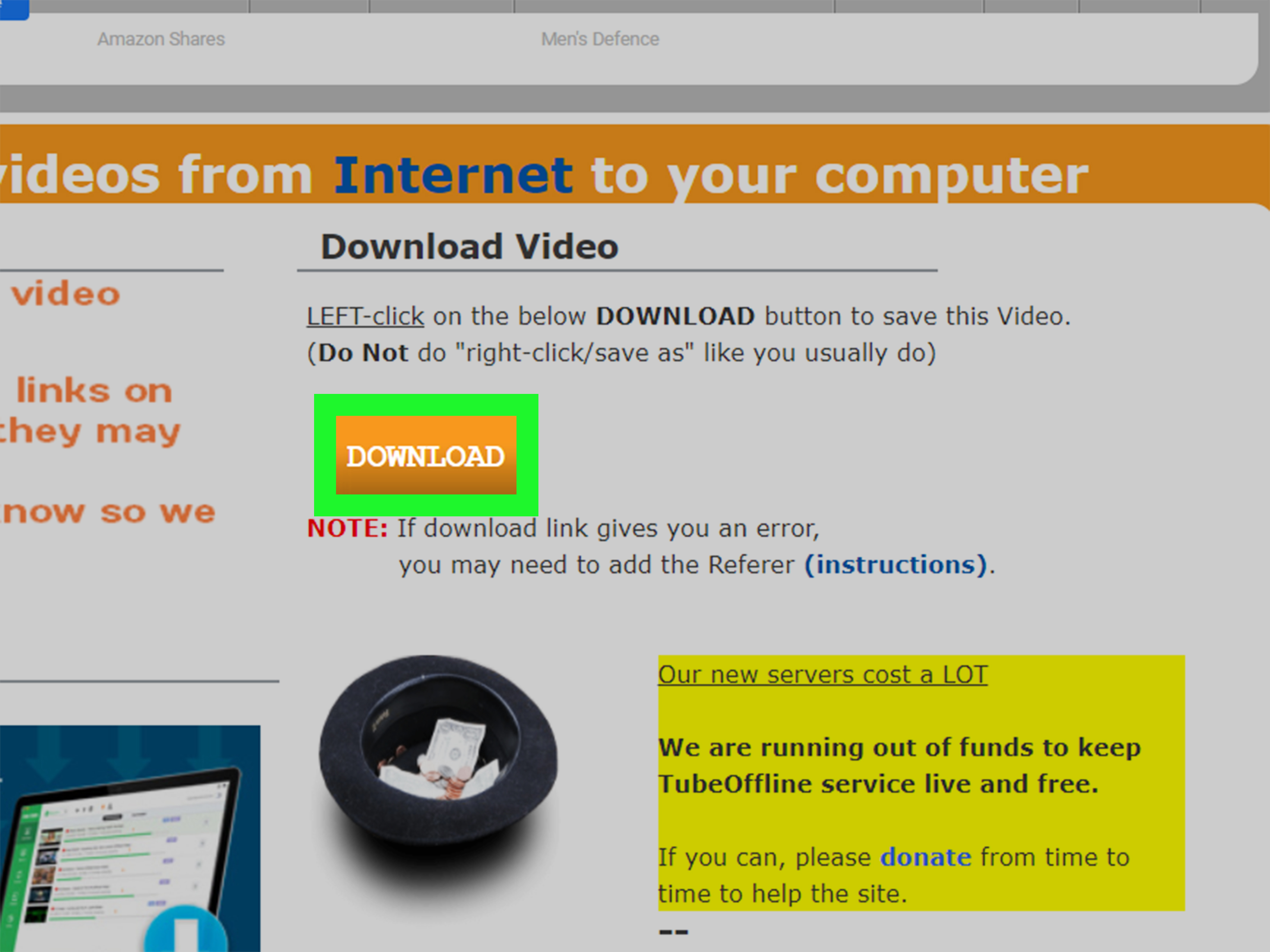
Before we jump into saving videos, it’s essential to understand how Dailymotion streams its content. Dailymotion, similar to other video platforms, relies on specific protocols for delivering videos to users. Here are a few key points to grasp:
- Streaming Protocol: Dailymotion primarily uses the HTTP Live Streaming (HLS) protocol. This allows videos to be delivered in small chunks, improving loading times and reducing buffering.
- Adaptive Bitrate Streaming: This technique adjusts the video's quality based on the viewer's internet speed. If your connection weakens, you may notice a temporary reduction in video quality to keep the playback smooth.
- Video Formats: Dailymotion hosts videos in different formats, including MP4 and WebM. Understanding these formats can help find compatible solutions for saving videos.
Now, how does this relate to saving videos? The HLS protocol means that the video content is not just a single file but multiple segments, often hosted on various servers. This makes it trickier to save directly. However, with the right methods, you can still capture the video stream as it plays, allowing you to keep your favorite content accessible even when you are offline.
In the next sections, we will explore various techniques that can be employed to save streaming videos from Dailymotion, leveraging this understanding of how the platform operates.
Also Read This: Tips for Reducing the Intrusiveness of Dailymotion Ads on Your Device
Methods to Save Videos Online
When it comes to saving videos from platforms like Dailymotion, the good news is that you don't have to rely on complicated software. You can easily download videos straight from your browser! Here are some simple methods to help you save your favorite Dailymotion videos without the hassle of software installations:
- Online Video Downloaders: There are numerous websites dedicated to video download that can fetch your desired video just by pasting the link. Popular options include:
- Web-based Services: Similar to online downloaders, web-based services provide an easy route to download videos. They usually allow you to select your preferred video quality before the download process.
- Direct HTTP URLs: If you’re somewhat tech-savvy, you can usually find the direct HTTP link of a video. A quick source inspection (right-click on the video and select 'Inspect') can reveal the video URL!
Simply copy the URL of the Dailymotion video, paste it into one of these sites, and follow the prompts to download.
Remember to check the legality of downloading content, as not all videos are free for offline viewing. Happy downloading!
Also Read This: How to Make Scarf Pins with Creative Craft Ideas
Using Browser Extensions for Downloading
Another effective way to save Dailymotion videos is by using browser extensions. These handy tools integrate with your web browser and make the downloading process straightforward. Here’s how to get started:
- Choose the Right Extension: Here are some popular browser extensions you might consider:
- Installation: After selecting your preferred extension, simply visit the extension’s page on the browser's store, hit the 'Add to [Browser Name]' button, and follow any prompts to install it.
- Downloading the Video: Once installed, you'll see an icon in your toolbar whenever you're on Dailymotion. Click on it when the video is playing, and you’ll often get options for the available video qualities to download.
| Extension Name | Browser Compatibility |
|---|---|
| Video DownloadHelper | Firefox, Chrome |
| Flash Video Downloader | Firefox |
| Dailymotion Video Downloader | Chrome |
Using browser extensions can significantly enhance your streaming experience and give you added convenience for saving videos on-the-go. Plus, they’re usually updated to keep up with any changes on video-sharing sites. Enjoy and make sure to comply with copyright practices!
Also Read This: Proven Methods to Earn Money on Dailymotion Without Any Investments
5. Utilizing Online Video Downloaders
If you're looking for a hassle-free way to download videos from Dailymotion without installing any software, online video downloaders are your best bet! These websites provide a convenient platform where you can simply paste the video URL and get your desired video without any complications. Let’s break it down:
- User-Friendly Interface: Most online video downloaders feature a straightforward interface that's easy to navigate. You won't need a tech degree to figure it out!
- Supported Formats: Many of these services offer various formats to save your video, such as MP4, AVI, or even audio-only formats like MP3.
- No Software Installation: Since you are using a web-based service, there's no need to worry about downloading applications that might take up space or clutter your device.
- Accessibility: You can use these tools on any device—be it a PC, smartphone, or tablet—as long as you have an internet connection.
To get started, simply follow these steps:
- Open your Dailymotion video in a browser and copy the URL from the address bar.
- Visit a reliable online video downloader site like SaveFrom.net or KeepVid.
- Paste the URL into the designated box on the downloader's homepage.
- Select your preferred format and quality, then click the download button.
That's it! Just a few clicks, and you'll have your favorite Dailymotion video saved for offline viewing.
Also Read This: Is Dailymotion Safe from Viruses in 2017? A Look Back at Its Security Measures
6. Legal Considerations When Downloading
Before you dive into downloading videos from Dailymotion, it’s important to understand the legal landscape surrounding this practice. Not all videos are free for personal use, and ignoring these guidelines could land you in legal trouble. Here’s what you need to know:
- Copyright Laws: Most videos on Dailymotion are protected by copyright. This means you need the video owner's permission to download and distribute their content.
- Personal Use vs. Distribution: Downloading a video for personal use may be acceptable in certain jurisdictions, but sharing or selling that video is typically illegal without explicit permission.
- Creative Commons Videos: Some videos might be marked as Creative Commons, allowing you to download and use them under specific conditions. Always check the licensing terms.
- Terms of Service: Dailymotion has specific terms regarding content usage. Familiarize yourself with these guidelines to ensure you’re not in violation.
To keep yourself safe, it’s best to:
- Always check the licensing information of a video.
- Seek permission if you're unsure about copyright status.
- Consider using only content that is explicitly labeled for reuse.
Being mindful of these legal considerations not only protects you but also respects the hard work of content creators. Enjoy your downloading, but do it wisely!
How to Save Streaming Videos from Dailymotion Without Installing Software
Dailymotion is an immensely popular video-sharing platform, offering a wide range of user-generated content and professional videos. If you want to save your favorite Dailymotion videos for offline viewing but prefer not to install any software on your device, various online tools can help you achieve this easily. Below are some effective methods.
Here are the steps you can follow to save videos from Dailymotion without downloading any software:
- Use an Online Video Downloader: There are several online services you can use to download Dailymotion videos. Some popular options include:
- SaveFrom.net
- KeepVid.com
- VidPaw.com
- Copy the Video URL: Go to the video you want to download, copy the URL from the browser's address bar.
- Paste the URL: Open your chosen online video downloader and paste the copied URL into the designated input field.
- Select the Desired Format: Many downloaders offer various formats and resolutions to choose from. Select your preferred option.
- Click Download: After making your selections, hit the download button to save the video to your device.
Following these simple steps allows you to easily download your favorite Dailymotion videos without the need for software installation. Keep in mind to respect copyright laws and use the downloaded videos for personal purposes only.
Conclusion: Saving streaming videos from Dailymotion without installing software is not only possible but also straightforward with the right online tools; simply follow the steps above, and enjoy your videos offline!
 admin
admin








