Are you in love with a breathtaking photo you found on Getty Images but unsure how to use it without facing legal troubles? You're not alone! Many people often wonder how to download and use images legally without incurring copyright issues. In this blog post, we’ll guide you through the essential steps to save photos from Getty Images while staying on the right side of the law. Let’s dive right in!
Understanding Getty Images Licensing
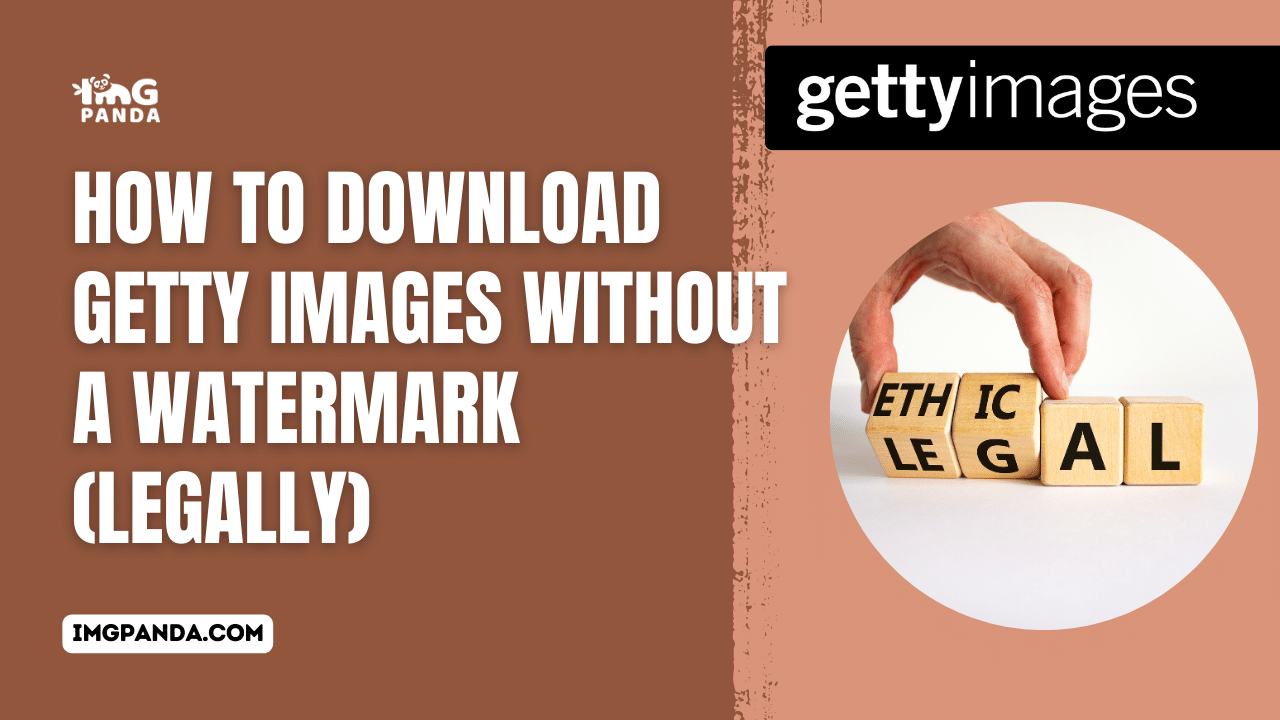
Before you even think about downloading a photo from Getty Images, it's crucial to get a grip on how their licensing works. Getty Images operates on a licensing model that dictates how, where, and the extent to which you can use their images. Understanding these licenses will not only help you choose the right photos but also help you avoid legal trouble down the road.
Here are the main types of licenses you’ll encounter:
- Royalty-Free (RF): This license allows you to pay a one-time fee to use an image multiple times across various platforms. However, it's essential to read the terms carefully since there may still be restrictions on how the image can be used.
- Rights-Managed (RM): These images are priced based on specific usage. This means the cost will vary depending on the intended use, duration, geographic distribution, and more. If you choose an RM image, you'll need to provide detailed information about your project for the price to be established.
- Editorial Use Only: Some images can only be used in a non-commercial context, such as in news articles, blogs, or critiques. This is often applicable to images of public figures or current events.
- Extended Licenses: If you need to use an image in a unique way that goes beyond the standard licenses, considering an extended license may be the way to go. This can include the production of merchandise or deeper customization.
Understanding these licensing types is the key to using Getty Images properly. Remember, using an image without the appropriate license can lead to serious legal consequences, including fines. So, always check the specific license terms attached to any image you’re interested in!
Also Read This: Cutting Out Images in Illustrator for Clean Edits
3. Ways to Legally Obtain Getty Images
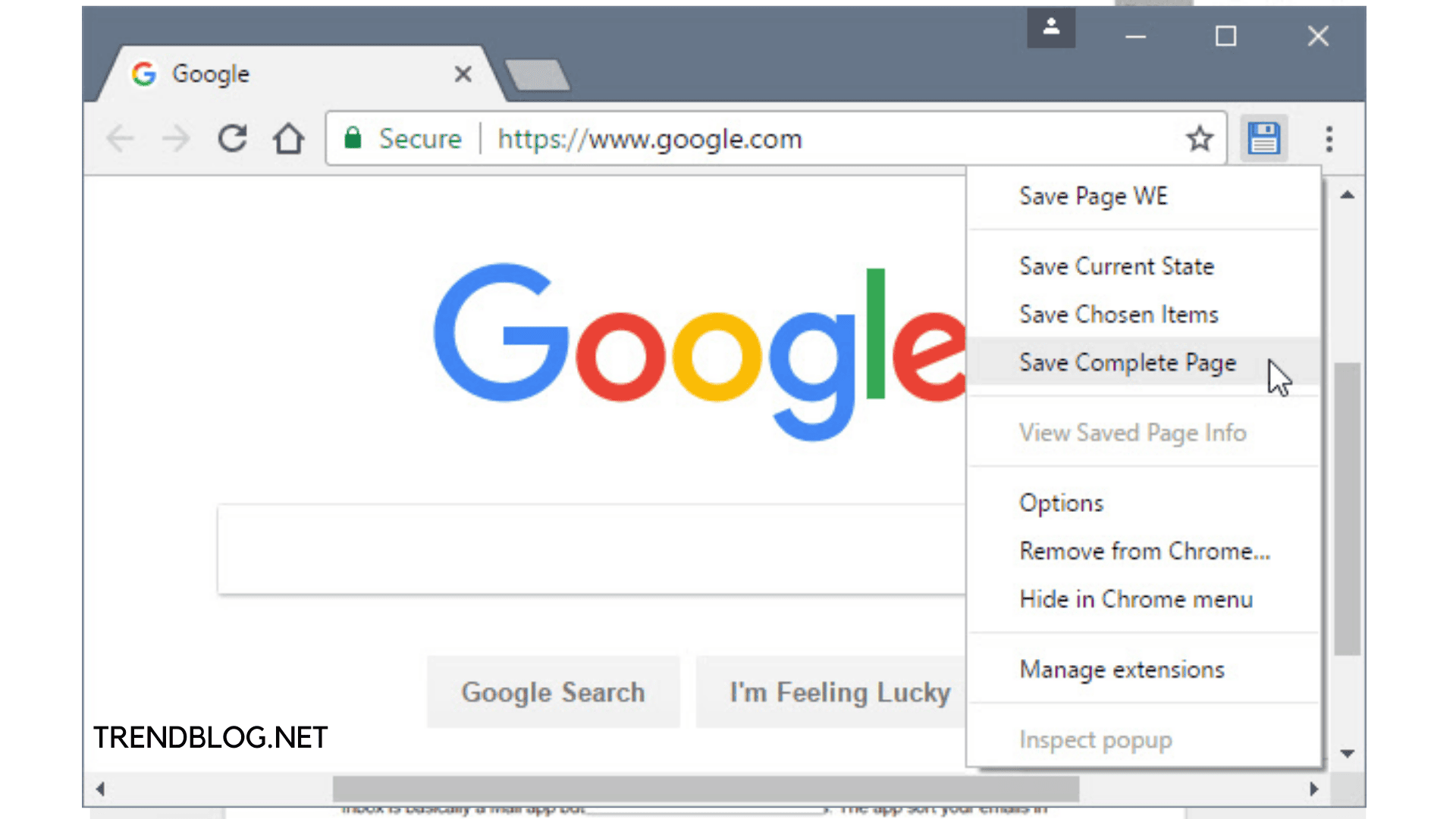
If you're looking to use images from Getty Images without running afoul of the law, there are several straightforward methods you can follow. Getty Images is a treasure trove of high-quality photos, and while they can be a bit pricey, it's essential to respect copyright when using their content. Here are some legitimate avenues to explore:
- Purchase a License: This is the most straightforward and legal way to obtain images. You can buy a license tailored to your needs—whether it's for a website, publication, or . . . other media. Pricing varies based on usage, resolution, and exclusivity.
- Subscription Services: If you're planning to use numerous images, consider a subscription model. Getty offers various subscription options that can be more cost-effective for frequent users. The subscription gives you access to a library of images for a fixed monthly fee.
- Search for Free Images: Believe it or not, Getty Images occasionally offers free images for editorial use. These can be found in their collection that allows free embedding, but you'll need to check the licensing terms to ensure you're compliant.
- Collaborate with Photographers: Sometimes, working directly with photographers can be beneficial. They might be willing to license their work or offer a customized package that suits your needs.
By exploring these methods, you can easily find images from Getty that fit your project and align with your budget.
Also Read This: how to use adobe stock
4. Steps to Download Photos from Getty Images

Once you've identified the images you'd like to use, downloading them from Getty Images is a simple process. Just remember that you must follow the correct procedures to ensure you’re not violating any licensing terms. Here’s how to do it legally:
- Visit the Getty Images Website:
Head over to Getty Images and use the search bar to find the images you're interested in. - Select Your Image:
After finding the desired image, click on it to view the details. Make sure to read the licensing options available for that specific photo to ensure it fits your intended use. - Add to Cart:
If you’re satisfied with the licensing terms, click on “Add to Cart.” You may need to select options like size and type of usage at this stage. - Proceed to Checkout:
Once you’ve added all your selected images, click on the cart icon. Review your selections and then proceed to checkout. You’ll need to create an account if you don't already have one. - Payment:
Complete the payment process via your preferred method. Make sure to keep track of your purchase confirmation. - Download:
After payment, you will receive a download link. Click the link and save the images to your device. Be sure to respect the terms of use you agreed to.
And just like that, you’re all set! Now you can legally use your selected Getty Images in your projects without any worries.
Also Read This: How to Remove Adobe Stock Watermark in Spark
5. Storing Your Downloaded Images Safely

Once you've successfully downloaded images from Getty Images, the next important step is ensuring those images are stored safely. After all, you don’t want to lose your precious files or accidentally mix them up, right? Here’s how to keep your images organized and secure:
- Use Cloud Storage: Services like Google Drive, Dropbox, or OneDrive provide excellent options for backing up your images. This way, you can access them from anywhere and don’t have to worry about losing them if your computer crashes.
- Create Folders: Organize your images into folders based on categories such as projects, dates, or themes. This makes it much easier to find specific images later on.
- Utilize a Backup Drive: In addition to cloud storage, consider using an external hard drive as a backup. Make it a habit to copy your images there regularly.
- Labeling and Tagging: When saving your images, use descriptive file names that reflect the content or purpose of the image. You can also add tags if your storage solution allows it to enhance searchability.
By implementing these strategies, you’ll not only keep your downloaded images safe but also ensure that they remain organized for quick access later!
Also Read This: Adobe Stock Video Free Download Without Watermark: Legal and Ethical Methods
6. Alternatives to Getty Images
If you’re searching for stock images but want to explore options beyond Getty Images, you’re in luck! The internet is brimming with alternatives that cater to various needs. Here’s a rundown of some solid choices:
| Platform | License Type | Best For |
|---|---|---|
| Shutterstock | Royalty-Free | High-quality images for commercial use |
| Adobe Stock | Royalty-Free | Integration with Adobe products for creatives |
| Pexels | Creative Commons | Free stock photos and videos |
| Unsplash | Creative Commons | Beautiful, free-to-use images for personal and commercial use |
| iStock | Royalty-Free | A variety of images at competitive prices |
These platforms not only offer a huge variety of high-quality images but also often come with clear licensing options that make it easy to understand how you can use them. Whether you're a blogger, a marketer, or just need visuals for a personal project, these alternatives can help you source the right images quickly.
How to Save Photos from Getty Images Legally
Getty Images is one of the largest and most popular stock photography agencies in the world. If you want to use photos from Getty Images for your projects, it’s crucial to understand the legal ways to save and utilize these images. Here are some tips and methods to do so:
1. Purchase a License
The most straightforward way to save photos legally is by purchasing a license. Getty Images provides various pricing options, depending on the type of use, resolution, and duration. You can choose from:
- Royalty-Free License - Once paid, you can use the image multiple times without additional fees.
- Rights Managed License - The cost varies based on specific usage; typically for one-time use.
2. Use Free Embed Option
Getty Images allows users to embed certain images for non-commercial use. This is an excellent option for bloggers and social media users.
- Find the image you want to use.
- Click on the 'Embed' button.
- Copy the provided HTML code and paste it into your website or blog.
3. Explore Subscription Services
If you require lots of images regularly, consider subscribing to one of Getty's subscription services. These plans offer:
| Plan Type | Benefits |
|---|---|
| Monthly Subscription | Access to a set number of downloads per month. |
| Annual Subscription | More downloads at a reduced rate. |
By following these methods, you can enjoy and utilize Getty Images’ extensive library safely and legally. Remember, unauthorized use of images can lead to legal issues and fines.
Conclusion: To save photos from Getty Images legally, consider purchasing a license, using the free embed option, or exploring subscription services to ensure you are compliant with copyright laws.
 admin
admin








