Behance is a fantastic platform for creatives to showcase their work and discover new ideas. With a plethora of stunning projects and designs at your fingertips, it’s easy to get lost in the sea of inspiration. But how do you keep track of all the creative sparks you encounter? That’s where saving your favorite ideas on Behance comes in! In this post, we’ll explore how to effectively use
Why Use Behance for Creative Inspiration
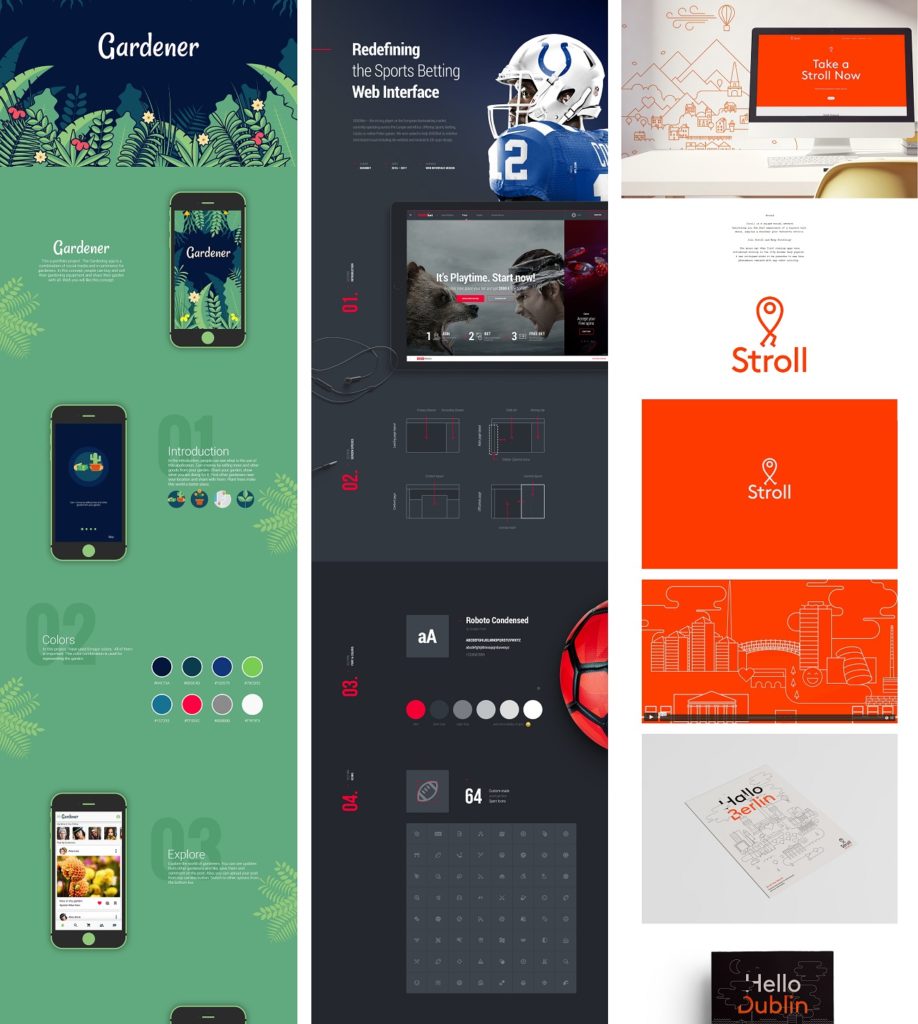
When it comes to finding inspiration, Behance stands out as one of the best platforms available. Here are a few reasons why you should consider using Behance to fuel your creativity:
- Diverse Range of Projects: Behance hosts a vast array of creative work from artists, designers, and creators across various fields. Whether you're into graphic design, photography, fashion, or architecture, you'll find something that resonates with you.
- High-Quality Visuals: The quality of projects on Behance is exceptional. Unlike other platforms where content can vary wildly in quality, Behance curates projects showcased by talented professionals. This means you're always viewing top-notch work that can inspire your own.
- User-Friendly Interface: Navigating through Behance is a breeze. You can easily search by keywords, categories, or even browse trending projects, making it quick to find exactly what you’re looking for.
In addition to these benefits, Behance offers unique features to help you save and organize inspiration:
- Collections Feature: You can create collections of your favorite projects, allowing you to group variations of design concepts or themes. For example, if you're working on a branding project, you can save logos, color palettes, and typography styles in one place.
- App Integration: Behance integrates with other creative tools like Adobe Creative Cloud, letting you connect your projects seamlessly. You can save ideas and even start building upon them directly in your favorite apps.
- Follow Other Creatives: By following other artists, you can keep your feed fresh and filled with inspiration. Their new projects directly appear in your feed, providing a continuous source of ideas.
Overall, using Behance for creative inspiration not only helps in finding ideas but also enables you to connect and learn from other creatives. Saving ideas you find can enhance your creative journey, ensuring that you always have a spark of inspiration ready when you need it. So, the next time you’re browsing Behance, don’t just admire the art—save it for your own creative endeavors!
Also Read This: Maximizing Sales on Shutterstock: Strategies for Optimizing Your Portfolio Performance
3. Step-by-Step Guide to Saving Projects on Behance

Behance is a treasure trove of creative projects, and if you’re like me, you’ve probably stumbled across a design, illustration, or photography project that made you go, “Wow, I need to save this for later!” Well, you’re in luck! Saving projects on Behance is super easy. Here’s a step-by-step guide to help you keep all those inspiring ideas at your fingertips:
- Log into Your Behance Account: First things first, you need to be logged in. If you don’t have an account yet, it’s free and quick to set up!
- Browse or Search for Projects: Dive into the vast pool of creativity! You can explore the homepage, check out curated galleries, or use the search bar for something specific.
- Select the Project You Love: Click on the project thumbnail to open it. Take a moment to soak in all the details. Who knows, you might find even more inspiration while you’re there!
- Click the 'Save' Button: On the project page, you’ll see a small heart icon or a ‘Save’ button. Simply click it! This action will add the project to your saved collection.
- Organize Your Saves: After saving a few projects, consider organizing them. You can create different collections based on themes, styles, or your personal mood boards.
- Access Your Saved Projects: Whenever you want to revisit your spark of inspiration, click on your profile icon and select ‘Saved Projects.’ You’ll find everything there, neatly lined up and ready for your return!
And there you have it! In just a few clicks, you can curate a library of creative ideas that can spark your next project or simply fuel your inspiration. It’s like having an art gallery right in your pocket!
Also Read This: A Simple Guide to Posting Work in Progress (WIP) on Behance
4. Utilizing Behance Features for Effective Idea Management
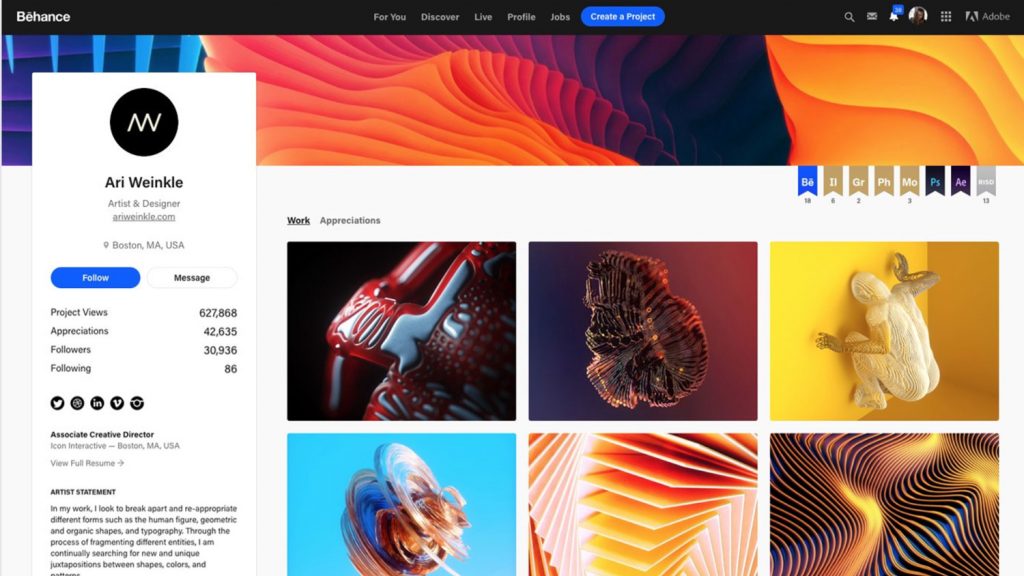
Now that you know how to save projects on Behance, let’s dive into some of the fantastic features on the platform that can elevate your idea management game. After all, saving is just the first step; you want to use those saved projects effectively, right? Here are some tips to help you manage your creative inspirations smartly:
- Create Collections: As mentioned earlier, organizing your saves into collections can significantly boost your productivity. Consider creating thematic collections like “Inspiration for Branding,” “Illustration Styles,” or “Color Palettes.” This can help you find specific ideas quickly when you need them.
- Use the Moodboard Feature: Behance allows you to create moodboards! Snap screenshots of the projects you love and pin them to a moodboard. This visual reference can be invaluable when you’re working on a new project.
- Follow Creative Professionals: Following other creatives can expand your horizon. You’ll get updates on their latest work and, in turn, more inspiration in your feed. It's like curating a news feed of creativity!
- Engage with Comments: Don’t just save and scroll! Engage with project creators in the comments section. Asking questions or sharing what you loved about their work can lead to deeper insights and even networking opportunities.
- Keep Notes: While browsing, jot down any specific ideas or thoughts that come to mind when viewing a project. This can be done in a note-taking app or directly on Behance if you wish to comment. Having a direct connection between the inspiration and your thoughts can be a game-changer!
Utilizing these features not only helps you stay organized but also ensures that your creative process remains fueled with fresh ideas and motivations. So go ahead, unleash your creativity, and don't forget to make the most out of these fantastic tools available on Behance!
Also Read This: How to Download Projects from Behance and Save Your Favorite Designs Easily
5. Best Practices for Organizing Your Saved Ideas
When you find that perfect design, a stunning illustration, or an innovative project on Behance, it's essential to save and organize these ideas effectively. You not only want to be able to access them later, but you also want to ensure that they inspire your future work. Here are some best practices for organizing your saved ideas:
- Create Collections: Behance allows users to create Collections where you can group similar projects together. Consider making collections based on themes, color palettes, project types, or even mood. For example, you could have a collection for "Minimalist Designs" or "Bold Typography." This will make it easy to find the inspiration you need based on the context.
- Use Tags Wisely: Tags are your friends! When saving projects, utilize descriptive tags that reflect what you love about the piece. Is it the color scheme? The layout? The use of space? Tags such as "pastel colors," "grid layout," or "art deco" will help you filter through saved works later on.
- Regularly Review Your Collections: Don’t just set it and forget it! Take time every few months to review your collections. Delete what no longer resonates with you, and add in new finds. This will help keep your inspiration fresh and relevant to your current creative journey.
- Implement a Rating System: If you save a lot of projects, consider adopting a simple rating system. You could use a 1-5 star system where 5 stars are for absolute must-haves and 1 star for those you might want to revisit later. This will streamline the process when you are looking for quick ideas.
- Make Notes: Along with saving artwork, take a moment to jot down your thoughts in the comments section provided by Behance. Why did this piece inspire you? What feelings did it evoke? These notes can serve as a valuable reference when you’re in the brainstorming phase of your next project.
By following these best practices, you'll not only keep your saved ideas organized but also enhance your overall creative process. A well-organized collection can serve as a treasure trove of inspiration that makes revisiting your creative influences an enjoyable experience.
Also Read This: Effortlessly Upload Files of Different Formats on Behance
6. How to Access Your Saved Inspiration Later
Now that you’ve saved and organized your ideas on Behance, you may wonder how to access them later. Fortunately, Behance makes it simple to find your saved projects whenever you need a burst of creativity. Here’s how you can easily access your saved inspiration:
- Navigate to Your Profile: Once you're logged into Behance, click on your profile picture at the top-right corner. This will take you to your profile dashboard where you can manage everything you’ve saved.
- Go to the "Saved" Section: On your profile page, look for the "Saved" tab. This section houses all the projects you’ve saved over time. It’s like your personal gallery of inspiration right at your fingertips!
- Access Your Collections: If you’ve organized your saved projects into collections, you can easily browse through these. Click on the specific collection you want to explore, and you will see all the projects within that context. This makes locating inspiration straightforward and efficient.
- Use the Search Function: If you have a lot of saved projects and need to find something specific, utilize the search bar. Type in keywords related to the project you’re seeking, and it will filter your saved items accordingly.
- Sort and Filter Options: Behance offers options to sort your saved projects by date or popularity. If you remember saving something recently, you can easily sort by the "Newest" option to locate it quickly.
Accessing your saved inspiration doesn't have to be a hassle. With these methods, you can dive back into your creative reservoir and bring your ideas to life whenever you feel inspired. So go ahead, take a look at your saved projects, and let that creativity flow!
Conclusion: Maximizing Your Creative Potential with Behance
In today's fast-paced creative environment, utilizing platforms like Behance can significantly enhance your ability to gather inspiration and organize ideas for future projects. By engaging with this vibrant community of artists and designers, you not only expand your creative horizons but also create a solid groundwork for your own work.
To maximize your experience on Behance, consider the following strategies:
- Curate Your Collections: Regularly save projects that resonate with you and categorize them into specific collections for easy reference.
- Follow Relevant Creatives: Identify and follow artists whose styles and approaches inspire you, fostering continuous inspiration.
- Engage with the Community: Comment on and appreciate others' work to connect and gain insights, making your platform experience richer.
- Use Tags and Keywords: Tag your saved projects effectively to have a streamlined search experience when you revisit them.
Additionally, consider taking notes on what specifically draws your attention in each project. This can help crystallize your creative thoughts and inspire your unique style, effectively turning inspiration into actionable ideas.
By leveraging Behance as a vital tool in your creative process, you can nurture your skills, gain new perspectives, and ultimately, propel your work to greater heights. Start making the most of this platform today and unlock the full potential of your creativity!
 admin
admin








