If you've been scrolling through TikTok and stumbled upon some eye-catching images or videos, you might wonder how to save them to your device. Saving images from TikTok can be a bit tricky due to the app's policies and technical limitations. In this guide, we’ll break down the best practices for saving images and ensure you can keep your favorite content at your fingertips. Let’s dive in!
Understanding TikTok's Image Saving Policies
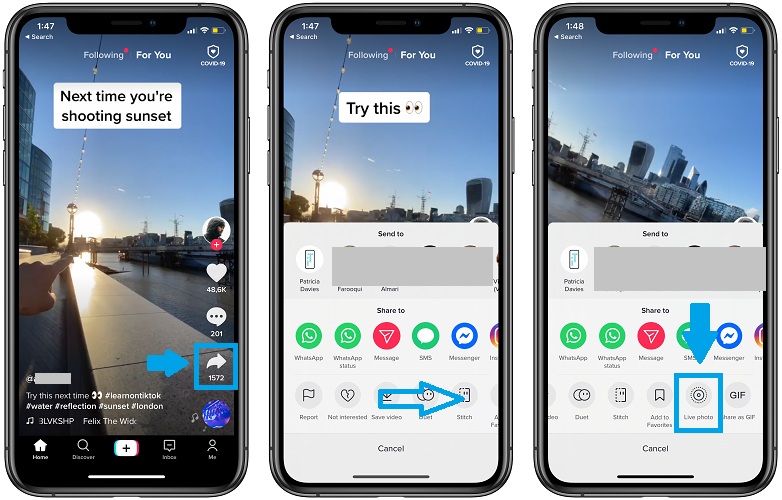
Before we get into the nitty-gritty of saving images, it's essential to understand TikTok's policies regarding content. TikTok is a platform focused on video sharing, and while it allows users to share and remix content, it has strict rules about saving and reusing others' work. Here’s what you need to know:
- Content Ownership: TikTok creators hold the copyright to their videos and images. This means you can’t just take their content without permission.
- Privacy Settings: Many users set their accounts to private. If an account is private, you won’t be able to save or share their images or videos unless you have their permission.
- Downloading Features: TikTok has built-in downloading features for videos, which some users might not be aware they can disable, making it more challenging to save content legally.
- Attribution: If you do save an image or video, remember to give credit to the creator. This not only fosters respect in the TikTok community but gives you brownie points, too!
Understanding these points is crucial to navigating the world of image saving on TikTok. Always prioritize respecting creators’ rights while exploring ways to save your favorite images or videos!
Also Read This: A Complete Guide to Screencasting Dailymotion Videos on Windows
Methods to Save Images from TikTok

If you’ve found an image on TikTok that you adore and want to save for later, you’re in luck! There are several methods to download images directly or capture them using some nifty tricks. Let’s break down the most effective options.
- Saving Images Directly: Some users might include images in their posts that can be saved. For this, tap on the image, and you might see an option that allows you to save directly to your device. However, this isn't always available.
- Using TikTok’s Share Feature: If the creator allows, you can share the post and then save the image through the sharing options. Look for the share icon, select it, and look for options that allow saving or sharing to another app where you can download the image.
- Screenshot Method: While not the most elegant way, taking a screenshot of the image is quick and effective. Just press the required buttons on your device (usually the volume down + power button) and crop the image as needed later.
- Third-Party Apps: There are various apps available on both Android and iOS that can help you download images from TikTok. Make sure to download a reputable app to ensure your device’s safety.
Each method comes with its unique benefits, so choose one that suits your needs best. It’s always crucial to respect creators’ rights and ask for permission when needed!
Also Read This: Understanding YouTube’s Move to Block Ad Blockers and How to Bypass It
Using Screen Capture Techniques

Screen capture techniques can be a lifesaver when trying to save images from TikTok. Whether you’re on a computer or a mobile device, these methods don’t require additional software, making them simple and accessible.
Here’s a breakdown:
- Mobile Device:
- iPhone: Press the Side Button and the Volume Up button simultaneously. Quickly release both. The screen will flash, indicating a screenshot has been taken.
- Android: This varies by device, but typically, it involves pressing the Power and Volume Down buttons at the same time.
- Using Built-in Screen Recording:
- iPhone: Swipe down from the top right corner to access the Control Center and tap the record button.
- Android: Swipe down or use the shortcut menu to find the screen recording option.
- Editing Post-Capture: After capturing what you need, you can use your device’s photo editing app to crop or enhance the image as you wish.
Remember, capturing images from someone else's content should be done respectfully, keeping in mind copyright considerations. Happy capturing!
Also Read This: how to print multiple images on one page mac
Third-Party Apps for Image Downloading

If you're looking to save images from TikTok, you might consider using third-party apps. These applications are designed specifically to help you download content easily and efficiently. A couple of well-known options come to mind:
- TikTok Downloader - This app is user-friendly and allows you to paste the link of the TikTok video, enabling you to download images directly.
- Video Downloader for TikTok - Besides videos, this app helps you grab still images from your favorite videos with just a few clicks.
- Snaptik - An online tool that's accessible from any browser. Just copy the link and paste it to save images or videos.
When using these apps, ensure the following:
- Read Reviews: Look for user feedback to ensure the app is reliable and safe.
- Check Permissions: Before downloading, check what permissions the app asks for to protect your data.
- Look for Ads: Many free apps come with ads, so be prepared for occasional pop-ups.
Remember, while third-party apps can be incredibly handy, it's important to respect the copyright and privacy of the content creators. Always ask for permission if you plan to share downloaded images.
Also Read This: Modi’s Moments Redux: A Guide on How to Watch the BBC Modi Documentary
Tips for Saving Images Without Watermarks
Watermarks can be a hassle if you want a clean image from TikTok. Fortunately, there are some smart ways to save images without those pesky overlays. Here are some tips for achieving that pristine look!
- Use Built-in Features: TikTok does allow users to save certain images without watermarks directly. Check if the creator has enabled this feature.
- Screenshot Trick: If you can't download directly, try taking a screenshot. Then, you can crop it down to just the image you want.
- Third-Party Apps: As mentioned earlier, some apps can download content without watermarks. Just double-check whether the app provides this feature.
- Editing Software: If you end up with a watermark, consider using basic photo editing software to remove it. Tools like Canva or Photoshop can help.
- Ask for Permissions: Sometimes the easiest way is simply to reach out to the creator. They might send you a clean version of the image upon request!
By applying these tips, you can save stunning images from TikTok and share them seamlessly! Remember to respect the creators' rights and give credit when you do.
How to Save Images from TikTok
TikTok, the popular social media platform, is primarily known for its short videos, but many users often come across images they wish to save for later. Whether it's a meme, a scenic screenshot, or a product image, saving these images can be confusing. Here’s a comprehensive guide on how to easily save images from TikTok.
Methods to Save Images from TikTok
- Using a Screenshot:
The simplest way to save an image is to take a screenshot. Here's how:
- Find the image you want on TikTok.
- Take a screenshot on your device:
- For iPhone: Press the Side Button + Volume Up.
- For Android: Press the Power Button + Volume Down.
- Saving from a Shared Video:
If the image is part of a video, consider these options:
- Download the video using a TikTok downloader tool.
- Use video editing software to extract images.
- Utilizing Third-party Apps:
There are various apps available that can help save TikTok images:
App Name Features Video Downloader for TikTok Download both videos and images easily TikTok Downloader Save media from TikTok with just a link
By using these methods, you can successfully save images from TikTok without any hassle. Choose the one that best suits your needs to ensure you have all the desired content saved for future reference.
Conclusion
Saving images from TikTok can be as easy as taking a screenshot or using specialized tools. With these methods at your disposal, you can keep your favorite TikTok images handy for when you need them.
 admin
admin








