Have you ever stumbled upon a stunning image on Getty Images, only to be put off by that pesky watermark? You're not alone! Many people love the high-quality visuals Getty offers, but the watermark can sometimes hinder your creative projects. In this blog post, we're going to explore how to save Getty Images without a watermark for use on your Tumblr blog, all while keeping in mind the legal and ethical considerations that come with it. Let’s dive in!
Understanding Getty Images Licensing
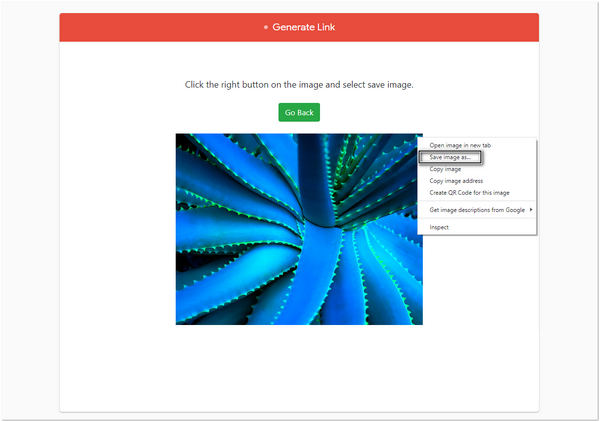
To navigate the world of Getty Images smoothly, it's crucial to understand their licensing structure. Getty Images offers a variety of licenses that dictate how their images can be used. Here’s a breakdown:
- Royalty-Free (RF): With RF images, you pay a one-time fee for perpetual usage rights. This means you can use the image in multiple projects without worrying about additional costs.
- Rights Managed (RM): RM images are subject to usage restrictions. The cost is determined based on factors like the type of usage, duration, and geographic region. Once you’ve purchased a license, your rights are strictly tied to what’s specified in the agreement.
- Editorial Use Only: Some images can only be used for editorial purposes, such as news articles or blogs discussing current events. These images cannot be altered or used commercially.
If you’re considering using an image from Getty, it’s essential to check the license type. Violating these licenses can lead to hefty fines or even legal action. Here are a few important points to remember:
| License Type | Cost | Usage Rights |
|---|---|---|
| Royalty-Free | One-time fee | Broad usage without time limit |
| Rights Managed | Varies | Limited to specific usage terms |
| Editorial Use Only | Varies | Non-commercial, newsworthy contexts |
Understanding these licenses is key to ethically using Getty Images. Stay informed to avoid any potential pitfalls!
Also Read This: How to Acquire Getty Images Without Watermarks for Your Projects
Why You Should Avoid Watermarked Images
When browsing for stunning images, especially on platforms like Tumblr, it can be tempting to use watermarked images because they’re often readily available. However, using these images comes with significant drawbacks that you should definitely consider.
First off, watermarked images are typically copyrighted. This means that using them without proper permission or licensing can lead to legal issues. Here are a few reasons to steer clear of these types of images:
- Legal Repercussions: Using a watermarked image without the owner's consent can result in copyright infringement. This could mean hefty fines or legal actions.
- Professional Appearance: If you're using these images on a blog or website, a watermark can make your content look less professional. It distracts from the image and can give the viewer the impression that you’re not serious about your work.
- Quality Concerns: Watermarked images often are not the best quality. Many times, they’re low-resolution or compressed versions, which can negatively impact your overall content.
- Credibility Issues: Relying on watermarked images may come across as an attempt to cloak the origins of your content, which can harm your credibility as a creator.
In conclusion, while it might seem easy to grab watermarked images for your Tumblr posts, the long-term consequences make it worth your while to seek out high-quality, license-free alternatives.
Also Read This: Seller Status: A Roadmap on How to Become a Flipkart Seller
Methods to Save Getty Images
When it comes to finding high-quality images, Getty Images is often a top choice. However, saving Getty Images without watermarks requires a well-thought-out approach. Below are various methods to acquire these stunning visuals legally:
| Method | Description |
|---|---|
| 1. Purchase a License | The most straightforward way to download watermark-free images is by purchasing a license directly from Getty Images. This ensures you have the legal rights to use the image without any restrictions. |
| 2. Utilize Free Stock Photo Websites | Several platforms offer free images that do not require attribution. Websites like Unsplash or Pexels can provide similar quality visuals without any cost. |
| 3. Join a Subscription Service | Consider subscribing to a stock photo service that partners with Getty. They often offer vast libraries of images with flexible licensing options. |
| 4. Creative Commons Search | Some Getty Images may be available under Creative Commons licenses. Ensure to check the terms of use carefully before downloading. |
Remember, while it’s tempting to find shortcuts, respecting copyright and licensing ensures that content creators are compensated for their hard work. This not only fosters a healthier creative community but also grants you access to high-quality, watermark-free imagery that enhances your Tumblr posts!
Also Read This: Learn How to Crop an Image in a Circle on Google Slides
5. Using Screenshot Techniques
Sometimes, the simplest solutions are the most effective, and using screenshot techniques to save Getty Images without a watermark is no exception. While this method is certainly not the most sophisticated, it can get the job done, especially if you're after something specific and don’t mind a bit of a DIY approach.
Here’s a quick rundown of how to successfully capture images via screenshots:
- Prepare Your Screen: Open the Getty Images webpage that contains the image you wish to capture. Make sure that the browser window is maximized so that you get the clearest and largest version of the image.
- Use The Right Tool: Depending on your operating system, you can use different tools:
- Windows: Use the Snipping Tool or the Snip & Sketch tool to take a targeted screenshot.
- Mac: Press
Cmd + Shift + 4to select the area you want to capture.
- Edit If Necessary: You might want to crop or enhance the image using editing software. This can help remove any unwanted parts from the screenshot.
- Save Your Screengrab: Make sure to save your image in a location you’ll remember. Use common formats like JPEG or PNG for easy accessibility.
While screenshots can provide access to the images you want, it’s essential to be mindful of copyright and the legal implications involved in using these images freely. Use this method responsibly!
Also Read This: Mastering YouTube TV: Recording a Show in Progress Without Missing Key Moments
6. Leveraging Third-Party Tools
In modern times, various tools and applications have emerged that can help you save vivid images seamlessly. When it comes to saving Getty Images without watermarks, leveraging third-party tools can be a handy approach. These tools can help bypass certain limitations and provide you with clean images, allowing for a little more convenience in your creative endeavors.
Here are some popular third-party tools you might consider:
| Tool Name | Description | Platform |
|---|---|---|
| Image Downloader | Browser extensions designed to bulk download images from webpages. | Chrome, Firefox |
| Canva | Utilize its free templates to re-create and customize images. | Web-based |
| Pixlr | Online editing tool that allows for modifying existing images. | Web-based |
Although these tools offer the promise of saving images with less hassle, you should always check the licensing terms for each image you plan to use. It’s important to respect copyright laws and use these images ethically. Ultimately, while technology can help us, it’s crucial to be aware of its implications.
Also Read This: Proven Strategies for Gaining More Facebook Likes with Dailymotion Content
7. Exploring Alternative Image Sources
Looking for high-quality images to spice up your Tumblr posts? While Getty Images offers a vast collection, it’s not the only fish in the sea. Thankfully, the internet is brimming with alternative image sources that can cater to your visual needs without the pesky watermarks!
Here are some great alternatives where you can find stunning images:
- Pexels - This site provides a vast library of free stock photos and videos, all licensed under the Pexels license. They’re free to use and need no attribution!
- Unsplash - Another fantastic option, Unsplash is well-known for its high-quality, free images. You can use the photos for commercial and non-commercial purposes without any attribution.
- Pixabay - A treasure trove of over 1.7 million free stock photos, videos, and music, Pixabay is a one-stop-shop for creators. Everything is released under Creative Commons CC0, making it safe to use.
- Flickr - While it hosts user-uploaded photos, many are available under Creative Commons licenses. Just make sure to check the license before you use an image!
- Canva - While Canva is primarily a design platform, it offers a plethora of gorgeous images that you can use in your graphic designs, some of which are free or available for a nominal fee.
Using these alternative sources not only allows you to enhance your Tumblr posts with beautiful imagery but also ensures you’re respecting copyright laws. Plus, you’ll find unique images that can give your blog character and a personal touch!
8. Conclusion
In today's visually driven world, having the right images can make or break your Tumblr posts. While capturing Getty Images without a watermark may seem enticing, it's essential to understand the implications involved. Not only does it breach copyright, but it also undermines the talent of photographers and content creators who deserve recognition for their work.
But fear not! As we've explored, there are plenty of alternative sources where you can find stunning images that won’t break the bank or infringe on copyrights. By opting for platforms like Unsplash, Pexels, or Pixabay, you can access high-quality visuals without worrying about legal issues.
So, the next time you're on the lookout for that perfect image to complement your blog, remember that ethical sourcing matters just as much as aesthetic appeal. Embrace the vast array of free and royalty-free images available, and let your creativity flow!
 admin
admin








