When it comes to sourcing high-quality images for your projects, Getty Images is a leading name in the industry. However, navigating the world of image licensing can be a bit tricky, especially if you want to avoid any legal issues. In this post, we’ll discuss how to save images from Getty Images legally, how the licensing system works, and what you need to know to ensure you're using these resources responsibly.
Understanding Getty Images and Licensing
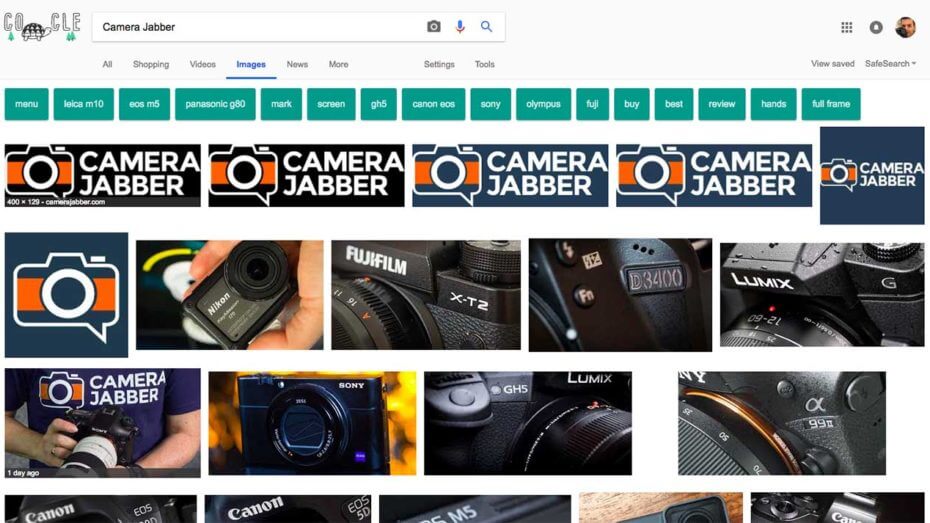
Getty Images is a prominent stock photography agency offering millions of images, videos, and music tracks to businesses, media organizations, and individuals alike. But before you start downloading those stunning images, let's talk licensing. Understanding the ins and outs of Getty's licensing options is crucial for anyone who wishes to use their images without running into legal troubles.
Here are some key points to consider:
- Royalty-Free (RF) Licenses: This type allows you to use the image without paying royalties for each use. Once you purchase the RF license, you can use the photo multiple times, but there may be restrictions on how you can use it.
- Rights-Managed (RM) Licenses: These licenses are more restrictive. You pay based on the specific use of the image, such as publication size and print run. Every use must be specified, and fees vary according to these factors.
- Editorial Licenses: If you're using an image for news or editorial purposes, this option is available. Note that editorial images cannot be used for commercial use, including promotional purposes.
It's crucial to carefully read the license agreement before downloading an image. Getty Images provides a clear outline of what you can or cannot do with each image under different licenses, ensuring you remain compliant and avoid unnecessary fines.
In summary, knowing the type of license you need is the first step in legally saving images from Getty Images. This understanding not only protects you legally but also ensures you're using these resources in a way that respects the rights of the creators.
Also Read This: How to Use Getty Images Without Watermark for Your Projects
Step 1: Finding the Right Image
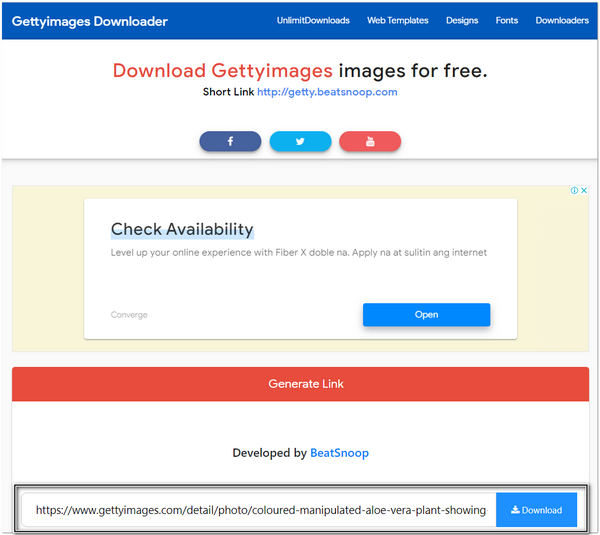
Finding the right image on Getty Images can feel like searching for a needle in a haystack, but don't worry! With just a few effective techniques, you'll be able to narrow down your options and discover the perfect image for your needs.
First off, let's talk about keywords. When you enter a term in the search bar, think of the words that best describe your desired image. For example, if you're looking for something to represent “happiness,” you might try keywords like “joy,” “celebration,” or even “smiling people.” Using a variety of synonyms can lead you to unexpected gems!
Next, consider using filters. Getty Images provides a robust filtering system. You can sort images by type—whether you’re looking for photos, illustrations, or vector art. There are also options to filter by orientation (landscape or portrait), color, and even the date the image was added. This helps you refine results significantly, leaving you with only the most relevant options.
Additionally, take advantage of collections. Sometimes, Getty features themed collections for different occasions or concepts. Browsing these collections can not only save you time but may also inspire you with creative ideas you hadn't initially considered!
Lastly, don't forget to check out the popular images or trending collections. Keeping your finger on the pulse of popular visual content can lead you to some amazing imagery that resonates well with current trends.
Also Read This: How to Search for Premium Photos on Getty Images: Tips for Better Results
Step 2: Choosing the Appropriate License
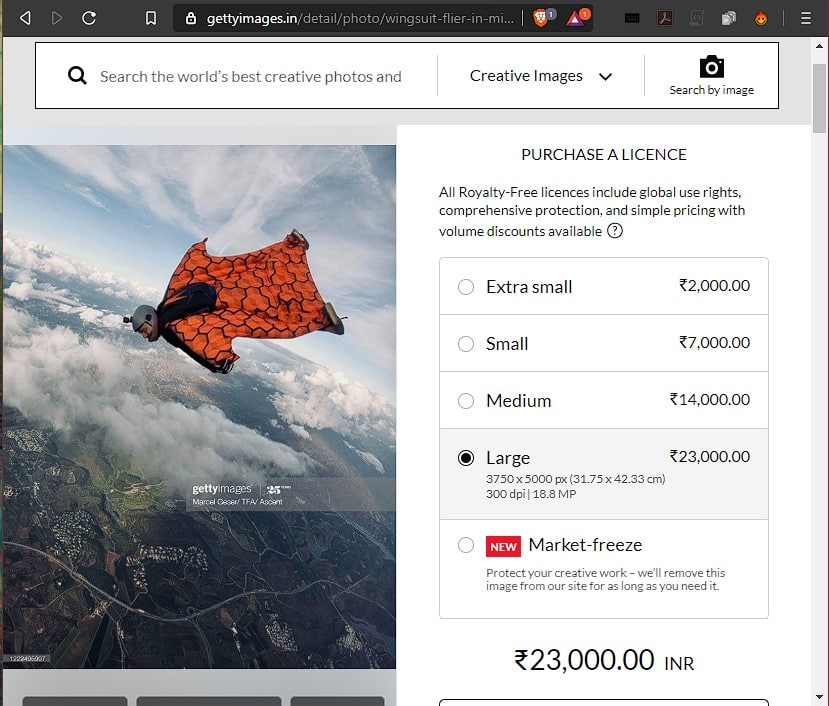
Once you've found that stunning image that feels just right for your project, the next important step is selecting the appropriate license. Understanding licenses can initially seem a bit confusing, but fear not! Let’s break it down.
Getty Images offers a range of licensing options tailored to different needs. Primarily, you’ll encounter two types: Royalty-Free (RF) and Rights Managed (RM) licenses.
| License Type | Description | Usage Rights |
|---|---|---|
| Royalty-Free (RF) | Allows you to pay a one-time fee and use the image multiple times across various projects. | Flexible for commercial and editorial use without ongoing payments. |
| Rights Managed (RM) | Licenses are granted based on specific usage needs, resulting in variable pricing. | Subject to usage limitations based on the terms agreed upon (territory, duration, etc.). |
It's crucial to evaluate your project's requirements before making a choice. If you're planning to use the image for a specific campaign or a one-off project, the RF license might be your best bet. Conversely, if your use is unique and demands exclusivity, opt for a RM license.
Take the time to read the licensing terms associated with the image. This prevents any usage mishaps later on. Once you’ve locked in the right license, you’re all set to download your image legally. Happy image hunting!
Also Read This: What the Getty Images Curse Is All About
Step 3: Adding to Your Cart

Once you've found that perfect image on Getty Images, the next step is to add it to your cart. This is a crucial moment in the purchasing process, so let’s walk through it together!
First, look for the *“Add to Cart” button, which is typically prominently displayed near the image. When you click on this button, you may see a pop-up that includes a summary of the image, its licensing options, and the price. Take a moment to review this information.
Here are a few things to keep in mind:
- Licensing Options: There are different types of licenses available—such as editorial use or commercial use. Make sure to choose the one that fits your needs!
- Image Size: Decide if you need a standard resolution or a higher-quality version. The price can vary based on these choices.
- Quantity: If you’re planning to purchase multiple images, you can add them all to your cart at this stage.
After you've added the image or images to your cart, you can either continue browsing for more images or proceed to checkout. It’s usually a good idea to review your cart before moving on, just to ensure everything is in order!
Also Read This: How to Use Getty Images on Your Website: Best Practices for Legal Use
Step 4: Completing the Purchase
Now that your images are safely in your cart, it’s time to wrap things up by completing your purchase. Don't worry; it's typically a straightforward process!
First, click on the “Checkout” button in your cart. You’ll be taken to a new page where you’ll need to enter your payment and billing information. Here’s a quick checklist of what you might need:
- Billing Information: This includes your name, address, and contact details.
- Payment Method: You can often choose between credit card, PayPal, or other payment options. Select the one that works best for you!
- Review Your Order: Before finalizing, double-check that you’ve selected the correct images and licensing options.
Once you’ve filled in this information, look for the “Complete Purchase”* button. Clicking this will finalize your transaction and grant you access to the downloaded images. After payment, you should receive a confirmation email with your purchase details and download links. Isn’t that easy?
And there you have it, your journey to legally download an image from Getty Images is complete! Enjoy your new image, and make sure to check back for more stunning visuals as needed!
Also Read This: 123RF vs iStock: Analyzing Features, Pricing, and Image Selection
7. Step 5: Downloading Your Image
So you've picked out that perfect image from Getty Images and are ready to make it yours! Downloading your image is a breeze, and here’s how you can do it legally and efficiently.
Firstly, make sure you’re logged into your Getty Images account. If you haven't created an account yet, you’ll need to do that first. Once you're logged in, follow these steps:
- Navigate to Your Selected Image: After purchasing a license for the image, go back to the image page. You should see a 'Download' button prominently displayed.
- Choose the Download Size: Getty Images often offers several sizes for download. Depending on your need—whether it's for web use or high-resolution printing—you should select the appropriate size. A higher resolution might be best for print, while lower resolutions are often sufficient for online use.
- Review License Information: Before hitting that download button, take a moment to review the license terms. This ensures you’re fully aware of how you can use the image without any complications later on.
- Click Download: Finally, click the 'Download' button. Your image will be saved to your device, usually in the 'Downloads' folder unless you choose a different location.
And just like that, you have your image! You’re now one step closer to using it in your project or marketing materials. Just remember to keep the license info handy in case you ever need to reference it later.
8. Conclusion
In the ever-evolving digital world, having access to high-quality images is essential, whether for personal projects or professional use. Getty Images offers a treasure trove of stunning visuals, but it's crucial to navigate the downloading process legally.
By following the steps we covered—creating an account, searching for the right image, purchasing the correct license, and finally downloading your image—you can confidently incorporate licensed content into your work. Here’s a quick recap:
- Create an account on Getty Images.
- Search for your desired image.
- Purchase the appropriate license.
- Download your image in the right format and size.
Remember, it's not just about finding beautiful visuals; it's about ensuring that you respect copyright laws and the creators’ rights. This way, you can enjoy peace of mind while working with the resources you love! Whether you’re crafting a blog post, designing an ad, or working on a presentation, these legal downloads from Getty Images will have you covered.
 admin
admin








