Have you ever stumbled across a captivating video on YouTube and thought how awesome it would be to use the audio in your own projects? Whether you're working on a podcast, a video montage, or a mixtape for your friends, ripping audio from YouTube videos can be a fantastic resource. Yet, while it's easy to do, it’s important to understand the right way to go about it. In this post, we'll explore how you can rip audio effectively while ensuring you stay on the right side of the law.
Understanding the Legal Implications
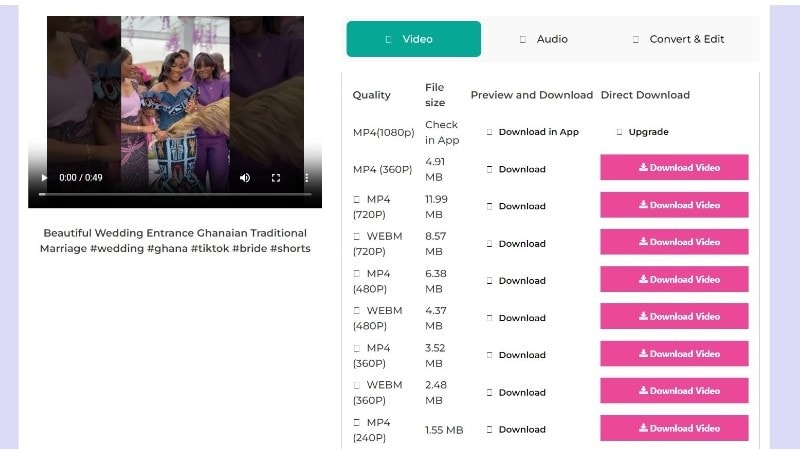
When it comes to ripping audio from YouTube, there's more to the process than just hitting a download button. It's essential to research the legal landscape surrounding copyright and fair use to avoid any potential pitfalls. Let’s break down the main points you need to consider before you start downloading.
1. Copyright Basics
Most content on YouTube is protected by copyright laws. This means that the creator has exclusive rights to their work, and downloading or using their audio without permission can lead to infringement issues. Here are a few points to keep in mind:
- Original Content: If the audio is original and not used in a way that suggests it's public domain, you'll likely need permission to use it.
- Fair Use Doctrine: In some cases, using small portions of a copyrighted work may fall under fair use, particularly for parody, criticism, or educational purposes. This is a grey area and can vary by jurisdiction.
- Public Domain and Creative Commons: Some YouTube content is released under Creative Commons licenses or is in the public domain, which allows for freer use, but always check the specific conditions attached.
2. Consequences of Infringement
Understanding the potential consequences of copyright infringement is crucial. If you choose to rip audio without the proper rights or permissions, you could face a range of negative outcomes:
- Legal Action: The original creator may choose to file a lawsuit against you, which could lead to fines or other legal penalties.
- Video Takedowns: If you're using ripped audio in a video, platforms like YouTube have the authority to take down your video or even ban your channel.
- Damage to Reputation: Using copyrighted material without permission can harm your professional reputation within your project or community.
3. Getting Permission
The safest way to enjoy the audio from YouTube videos is by getting permission from the original creator. Here are some ways to do this:
- Contacting the Creator: Most video creators appreciate being reached out to for permission. A simple email or message can open up avenues for collaboration.
- Exploring Licensing Options: Some creators offer their work for licensing, which can give you the rights you need in exchange for a fee.
In summary, while ripping audio from YouTube videos can be a valuable tool for your projects, approaching it with an understanding of the legal implications is essential. Follow the guidelines provided to ensure that you respect the rights of creators and protect yourself from potential legal issues. It's always best to err on the side of caution and seek permission when in doubt!
Also Read This: Is Peacock Included with YouTube TV? A Guide to Additional Streaming Options
3. Tools and Software for Audio Ripping
When it comes to ripping audio from YouTube videos, having the right tools can make all the difference. Fortunately, there are numerous options available that cater to various needs and preferences. Here’s a quick rundown of some popular choices:
- 4K Video Downloader: This tool not only lets you download videos but also allows you to extract audio in several formats. It’s user-friendly and supports playlists and channels too!
- YTMP3: A straightforward online conversion tool that enables you to paste the YouTube URL and choose your desired audio format for download.
- Any Video Converter: Known for its versatility, this software lets you convert videos to different formats, including audio. Plus, it supports batch downloading!
- Freemake Video Downloader: Another great choice, it’s simple to use and lets you rip high-quality audio from your favorite YouTube videos.
- ClipGrab: A free downloader and converter that’s perfect for pulling audio from YouTube. Its intuitive interface makes the process a breeze!
When selecting a tool, consider factors such as:
- Ease of Use: Is the interface intuitive enough for beginners?
- Output Quality: Does it maintain high audio quality?
- Formats Supported: Do you need MP3, WAV, or another format?
- Legality and Ethics: Ensure that your usage complies with copyright laws. Always aim for audio that is either in the public domain or where you have permission to use it.
With so many tools available, you're bound to find the right fit for your project. Explore a few and see which ones you enjoy using the most!
Also Read This: How Long Does It Take to Edit a YouTube Video? Understanding the Video Editing Process
4. Step-by-Step Guide to Ripping Audio from YouTube
Ready to dive in and start extracting audio from YouTube videos? Don’t worry; it’s a relatively simple process! Follow this step-by-step guide and you’ll be on your way to having high-quality audio for your projects in no time.
Step 1: Choose Your Tool
First, pick one of the tools mentioned above. For this example, let’s say you’ve chosen 4K Video Downloader for its ease of use and functionality.
Step 2: Install the Software
Download and install 4K Video Downloader from its official website. It’s available for various operating systems, so make sure to choose the right version for your device.
Step 3: Copy the YouTube Video URL
Navigate to the YouTube video that has the audio you want. Copy the URL from the address bar by right-clicking and selecting “Copy,” or simply use the keyboard shortcut Ctrl + C (or Cmd + C for Mac users).
Step 4: Paste the URL
Open 4K Video Downloader and click on the “Paste Link” button. The software will analyze the video and present you with options for downloading. It only takes a moment!
Step 5: Select Audio Format
You will see a prompt with various options. Select “Extract Audio” and choose the format you prefer—MP3 is a popular choice for its compatibility!
Step 6: Choose Quality Settings
Decide on the audio quality. Higher quality typically means a larger file size, so choose what best suits your needs.
Step 7: Download!
Finally, click on the “Download” button. The software will process the request, and before you know it, you'll have the audio extracted and saved to your specified folder.
And that’s it! You’ve successfully ripped audio from a YouTube video. Just remember to respect copyright laws and use your newfound audio responsibly. Happy ripping!
Also Read This: Playing YouTube Videos in the Background on Android: Easy Hacks
5. Saving and Converting Ripped Audio Files
Once you've successfully ripped audio from a YouTube video, the next step is to save and convert that audio file to ensure it's compatible with your project. The format you choose can make a significant difference in quality and usability, so let’s break down the process.
Choosing the Right Format: The most common audio formats you might consider are:
- MP3: Universally supported, compressed format; great for most uses.
- WAV: High-quality, lossless format; larger file size—ideal for professional audio work.
- OGG: Another compressed format, often offering better quality than MP3 at similar bit rates.
- M4A: Apple’s audio format; works well in environments using iTunes or Apple products.
After selecting your preferred format, most audio ripping software will allow you to save the file directly. However, if your tool doesn’t support your desired format, you can use a conversion tool. Here’s a simple two-step process:
- Save your rip: Typically, you’ll find an option that says “Save As” or “Export”. Choose the destination folder on your computer and select the appropriate format from the dropdown menu.
- Convert if necessary: If you need to change formats, consider using online converters like CloudConvert or software like Audacity. Just upload your file, select the new format, and download the converted file.
It’s essential to give your files meaningful names and organize them into folders related to your projects. This way, you can quickly locate and utilize the audio when you need it. Don’t forget to back up your work as you go!
Also Read This: Can Alexa Use YouTube Music? A Guide to Setting Up Voice-Activated Streaming
6. Common Issues and Troubleshooting Tips
While ripping audio from YouTube videos can be straightforward, you may encounter some common issues. Here are some troubleshooting tips to help you overcome these hurdles.
Issue 1: Poor Audio Quality
If the audio quality isn’t what you expected, you might have chosen a low bit rate during conversion. Always aim for a higher bit rate for better quality, especially for music or sound effects. If you’re using a free tool, check if it allows you to adjust this setting.
Issue 2: Format Compatibility
You might find that the audio file you saved isn’t compatible with your editing software. In this case, try converting the file to a different format. Most modern software accepts MP3 and WAV files, so start with those if you run into compatibility issues.
Issue 3: Download Failures
If you experience issues while downloading from YouTube, check your internet connection, or try using a different browser. It’s also helpful to ensure that the URL you’re trying to rip is correct and accessible. Sometimes, age restrictions or region locks on specific videos may prevent successful downloads.
Issue 4: Software Crashes
No software is flawless! If the software you’re using crashes frequently, try closing other applications to free up system resources. You could also look for updates or switch to a different tool that might perform better on your system.
Remember, troubleshooting can be a learning experience. If you ever get stuck, online forums or support channels for your specific ripping software can be a goldmine of information!
Also Read This: Can You Share Videos from YouTube to Instagram? Cross-Platform Sharing Explained
7. Best Practices for Using Ripped Audio in Your Projects
When it comes to using ripped audio from YouTube videos, following best practices can make a world of difference in how effectively you integrate that content into your projects. Not only does it ensure quality and professionalism, but it also helps you navigate the legal landscape of copyright. Here are some essential tips to keep in mind:
1. Know Your Legal RightsUnderstanding copyright laws is crucial. Just because you can rip audio from a video doesn’t mean you have the right to use it freely. Always check:
- Creative Commons licenses: Some videos allow for public use, provided you follow the license terms.
- Fair use: This legal doctrine can be complex. It generally covers commentary, criticism, or educational use, but consult a legal expert for clarity.
If you’re using audio that requires attribution, make sure to give credit where it’s due! Including the creator's name and a link to the original video fosters good relationships and allows others to find the source.
3. Edit for ClarityNo one enjoys poor-quality audio! After ripping, consider using audio editing software. Programs like Audacity or GarageBand can help you:
- Trim silence or unwanted sections
- Enhance audio quality
- Add effects if it fits your project
When incorporating audio from various sources, consistency is key. Using audio that fits your project's tone and theme will create a more cohesive final product.
5. Test Before CommittingAlways test the audio within your project before finalizing it. Make sure that it complements your visuals and doesn’t overpower or clash with other audio elements (like dialogue or sound effects).
6. Backup Your FilesFinally, always keep backups of your ripped audio files. You never know when you might need to revisit or reuse that audio later!
By following these best practices, you can ensure that the audio you rip from YouTube not only adheres to legal standards but also elevates the quality of your projects.
8. Conclusion and Further Resources
As we wrap up this discussion on ripping audio from YouTube videos, it’s clear that while the process can be straightforward, it requires a thoughtful approach. From understanding copyright to ensuring audio quality, these considerations can greatly influence the success of your projects.
Conclusion:Ripping audio can be a powerful tool in your creative arsenal, allowing you to enhance your projects with a diverse array of sounds. However, respect for the original creators and laws governing content use should always be your guiding principles. With the right practices, you can leverage ripped audio effectively and responsibly.
Further Resources:- YouTube Copyright Policies - Essential for understanding what you can and cannot do.
- Audacity - Free audio editing software that can enhance your ripped audio.
- Creative Commons Licenses - Learn how to use licensed content correctly.
- Fair Use Explained - A resource to help you understand fair use doctrine.
Armed with the right knowledge and tools, you're well-equipped to incorporate ripped audio into your projects while respecting the rights of content creators. Happy creating!
 admin
admin








