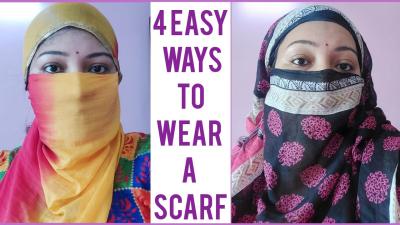In today's digital age, YouTube has become a treasure trove of audio content, from music and podcasts to educational lectures. Sometimes, you might want to rip audio from a YouTube video for personal use, whether it's to create a playlist or to listen to something while you’re on the go. In this guide, we’ll dive into the simple steps you can take to extract audio from
Legal Considerations
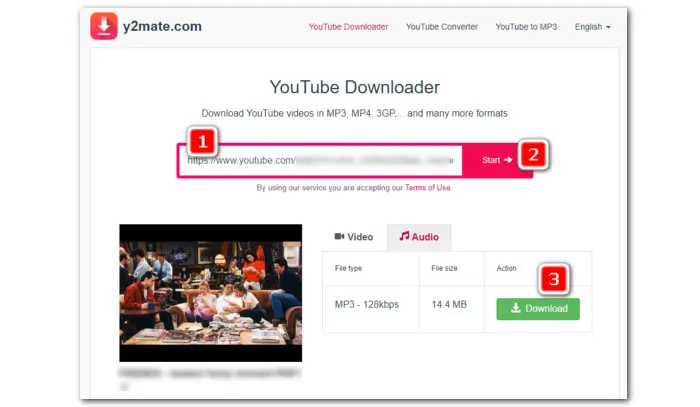
Before you embark on the journey of ripping audio from YouTube videos, it's crucial to understand the legal landscape surrounding this practice. Here are a few key points to keep in mind:
- Copyright Laws: Most YouTube videos are protected under copyright law. This means that using audio from a video without permission may infringe on the creator's rights.
- Fair Use Principle: In some cases, you may be able to argue that your use falls under the 'fair use' doctrine. Factors influencing fair use include:
- Purpose of the use (commercial vs. educational)
- Nature of the original work
- Amount of content used
- Effect on the market for the original work
- Personal Use: Generally, ripping audio for personal use might pose less legal risk. However, sharing or distributing the ripped content can lead to potential copyright issues.
- YouTube’s Terms of Service: According to YouTube’s own rules, downloading content without permission is a violation of their terms, which could lead to account suspension or legal action.
In summary, while it may seem harmless to rip audio for personal enjoyment, it's imperative to stay informed about copyright laws and YouTube's policies to avoid any legal pitfalls. Always consider seeking permission from the content creator whenever possible.
Common Issues and Troubleshooting
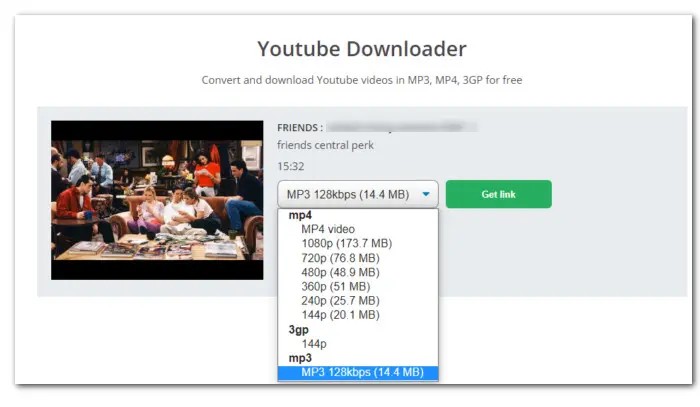
When it comes to ripping audio from YouTube videos, you might encounter a few bumps in the road. It’s not uncommon, and luckily, most issues have straightforward solutions. Let’s break down some common problems and their fixes:
- Incomplete Downloads: Sometimes, the audio doesn’t download fully. This can happen if your internet connection is unstable. To fix this, you can try downloading during off-peak hours when your internet is more stable.
- Format Issues: You might find that the audio file isn’t in a format compatible with your device. Always double-check the format before starting the download. If the downloaded file doesn't work, use a converter to change it to an MP3 or other desired format.
- Software Errors: If you're using a specific software tool, it may freeze or crash. Ensure that the software is updated to the latest version. Sometimes, a simple restart can also resolve the issue.
- URL Errors: If you’re entering the video URL manually, typos can lead to errors. Double-check the URL for accuracy; a small mistake can lead to failure in downloading.
- Legal Restrictions: In some cases, downloading audio from YouTube may lead to legal repercussions. It’s essential to understand the terms of service and ensure you're only using the audio for personal and fair use.
Remember, troubleshooting is just part of the process! It often takes a bit of patience and a keen eye to spot the issue so you can get back to enjoying your favorite tracks.
Conclusion
Ripping audio from YouTube videos for personal use can seem daunting at first, but it’s a handy skill well worth mastering. By following the steps outlined in this blog post, you can effortlessly enjoy your favorite tunes, sound bites, and interviews right from your device. Just remember to respect copyright laws and use the audio responsibly.
To wrap it up, here’s a quick summary of what we discussed:
| Step | Description |
|---|---|
| Choose a Reliable Tool | Select the right software or online service for your needs. |
| Copy the Video URL | Find the YouTube video you want to rip audio from and copy its link. |
| Paste and Convert | Paste the URL into your chosen tool and select your preferred audio format. |
| Download and Enjoy | Download the audio file and savor the sounds! |
With these pointers in mind, you'll find that ripping audio from YouTube is straightforward and can enhance your listening experience. Happy listening!