Reposting on LinkedIn can be a game-changer for professionals looking to expand their network and amplify their voice. When done correctly, it not only showcases your engagement with relevant content but also positions you as a thought leader in your field. By sharing valuable insights, articles, or industry news, you can keep your connections informed and engaged. In this post, we'll explore the ins and outs of reposting effectively.
Why Reposting is Important for Your Professional Brand
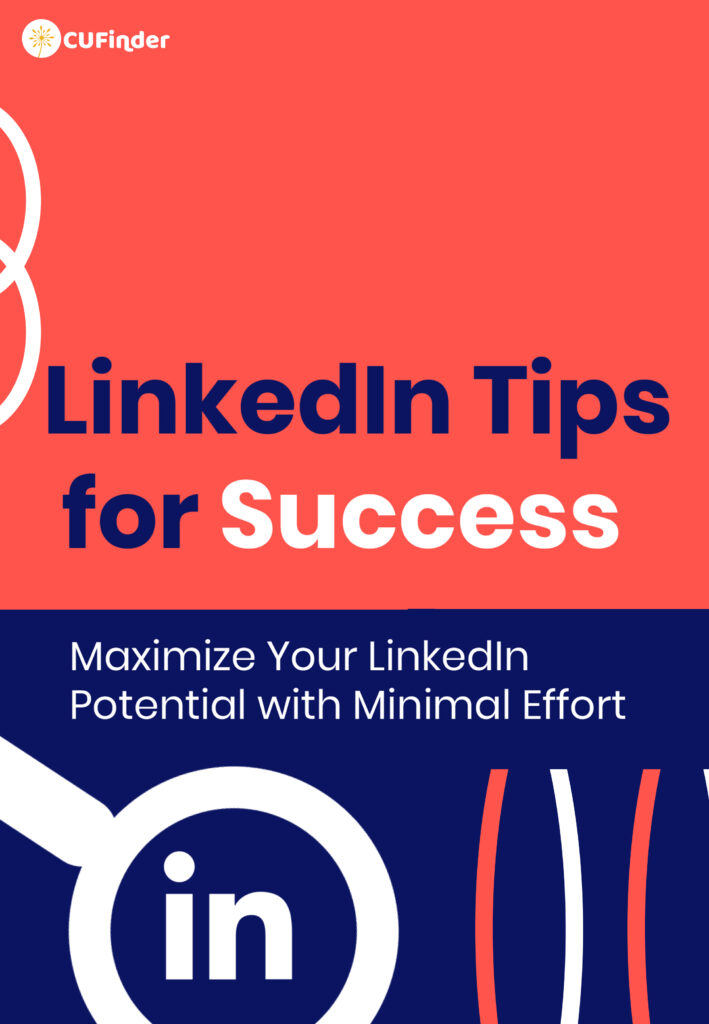
Reposting isn’t just about sharing; it’s a strategic move to enhance your professional brand. Here are several reasons why it matters:
- Visibility: Every time you repost, your connections see it in their feed, increasing your visibility. This is crucial in a competitive job market.
- Engagement: Sharing relevant content encourages interaction. When you repost, you invite comments and likes, nurturing meaningful conversations.
- Thought Leadership: By curating quality content, you position yourself as an authority. This builds trust and can lead to new opportunities.
- Networking Opportunities: Engaging with content allows you to connect with others in your industry, expanding your professional network.
Consider this: when you share an insightful article about emerging trends in your industry, not only do you inform your network, but you also show them you’re on the pulse of relevant developments. This can prompt others to reach out to you for discussions, collaborations, or even job opportunities.
Moreover, reposting can foster a sense of community. When you share content from a fellow professional, it acknowledges their efforts and can strengthen your relationship with them. This reciprocity can create a supportive network where everyone benefits.
Finally, don’t forget that consistency is key. Regularly reposting valuable content keeps you active in your network's feed. Aim to share something at least once a week, but ensure it’s high-quality and relevant. Over time, your consistent presence will solidify your professional brand and enhance your reputation.
Also Read This: How to Take the LinkedIn Skill Assessment: A Full Guide
3. Step-by-Step Guide to Reposting on LinkedIn
Reposting on LinkedIn is a great way to share valuable content while engaging with your network. Let’s break down the process into simple steps to make it as easy as pie!
- Find Your Content: Start by browsing through your feed or the LinkedIn pages of thought leaders in your industry. Look for posts that resonate with you and your audience. This could be an insightful article, an inspiring quote, or a noteworthy update.
- Click on the Share Button: Once you find a post you want to repost, look for the “Share” button located below the content. It's usually represented by an arrow icon. Click it to open the sharing options.
- Add Your Thoughts: Before you hit post, consider adding a personal touch. Write a brief comment about why you’re sharing this content. For example, you might say, “I found this article on leadership incredibly insightful—especially the part about empathy in management. Let’s discuss!” This not only shows your perspective but also encourages engagement.
- Choose Your Audience: Decide whether you want to share the post with your connections only or if it should be public. This can impact who sees your post, so think carefully about your audience.
- Post It! After adding your thoughts and selecting your audience, simply click the “Post” button. Congratulations, you’ve just reposted!
Remember, the key to effective reposting is not just sharing content but also adding your unique voice to the conversation. This helps you build your brand and connect more deeply with your network.
Also Read This: Can Someone with LinkedIn Premium See Who Viewed Their Profile Anonymously?
4. Tips for Choosing the Right Content to Repost
Selecting the right content to repost is crucial in maintaining your professional image and engaging your audience. Here are some tips to help you choose wisely:
- Know Your Audience: Consider what your connections care about. Do they prefer industry news, personal development tips, or case studies? Tailoring your reposts to their interests can spark more engagement.
- Stay Relevant: Share content that aligns with current trends or topical issues in your industry. For instance, if there’s a buzz around remote work, look for articles or insights related to that topic.
- Quality Over Quantity: It’s better to share fewer high-quality posts than to flood your network with mediocre content. Aim for articles with substantial insights or unique viewpoints.
- Diversity of Content: Variety keeps your feed interesting. Mix it up with articles, videos, infographics, and even podcasts. This not only engages different segments of your audience but also showcases your versatility.
- Align with Your Brand: Ensure the content you repost reflects your values and professional persona. If you’re known for advocating sustainability, share posts that highlight eco-friendly practices in your industry.
By thoughtfully curating what you repost, you enhance your reputation as a knowledgeable professional and contribute positively to the conversations happening within your network. Happy reposting!
Also Read This: How to Change the Email ID in LinkedIn: A Step-by-Step Process
5. How to Add Your Own Commentary to Reposts
Reposting on LinkedIn is not just about sharing someone else's content; it's an opportunity to add your own voice and insights. Adding commentary can turn a simple share into a meaningful dialogue. Here’s how to do it effectively:
1. Contextualize the Content: Start by explaining why the original post caught your attention. For instance, if you’re sharing an article about industry trends, you might say, “This article highlights critical shifts in our industry that every professional should be aware of.” This not only shows your audience why they should care but also positions you as someone who stays informed.
2. Share Personal Insights: Go beyond summarizing the original content. Share your own thoughts and experiences related to the topic. For example, “Having worked in this field for over five years, I can attest to the accuracy of these trends. Last year, I faced a similar challenge and found that adapting quickly was key.” This personal touch can drive engagement and encourage others to share their experiences.
3. Ask Questions: Engaging your network is easier when you invite them into the conversation. Pose a question related to the post. “What strategies have you found effective in adapting to these changes?” This invites comments and can foster a vibrant discussion.
4. Use Relevant Hashtags: Including hashtags can increase the visibility of your repost. Choose a few that are relevant to the topic and your network, like #IndustryTrends or #ProfessionalDevelopment. This way, your commentary reaches a broader audience while still being relevant to your connections.
Remember, the goal is to enhance the original post with your unique perspective, making it more valuable for your audience. So, don’t hesitate to express your thoughts clearly and authentically!
Also Read This: Cold Messaging on LinkedIn: How to Start Conversations Professionally
6. Best Practices for Timing Your Reposts
Timing can significantly impact the success of your reposts on LinkedIn. Here are some tips for when to hit that share button:
- Weekdays are Prime: Generally, weekdays are the best time to post on LinkedIn. Monday through Thursday, especially during the mid-morning (around 10 a.m. to 12 p.m.) and early afternoon (1 p.m. to 3 p.m.), tend to see higher engagement rates. People are more active during these hours as they settle into work or after lunch.
- Avoid Weekends: While it might be tempting to repost during your leisure time, weekends usually see lower engagement on LinkedIn. The professional audience tends to check in less frequently over the weekend, so aim for weekday visibility.
- Consider Time Zones: If you have a global network, consider the time zones of your connections. Scheduling posts to align with their work hours can increase visibility. Tools like Buffer or Hootsuite can help you schedule posts at optimal times.
- Monitor Your Analytics: Pay attention to when your posts receive the most engagement. LinkedIn provides analytics that can help you understand when your audience is most active. This data can guide your future reposting strategies.
- Stay Consistent: Consistency is key. Establishing a routine for your reposts can help your audience know when to expect your insights and commentary, fostering stronger engagement over time.
By honing in on the right timing, you’ll not only enhance the visibility of your reposts but also engage your network more effectively. So, keep an eye on the clock and make your reposts count!
Also Read This: Should I Make a LinkedIn Profile: Benefits of Having a LinkedIn Account
7. Engaging with Your Network After Reposting
So, you’ve reposted some fantastic content on LinkedIn. Congratulations! But the journey doesn’t end there. Engaging with your network post-repost is crucial for maximizing the impact of your share. It’s like throwing a party and then hiding in the corner; you want to be in the mix!
1. Respond to Comments: When someone comments on your repost, take the time to reply. This shows you value their opinion and encourages further interaction. For instance, if someone says they found your repost helpful, you could respond with, “I’m glad you think so! What part resonated with you the most?” This creates a conversation and keeps the engagement going.
2. Ask Questions: Spark dialogue by posing questions related to the original content. After sharing an article about remote work strategies, you might ask, “What’s one tip you swear by for staying productive at home?” This invites your connections to share their insights and experiences, fostering a sense of community.
3. Tag Relevant Connections: If your repost involves specific individuals or companies, tag them! This not only notifies them of your post but can also encourage them to engage with it, potentially broadening your reach. Just make sure to tag in a way that feels natural and relevant; otherwise, it might come off as spammy.
4. Share Your Insights: Don’t just repost and run; add your thoughts! Sharing your perspective on the content can make your post more relatable. For example, if you repost a piece about leadership, you might say, “I particularly loved the section about empathy in leadership – it’s something I try to embody every day.” This personal touch invites others to engage with your viewpoint.
Remember, engagement is a two-way street. Be present and show genuine interest in what your network has to say, and you’ll not only build stronger relationships but also enhance your professional presence on LinkedIn.
8. Common Mistakes to Avoid When Reposting on LinkedIn
Reposting can be a powerful tool, but it’s essential to navigate carefully. Here are some common pitfalls to avoid that might hinder your LinkedIn engagement:
- Neglecting Attribution: Always credit the original author or creator. Forgetting to do so can come off as unprofessional and may lead to a loss of trust within your network.
- Overposting: While consistency is key, flooding your feed with posts can overwhelm your connections. Aim for quality over quantity. A good rule of thumb is to repost valuable content a couple of times a week.
- Lack of Personal Touch: Reposting without adding your insights can make your content feel generic. Share your thoughts or experiences related to the post; this shows authenticity and encourages engagement.
- Ignoring Your Audience: Always consider your audience’s interests when reposting. Sharing content that doesn’t align with what your network cares about can lead to disengagement. Tailor your reposts to your audience’s preferences.
- Forgetting to Engage: As mentioned earlier, reposting is just the beginning. Failing to engage with comments or reactions can make your post fall flat. Stay active and responsive!
By avoiding these common mistakes, you can make your LinkedIn reposting strategy much more effective and engaging for your network. Remember, the goal is to create meaningful connections and conversations, not just a stream of posts!
 admin
admin








