Reposting on LinkedIn is more than just sharing content; it's about amplifying your voice and connecting with your network. In a world where your online presence can significantly impact your career, knowing how to effectively repost can enhance your visibility and engagement. This guide will explore not only the what and how of reposting but also why it’s an essential tool in your professional toolkit.
Understanding the Importance of Reposting on LinkedIn
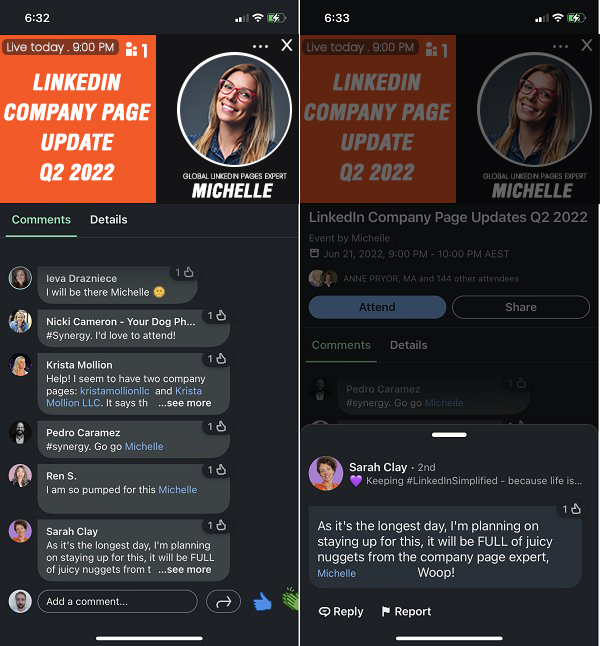
Let’s face it: with thousands of posts flooding LinkedIn every day, standing out can be a challenge. Reposting allows you to engage with content that resonates with you while showcasing your insights. Here’s why reposting is crucial:
- Boosts Engagement: When you share content that aligns with your brand or interests, it invites interaction. People are more likely to comment and share their thoughts, which can lead to valuable conversations.
- Increases Visibility: Reposting can help you reach a broader audience. Your network sees the content, and if they interact, their contacts might see it too. This ripple effect can significantly expand your reach.
- Establishes Thought Leadership: By curating content in your field, you position yourself as a knowledgeable source. Sharing insightful articles or posts can reinforce your expertise and keep your audience informed.
- Strengthens Connections: Reposting content from your connections shows that you value their insights. This can foster goodwill and encourage reciprocal sharing, deepening your professional relationships.
To effectively repost, consider these strategies:
- Choose Relevant Content: Make sure the articles or updates resonate with your professional brand. For example, if you’re in tech, share posts about the latest innovations or trends in the industry.
- Add Your Perspective: Don’t just hit the share button! Include a thoughtful comment or perspective. For instance, if you’re sharing a post on management strategies, add your take on what works best for you.
- Engage with Comments: When people interact with your repost, reply to their comments. This builds relationships and keeps the conversation going.
- Be Consistent: Regularly reposting valuable content keeps you visible in your network's feed. Set a schedule that works for you—whether it’s once a week or bi-weekly.
In conclusion, reposting on LinkedIn isn’t just a nice-to-have; it's a powerful way to engage, connect, and establish your brand in a crowded marketplace. Embrace it, and watch your professional presence flourish!
Also Read This: Blocking People on LinkedIn Without Them Knowing: Tips for Privacy
3. Step-by-Step Guide to Reposting a LinkedIn Post
Reposting on LinkedIn might seem daunting at first, but it’s a powerful way to share valuable content with your network. Let’s break it down into simple steps:
- Find the Post You Want to Repost: Start by scrolling through your feed or visiting the profile of the person who made the original post. Once you find the post that speaks to you, click on the three dots (...) in the upper right corner of the post.
- Select "Repost": After clicking the three dots, you’ll see several options. Choose “Repost.” You’ll be given two choices: “Share with your thoughts” or “Repost.” If you want to add your insights, select the first option.
- Add Personal Touch: If you chose to share with your thoughts, now's the time to add a personal comment. Why do you think this post is important? What insights can you offer? A few sentences can make your repost stand out!
- Choose Your Audience: LinkedIn gives you the option to share your post publicly, with connections only, or within specific groups. Think about who would benefit from this content and select the appropriate audience.
- Hit "Post": Once you’re satisfied with your message and audience selection, click on the “Post” button. Congratulations! You’ve just shared valuable content with your network.
Remember, the magic of reposting lies in your unique perspective. Take a moment to reflect on what the original post means to you and why it’s relevant to your connections. This added context can spark conversations and engagement.
Also Read This: Cost Breakdown: How Much LinkedIn Charges Recruiters for Access
4. Best Practices for Reposting on LinkedIn
To maximize the impact of your reposts, consider these best practices:
- Be Selective: Don’t repost everything that catches your eye. Focus on content that aligns with your brand or interests. Quality over quantity is key!
- Engage with the Original Poster: If you repost someone else’s content, mention or thank them in your comments. This not only builds relationships but also encourages others to engage with your repost.
- Use Hashtags Wisely: Adding relevant hashtags can increase visibility. Aim for 3-5 hashtags that are directly related to the content.
- Timing Matters: Consider when your audience is most active. Early mornings and lunch hours are often peak times for engagement on LinkedIn.
- Monitor Engagement: After you repost, keep an eye on the likes, comments, and shares. Respond to comments to foster discussion, which can lead to more visibility for your post.
By following these best practices, you’ll not only increase your own visibility but also contribute to a more engaging LinkedIn community. Remember, reposting is not just about sharing; it’s about creating connections and conversations!
Also Read This: How to Upload a PDF to LinkedIn for Sharing Documents with Your Network
5. Common Mistakes to Avoid When Reposting
Reposting on LinkedIn can be a powerful way to share valuable content, but there are some common pitfalls to watch out for. Here are a few mistakes to avoid:
- Neglecting Your Audience: Always keep your audience in mind. If you're reposting content that doesn't resonate with them, it can lead to disengagement. Take a moment to consider: "Will my connections find this useful?"
- Forgetting to Add Your Voice: Simply sharing a post without adding your own thoughts can make it seem impersonal. Try including a brief summary or your perspective on the content to encourage interaction.
- Overposting: While it's great to share content, flooding your feed with reposts can annoy your connections. Aim for quality over quantity—choose a few key pieces to share each week.
- Ignoring Engagement: After reposting, don't just leave it be! If people comment or like your post, engage with them. Ignoring interactions can make you seem distant.
- Not Checking for Updates: Ensure the content you're reposting is still relevant. Sometimes, older articles may have been updated or even rendered obsolete. Always verify the publication date and check if the information is still accurate.
Avoiding these mistakes can enhance your LinkedIn presence and ensure your reposts are both engaging and valuable to your network. Remember, the goal is to foster connections and share knowledge!
6. Engaging with Your Audience After Reposting
Once you've reposted valuable content, the next step is to actively engage with your audience. Here are some effective strategies:
- Prompt Discussion: Ask open-ended questions related to the reposted content. For example, if you shared an article about industry trends, you might ask, "What trends have you noticed recently in your field?" This encourages your connections to share their insights.
- Respond to Comments: When your connections take the time to comment on your post, acknowledge their contributions! A simple "Great point!" or "Thanks for sharing your thoughts!" can go a long way in building relationships.
- Share Follow-Up Content: If the repost sparks interest, consider sharing more related content. You might say, "I found this additional article that dives deeper into the topic. Check it out!" This keeps the conversation going and shows your commitment to providing value.
- Tag Relevant Connections: If you think specific colleagues or industry experts would find the content interesting, tag them in the comments. This not only engages those individuals but can also encourage wider discussions.
- Utilize Polls: LinkedIn allows you to create polls. After reposting content, you might create a quick poll asking for opinions about the topic, making it interactive and fun for your audience.
Engaging with your audience after reposting is crucial for fostering a vibrant LinkedIn community. By encouraging discussions and responding to your connections, you can build trust and establish yourself as a thought leader in your industry.
 admin
admin








