Hey there, creative souls! If you're looking to elevate your portfolio, you might want to dive into the world of Behance. It's a fantastic platform where artists, designers, and creatives share their work and connect with others. But... are you presenting your projects in the best light? A well-organized gallery not only captivates your audience but also reflects your dedication to your craft. In this blog post, we'll explore how to reorganize your Behance projects and images to effectively showcase your unique creative vision!
Understanding the Importance of Project Organization
Now, let’s get into why having an organized portfolio is more than just neatness—it's about making a lasting impression! Here are a few key reasons to consider:
- First Impressions Matter: When visitors land on your profile, they should immediately grasp your style and expertise. A cluttered portfolio can be confusing and may lead them to bounce before they really see your work.
- Highlighting Key Projects: Organizing your projects allows you to showcase your best work upfront. Think of it as curating an art exhibition—your strongest pieces should capture the viewer's attention right away.
- Storytelling: Every creative has a unique story. By organizing your work thoughtfully, you can guide viewers through your creative journey, showing how you’ve evolved over time.
- Improved Accessibility: Well-organized projects and images make it easier for potential clients or employers to find what they’re looking for. The easier it is for them to navigate your portfolio, the more likely they are to reach out.
- Professionalism: A polished, well-organized portfolio screams professionalism. It tells clients, “I take my work seriously,” and gives them confidence in your abilities.
But how do you go about this organization? Here are a few tips to ensure your Behance portfolio stands out:
- Limit the Number of Projects: Less is often more. Aim to showcase 10-15 of your best projects instead of everything you’ve ever done. Quality over quantity!
- Categorize Your Work: Group similar projects together. This could be by medium, project type, or client. Consider everyone who might visit your page—how can you streamline their experience?
- Use Featured Projects: Behance allows you to designate certain works as featured. Use this feature to showcase your standout pieces prominently.
- Consistent Formatting: Whether it’s the description of your project or the images you upload, aim for a consistent style. This creates cohesion and enhances the overall aesthetic.
- Regular Updates: Keep your portfolio fresh by updating it with new projects regularly. This shows that you’re active and engaged in your creative field.
In summary, an organized Behance profile is not just about looking good—it's a strategic move to capture attention, tell your story, and ultimately, land those dream projects. So roll up your sleeves and start rearranging! Your creativity deserves to shine.
Also Read This: Understanding the Age Requirements to Use Behance
3. Step-by-Step Guide to Reorganizing Your Projects on Behance
Ready to give your Behance profile a fresh look? Reorganizing your projects isn’t just about aesthetics; it’s about making your work stand out and telling a compelling story about your creative journey. Let's break down the process step-by-step so you can showcase your best work effectively.
- Log in to Your Behance Account: First things first, head over to Behance and log in. You’ll need access to your profile to start reorganizing.
- Navigate to Your Projects: On your profile page, look for the section that shows your projects. This is where you can see everything you've uploaded so far.
- Decide on Categories: Think about how you want to categorize your work. Here are a few ideas:
- By Medium (e.g., Graphic Design, Illustration, Photography)
- By Date (Most recent first or chronological order)
- By Theme (e.g., Branding, Personal Projects, Client Work)
- Start Rearranging: To reorganize your projects, simply click and drag your project thumbnails to your desired order. Behance makes this super easy!
- Edit Project Details: While you’re at it, take time to review the descriptions, tags, and images in each project. Make sure they're accurate and engaging. Consider:
- Highlighting your role in the project
- Including a brief backstory for context
- Adding keywords that reflect your style
- Feature Your Best Work: It's a good idea to feature your strongest projects at the top of your profile. Ask yourself which pieces you’re most proud of and want to share first.
- Get Feedback: Before finalizing the changes, consider sharing your reorganized profile with friends or fellow creatives for their opinions. Fresh eyes can provide valuable insights!
- Publish Changes: Once you’re satisfied with the order and details, make sure to save and publish your changes. Your audience is waiting to see your creativity shine!
And voilà! With just a few simple steps, you can transform your Behance profile into a stunning showcase of your creative talents. Remember, this isn’t a one-and-done process; regularly revisit your projects to keep them up to date!
Also Read This: How to Create a Stunning Portfolio on Behance to Showcase Your Work
4. Tips for Curating Your Images Effectively
Images play a crucial role in your Behance profile. They are not just decorations; they communicate your style, professionalism, and the narratives behind your work. Here are some tips on how to curate your images effectively:
- Quality Over Quantity: It might be tempting to upload every piece of work you've ever done, but focus on showcasing your best pieces. Aim for quality images that truly represent your skill level and creativity.
- Consistent Style: Try to maintain a consistent visual style across your projects. This could mean using a similar color palette, graphic treatment, or layout. A cohesive look makes your profile visually appealing and professional.
- Create a Strong Cover Image: The cover image of each project is your first chance to grab attention. Choose an image that is not only eye-catching but also represents the project well. Compelling cover images can make a significant difference in attracting views.
- Use High-Resolution Images: Ensure all images you upload are high resolution. Blurry or pixelated images can detract from your overall presentation. Your work deserves to be seen in the best light possible!
- Variety is Key: Incorporate a mix of images to show different aspects of your work. Consider including:
- Process shots
- Final pieces
- Close-ups or details
- Add Descriptive Captions: Don’t forget to include captions for each image. A little context can go a long way in helping viewers understand your thought process and the journey behind each piece. Be brief but informative!
- Update Regularly: Just like reorganizing your projects, periodically curate your images to keep your portfolio fresh. Newer works better reflect your current skills and style, so don’t hesitate to remove older pieces that no longer resonate with you.
By following these tips, you'll create a visually stunning and coherent portfolio that captivates potential clients or collaborators. Happy curating!
Also Read This: How Behance Makes Money: A Look into the Platform’s Business Model
5. Utilizing Tags and Descriptions for Better Visibility
When it comes to showcasing your work on Behance, tagging and crafting effective descriptions are your best friends. Why? Because they significantly enhance the visibility of your projects and help your audience discover your creativity!
Let’s dive into the details!
- Choose Relevant Tags: Think of tags as keywords that describe your work. Use specific tags that relate directly to the project’s content. For instance, if you created a logo for a brand, tags might include "logo design," "branding," "graphic design," and "visual identity." The more relevant the tags, the easier it is for someone searching for that type of content to find you.
- Consider Trending Topics: Sometimes, integrating trending tags can help catapult your visibility. Check out the current design and art trends on Behance. If something resonates with your project, don’t hesitate to include those tags to catch the eye of those exploring popular themes.
- Use Descriptions Wisely: Your project description is your opportunity to tell a story. Start with a hook that captures interest, followed by a brief overview of the concept, your process, and the final outcome. This not only enlightens your audience but also boosts searchability on Behance.
- Call to Action: Don’t shy away from inviting engagement. Phrases like “Let me know what you think!” or “Feel free to reach out for collaboration!” can encourage visitors to interact with your work.
By optimizing both tags and descriptions, you’re not just filling a form; you’re crafting a pathway that allows your creativity to shine, reaching a wider audience. Remember, each tag and each word counts towards making your projects more discoverable!
Also Read This: How to Create My Portfolio Free on Behance Building a Professional Portfolio Without Cost
6. Designing an Engaging Portfolio Layout
Your portfolio is the heart of your Behance profile, and first impressions matter. A well-designed portfolio layout can captivate visitors and keep them engaged. But how do you achieve that? Let’s explore some effective strategies!
- Minimalistic Design: Embrace a clean, minimalistic approach. A cluttered portfolio can easily overwhelm viewers. Use ample white space to give your projects room to breathe, ensuring they are the focal point.
- Consistent Aesthetics: Consistency is key in presenting a professional image. Stick to a cohesive color scheme, typography, and layout style across all projects. This helps in developing a recognizable brand identity for you as a creative.
- High-Quality Images: Always use high-resolution images. Whether it’s a photograph, a digital design, or an illustration, presenting your work in the best quality flaunts your professionalism and dedication.
- Variety in Presentation: Don’t be afraid to mix it up! Utilize different formats such as videos, slideshows, or even animated GIFs to present your work. This variety can significantly enhance viewer engagement, offering a multi-dimensional look at your skills.
- Project Grouping: Consider grouping similar projects together. This not only organizes your profile but also gives viewers a sense of your expertise in specific areas. For example, if you have multiple branding projects, showcase them as a cohesive unit.
Ultimately, a well-designed portfolio layout is about creating a journey for your viewers. You want them to effortlessly navigate and appreciate your work while giving them a sense of your unique style. Keep experimenting and adjusting until you find what resonates best with your creative vision!
Also Read This: How to Share Your Behance Link: A Simple Guide to Sharing Your Portfolio
7. Keeping Your Portfolio Updated and Fresh
Maintaining a vibrant and engaging portfolio on Behance isn't just about having beautiful work; it's about demonstrating growth and evolution in your creative journey. Here are some effective strategies to ensure that your portfolio stays fresh and up-to-date:
- Regularly Review Your Projects: Set aside time every few months to evaluate your portfolio. Ask yourself: Do my projects still reflect my skills and interests? Are there older pieces that no longer represent who I am as a designer?
- Add New Work: As you complete new projects, make it a habit to add them to your portfolio promptly. This not only keeps your work relevant but also showcases your latest skills and creativity.
- Revamp Old Projects: Consider revisiting older projects to update them with new techniques or a fresh perspective. This can breathe new life into your portfolio and show potential clients your growth.
- Engage with Trends: Stay informed about the latest design trends and incorporate them into your work. Whether it's utilizing new tools, colors, or design principles, showing that you can adapt and evolve is crucial.
- Solicit Feedback: Don’t hesitate to reach out to fellow creatives for their input on your portfolio. Constructive criticism can provide valuable insights and help you identify areas for improvement.
- Seasonal Refresh: Think about doing a seasonal overhaul. Perhaps every spring or fall, you give your portfolio a fresh look. This could involve changing your cover image, reordering projects, or updating thumbnails.
Keeping your portfolio updated is an ongoing process, and embracing it can lead to better opportunities and recognition. Remember, your Behance portfolio is like a living document that should evolve alongside you and your creativity!
8. Conclusion: Showcasing Your Creative Journey on Behance
As you reflect on your artistic path, remember that your Behance portfolio is more than just a collection of your work; it’s a visual narrative of your creative journey. Each project tells a story, from the inspiration behind it to the challenges you faced and the skills you developed along the way.
Think of your portfolio as a dialogue with your audience. You're inviting them into your creative world, allowing them to see not just what you create, but who you are as an artist. This connection is what can set you apart in a crowded landscape of creative professionals.
Here are a few key takeaways to make the most of your Behance experience:
- Be Authentic: Authenticity resonates. Don’t shy away from sharing your personal design philosophy and inspiration. Your unique voice is what makes your work stand out.
- Showcase a Variety: Diversity in your work can attract a wider audience. Whether it’s graphic design, illustration, photography, or branding—show different facets of what you can do.
- Engage Actively: Use the platform to connect with others. Comment on fellow creatives’ work, participate in projects, and join creative challenges. Being an active community member enhances your visibility.
- Utilize Storytelling: Every project should tell a story. Use descriptions to guide viewers through your creative process and highlight the conceptual thinking behind your designs.
In conclusion, your Behance portfolio is a reflection of your past, present, and future as a creative. By keeping it updated and dynamic, you’re not just showcasing your work; you’re sharing your journey, evolution, and passion for design. So, dive in, embrace the process, and let your creativity shine!
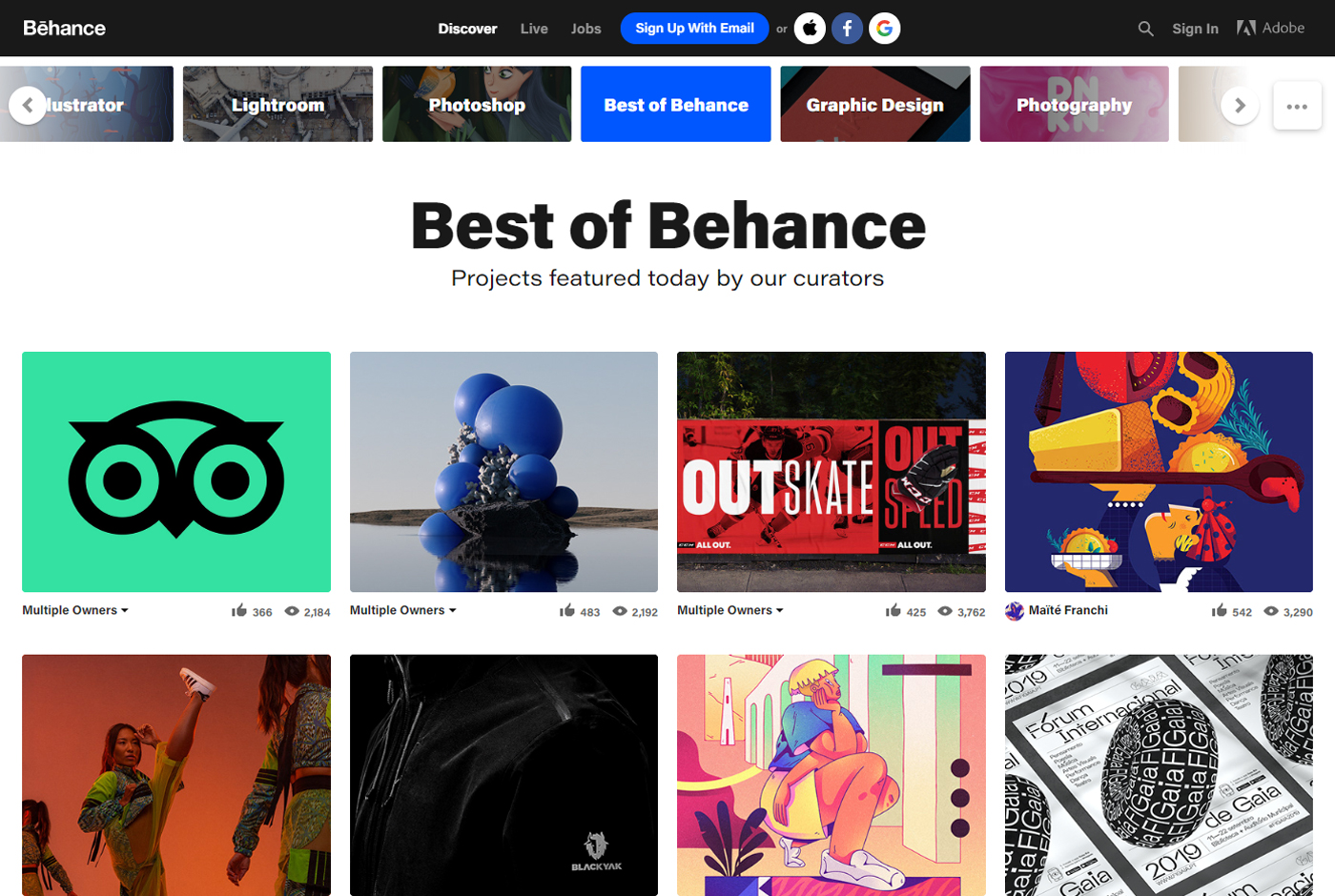
 admin
admin








