Ever found yourself staring at a project title on Behance and thinking, "That could be better"? You're not alone! Renaming your project might seem like a small change, but it can significantly impact how your work is perceived. In this post, we'll explore the ins and outs of renaming your projects on Behance, and why taking the time to do so is essential for showcasing your creativity more effectively.
Why Renaming Your Project is Important
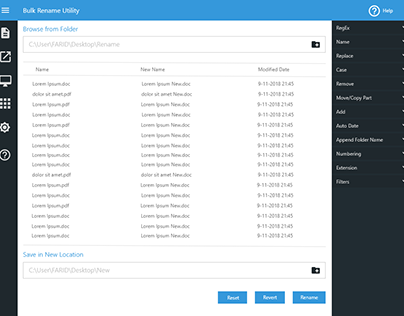
Let’s dive into the reasons why renaming your project on Behance can make a world of difference for both you and your audience. A well-chosen title doesn't just reflect your work; it can also enhance visibility, engagement, and brand identity.
1. Clarity and Context:
First and foremost, a clear and concise title helps your audience understand what to expect from your project. Instead of a vague title, consider using descriptive words that convey the essence of your work. For instance, instead of naming your project "Design Portfolio," a title like "Urban Landscape Illustrations: A Visual Journey" immediately offers insight into the project's theme and content.
2. Enhancing SEO:
Search engine optimization (SEO) plays a crucial role in how easily your work can be found online. Renaming your project with relevant keywords can boost its visibility on Behance and search engines. By integrating terms that potential viewers might search for, you increase the likelihood of your project appearing in search results. For example:
- Before: "Creative Works"
- After: "Colorful Branding Solutions for Small Businesses"
3. Connection with Your Audience:
Your project title is often the first impression viewers get. An engaging title can spark curiosity and draw more people into your work. It sets the tone for the viewer’s experience and can even align their expectations with the content of your project. If your title resonates with your audience, they are more likely to explore what you have to offer.
4. Reflection of Your Brand:
If you're building a brand as a designer, your project titles contribute to your overall identity. Consistency in naming conventions across your projects can reinforce your unique style and message. Think about how major brands name their products—every title tells a story and conveys the brand's philosophy. A thoughtfully named project can enhance your portfolio's cohesiveness and professionalism.
5. Keeping Things Fresh:
Lastly, renaming projects provides an opportunity for reflection and improvement. As your skills grow and your perspective changes, an old title may no longer feel relevant or accurate. Periodically revisiting and renaming your projects allows you to keep your portfolio fresh and aligned with your current capabilities. Plus, it can reignite interest in past works that may have faded into the background.
In conclusion, renaming your project on Behance isn't just a cosmetic change—it's about clarity, visibility, and connection. Taking the time to choose a title that reflects the essence of your work can open doors to new opportunities and audiences. So why wait? Let’s make those projects shine with titles that truly encapsulate your creative journey!
Also Read This: Enjoy On-the-go Entertainment With This Bilibili Download Videos Tool
3. Step-by-Step Guide to Renaming Your Project
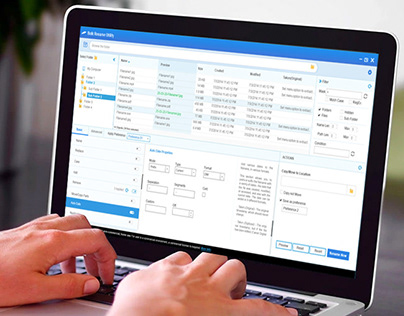
Renaming your project on Behance is a straightforward process, but it’s important to do it right to ensure clarity and coherence in your portfolio. Here’s a simple, step-by-step guide to help you through the process:
- Log into Your Behance Account: Start by logging into your Behance account. You want to be on your dashboard to easily access the projects section.
- Find the Project You Want to Rename: Navigate to your profile and locate the project you'd like to rename. This can be done through the "Projects" tab.
- Open the Project: Click on the project to open it. Once it’s open, you’ll see various options on the top right corner.
- Click on the Edit Button: Look for the “Edit” button, usually represented by a pencil icon. This will take you to the project editing interface.
- Change the Project Title: In the edit mode, find the title section. Here, you can type in your new project name. Consider using keywords that reflect the essence of your work and resonate with your audience. Remember, clear is better!
- Update Any Additional Information: While you're at it, take a moment to review other project details such as the description, tags, and images. This is a good opportunity to enhance your project further.
- Preview Your Changes: Before saving, use the preview feature to see how your changes look. It’s a great way to spot any issues before they go live.
- Save Your Changes: Once you’re satisfied with the new title and any other edits, hit the “Save” button. Your project is now officially renamed!
And that's it! You’ve successfully renamed your project on Behance. It’s important to keep your portfolio fresh and updated, so don’t hesitate to come back and make changes whenever necessary.
Also Read This: How to Create a Portfolio on Behance for Maximum Impact
4. Common Mistakes to Avoid When Renaming
While renaming your project on Behance is a simple process, there are a few common pitfalls that you might want to avoid. Here are some mistakes that could leave your project less effective:
- Being Vague or Generic: A title like "My Art Project" doesn't tell potential viewers anything about your work. Aim for specificity that captures the essence of your project.
- Overcomplicating the Title: On the flip side, don’t go overboard. Titles that are too long or filled with jargon can confuse rather than clarify. Aim for a balance between creativity and clarity.
- Ignoring SEO Best Practices: If you want to be discovered, utilize keywords relevant to your work and your audience. This not only helps in searchability but also clarifies what your project is about.
- Neglecting the Description: After renaming, don’t skip revising your project’s description or tags. They play a crucial role in communicating to your audience, so ensure they align with your new title.
- Not Seeking Feedback: It can be beneficial to ask for a second opinion. Share your new title with friends or fellow creatives to gauge their reaction before finalizing.
- Forgetting Audience Expectations: Remember who you are designing for. A project name should resonate with your intended audience. Always keep their perspective in mind.
Avoiding these common mistakes can make a significant difference in how your project is perceived and can ultimately enhance its success on Behance. Take your time to choose a title that not only represents your work accurately but also speaks to who you are as a creative.
Also Read This: Effective Strategies for Engaging with Your Audience on Behance
5. Best Practices for Choosing a Clear Project Title
Choosing a clear project title on Behance is crucial for making a good first impression. A well-thought-out title not only attracts viewers but also helps convey the essence of your project quickly. Here are some best practices to keep in mind:
- Be Descriptive: Choose words that accurately reflect your project. Instead of using vague terms, think about what your project showcases. For instance, if it’s a graphic design project, consider including the medium—like “Minimalist Poster Design” instead of just “Poster Design.”
- Keep It Concise: While detail is important, brevity is your friend. Aim for a title that's not too long; around 5 to 10 words is generally a sweet spot. This makes it easier for your audience to digest at a glance.
- Highlight Key Themes: If your project tackles specific themes or concepts, incorporate keywords that highlight these. Are you focusing on sustainability, innovation, or nostalgia? Use those keywords to draw in your target audience.
- Avoid Jargon: Unless your audience is familiar with specific industry terms, it’s best to avoid jargon. Use language that is accessible to a broader audience while still being descriptive.
- Use Subtitles When Necessary: Sometimes, a simple title isn’t enough. Consider using a main title with a subtitle for additional context. For instance, "Urban Exploration: Capturing the Forgotten Spaces." This can provide layers of meaning that enhance the viewer's understanding.
- Test and Revise: Don’t hesitate to share your title with friends or fellow creatives to get feedback. Sometimes an outsider’s perspective can help refine your title for clarity and impact.
Incorporating these best practices ensures that your project title not only makes sense on its own but also resonates with viewers, encouraging them to explore your work further.
Also Read This: How to Use Behance for a Content Writing Portfolio
6. How to Update Your Project's Title in the Behance Interface
Changing your project title on Behance is a straightforward process. Keep your project fresh and aligned with your vision by following these simple steps to update your project title:
- Log into Your Behance Account: Start by logging into your Behance account. Use your email and password to access your profile.
- Navigate to Your Projects: Once logged in, click on your profile icon located at the top right corner of the page. From the dropdown menu, select “Projects” to view all your published works.
- Select the Project You Want to Edit: Browse through your projects and find the one you wish to update. Click on the project’s title or the edit icon (a pencil symbol) to enter the editing mode.
- Edit the Title: In the editing interface, locate the title field at the top. Here, you can type your new title. Remember to apply the best practices for clarity we discussed earlier!
- Save Your Changes: After you’ve updated the title, scroll down and click on the “Save” button—typically located at the bottom of the editing panel. This will save your changes and update your project title publicly.
- Preview Your Changes: Once you’ve saved, take a moment to view your project as it appears live. This gives you a chance to see how the new title fits with the overall presentation of your work.
And just like that, you've updated your project title! A fresh title can breathe new life into your project and make it more appealing to potential viewers, helping them understand exactly what to expect when they click on your work. Remember, clarity is key, and taking the time to craft the perfect title is always worth it.
Also Read This: Create Your Own Behance Portfolio with a Personalized URL
7. Tips for Driving Engagement with Your New Project Title
After you've successfully renamed your project, the next step is ensuring that it gains the attention it deserves! A catchy project title can only go so far; driving engagement requires a strategic approach. Here are some practical tips to help you maximize visibility and interaction with your newly titled project:
- Leverage Your Network: Don’t hesitate to share your renamed project with your existing followers. Send out a well-crafted announcement via social media and other platforms where you have a presence. Highlighting the changes and sharing the story behind the new title can create interest.
- Use Keywords Wisely: Consider the keywords associated with your project’s theme. Incorporate these strategically in your project description and tags to enhance discoverability. A well-placed keyword can capture interest from those browsing on Behance.
- Create Eye-Catching Thumbnails: Thumbnails grab attention faster than titles! Ensure your project's cover image is visually striking and resonates with the new name. A compelling visual can encourage viewers to click and explore further.
- Engage with Other Projects: Take an active role in the Behance community. Engage with other users’ projects by providing constructive feedback and comments. This not only helps you connect but can lead back to your own project as others become curious about you.
- Encourage Feedback: Allow your audience to weigh in on your project’s content and title. Create a post inviting opinions or run a poll. Engaging your audience in this way builds community and makes them feel invested in your work.
- Share Behind-the-Scenes Content: Take your audience along with you on the journey of renaming your project. Share insights or anecdotes about why the new title resonates with you and how it reflects the project's evolution.
- Use Social Media to Your Advantage: Promote your project across different social media platforms. Create graphics that complement your project name and drive users back to your Behance page. Announcements can be crafted into stories, posts, or even reels to capture a broader audience.
By combining these strategies, you can significantly enhance engagement with your newly titled project. Remember, it’s all about creating a buzz and sparking curiosity!
8. Conclusion and Final Thoughts on Project Renaming
Renaming your project on Behance isn’t merely a cosmetic change; it's an opportunity to reflect on your work and how you want it to be perceived. A well-considered title can spark interest, draw in viewers, and ultimately lead to more meaningful engagement with your audience. But before you hit that save button, here are a few final thoughts to keep in mind:
- Be Strategic: Every component of your project, including the title, should align with your overall brand and messaging. Make sure it encapsulates the essence of your project!
- Stay Authentic: Always choose a name that feels authentic to you and your work. Authenticity resonates with audiences and fosters trust.
- Monitor Engagement: After renaming your project, pay attention to how engagement shifts. Use analytics tools and viewer feedback to assess the impact of your title change.
- Iterate if Necessary: If the new name doesn’t resonate as you hoped, don’t hesitate to refine it. Sometimes, the first change isn't always the perfect fit—stay flexible!
In conclusion, a compelling project title on Behance can be a game-changer. It draws in your audience, represents your creative vision, and sets the stage for further interactions. So, take the time to brainstorm, gather feedback, and choose a name that will truly resonate. Happy renaming!
 admin
admin








