Feeling overwhelmed by endless YouTube videos and their incessant autoplay? You're not alone! Whether you want to reclaim your time, engage more deeply with regular TV shows, or simply reconnect with traditional viewing habits, removing YouTube from your television could be the solution. In this post, we'll explore why you might want to take this step and how to go about it.
Understanding the Need to Remove YouTube

As our viewing habits evolve, many find themselves at a crossroads between streaming platforms and traditional television. Here are a few reasons why you might consider removing YouTube from your TV:
- Information Overload: YouTube is a vast ocean of content. While it offers endless entertainment, this can lead to feeling overwhelmed. The sheer volume can make it hard to decide what to watch, resulting in decision fatigue.
- Distracted Viewing: When we sit in front of YouTube, we're often lounging casually, scrolling through thumbnails rather than engaging with a storyline. This can detract from the enjoyment of plot-driven programming.
- Time Consumption: Ever clicked on a video for a quick look only to realize hours have passed? Many find themselves lost in a rabbit hole of videos, which can sap away precious evening time.
- Quality of Content: While YouTube has its gems, there's also a lot of fluff. Traditional television often offers more curated programming, ensuring higher quality content for dedicated viewing sessions.
- Family Time: With family viewing, you want everyone to be engaged. Regular TV shows often facilitate bonding over shared episodes and discussions. YouTube can be more isolating, as everyone tends to watch their own videos.
By identifying these factors, you can start to understand the benefits of tuning out from YouTube. It’s not about fully abandoning the platform — it’s about rediscovering the joy of watching with intentionality. Imagine cozying up with family for a marathon of your favorite series, or simply enjoying an uninterrupted movie night. This shift can help enhance your viewing experience in so many ways.
Before you remove YouTube completely from your TV, consider your habits: Do you spend more time mindlessly scrolling or consciously choosing what to watch? If the answer leans towards mindless consumption, it might just be time for a change. So, let's dive into how to make this happen!
Also Read This: What Happens When You Hit 100K Subscribers on YouTube? Perks, Milestones, and More
3. Step-by-Step Guide to Uninstall YouTube from Your TV
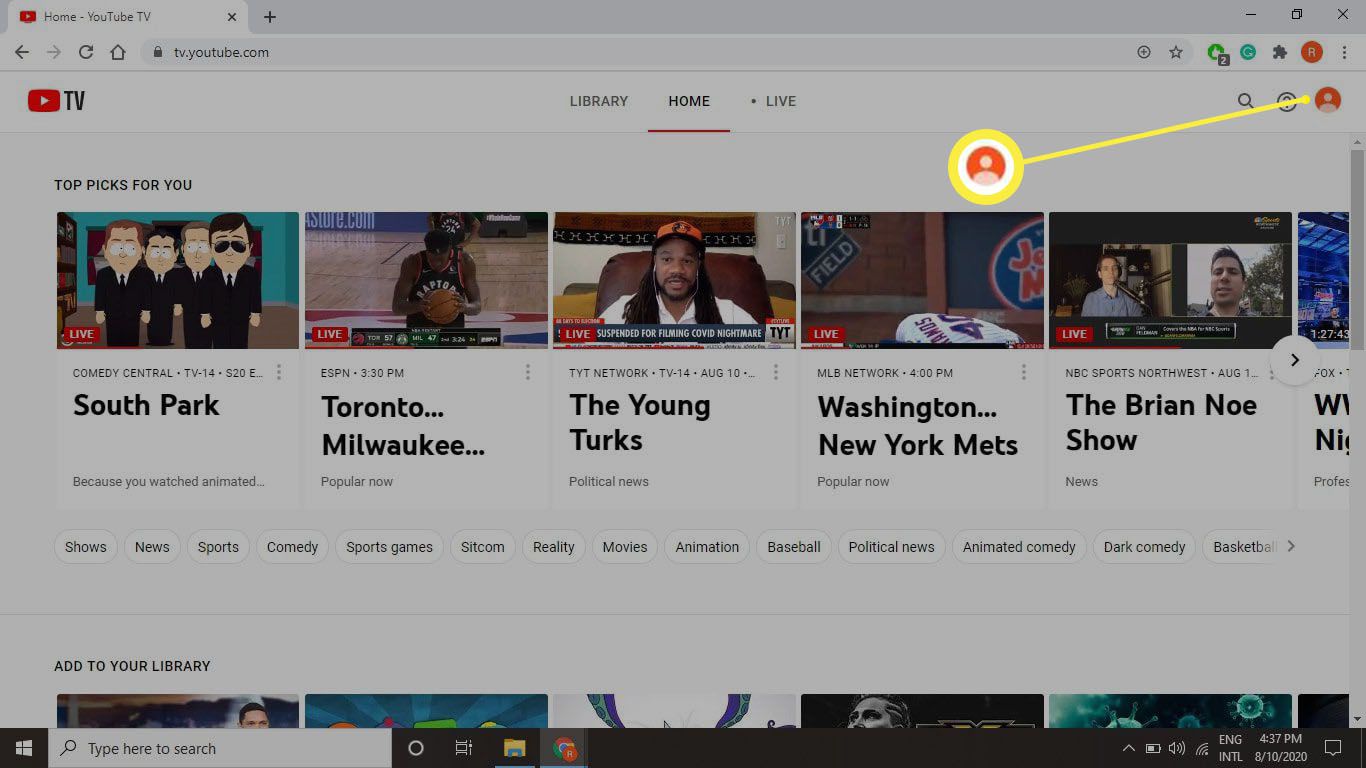
If you're looking to reclaim your TV time and minimize distractions, uninstalling YouTube can be a great first step. Here's a simple guide to help you through the process, whether you’re using a smart TV, a streaming device, or a game console. Let’s dive in:
1. Access Your TV's Main Menu: Start by turning on your TV and using your remote to navigate to the main menu. This usually involves pressing a button labeled “Home” or “Menu.”
2. Find the Apps Section: Look for a section that says “Apps,” “Applications,” or something similar. This is where you'll find all the apps installed on your TV.
3. Locate YouTube: Scroll through the list of installed applications until you find YouTube. It might be under a “Popular” or “Recommended” tab if you’ve been using it frequently.
4. Uninstalling YouTube: Once you've selected the YouTube app, look for options like “Uninstall” or “Remove.” This might be represented by a trash can icon or simply say “Delete.” If you’re unsure, consult your TV’s user manual or help section, as the process can vary slightly between brands.
5. Confirm the Uninstallation: You may be prompted to confirm that you want to uninstall the app. Press “Yes” or “OK” to finalize your choice. Now, YouTube should be removed from your device!
6. Restart Your TV: Although this isn’t always necessary, restarting your TV can help clear any cached data and ensure that the uninstallation is complete.
And voilà! You have successfully uninstalled YouTube from your TV. Take a moment to enjoy the simple pleasure of turning on your TV without diving into a sea of cat videos or endless streams!
Also Read This: How Old Is Kendall Gray? A Look Into the Life of This Popular YouTuber
4. Alternative Methods for Disabling YouTube Access

If uninstalling YouTube isn’t an option or you want a less permanent solution, there are several alternative methods to limit access. Here are some effective strategies:
1. Use Parental Controls: Most smart TVs come with built-in parental control features. Here's how to utilize them:
- Access the settings menu on your TV.
- Look for a section labeled “Parental Controls” or “Restrictions.”
- Follow the prompts to set up a PIN that restricts access to certain apps, including YouTube.
2. Disable Internet Connection: If your TV does not allow you to uninstall the app or set restrictions, disabling the internet connection can be an effective method:
- Navigate to the network settings on your TV.
- Select the option to turn off Wi-Fi or disconnect from the internet.
- Keep in mind that this will affect all other streaming and online functions as well.
3. Hide Apps: Some TVs allow you to rearrange or hide apps:
- Go to the app section.
- Press and hold the YouTube app icon, and see if an option to “Hide” or “Move” appears.
4. Create a New User Profile: If you’re using a device that supports multiple user profiles, consider creating a new user profile without YouTube:
- Go to the user settings.
- Add a new profile and ensure YouTube is not installed or accessible.
By taking these steps, you can effectively limit or completely disable access to YouTube on your TV, allowing for more peaceful and distraction-free viewing. Enjoy your newfound freedom to watch what you love without the YouTube temptation!
Also Read This: What Channel is CSPAN on YouTube TV? Find the Details Here
5. Reverting to Regular TV Viewing Options
So, you’ve decided to remove YouTube from your TV and return to more traditional viewing options. Whether it’s nostalgic love for cable, the simplicity of broadcast television, or just a desire to take a break from the endless stream of videos, reverting back is easier than you might think! Let’s dive into your options.
First off, you can start by exploring your basic cable or satellite service. These platforms often provide a variety of channels, from news to entertainment and everything in between. Here's why many people still value these services:
- Structured Programming: Unlike the vast abyss of YouTube or streaming services, regular TV has a defined schedule. You know exactly what shows are on at what time!
- Live Events: Sports, awards shows, and live broadcasts are much easier to enjoy on regular TV without delays or buffering.
- Fewer Distractions: With YouTube’s constant algorithm-driven recommendations, traditional TV offers a more straightforward viewing experience.
If you’re looking for even more options without the fuss of cable, consider using an antenna. This allows you to access local channels for free! Here’s a quick overview of what you’ll need:
- Antenna: Purchase a digital antenna that suits your needs—either indoor or outdoor, depending on your location.
- Setup: Connect the antenna to your TV, scan for channels, and enjoy crystal-clear broadcasts of your favorite shows.
Moreover, some smart TVs come with built-in apps that allow you to access channels over the internet, such as Pluto TV, Tubi, or Xumo. These platforms offer a free, ad-supported selection of shows and movies. Here’s what to know about them:
- No Subscriptions: Enjoy thousands of titles without any subscription fees—just free entertainment!
- Variety of Content: From classic movies to niche shows, you’ll find a little bit of everything.
- Easy Access: Navigate these apps with ease using your remote.
With these options, you're well-equipped to fill your TV viewing hours without the sometimes overwhelming presence of YouTube.
Also Read This: How Old Is Audrey from That YouTube Family? The Truth Behind Her Age
6. Troubleshooting Common Issues
Sometimes, removing YouTube from your TV and transitioning to regular viewing can come with its share of hiccups. Fear not! Here are some common issues you might face and how to tackle them:
- No Signal: If you’ve connected your antenna but aren’t getting any channels, try repositioning the antenna. Placement can significantly affect signal strength. Consider placing it higher or closer to a window.
- Channel Scanning Problems: If your TV isn't finding channels, ensure that your antenna is properly connected and powered on. Re-run the channel scan in your TV settings, as some TVs require a manual refresh.
- Buffering with Streaming Apps: If you’re using various streaming apps and experiencing buffering, check your internet connection. A stable Wi-Fi connection can drastically enhance your viewing experience.
If issues persist, a simple reset of your TV or the antenna could resolve unforeseen glitches. Just power it down, wait for a minute, and then restart. If you’re still facing challenges, don't hesitate to consult your user manual or reach out to customer support for detailed assistance.
Transitioning back to regular TV viewing might require some adaptability, but with these tips at your disposal, you should be enjoying your favorite shows in no time. Happy watching! 🎉
Conclusion
In conclusion, transitioning back to regular TV viewing from YouTube can be a refreshing change for many viewers. By following the steps outlined above, you can easily remove YouTube from your TV and rediscover the joy of traditional programming. Embracing regular broadcasts may enhance your viewing experience by offering:
- Curation of Content: Regular TV channels often provide curated content that is designed to entertain a wide range of audiences.
- Scheduled Programming: Unlike the on-demand nature of YouTube, scheduled programming can help create a routine for your viewing habits.
- Reduced Distractions: Without the endless scrolling and recommendations of YouTube, you may find it easier to focus on the shows and movies you love.
- Quality Over Quantity: Regular TV often offers a selection of professionally produced shows that can be both entertaining and enriching.
As you shift your viewing habits, consider establishing a schedule or even exploring new channels that pique your interest. Whether it’s movies, documentaries, or live sports, regular TV has something to offer everyone, allowing for a unique and enjoyable watching experience. Embrace the transition and enjoy the simplicity of traditional television!
 admin
admin








