When it comes to curating your online portfolio, your Behance profile is a vital tool. However, sometimes you might want to remove certain work experiences to better reflect your current skills or interests. In this guide, we’ll explore how to effectively remove work experience from your Behance profile, ensuring it showcases only the most relevant projects and experiences that align with your career goals.
Understanding Your Behance Profile
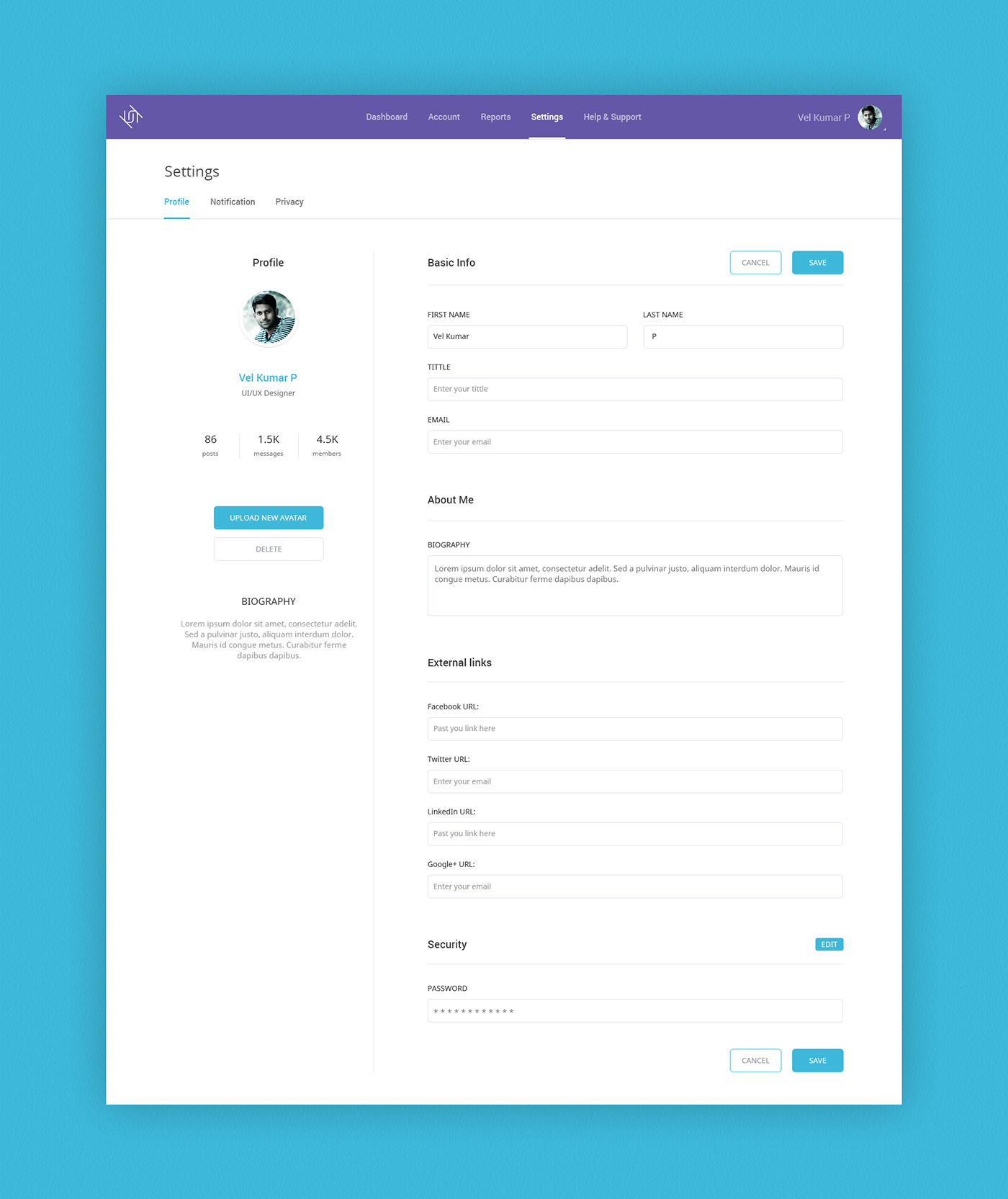
Your Behance profile serves as your digital business card, showcasing your creative projects and professional journey. It’s not just a collection of artworks; it’s a platform where potential employers, clients, and peers can gauge your skills, style, and growth. So, what makes up your Behance profile?
- Profile Picture: A clear, professional image helps personalize your profile and makes it more inviting.
- Profile Bio: This is your chance to tell your story. Include your background, skills, and aspirations in a few engaging sentences.
- Projects: Your showcased work is the heart of your profile. Each project can include images, videos, and descriptions that highlight your skills and creative process.
- Work Experience: This section details your professional journey, including jobs, internships, and freelance gigs. It helps viewers understand your practical experience in the field.
Understanding these components will help you recognize which areas need updates or removals as you evolve in your career. Whether it's to make space for new experiences or to present a more focused narrative, knowing how to tweak your work experience section is crucial. Remember, your profile reflects who you are as a creative professional, so keep it polished and relevant!
Also Read This: How to Create a Behance Portfolio for an Impressive Profile
3. Steps to Remove Work Experience
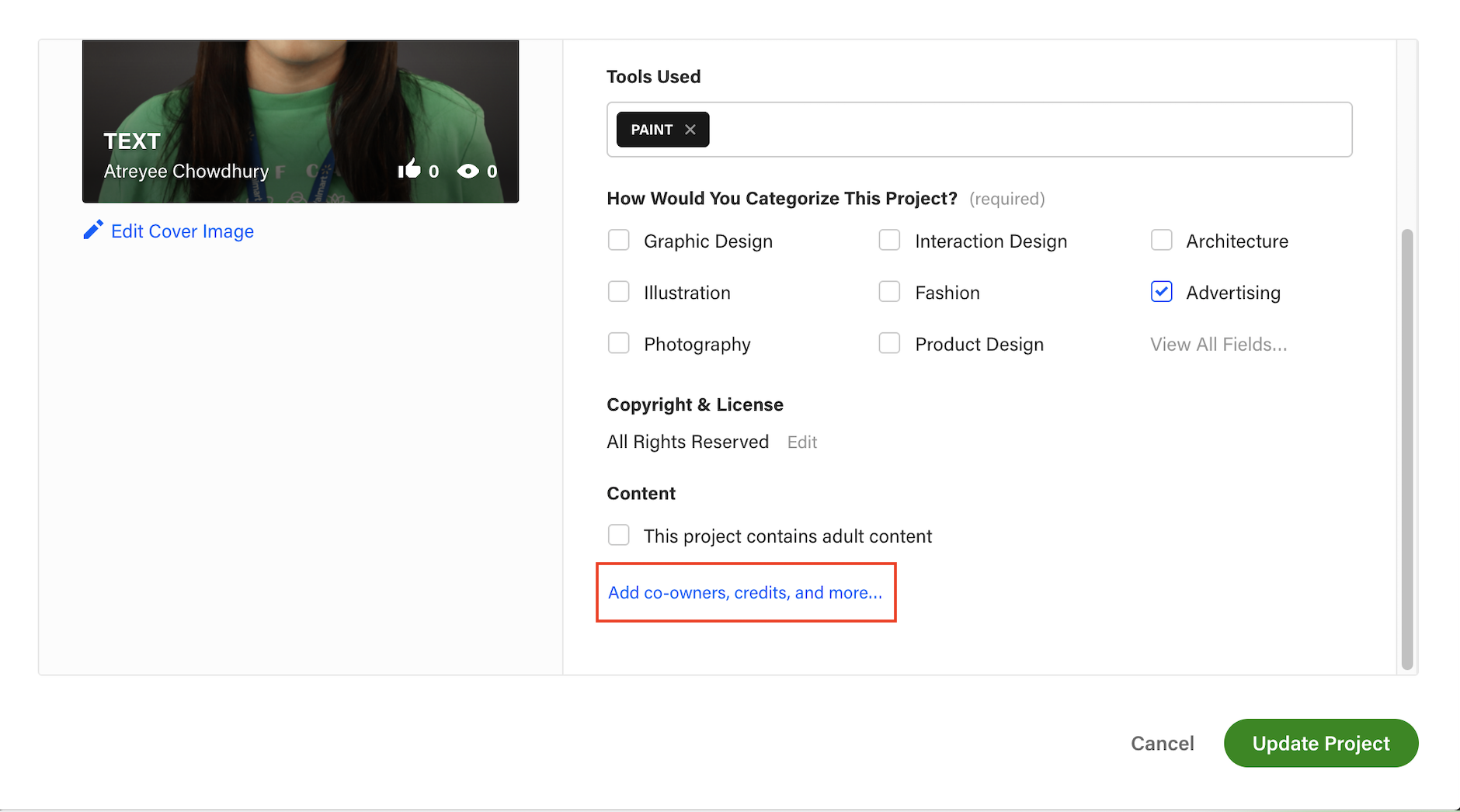
Removing work experience from your Behance profile is a straightforward process. Whether you're looking to simplify your portfolio or just want to update your professional narrative, here’s a step-by-step guide to help you through it:
- Log In to Your Behance Account: Start by visiting the Behance website and logging in with your credentials. If you're using a mobile device, you can also do this through the Behance app.
- Navigate to Your Profile: Once logged in, click on your profile picture or username located at the top right corner. This will take you to your profile page.
- Find the Work Experience Section: Scroll down until you reach the 'Work Experience' section. This is usually below your projects and education details.
- Click Edit: Look for the pencil icon or an 'Edit' button next to the Work Experience section. Click on it, and you’ll be able to see all your listed experiences.
- Select the Experience to Remove: Find the specific job or experience you want to delete. There should be a 'Delete' option or a trash can icon next to it.
- Confirm Deletion: A prompt will appear asking if you’re sure you want to delete this entry. Confirm your choice, and voilà, it’s gone!
Remember, you can always add new experiences later, so don’t hesitate to refresh your profile whenever necessary!
Also Read This: Bilibili Download Video Steps Made Easy With This Step-by-step Guide
4. Tips for Updating Your Profile
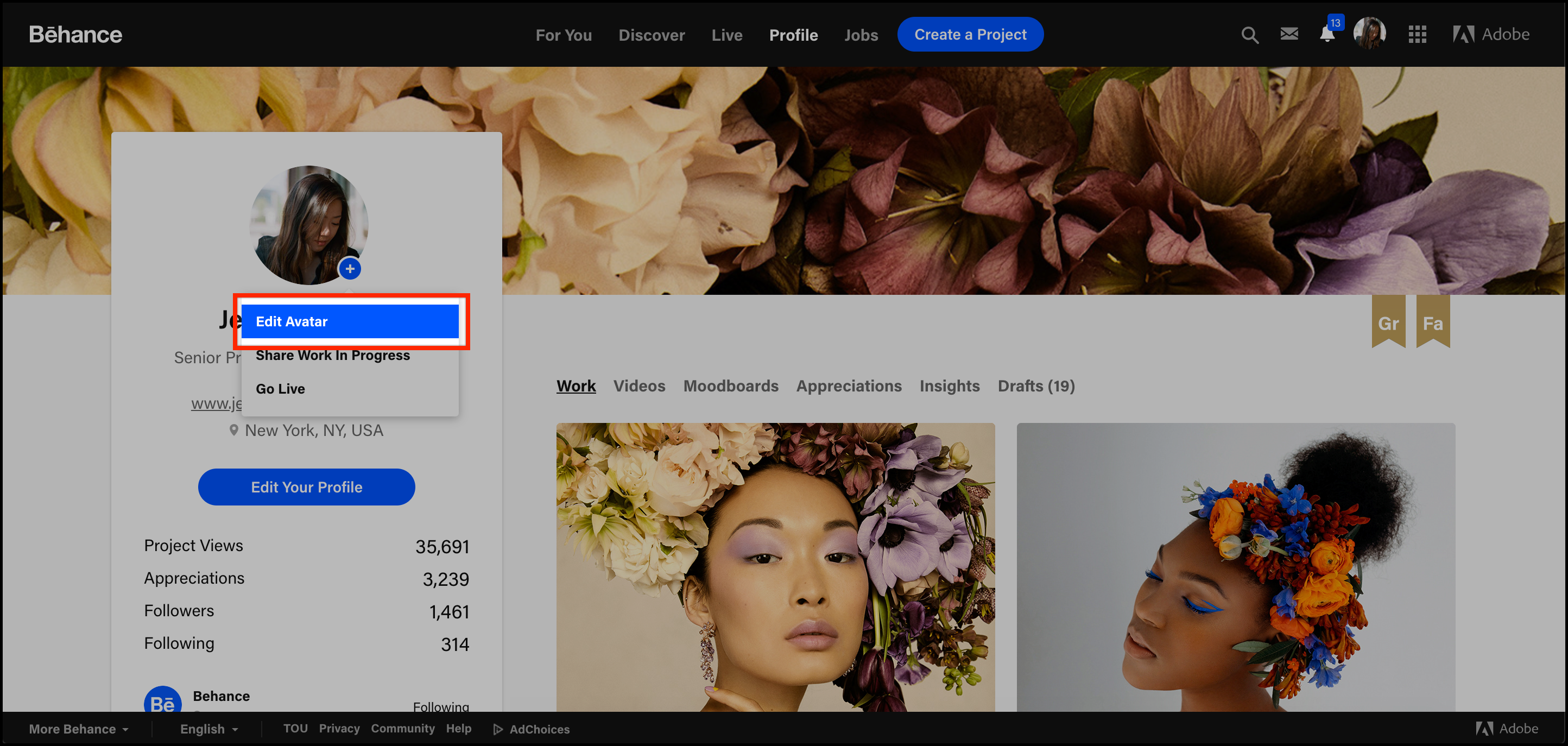
Updating your Behance profile is essential for showcasing your latest skills and experiences. Here are some friendly tips to help you keep your profile fresh and engaging:
- Regularly Add New Projects: Make it a habit to upload new work regularly. This keeps your profile dynamic and shows potential clients your current capabilities.
- Highlight Recent Achievements: If you’ve won an award or completed a significant project, make sure to feature it prominently. Use bold text or a standout image to draw attention.
- Keep Your Bio Updated: Your bio should reflect who you are today, not just who you were yesterday. Update it to include recent skills, interests, and your design philosophy.
- Engage with the Community: Follow other creatives, comment on their projects, and share insights. This not only enhances your visibility but also builds valuable connections.
- Check for Consistency: Ensure that your profile picture, bio, and portfolio pieces align with your personal brand. Consistency creates a cohesive image.
Remember, your Behance profile is your creative calling card. Keeping it updated reflects your dedication and adaptability in the fast-paced world of design!
How to Remove Work Experience from Your Behance Profile
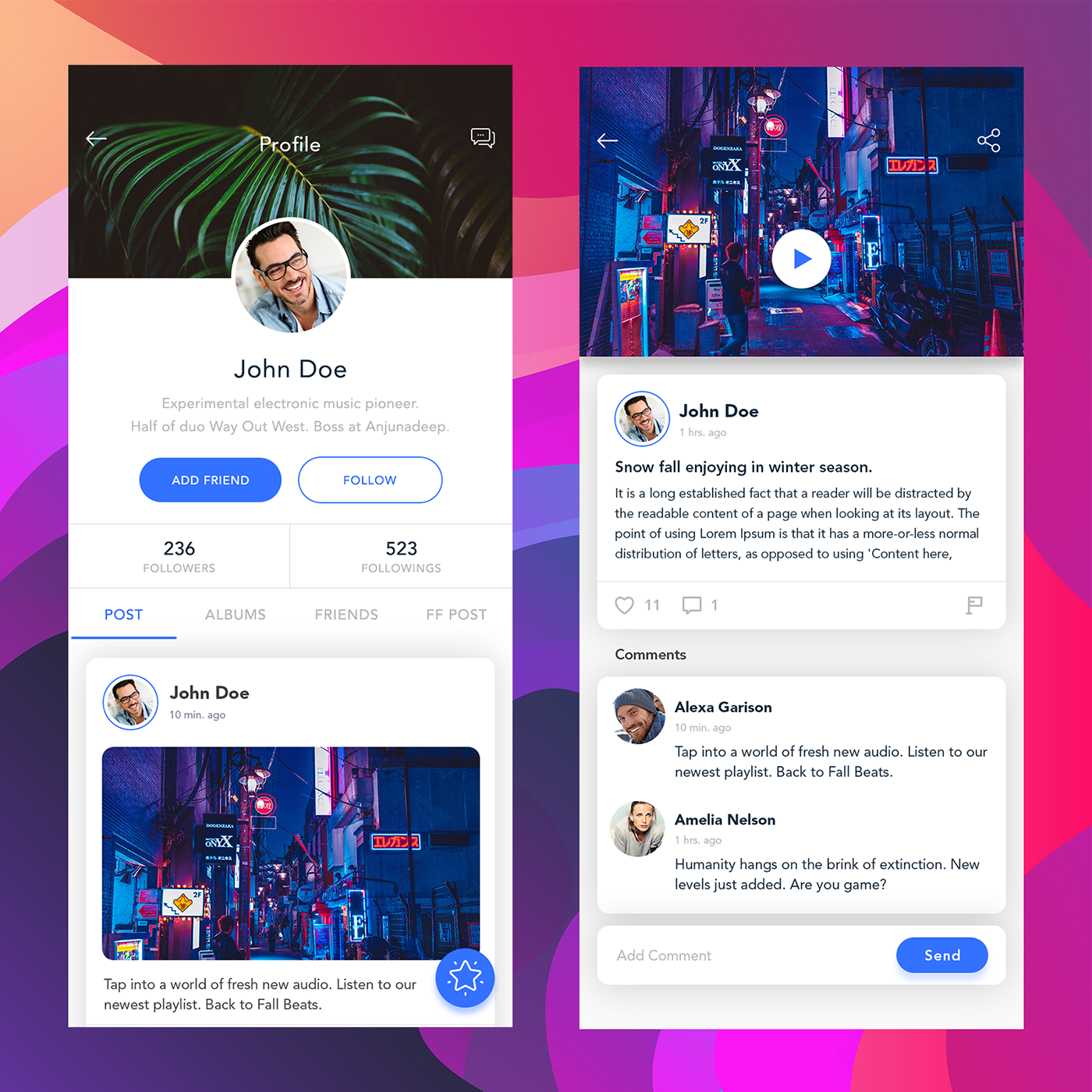
Behance is a fantastic platform for showcasing creative work, but there may come a time when you want to update your profile. Removing work experience that no longer reflects your current skills or employment status is an important step in keeping your portfolio fresh.
Here's a step-by-step guide on how to remove work experience from your Behance profile:
- Log into Your Behance Account: Go to the Behance website and enter your credentials to access your profile.
- Navigate to Your Profile: Click on your profile picture at the top right corner and select "Profile" from the dropdown menu.
- Access the 'Work Experience' Section: On your profile page, scroll down to find the 'Work Experience' section.
- Edit Your Work Experience: Click on the pencil icon or the “Edit” button next to the work experience entry you wish to remove.
- Delete the Entry: Look for the option to delete or remove the entry, usually represented by a trash can icon. Confirm your choice when prompted.
- Save Changes: Make sure to save your changes by clicking the “Save” button at the bottom of the edit screen.
After following these steps, your work experience entry will be removed from your Behance profile. It's recommended to refresh your profile page to ensure the changes have taken effect.
Conclusion: Regularly updating your Behance profile is essential for showcasing your most relevant work experience, and removing outdated entries helps in presenting a polished image to potential clients and collaborators.
 admin
admin








