Hey there! If you're diving into the world of stock images, you've probably encountered those pesky watermarks on Adobe Stock. They're like a big "no trespassing" sign, reminding us that these images aren't ours yet. Watermarks serve a purpose, and understanding them is crucial before you decide to remove them. Let's explore what these watermarks really mean and why they're placed on images in the first place.
Watermarks are overlays added to images to protect the intellectual property of the creator. They prevent unauthorized use while allowing potential buyers to preview the image. Think of it as a sneak peek—you're getting a taste of what the image can offer, but it’s not the final product. And hey, while they're not the prettiest addition, they do a great job of protecting artists' rights.
When you're searching for that perfect image, you might feel frustrated by these watermarks. However, it’s essential to remember that there’s a process to access these images without the watermark. You have to purchase a license to use them officially. So, instead of trying to figure out how to remove the watermark, let’s focus on how to get those stunning images legally!
Understanding the Legal Implications of Watermark Removal
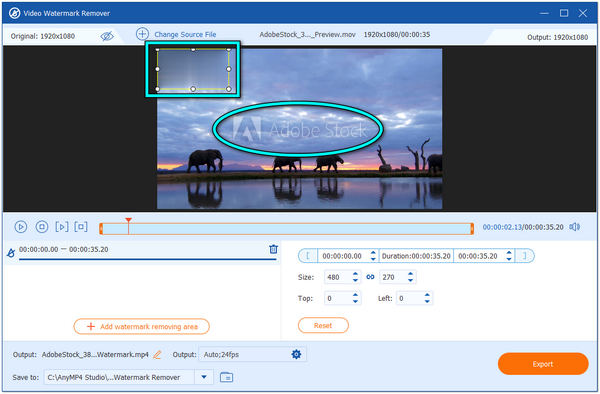
Now, let’s talk about the elephant in the room: removing watermarks. While it might seem tempting to bypass the purchase process and simply edit out that watermark, it’s crucial to understand the legal ramifications. Watermark removal isn’t just a technical issue; it’s a legal one too!
First off, removing a watermark from an image without permission is considered copyright infringement. Here's why:
- Copyright Ownership: The creator of the image holds the copyright, which means they have exclusive rights to its use. By removing the watermark, you’re essentially claiming ownership of something you don't legally own.
- Legal Consequences: If caught, you could face severe penalties, including fines or even lawsuits. Many stock image companies actively monitor the use of their images, and they won't hesitate to take action against unauthorized use.
- Ethical Considerations: Beyond legality, there’s an ethical aspect. Artists invest time and resources into their work. Respecting their rights not only honors their efforts but also fosters a supportive creative community.
Instead of contemplating watermark removal, consider this: investing in the images you love not only enhances the quality of your projects but also supports the artists behind the work. Most stock photo agencies offer flexible pricing options, including subscriptions, which can be a great deal if you plan to use multiple images.
So next time you come across an image that catches your eye, remember: there's a rightful way to obtain it. Whether it’s for a blog post, advertisement, or personal project, purchasing the rights ensures you're on the right side of the law and supporting creative talent. In the end, it's a win-win!
Also Read This: How to Upload Adobe XD Files to Behance and Showcase Your UI/UX Designs
3. Methods to Acquire Adobe Stock Images Legally
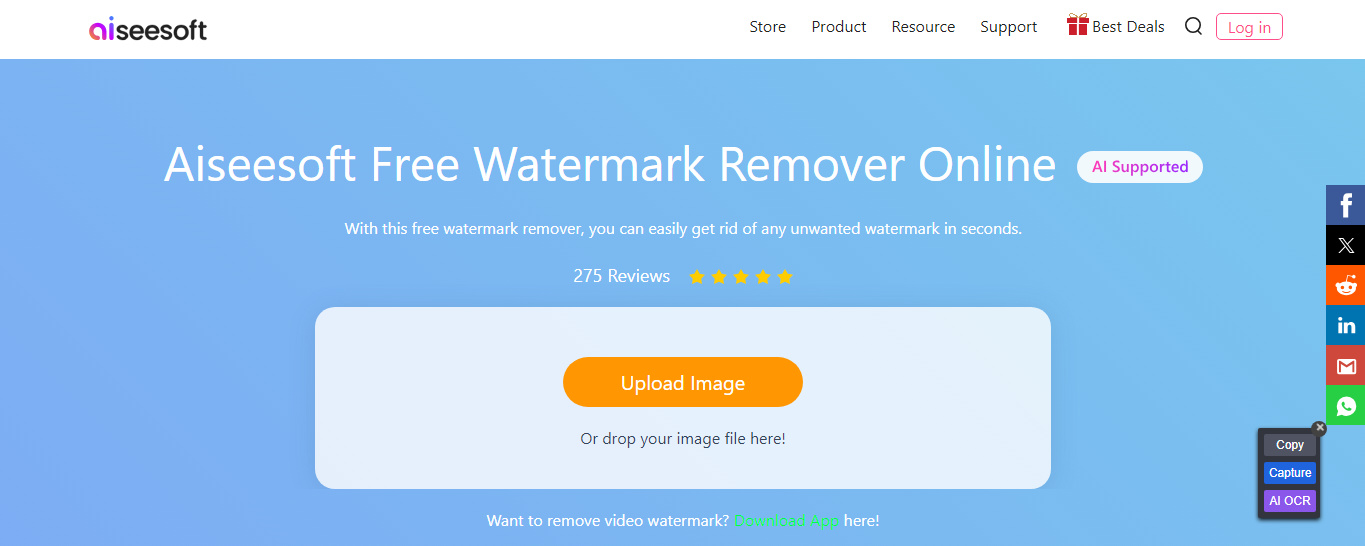
When it comes to using images from Adobe Stock, it's essential to understand the various legal avenues available. Here are a few methods to acquire those stunning images without any hassle:
- Subscription Plans: Adobe offers flexible subscription plans tailored to your needs. Depending on your frequency of use, you can choose a monthly or annual plan that provides a set number of downloads per month. This option is great for businesses that require regular imagery.
- On-Demand Packs: If you don’t need images frequently, consider purchasing on-demand packs. These packs allow you to buy credits for individual images, which can be a cost-effective solution for occasional projects.
- Free Trial: Adobe Stock often provides free trials. During this period, you can download a limited number of high-quality images without any charge. Just make sure to read the terms to avoid any unexpected issues!
- Special Offers: Keep an eye out for special promotions or discounts that Adobe may offer. Sometimes, they have seasonal promotions that allow you to get more images for less.
These methods not only ensure that you’re acquiring images legally but also help you maintain a professional standard in your work. Remember, using images without proper licenses can lead to legal repercussions that can be avoided by simply purchasing or subscribing to Adobe Stock.
Also Read This: How to Find Image DPI on iPhone for Print Quality
4. Using Adobe Stock with Proper Licensing
Once you've acquired your Adobe Stock images, it’s crucial to use them according to the license agreement. Let’s break down the key aspects of using Adobe Stock with proper licensing:
- Standard License: This license is perfect for most personal and commercial projects. It allows you to use images in print, online, and in videos, with a few limitations on distribution and use. Always check the specifics, like whether it allows for products for sale.
- Extended License: If you plan to use images in a way that exceeds the standard license, such as creating merchandise, you’ll need an extended license. This provides broader usage rights and is recommended for high-volume commercial projects.
- Attribution: Typically, Adobe Stock images do not require attribution, but it’s always good practice to give credit where it’s due, especially if the creator is identifiable.
- Modification Rights: Most Adobe Stock images allow for modification, meaning you can adapt the images to fit your project’s needs. However, make sure that your modifications align with the licensing agreement.
In conclusion, understanding the licensing agreements is essential for using Adobe Stock images legally. Always take the time to read through the licensing details to ensure that you're compliant and to avoid any potential issues down the line. By doing so, you not only protect yourself but also respect the work of the talented creators behind those beautiful images!
Also Read This: Guide to Downloading Photos from Stock.Adobe.com
5. Alternatives to Adobe Stock for Royalty-Free Images
If you're looking to avoid the hassle of watermarks and want to explore other options for royalty-free images, you’re in luck! There are several excellent alternatives to Adobe Stock that offer high-quality images without the need for a subscription. Here are some popular choices:
- Shutterstock: Known for its vast library, Shutterstock offers millions of royalty-free images, videos, and music tracks. Their search functionality is robust, making it easy to find exactly what you need.
- iStock: A subsidiary of Getty Images, iStock provides a wide range of images and has flexible pricing options. Their subscription plans are affordable, especially for small businesses.
- Unsplash: If you're looking for free options, Unsplash is a fantastic resource. It offers a plethora of high-resolution images that are completely free to use, even for commercial purposes.
- Pexels: Similar to Unsplash, Pexels provides free stock images and videos. Their diverse collection is contributed by talented photographers from around the globe.
- Pixabay: Another great site for free images, Pixabay has a wide variety of photos, vector graphics, and illustrations. All content is released under a Creative Commons license, meaning you can use it without asking for permission.
Each of these platforms has its own unique features and image collections. Depending on your needs—be it professional use, social media, or personal projects—exploring these alternatives can save you both time and money. Plus, you'll have the peace of mind of using images that fit your project perfectly and are free of watermarks!
6. Conclusion and Best Practices for Image Usage
In conclusion, while removing watermarks from Adobe Stock images may seem tempting, it’s essential to respect copyright and licensing agreements. Instead, consider utilizing alternatives that provide high-quality, royalty-free images tailored to your needs.
Here are some best practices for image usage:
- Always check licensing agreements: Understand the terms of use for any image you use, whether it's free or paid. This will help you avoid legal troubles down the road.
- Give credit where credit is due: If you’re using images from free platforms like Unsplash or Pexels, it’s courteous to credit the original photographer, even if it's not required.
- Optimize images for web use: Large images can slow down your website. Use tools to compress images without sacrificing quality to enhance loading times.
- Stay organized: Keep a catalog of your images and their sources. This will make it easier to manage your assets and ensure proper attribution where necessary.
- Experiment with different styles: Don’t hesitate to try out various images to find what resonates best with your audience. A/B testing can reveal what works and what doesn’t.
By following these guidelines, you can effectively use images that enhance your projects while respecting intellectual property laws. Remember, great visuals can make a significant difference in how your content is perceived, so choose wisely!
 admin
admin








