So, you’ve decided it’s time to change your LinkedIn game or simply want to remove that 'Open to Work' banner from your profile? You're in the right place! In this blog post, we'll walk you through the process of removing the 'Open to Work' feature using the LinkedIn app. Whether you’ve secured a new job, shifted your career focus, or just want to update your profile, this guide will make it super easy for you to take down that banner and refresh your presence on
Understanding the 'Open to Work' Feature
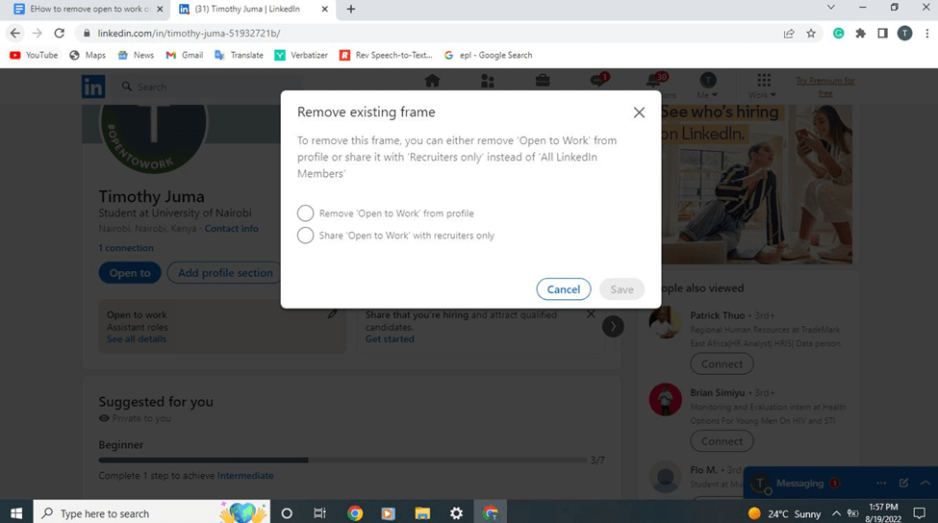
Before we dive into the steps for removing the 'Open to Work' banner, it’s essential to understand its purpose. This feature was introduced by LinkedIn to help job seekers signal their availability to recruiters and hiring managers. Here’s a closer look at what it entails:
- Visibility: When you enable this feature, a green banner appears on your profile photo, letting others know that you're actively looking for job opportunities. It can be a great way to attract attention from potential employers.
- Privacy Settings: LinkedIn gives you control over who can see this banner. You can choose whether all LinkedIn members can see it or just recruiters who use LinkedIn Recruiter.
- Customization: You can specify the type of roles you're looking for, your preferred job locations, and whether you're open to remote work. This helps you attract the right opportunities.
However, there may come a time when you feel it's no longer necessary to broadcast your job search status. Whether you've found a new position or simply want to keep your options under wraps, removing the 'Open to Work' banner is a straightforward process.
| Actions | Implications |
|---|---|
| Enable 'Open to Work' | Signals you're seeking job opportunities |
| Keep 'Open to Work' Enabled | Attracts more recruiter's attention |
| Remove 'Open to Work' | Stops public job-seeking signals |
Understanding the benefits and implications of the 'Open to Work' feature can help you make an informed decision about when and why to use it—and ultimately, when it’s time to take it down!
Steps to Remove the 'Open to Work' Banner

If you've decided it's time to take down the 'Open to Work' banner from your LinkedIn profile, don't worry! The process is easy, and I'll walk you through it step-by-step. Just follow these simple instructions:
- Open the LinkedIn App: Start by launching the LinkedIn app on your mobile device. Make sure you're logged into your account.
- Go to Your Profile: Tap on your profile picture or the 'Me' icon at the bottom of the screen to navigate to your profile.
- Edit Your Intro Section: Once on your profile, find the section labeled 'Open to Work'. It usually appears right below your profile picture. Tap the pencil icon (edit) to make changes.
- Change the Visibility: You’ll see options regarding your job preferences. To remove the banner, toggle off the visibility settings or select 'No Longer Looking'.
- Save Changes: Finally, make sure to tap 'Save' in the upper right corner to apply your changes.
And that's it! Your banner will be removed, and your profile will revert to its previous state. Remember, this will also affect how recruiters see your job hunting status, so ensure you’re ready for this change.
Alternative Methods to Manage Your Job Preferences
So, maybe you’re not keen on totally removing your job preferences, or perhaps you want to make some changes without altering your profile visibility drastically. Here are some alternative methods to manage how you present your job search status on LinkedIn:
- Adjust Job Preferences: Instead of removing the banner completely, you can adjust your preferences to indicate more specific job types or industries. This way, you're still expressing interest but in a more tailored manner.
- Turn Off Notifications: If you want to be cautious about how visible you are, consider turning off job-related notifications. This doesn't remove the banner but reduces unwanted attention from recruiters.
- Use the 'Open to Job Opportunities' Setting Wisely: You can specify who sees this setting. Choose ‘Only Recruiters’ to limit visibility and still remain open to opportunities.
Managing your job preferences on LinkedIn doesn’t have to be all or nothing. With these methods, you can tailor your online presence to fit your comfort level while still staying engaged with potential opportunities.
5. Benefits of Removing the 'Open to Work' Banner
If you decided recently to remove the 'Open to Work' banner from your LinkedIn profile, you might be wondering what the benefits are. This action can have positive implications for your career and social standing on the platform. Let’s break down some of these benefits!
- Enhanced Professional Image: By removing the banner, you portray a more polished and professional presence. This can be especially important if you're currently employed or actively pursuing opportunities without directly announcing it.
- Focus on Networking: Without the banner drawing attention to your job-seeking status, you can shift the focus of your profile to your skills, experience, and connections. This encourages more meaningful networking and discussions on professional topics.
- Reduced Scams and Spam: Sadly, job seekers often attract unwanted attention—from recruiters who may not be legitimate to spam messages. By removing the banner, you can minimize these distractions and focus on genuine connections.
- Greater Control of Your Narrative: Removing the banner allows you to control how your current employment situation is perceived. This can be crucial if you're transitioning into a new role and wish to keep your job search discreet.
- Increased Interest from Employers: Sometimes, having the banner might deter employers who see it as a sign of desperation. Removing it can lead to potential employers viewing you as a strong candidate, rather than one who is merely seeking any job.
All in all, while being 'Open to Work' can feel beneficial initially, there are distinct advantages to removing the banner and shifting your focus back to showcasing your best professional self!
6. Conclusion
In conclusion, removing the 'Open to Work' banner from your LinkedIn profile is a straightforward process that can lead to several valuable benefits. From enhancing your professional image and fostering a more discreet job search to shifting focus towards meaningful networking opportunities, the reasons for erasing this banner are compelling.
Whether you’re actively employed or strategically planning your next career move, reflecting on how you present yourself on LinkedIn is crucial. If your job search has taken a different turn or you just want to curate a more sophisticated online presence, this can be a great step. Remember, LinkedIn is as much about showcasing your skills and achievements as it is about seeking opportunities.
Consider the overall goals you have for your LinkedIn profile and how you wish to engage with potential employers and colleagues. Sometimes, changing your strategy, including removing the 'Open to Work' banner, can open up new doors.
So, take the plunge! Evaluate your profile today and make changes that reflect where you currently stand in your professional journey.










