Introduction to Alamy Watermarks
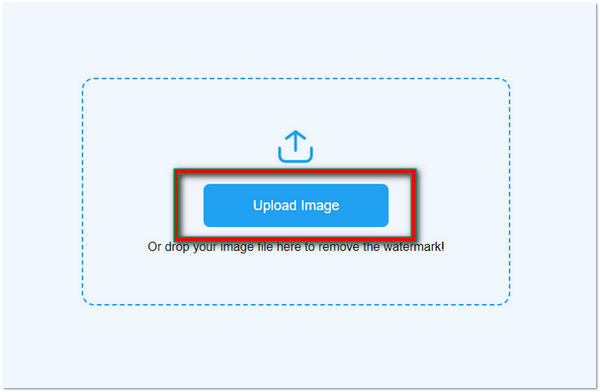
Alamy is a popular stock photo agency that provides stunning images for various projects. However, many users often encounter images featuring a watermark, usually marking the photo as copyrighted. This watermark can be quite distracting if you're trying to visualize how the image would look in your work. In this guide, we’ll explore how to handle these watermarks appropriately while respecting copyright laws.
Also Read This: What Makes VectorStock the Optimal Choice for Creative Professionals
Understanding Copyright and Licensing
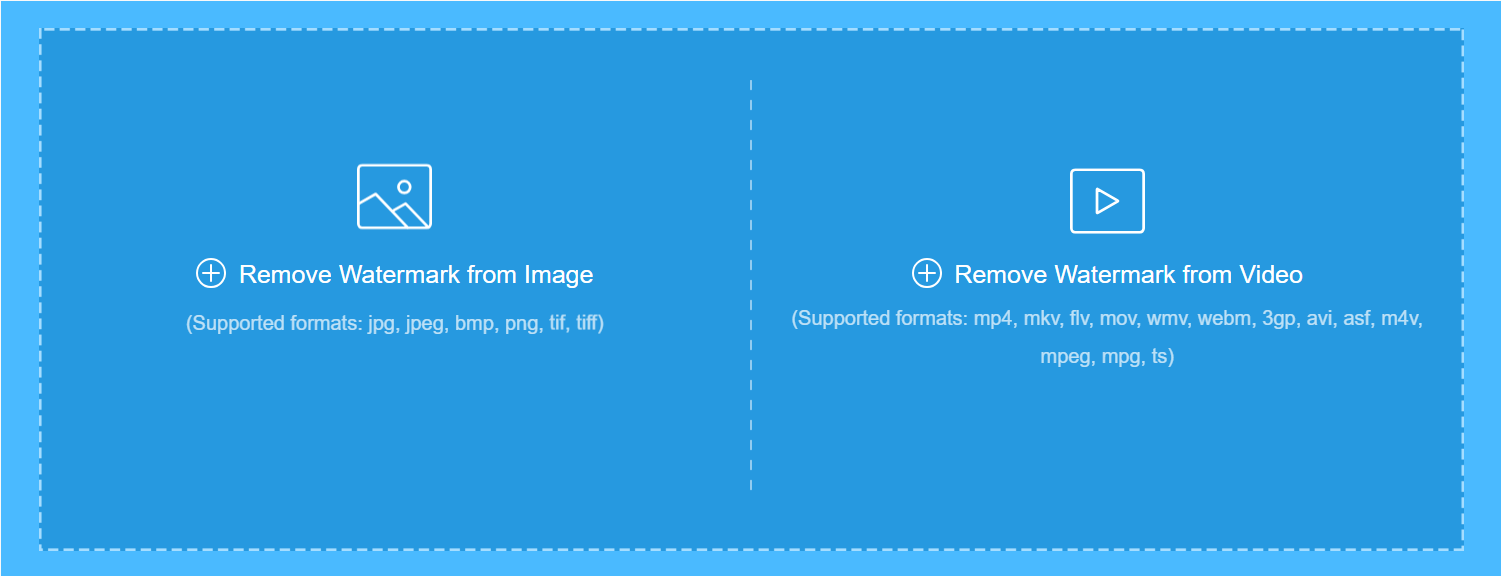
Before diving into watermark removal, it's crucial to grasp the concepts of copyright and licensing. Understanding these terms will help you navigate the complexities of using stock images legally.
What is Copyright?
Copyright is a legal framework that protects the original work of creators. This means that when a photographer captures an image, they automatically have exclusive rights to that photo. Even if you see a picture online, it doesn’t mean you can use it for free.
Types of Licenses:
- Royalty-Free (RF): You pay once and can use the image multiple times without additional fees, as long as you adhere to the license terms.
- Rights Managed (RM): This type involves specific usage rights, often requiring additional fees based on factors like time, media, and geography.
- Creative Commons: Some images may be free to use, but they often come with conditions, such as giving credit to the creator.
Why Watermarks Matter
Watermarks serve as a reminder that the image is protected under copyright, and using it without permission is illegal. They also discourage unauthorized use, ensuring that creators receive proper credit and compensation for their work.
Attempting to remove a watermark from an Alamy image without purchasing a license undermines the photographer's rights and is considered copyright infringement. This could lead to legal consequences, including fines or lawsuits.
How to Use Alamy Images Legally
If you find an image you love, the best course of action is to:
- Visit the Alamy website and search for your desired image.
- Purchase the appropriate license based on your intended use.
- Download the image in high resolution without any watermark!
By respecting copyright and licensing, you not only protect yourself but also support the artists who create the images you love. So, before you think about removing a watermark, consider the importance of ethical image use!
Also Read This: How to Add a Coupon Code When Shopping on Alamy.com
3. Why You Might Want to Remove a Watermark
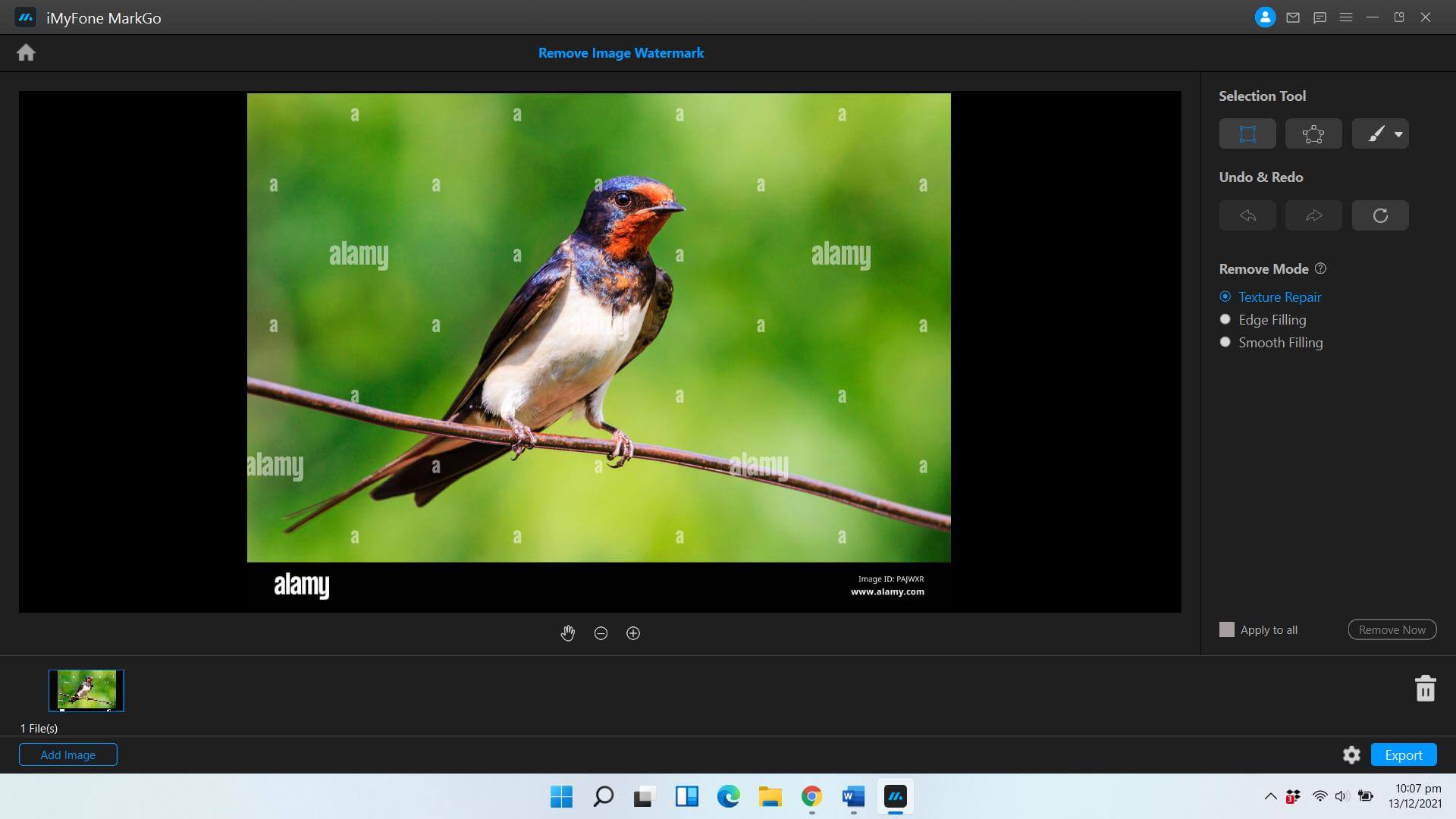
Watermarks are a common sight on stock images, serving as a protective measure for photographers and artists. However, there are several reasons why you might want to remove a watermark from an image. Let’s explore some of those reasons!
1. Personal Use: Sometimes, you may have encountered a stunning image that resonates with you on a personal level. Maybe it’s a beautiful landscape that you want to print for your living room or a vibrant photo that would enhance your blog. Removing the watermark allows you to use the image without distractions.
2. Creating Marketing Materials: If you’re a business owner or marketer, you might want to use an image in promotional materials like brochures, websites, or social media posts. A watermark can detract from the professionalism of your materials, making it essential to have a clean version of the image.
3. Enhancing Visual Appeal: Watermarked images can sometimes look cluttered or unpolished. If you’re using images for design projects, having a clear, watermark-free image can significantly enhance the visual appeal and cohesion of your work.
4. Educational Purposes: In educational settings, you may want to showcase an image for a presentation or project. A watermark might distract your audience or make it difficult to focus on the subject matter.
While these reasons justify removing a watermark, it’s vital to remember that the original creator deserves credit for their work. Always consider purchasing the image or seeking permission when possible, as it supports artists and maintains ethical standards in content creation.
Also Read This: How "The Grinch Stole Christmas" is Captured on Alamy Stock Photos
4. Step 1: Assessing Your Image Needs
Before diving into the process of removing a watermark, it’s crucial to assess your image needs thoroughly. Here’s a quick guide to help you evaluate what you want from your image:
- Determine the Purpose: Ask yourself why you need the image. Is it for personal enjoyment, a business project, or educational use? Understanding the purpose will guide your next steps.
- Consider Quality: Assess the quality of the image. Is it high resolution, suitable for printing, or is it lower resolution intended for online use? The quality will impact how you can use the image.
- Visual Composition: Look at the composition of the image. Does it effectively convey the message or emotion you want to express? Consider if the watermark interferes with the visual storytelling.
- Legal Considerations: Understand the legal implications of using an image. Are you using it for commercial purposes? If so, you’ll need to ensure you have the proper rights to use it without a watermark.
- Long-term Use: Think about how you plan to use the image in the future. Will it be part of an ongoing project, or is it a one-time use? This will help determine if investing in a watermark-free image is worth it.
By taking the time to assess your image needs, you’ll make more informed decisions throughout the watermark removal process. This step also reinforces the importance of respecting the original creator’s rights while ensuring you’re using the image effectively and ethically.
Also Read This: Managing Queued Photos on Alamy: How to Clear Pending Submissions
5. Step 2: Exploring Legal Alternatives
Removing a watermark, especially from stock images like those from Alamy, can lead you into murky waters if you’re not careful. But don’t worry! There are plenty of legal alternatives to consider that keep you on the right side of copyright law.
First off, let’s talk about the most straightforward approach—licensing the image. When you buy the image, you not only get a high-resolution file but also the peace of mind that comes with having the legal rights to use it. Alamy offers a variety of licensing options, from personal use to commercial rights, so you can choose what fits your needs best.
If you’re on a budget, consider checking out open-source image repositories like Unsplash or Pexels. These platforms offer a treasure trove of high-quality images that are free to use, even for commercial purposes. You can often find stunning visuals that suit your project without the hassle of watermarks!
- Licensing Options: Always review the licensing terms on Alamy to find what works for you.
- Open-Source Alternatives: Websites like Unsplash and Pexels can be your best friends!
- Creative Commons Images: Search for images with Creative Commons licenses which often allow for modification and use.
Remember, the internet is full of resources. Don’t be tempted to remove a watermark from an image when there are so many legal alternatives available. Your integrity as a creator is worth far more than a single image!
Also Read This: How to Sign iStock’s Exclusive Agreement Requirements and Process
6. Step 3: Using Image Editing Software
So, you’ve explored your legal options, and now you’re considering editing an image that you have the rights to. Using image editing software can be a powerful way to remove unwanted elements, including watermarks, from your images legally. Let's dive into the tools you can use!
One of the most popular choices is Adobe Photoshop. Here’s a simple step-by-step guide on how to remove watermarks:
- Open Your Image: Launch Photoshop and load the image you want to edit.
- Select the Watermark Area: Use the Rectangular Marquee Tool or the Magic Wand Tool to carefully select the area of the watermark.
- Use Content-Aware Fill: After selecting the watermark, right-click and choose Fill. In the drop-down menu, select Content-Aware and click OK. This will replace the selected area with surrounding pixels.
- Refine Your Edit: You may need to touch up the area with the Clone Stamp Tool or the Healing Brush Tool for a seamless look.
If Photoshop isn’t in your budget, there are free alternatives like GIMP and Paint.NET. Both have similar tools that allow for watermark removal, though the steps may vary slightly.
For quick edits, online tools like Fotor or Pixlr can also do the trick without the need for software installation. Just upload your image, use the retouching tools provided, and you’re good to go!
In conclusion, while using image editing software can be effective for removing watermarks from images you own, always ensure you’re compliant with copyright laws and ethical practices. Happy editing!
Also Read This: Is Alamy Exclusive? What Contributors Should Know About Rights
7. Step 4: Techniques for Watermark Removal
Now that you've prepared your image, it’s time to dive into the techniques for watermark removal. Depending on the complexity of the watermark and the background, you might find different methods more effective. Let’s take a look at some popular techniques:
- Clone Stamp Tool: This is like a magic wand for removing watermarks! Using photo editing software like Adobe Photoshop, select the Clone Stamp tool, then hold the Alt key (or Option on Mac) and click on an area close to the watermark. Release the key and paint over the watermark. This technique is perfect for small or simple watermarks.
- Content-Aware Fill: For those tricky watermarks, the Content-Aware Fill can be a lifesaver. Just select the watermark area with any selection tool, go to Edit, and select Content-Aware Fill. Photoshop will analyze the surrounding pixels and fill in the area accordingly. It’s usually quite effective, especially on background patterns.
- Healing Brush Tool: Similar to the Clone Stamp, the Healing Brush tool blends the watermark with its surroundings. Select the tool, choose a sample area, and paint over the watermark. This method works wonders for textured backgrounds.
- Gaussian Blur: If the watermark is in a solid area, you can apply a Gaussian Blur to soften it. Duplicate the layer, apply the blur, and then mask the area over the watermark. This can help in making the watermark less noticeable.
Remember that each image is unique, and sometimes you might need to combine these techniques to achieve the best results. Patience is key! Take your time to ensure that the final image looks seamless and natural.
8. Step 5: Finalizing and Saving Your Image
Congratulations! You’ve successfully removed the watermark, and now it’s time to finalize your masterpiece. This step is crucial because it determines how your image will be saved and utilized later. Here are some tips to keep in mind:
- Review Your Work: Before you save, zoom in and inspect your work. Check for any blemishes or areas that might need further touch-ups. Sometimes, a slight adjustment can make a big difference!
- Choose the Right Format: Depending on how you plan to use your image, choose the appropriate file format. For web use, JPEG is often best due to its smaller file size. However, if you want to retain quality for printing or further editing, consider saving it as a PNG or TIFF.
- Adjust Resolution: If your image is destined for print, ensure you save it with a resolution of at least 300 DPI. For online use, 72 DPI is typically sufficient. Adjusting this can help in maintaining quality.
- Name Your File Wisely: Use descriptive file names that make it easy to recognize the content later. Avoid generic names like image1.jpg and opt for something like sunset-beach-no-watermark.jpg.
Finally, don’t forget to back up your edited images. You never know when you might need them again, so save copies on an external drive or cloud storage. With these final touches, your image will be ready to shine, watermark-free!
 admin
admin








