If you've ever downloaded images from 123RF, you might have noticed those pesky watermarks plastered across the visuals. Watermarks serve a crucial purpose for stock image websites; they protect the creator's work while giving potential buyers a glimpse of the product. While it's tempting to remove these watermarks for personal use, doing so without proper licensing is unethical and illegal. In this post, we'll explore effective and ethical ways to work with 123RF watermarked images in Adobe Illustrator and ensure you're respecting the rights of the creators.
Understanding Copyright and Watermarking
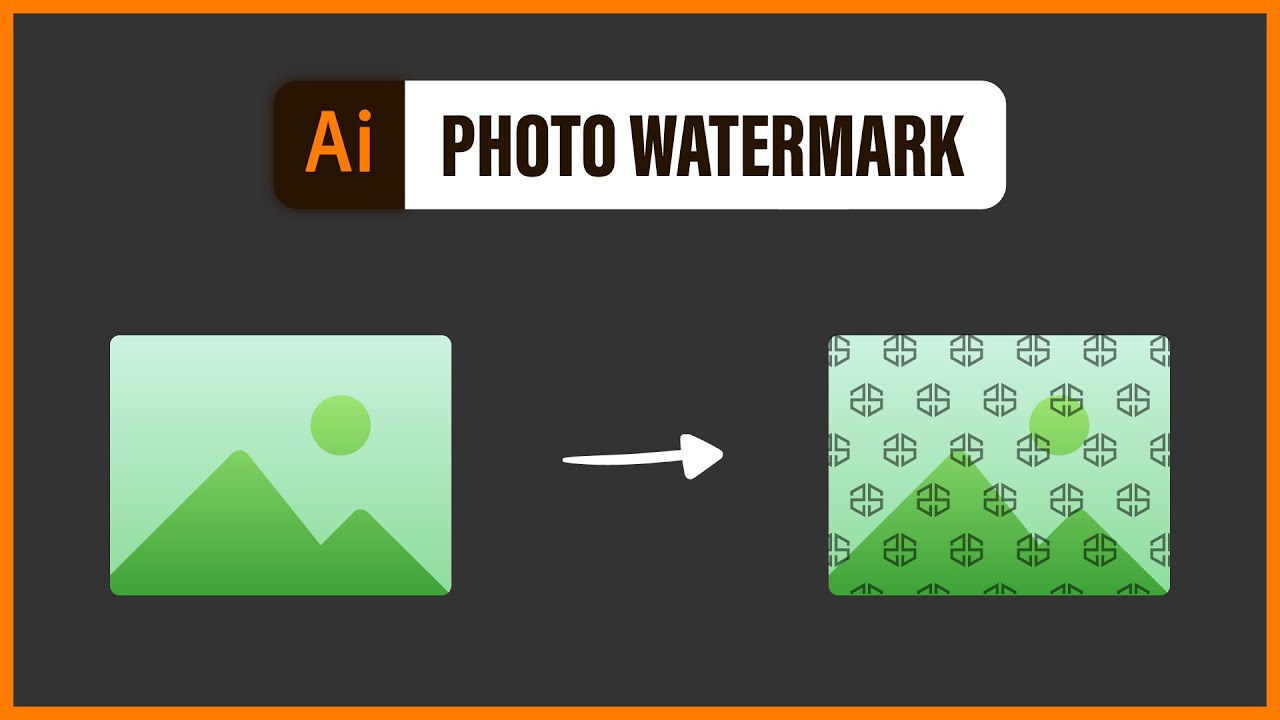
Before we dive into the details of removing watermarks, let’s take a step back and understand why they're there in the first place. Copyright law exists to protect artists and content creators, ensuring they receive rightful compensation for their work. The presence of a watermark is a visual reminder that the image is still protected under copyright.
Watermarks often display the name of the stock service (like 123RF) along with the copyright holder’s information. This not only discourages unauthorized use but also promotes the service to potential buyers looking for high-quality images. Here are some important aspects to consider regarding copyright and watermarking:
- Ownership: The creator of the image owns the copyright. Removing their watermark without permission strips away their rights and displays a lack of respect for their work.
- Licensing: Stock image platforms like 123RF provide different types of licenses. Purchasing a license grants you the legal right to use the image without the watermark.
- Usage Rights: Always check the terms associated with the image you want to use. Different licenses come with different rights, such as personal, commercial, or editorial use.
It's essential to remember that even if you remove a watermark, the copyright status of the image remains. This means that using these images without a proper license can lead to serious legal consequences. So, what's the ethical way to go about it?
The answer lies in following the rules set by the stock photo website. Here are a few ethical steps you can take:
- Purchase an Image: The most straightforward method is to buy the image you wish to use. Once purchased, you can download it without the watermark.
- Explore Licensing Options: If you’re on a budget, 123RF offers subscription options and pay-as-you-go credits. This flexibility makes it easier to access the images legally.
- Use Alternatives: If the cost is prohibitive, consider using images from free stock sites (make sure you respect their licensing terms too!) or create your own graphics in Illustrator.
In summary, while those watermarks can be annoying, they serve a vital purpose in protecting artistic work. By respecting copyright laws and supporting designers, you're not only being ethical but also contributing to the vibrant creative community that produces such stunning images.
Also Read This: Is www.123RF.com a Legitimate Platform? A Comprehensive Overview
3. Ethical Practices for Using Stock Images

When it comes to using stock images—whether from 123RF or any other site—it's essential to adhere to ethical practices. You're not just avoiding legal trouble; you’re respecting the hard work of photographers and artists. Here are some effective ways to ensure you're using stock images ethically:
- Always Read the License Agreement: Before downloading any stock image, take a moment to read the licensing terms. This document outlines how you can use the image and any restrictions that may apply.
- Give Credit Where It's Due: If the license requires attribution, make sure to credit the creator appropriately. This not only shows respect but also helps others discover their work.
- Don’t Alter Images Without Permission: Many stock images are available for various purposes, but altering them might require additional permissions. Always check if modifications are allowed under the license.
- Avoid Misrepresentation: Ensure that the way you use the image aligns with its context. Misleading claims or context can harm the original artist's reputation.
- Support Artists by Purchasing Licenses: Consider purchasing premium images or subscribing to stock photo services. This ensures that you’re compensating the creators fairly for their work.
By following these ethical practices, you not only protect yourself legally but also contribute to a community that values and fairly compensates creative work. Remember, using stock images ethically enhances your project while respecting the creativity and effort of artists everywhere.
Also Read This: Understanding Us.123RF.com and Its Regional Access Features
4. Steps to Acquire License for Stock Images
Now that you understand the importance of ethical practices when it comes to stock images, let’s dive into the practical steps on how to acquire a license from stock image platforms like 123RF. Here’s a straightforward approach to ensure you’re doing it right:
- Choose Your Stock Photo Platform: Start by visiting a reputable stock image site such as 123RF. Look for platforms that offer a wide selection and clear licensing options.
- Search for Your Desired Images: Use keywords relevant to your project to find appropriate images. You can filter results based on categories or image types to make your search more efficient.
- Select an Image: Once you find an image that resonates with your project, click on it to view the details. Here, you’ll find options regarding resolution, size, and the specific licensing type available.
- Choose Your License Type: Stock images typically come with various licensing options, such as standard and extended licenses. Evaluate what you need based on your intended use, and select the appropriate option. A standard license may suffice for most projects, but if you plan to use the image for merchandising or in products, an extended license will be necessary.
- Add to Cart and Checkout: Once you've made your selections, add them to your cart. Follow the prompts to complete your purchase, ensuring that you provide the correct payment information.
- Download Your Image: After payment, you'll usually have immediate access to the downloaded image. Be sure to save a copy of your license agreement, either digitally or as a printed document, for your records.
- Ensure Compliance with the License Terms: Before using the image in your project, remind yourself of the license terms. This will help you avoid any missteps in usage.
Following these steps will not only guarantee that you possess the rights to use the images legally but it also supports photographers and creators, fostering a healthy creative environment. So, go ahead and start that project with confidence, knowing you have everything sorted out ethically and sustainably!
Also Read This: Becoming an Adobe Stock Contributor: A Guide to Selling Your Images
5. How to Remove Watermarks Legally in Illustrator
When it comes to using images from 123RF, the key principle to remember is that respecting copyright is crucial. If you've purchased an image and need to remove the watermark, Illustrator can be your ally in this process. Here’s a straightforward guide on how to do it the right way:
Step 1: Download the Image: The very first step is to ensure you have legally acquired the rights to the image. This involves purchasing the photograph or graphic you wish to use. Once you’ve bought the image from 123RF, download it in the appropriate format (usually JPEG or PNG).
Step 2: Open in Illustrator: With your downloaded image in hand, open Adobe Illustrator. From the menu bar, click on File > Open and select the image you just purchased.
Step 3: Trace the Image: Depending on your design needs, you can use the Image Trace feature in Illustrator to convert the raster image into a vector format. This is how:
- Select the image in the canvas.
- Go to the top toolbar and click on Window, then select Image Trace.
- Adjust the settings as necessary and click Trace.
Once the image is traced, you can edit it further, ensuring the watermark is completely removed in a legal manner since you have the rights to that original image.
Step 4: Final Touches: After tracing, go to Object > Expand to convert the tracing object into editable paths. You can now manipulate elements, colors, and details freely without any trace of the watermark since you're working with a legally cleared file.
Congratulations! You've successfully removed the watermark while following ethical guidelines. Always remember that respecting creators' rights keeps the digital marketplace vibrant and fair.
Also Read This: How to Download Free Images from 123RF Legally
6. Alternatives to Removing Watermarks
If you’re considering removing watermarks but want to explore other options, there are several ethical alternatives that can be just as effective without directly editing any copyrighted images. Here are some popular options:
- Purchase a License: The simplest and most effective way to get what you need is to purchase a license for the image you wish to use. After purchasing, you will receive a high-resolution, watermark-free version ready for use in your projects.
- Use Free Stock Photos: Numerous resources offer high-quality images at no cost. Websites like Pexels and Unsplash provide beautiful, free images that come without any watermarks, perfect for any design.
- Consider Subscription Services: Platforms like Adobe Stock or Shutterstock offer subscription plans allowing you to download a wide range of images each month, thus avoiding watermarks altogether. You pay a monthly fee, and you gain access to a wealth of versatile imagery.
- Create Your Own Images: If you have a creative streak, why not take your own photos or create graphics? This gives you complete control over your work, and there’s no need to worry about watermarks or licensing issues.
- Utilize Graphic Design Tools: Platforms like Canva or Crello can help you create visually appealing designs without the need for external images. They often include built-in libraries of graphics and photos available for use without copyright concerns.
Each of these alternatives not only respects the rights of image creators but also opens up new avenues for creativity and originality in your work. By choosing these options, you contribute positively to the artistic community while acquiring the stunning visuals you need.
Conclusion: Supporting Creators and Ethical Usage
As we navigate the world of digital content, it's essential to remember that behind every image lies the hard work and creativity of talented individuals. Removing watermarks from images, such as those from 123RF, should always adhere to ethical standards and respect the rights of creators. Here are some effective practices to consider:
- Purchase Licenses: Always opt to purchase the appropriate licenses for the images you wish to use. This ensures that creators are compensated for their work.
- Explore Free Alternatives: There are numerous resources available where talented artists offer their work for free, often under creative commons licenses. Websites like Unsplash and Pexels are excellent places to start.
- Support Local Artists: Consider commissioning artists or purchasing their works directly. This not only supports their craft but often yields unique and personalized content.
- Credit Creators: When using images that allow it, always give credit to the creator. This practice acknowledges their efforts and encourages a culture of respect and appreciation within the creative community.
By adopting these ethical practices and supporting the creators behind the content, we contribute to a sustainable creative economy. Let's champion the artistry that enriches our visual culture and advocate for fair compensation and recognition of artists' efforts.
 admin
admin








