In today’s digital age, maintaining privacy is more crucial than ever. With numerous messaging apps available, Telegram stands out with its unique features, including Stories. While Stories can be fun, they also raise concerns about privacy. If you're wondering how to effectively remove Stories in Telegram for enhanced privacy, you’re in the right place. We’ll explore what
Understanding Telegram Stories

Telegram Stories are a relatively new feature that allows users to share photos and videos with their contacts in a more fleeting manner. Much like Instagram Stories, these posts disappear after 24 hours, giving a sense of urgency to the content. However, the appeal of Stories comes with its own set of challenges regarding privacy.
Here’s a quick breakdown of what you should know:
- Temporary Content: Stories vanish after 24 hours, so they can be a great way to share moments without leaving a permanent record.
- Visibility Settings: You have control over who can see your Stories. This can be customized based on your contacts or set to “public” for all.
- Engagement: Friends can react to Stories, which adds an interactive aspect, but it can also lead to unwanted attention.
- Instagram-like Features: You can add stickers, captions, and even edit your Stories, giving you creative freedom.
While Stories can offer a fun way to share, they can also compromise your privacy if not managed properly. Understanding the ins and outs of this feature is crucial for anyone concerned about their digital footprint. In the next sections, we’ll dive into practical steps you can take to enhance your privacy on Telegram by managing or removing your Stories.
Why You Might Want to Remove Stories
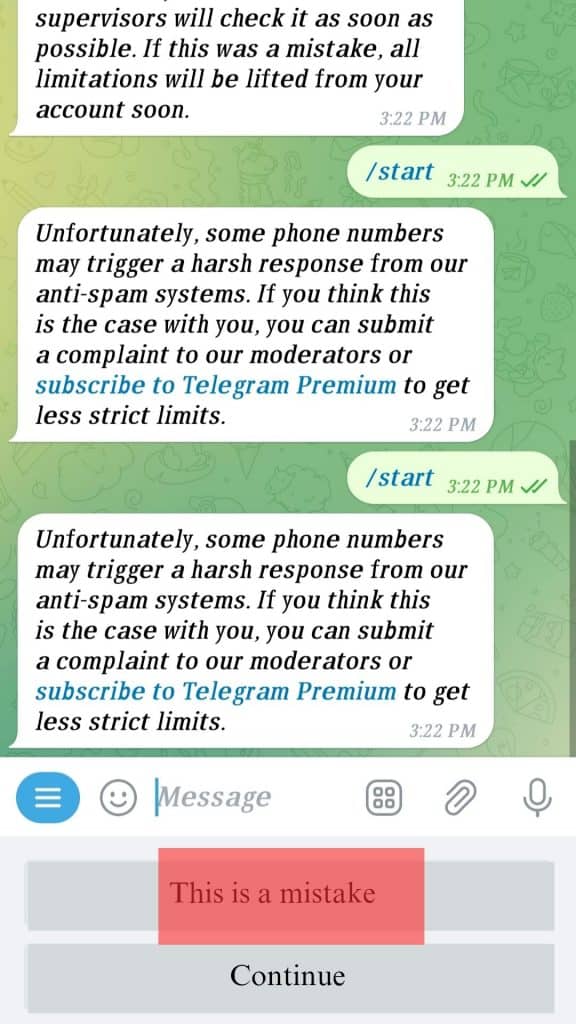
When it comes to messaging apps like Telegram, privacy is often top of mind. One of the features that can compromise this privacy is the Stories function. Stories allow users to share fleeting moments with their contacts, but there are several reasons why you might feel the need to remove or even disable this feature altogether.
- Control Over Personal Information: With Stories, you might not always be in control of what you share and who sees it. If you prefer to keep certain aspects of your life private, removing stories can help you regain that control.
- Avoid Unwanted Attention: Posting personal or sensitive content can attract unwanted attention. If you're wary of who sees your content or how it might be interpreted, it makes sense to avoid Stories entirely.
- Reduce Digital Footprint: Every piece of content you share adds to your digital footprint. Limiting or removing Stories can be an excellent way to keep your online presence minimal.
- Less Distraction: Stories can sometimes feel like a distraction, not just for you but for your contacts too. By removing them, you can encourage a more focused conversation environment.
- Prevent Misinterpretation: Text and images can be easily misinterpreted. By not having Stories, you minimize the chances of your posts being taken out of context.
Step-by-Step Guide to Removing Stories
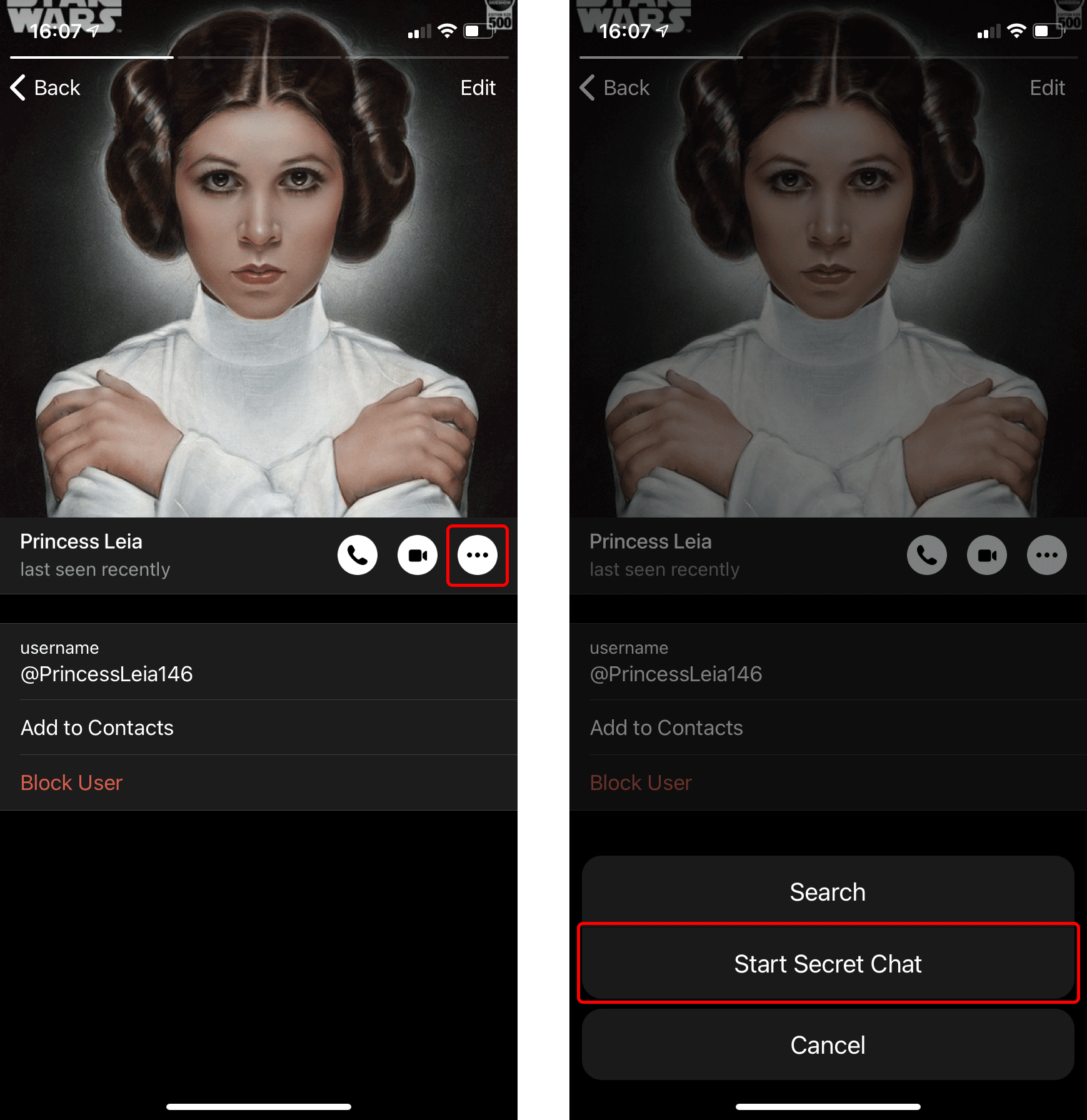
Ready to enhance your privacy by removing Stories on Telegram? Follow this simple step-by-step guide, and you’ll have it done in no time!
- Open Telegram: Launch the Telegram app on your device.
- Go to your Profile: Tap on your profile picture or the icon located at the top left corner of the screen.
- Access Stories Settings: Once in your profile, look for the "Stories" option. Depending on your app version, it could be directly visible or under settings.
- Manage Stories: Select "Manage Stories" or "Stories Settings." Here, you’ll find options related to your current Stories.
- Remove Existing Stories: If you have any active Stories, you can tap on each and look for the option to delete. Confirm your choice when prompted.
- Disable Future Stories: To prevent the feature from being used in the future, toggle off “Allow Stories” or a similar setting. This step is crucial for long-term privacy.
- Confirm Changes: Finally, ensure all your changes are saved. You can do this by navigating back and checking your settings.
And there you have it! Removing Stories from Telegram is easy and can significantly enhance your privacy. By taking these steps, you can enjoy a more secure messaging experience.
5. Alternative Privacy Settings in Telegram

When it comes to safeguarding your privacy on Telegram, the app provides several alternative settings that can help you regain control over your shared information. In addition to removing stories, leveraging these options can ensure that your personal data remains confidential.
Here’s a handy checklist of alternative privacy settings you might want to explore:
- Last Seen: You can manage who can see your last seen timestamp. Go to Settings > Privacy and Security > Last Seen & Online. Select from Everyone, My Contacts, or Nobody.
- Profile Photo: Control who can view your profile photo. Similar to last seen, you can limit visibility to My Contacts, Everybody, or choose a Custom option.
- Phone Number: To enhance privacy, set who can see your phone number by going to Settings > Privacy and Security > Phone Number. Here, you can choose the same visibility settings as before.
- Forwarded Messages: If you want to maintain privacy when people forward your messages, toggle the setting that prevents your name from appearing in forwarded content.
- Two-Step Verification: Ensure added security by enabling two-step verification. It provides an extra layer, making it harder for unauthorized access.
By customizing these settings, you create a safer environment in Telegram, making it less likely for strangers and unwanted acquaintances to intrude on your digital space.
6. Conclusion
In summary, removing stories in Telegram is just one step in fortifying your online privacy. The options that Telegram offers allow you to control your visibility and enhance your security even further. Given the increasing importance of personal privacy in our interconnected world, it’s crucial to make the most of these features.
To reiterate, here are a few key points to remember:
- Regularly check and update your privacy settings.
- Consider removing stories if you’re concerned about who’s viewing them.
- Utilize alternative privacy settings to limit visibility on profile details and activity.
- Enable two-step verification for added security.
Taking these steps not only protects your personal information but also promotes a more secure and enjoyable user experience. So why wait? Dive into your settings today and take charge of your privacy!
 admin
admin








