In the professional world, connections on platforms like LinkedIn can significantly impact your career trajectory. However, not every connection is beneficial. There may come a time when you need to prune your network and remove certain individuals. Whether it's for reasons of relevance, professionalism, or personal comfort, knowing how to manage your LinkedIn connections effectively is a valuable skill. In this post, we'll explore reasons why you might want to remove connections and how to do so with ease.
Why You Might Want to Remove Connections
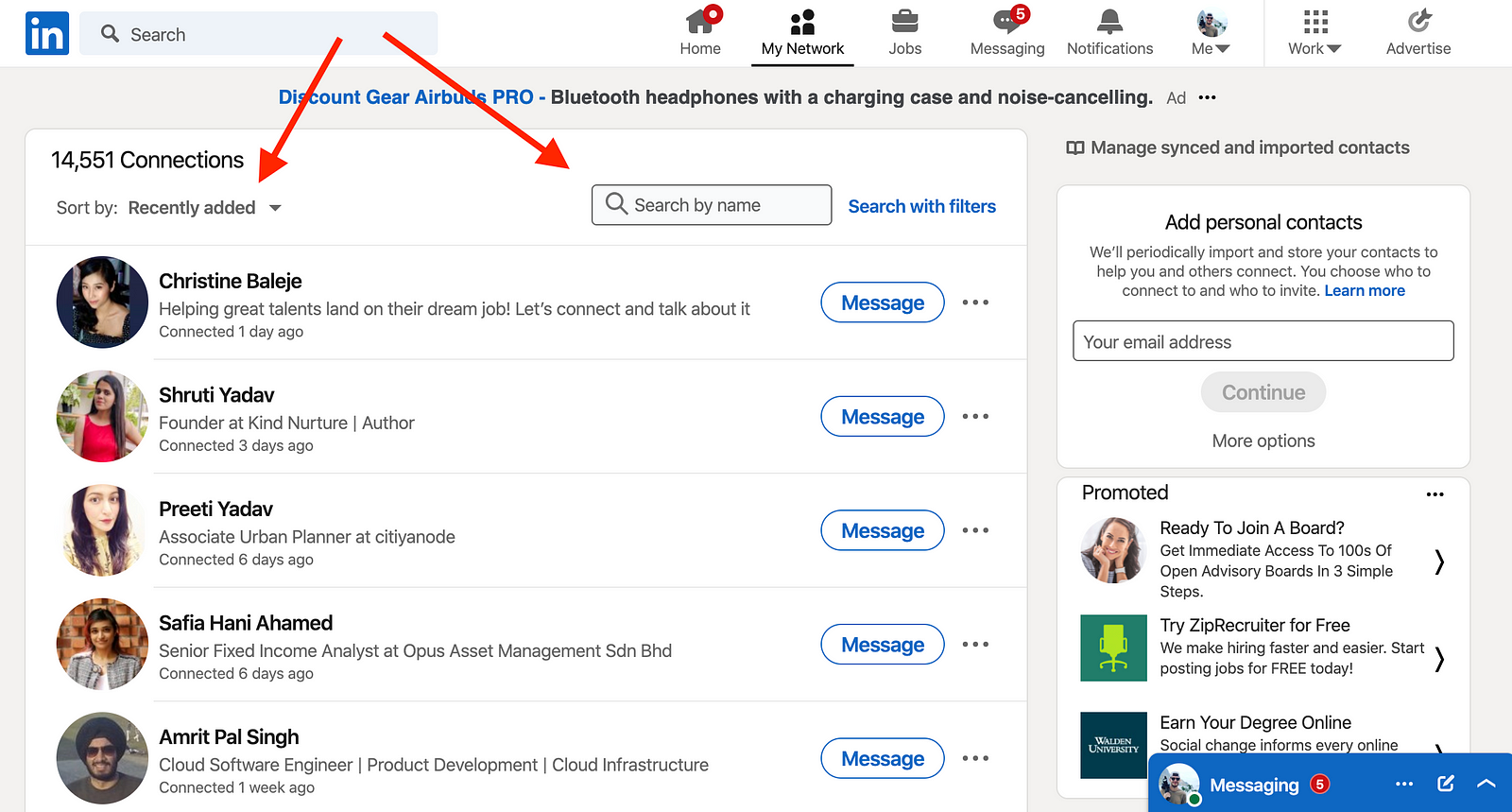
Removing someone from your LinkedIn network isn't always a decision made in haste. There are several thoughtful reasons and circumstances under which you might decide to cut ties. Here are some common situations:
- Irrelevant Connections: Over time, your professional goals and interests may evolve. A connection that once seemed valuable may no longer be relevant. For instance, if you switched industries or roles, a former colleague from a past job might not provide the insights or connections you now seek.
- Unprofessional Behavior: LinkedIn is a professional networking site. If a connection engages in behavior that seems inappropriate or unprofessional—like posting controversial opinions or sharing irrelevant content—it might reflect poorly on you to be associated with them.
- Negative Experiences: If you've had a difficult situation with a connection, removing them can help maintain your peace of mind. Sometimes, you need to create distance from individuals who have not treated you with respect or professionalism.
- Cluttered Network: As your network grows, it's easy for it to become cluttered. Regularly reviewing and removing connections can help streamline your professional relationship landscape, making it easier to engage with those who truly matter.
- Personal Comfort: Lastly, your personal comfort and feeling of security is vital. If a connection makes you uncomfortable, whether through invasive messages or inappropriate comments, prioritizing your emotional well-being is essential.
Understanding these reasons can help you navigate your LinkedIn network more effectively, ensuring that the connections you maintain genuinely enhance your professional journey.
Step-by-Step Guide to Removing Connections
So, you've decided it's time to tidy up your LinkedIn network and remove some connections that no longer serve you. Don’t worry; it’s a straightforward process! Here’s a simple guide to help you through it:
- Log Into LinkedIn: Open your preferred web browser and head over to the LinkedIn website. Enter your login credentials to access your account.
- Go to Your Network: Once you're logged in, click on the “My Network” icon at the top of your homepage. This area showcases all of your connections.
- Find the Connection: Scroll through your list of connections or use the search bar at the top to find the specific person you want to remove.
- Manage Connection: When you’ve located the right profile, hover your mouse over their name. You’ll see an “...,” a symbol that indicates more options. Click on it.
- Remove Connection: From the drop-down menu, select “Remove Connection.” LinkedIn will prompt you with a confirmation message.
- Confirm Removal: Click “Remove Connection” again to finalize your decision. Voila! You’ve successfully removed that connection from your network.
And there you have it—a quick and easy method to declutter your LinkedIn connections. Remember, it’s your network, and you have the power to curate it just the way you like it!
What Happens When You Remove a Connection
Removing someone from your LinkedIn network might feel a bit intimidating, but understanding what happens next can make the process easier and less daunting. Here’s a breakdown:
- No Notification: The person you’ve removed won’t receive any notification that you’ve disconnected. They’ll simply notice that they can no longer see your updates or interact with you on LinkedIn.
- Profile Visibility: Once removed, they can’t view your profile unless it’s set to “Public.” If they were once connected, they will lose access to your shared connections and any recommendations or endorsements you might have provided.
- Reconnecting: If you change your mind later, you can send them a connection request again. Just keep in mind that doing so might require a personalized message if you’ve previously disconnected.
- Impact on Your Network: Removing connections won’t directly affect your connection count, but it can improve the quality of your network by ensuring that only relevant contacts remain.
In summary, removing a connection is a hassle-free way to manage your LinkedIn profile. It’s all about maintaining a network that’s meaningful and beneficial for you!
5. Tips for Managing Your LinkedIn Network Effectively
Managing your LinkedIn network might seem daunting, but with a few straightforward strategies, you can keep it meaningful and relevant. Here are some practical tips you can implement to enhance your LinkedIn experience:
- Regularly Review Your Connections: Set aside time every few months to review your connections. If you haven’t interacted with someone in ages, consider whether they still add value to your network.
- Engage with Your Network: Interacting with your connections is crucial. Like, comment, or share their posts to maintain relationships and keep your visibility high. A simple thumbs-up can mean a lot!
- Join Relevant Groups: Find and join LinkedIn groups related to your industry or interests. This can introduce you to new connections and keep you informed about trends in your field.
- Personalize Connection Requests: Instead of sending a generic request, include a personal message that explains why you want to connect. This increases the chances of acceptance and fosters a better relationship.
- Don’t Be Afraid to Unconnect: If a connection is no longer relevant or you feel uncomfortable, it’s perfectly acceptable to remove them. Remember, quality over quantity!
By keeping these tips in mind, you'll not only maintain a strong, effective network but also turn your LinkedIn experience into a powerful tool for your professional growth.
6. Conclusion
In the fast-paced world of professional networking, managing your LinkedIn connections can be as crucial as expanding them. Removing someone from your LinkedIn network may feel uncomfortable at first, but it's all part of curating a network that truly benefits you. As we’ve discussed, there are various methods for removing connections, along with some thoughtful tips to keep your network effective.
Ultimately, your LinkedIn profile is your digital business card. It should reflect your current career goals, interests, and relationships. By regularly reviewing and nurturing your connections, you not only enhance the value of your LinkedIn experience but also cultivate meaningful professional relationships. Remember, a smaller, more engaged network can be far more beneficial than a large one filled with irrelevant connections.
So go ahead—feel empowered to manage your network with confidence. Whether it’s making new connections or letting go of those who no longer serve your goals, your LinkedIn journey is yours to shape!










